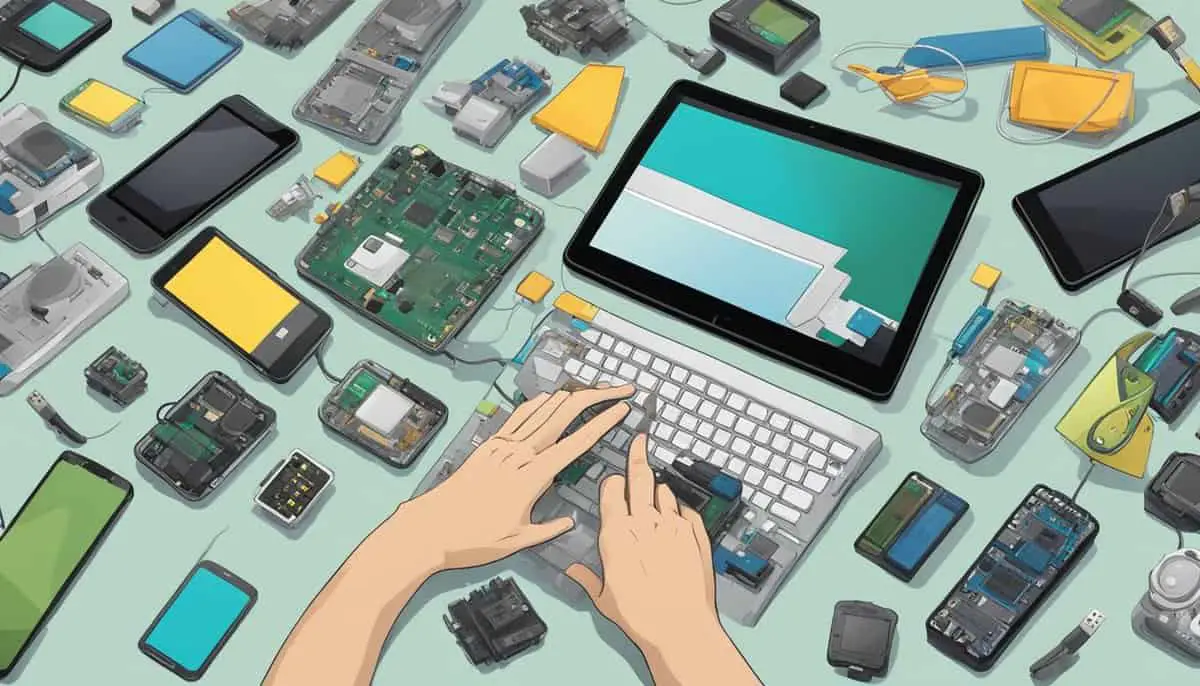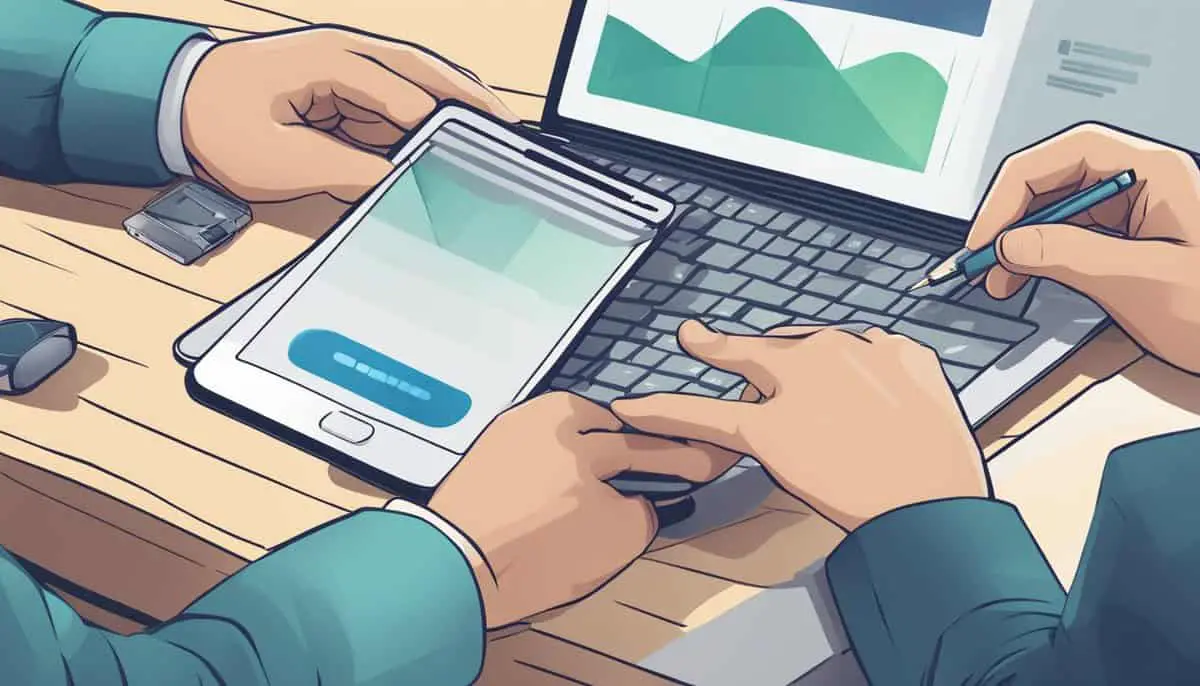Upgrading Your Device: Tips on Timing and Choices
Thinking about upgrading your device? Knowing when it’s time can save you from a lot of frustration. If your phone’s performance is slow, apps keep crashing, or the screen is cracked, it’s probably time for an upgrade. These are clear signs that your device is aging and might be holding you back. Additionally, new phones … Read more