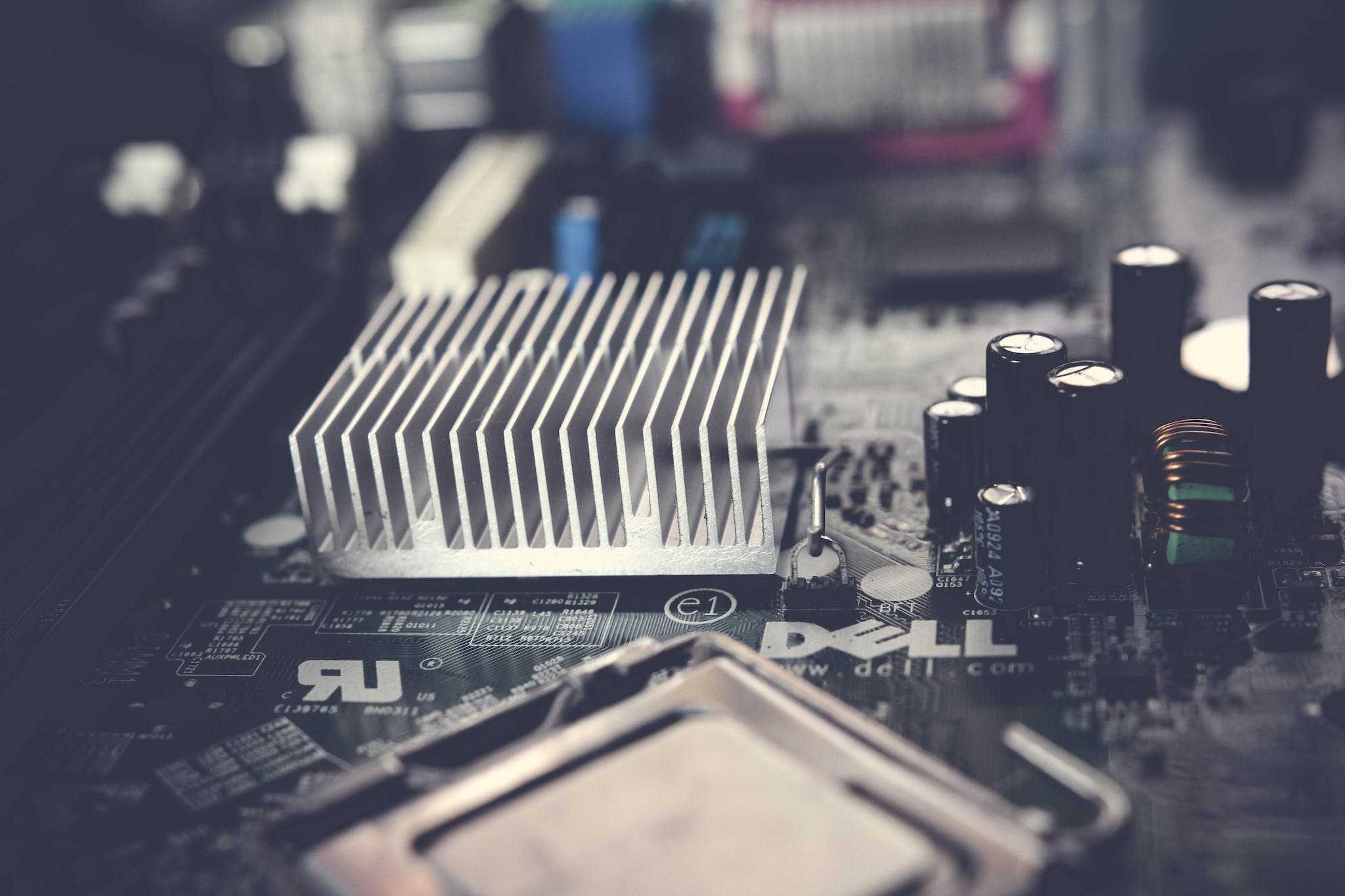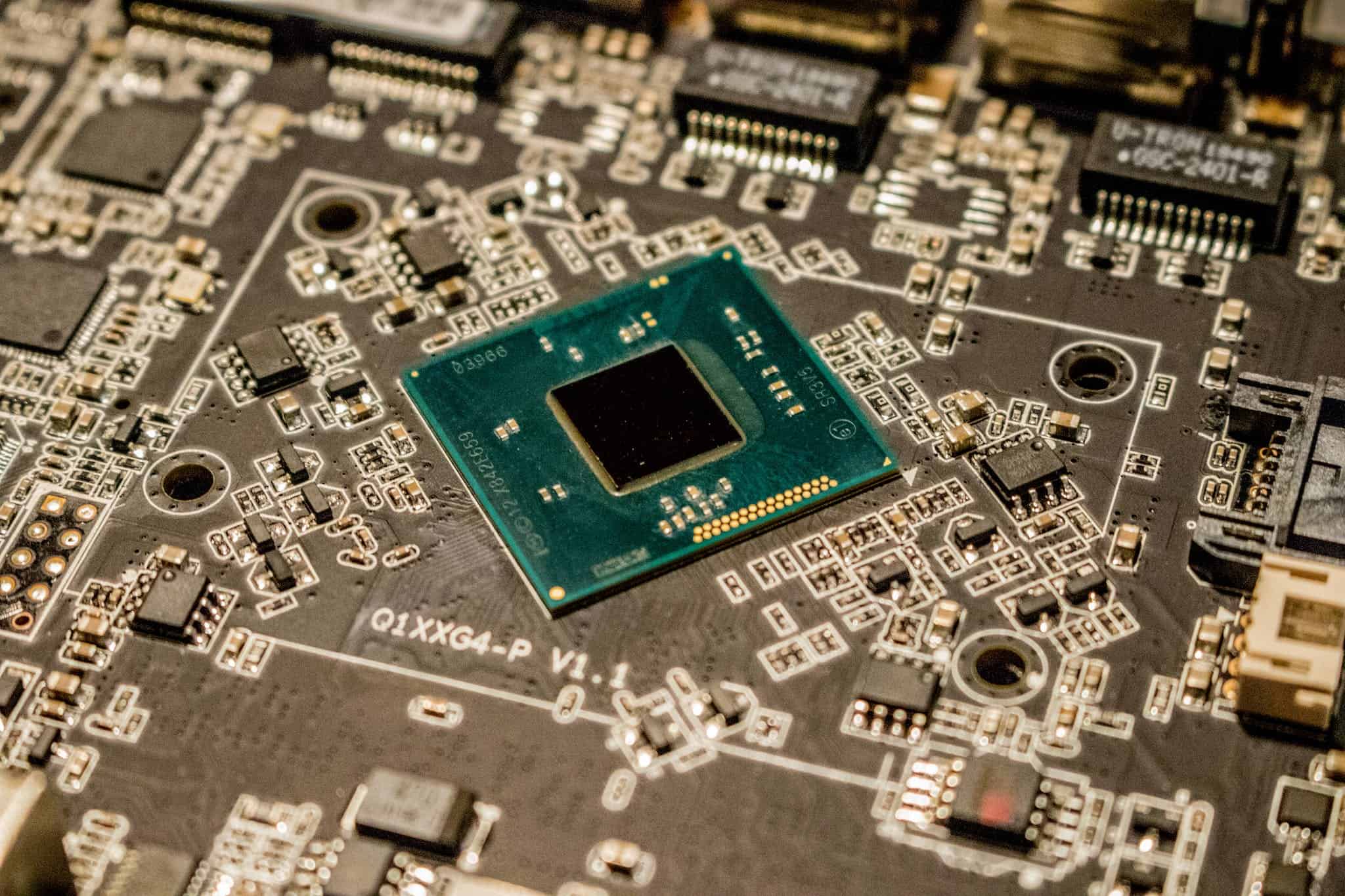How to Change Mouse Color on Mac: Simple Steps for Customization
Changing the cursor color on a Mac can greatly enhance visibility and personalization for users. Within macOS, adjusting the appearance of the mouse point is a straightforward process that offers both aesthetic and accessibility benefits. These adjustments are particularly useful for users who may have trouble locating the cursor on the screen due to its … Read more