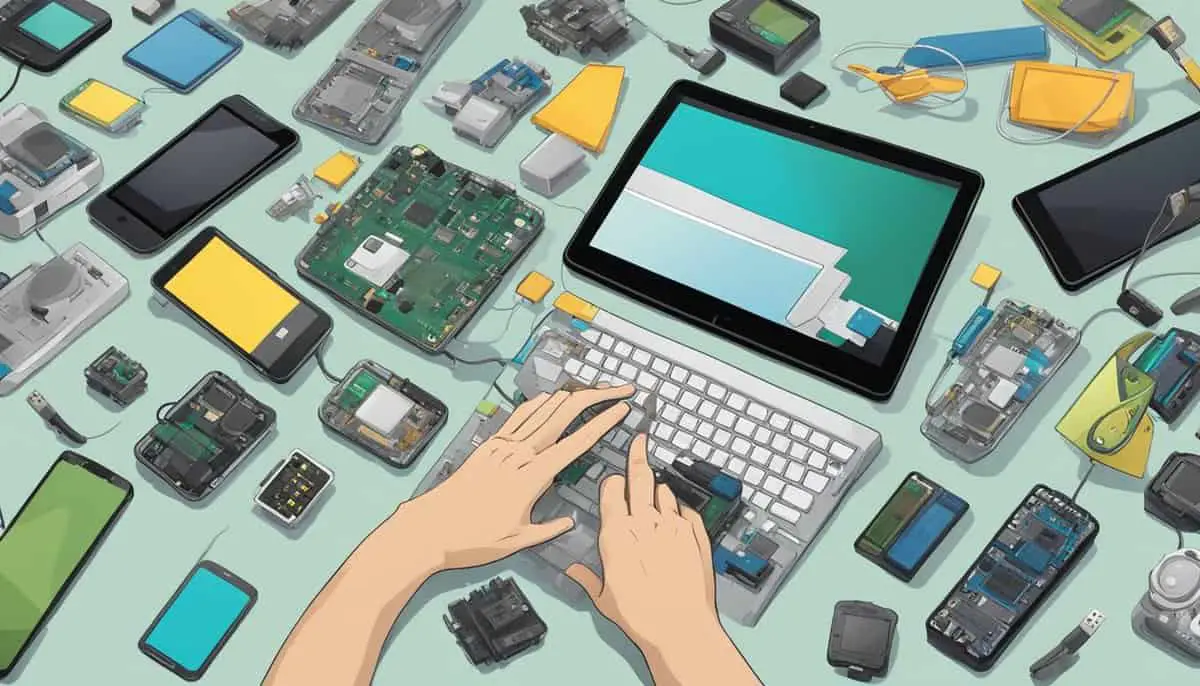Customizing Your Device for Maximum Productivity: Boost Your Efficiency with These Tips
Customizing your device can significantly enhance your productivity. Personalizing settings and using the right apps can turn your computer into an efficient powerhouse. From adjusting keyboard shortcuts to setting up automation tools, there are many ways to tailor your device for better performance. You’ll find that optimizing your device settings not only makes your work … Read more