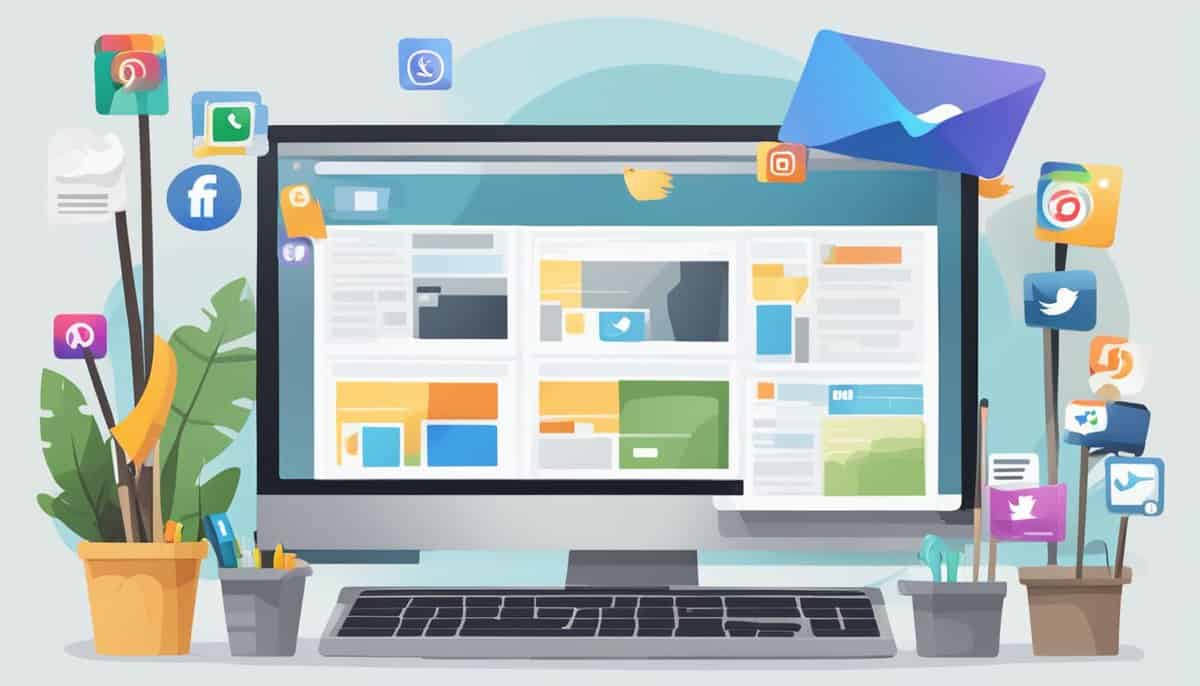In today’s connected world, managing your digital footprint has never been more important. Every post, comment, and like you leave online builds a picture of who you are.
To clean up your online presence, start by auditing your digital footprint.
Search your name using multiple search engines like Google and Bing. Look into the images and videos sections too. This will help you find what’s out there about you. Next, check your social media and other online accounts for any old posts or information you might want to delete.
Taking steps to tighten up your privacy settings on social media and other platforms can help control what others see about you. Use tools like Google Alerts to monitor any new mentions of your name. Regularly maintaining your online presence keeps your digital footprint clean and positive.
Key Takeaways
- Audit your online presence by searching your name.
- Adjust privacy settings to control what’s visible.
- Regularly monitor and clean up your digital footprint.
Understanding Your Digital Footprint
Your digital footprint includes all the traces you leave online. This can affect your privacy, security, and even your reputation. It’s important to know the different types of footprints and the risks they pose.
Between Active and Passive: Different Types of Footprints
Your digital footprint can be active or passive. Active digital footprints involve data you intentionally share, like social media posts, online reviews, and emails. Every time you send a tweet or post a photo, you’re adding to your active digital footprint.
Passive digital footprints are created without your direct input. These include data collected from browsing history, location data from apps, and cookies tracking your online activities. Even clicking “accept all cookies” on a website contributes to your passive digital footprint.
Both active and passive footprints make up your overall digital presence. Being aware of what you’re posting and tracking online can help you manage your digital footprint better.
The Risks: Identity Theft to Reputation Harm
A large digital footprint can open doors to several risks. One issue is identity theft. Cybercriminals can use your online information to steal your identity, hack into your accounts, or commit fraud. Protecting your personal information online is crucial to avoid these threats.
Your reputation can also be affected. Employers and colleges often check social media profiles before making decisions. Negative or inappropriate posts can harm your opportunities. Once something is posted online, it can be difficult to completely erase it, even if you delete it.
Privacy and security are also at stake. Personal details like your address or phone number could be exposed, leading to privacy invasions or worse. Being careful about what you share and regularly auditing your online presence can help mitigate these risks.
Keep track of your digital footprint to protect your identity, privacy, and reputation.
Conducting a Digital Audit
A comprehensive digital audit helps you understand your online presence and identify areas that need cleaning. To get started, you’ll need to search your name, scrutinize social media profiles, and review your browsing history.
Starting with Search Engines: Google Yourself
Search for your name using multiple search engines like Google, Bing, and Yahoo. Include various versions and common misspellings of your name. This helps you find all mentions and profiles associated with you.
Focus on the first two pages of search results since they’re the most visible to others. Look out for old profiles, outdated information, and incorrect data. Make notes on what pops up and decide what needs to be updated or deleted.
Use specific search terms related to your profession or location for a more accurate picture. If you’ve changed your name, remember to search under both your old and new names.
Social Media Scrutiny: Examining Your Online Profiles
Go through your social media accounts like Facebook, Twitter, Instagram, and LinkedIn. Look carefully at your posts, photos, comments, and even your list of friends or followers.
Identify any content that might be inappropriate, outdated, or irrelevant. Delete or update this information to reflect your current self. You should also check privacy settings to control who can see your information.
For platforms like Facebook, consider what others can see on your profile. Do the same for Twitter, setting your account to private if necessary. Ensure your LinkedIn profile is professional and up-to-date.
Diving into Your Data Trail: Browsing History and More
Review your browsing history, including search history and cookies collected by websites. Browsers often store this information, creating a detailed data trail of your online activity.
Check your search history in browsers like Chrome, Firefox, and Safari. Delete any sensitive or unnecessary data. Clear cookies to remove tracking by websites.
Look at your financial transactions and online purchases. These are part of your digital footprint. Securely delete old accounts if they’re no longer needed. Use privacy tools and extensions to minimize data collection during future browsing.
By performing these steps, you start to regain control over your digital presence, ensuring your information is current, relevant, and private.
Tightening Up Privacy and Security

Protecting your online privacy and securing your accounts is crucial. This section covers the importance of adjusting privacy settings, using strong passwords and security software, and keeping your practices up-to-date.
Adjusting Privacy Settings Across Your Accounts
Start by reviewing the privacy settings on all your social media and online accounts. Each platform, like Facebook, Twitter, and Instagram, has options to control who can see your posts, friend lists, and other information. Make sure only trusted people have access to your private details.
Next, go through apps and online services you use. Check what data they collect and how they use it. Opt-out of any unnecessary data collection and sharing. This can help minimize your digital footprint and reduce the risk of data breaches.
Also, disable location tracking unless it’s absolutely necessary. Many apps default to tracking your location, which can reveal a lot about you. Turn off this setting to protect your privacy.
The Must-Dos: Strong Passwords and Security Software
Using strong passwords is one of the most effective ways to secure your accounts. Combine uppercase and lowercase letters, numbers, and special characters to create complex passwords. Avoid using easily guessable words or sequences.
Consider using a password manager to keep track of these complex passwords. It helps generate and store unique passwords for each of your accounts, reducing the risk of a security breach.
Ensure you have reliable security software installed on your devices. This includes antivirus programs and anti-malware tools. They can protect you from various cyber threats like malware and spyware, which could compromise your personal data.
Staying Vigilant: Regularly Updating Your Security Practices
Cybersecurity is an ongoing process. Regularly update your software and apps to protect against the latest threats. Many updates fix security vulnerabilities that hackers could exploit.
Set up two-factor authentication (2FA) on your accounts. It adds an extra layer of security by requiring a second form of verification beyond your password.
Stay informed about common cyber threats and security practices. Subscribe to cybersecurity news and alerts. Being aware of new risks and learning how to defend against them can significantly enhance your online security.
By adjusting your privacy settings, using strong passwords and security software, and keeping your security practices updated, you can better protect your online presence.
Cleaning Up Your Online Presence

Cleaning up your online presence involves managing what you share on social media, deleting old accounts, and opting out of data brokers. It helps protect your privacy and makes your digital footprint more manageable.
Social Media Clean-Up: Posts, Photos, and Permissions
Start by going through your social media accounts. Look at your posts, photos, and comments. Delete anything that’s no longer relevant or could be misinterpreted.
Adjust your privacy settings. Many platforms let you control who can see your posts and personal info. Review these settings regularly.
Check permissions for apps connected to your accounts, too. Some may have access to more data than you realize. Revoke permissions for apps you no longer use or trust.
This process ensures only the content you want visible stays online and your personal data is protected.
Saying Goodbye: Deleting Old Accounts and Data
It’s crucial to delete old and unused accounts. These can be a goldmine of personal data. To start, list all your online accounts, including social media, old email addresses, and forgotten forums.
Use websites like this guide that provide steps on how to find and delete these accounts. Deactivate or delete any accounts you no longer need.
For websites that don’t offer a clear delete option, reach out to their support for help. Remember to remove old posts and messages from these accounts before deletion.
Opting Out from Data Brokers and Unsubscribe from Newsletters
Data brokers collect and sell your personal information. You can opt out to reduce your digital footprint. Perform a search for your name to see what info is publicly available. Follow the steps provided by Restore Privacy’s guide to force data brokers to remove your information.
Also, unsubscribe from newsletters you no longer read. Each email should have an unsubscribe link at the bottom. This gets rid of clutter in your inbox and reduces the chance of your email address being sold or used for spam.
Taking these steps helps maintain your privacy and keeps your online footprint as small as possible.
Maintaining a Positive Online Footprint

To maintain a positive online footprint, it’s crucial to be mindful of what you share, develop a strong personal brand through networking, and stay updated with privacy tools and best practices.
Crafting Your Online Identity: Being Mindful of What You Share
Everything you post online adds to your digital footprint and can affect your reputation. Think before sharing personal information or controversial opinions. Avoid posting anything that you wouldn’t want potential employers or colleagues to see. Always double-check privacy settings on your social media accounts to control who can see your content. Be selective with the platforms you use, focusing on ones that align with your personal and professional goals.
Personal Branding: Networking and Recommendations
Your personal brand plays a significant role in how you’re perceived online. Actively engage in professional networks like LinkedIn. Share your achievements, skills, and endorsements from colleagues to build a positive image. Networking helps you gain recommendations and connect with individuals who can vouch for your abilities. Regularly update your online profiles to reflect your current skills and experiences. This effort can make a strong impression on potential employers and collaborators.
Leveraging Privacy Tools and Keeping up with Best Practices
Protect your online presence by using privacy tools. Enable two-factor authentication on your accounts to add an extra layer of security. Regularly review and update your privacy settings on all platforms. Consider using different search engines or privacy-focused browsers. Keep up with the latest best practices for online security and privacy to stay ahead of potential threats. By doing this, you ensure your digital footprint remains favorable and controlled.