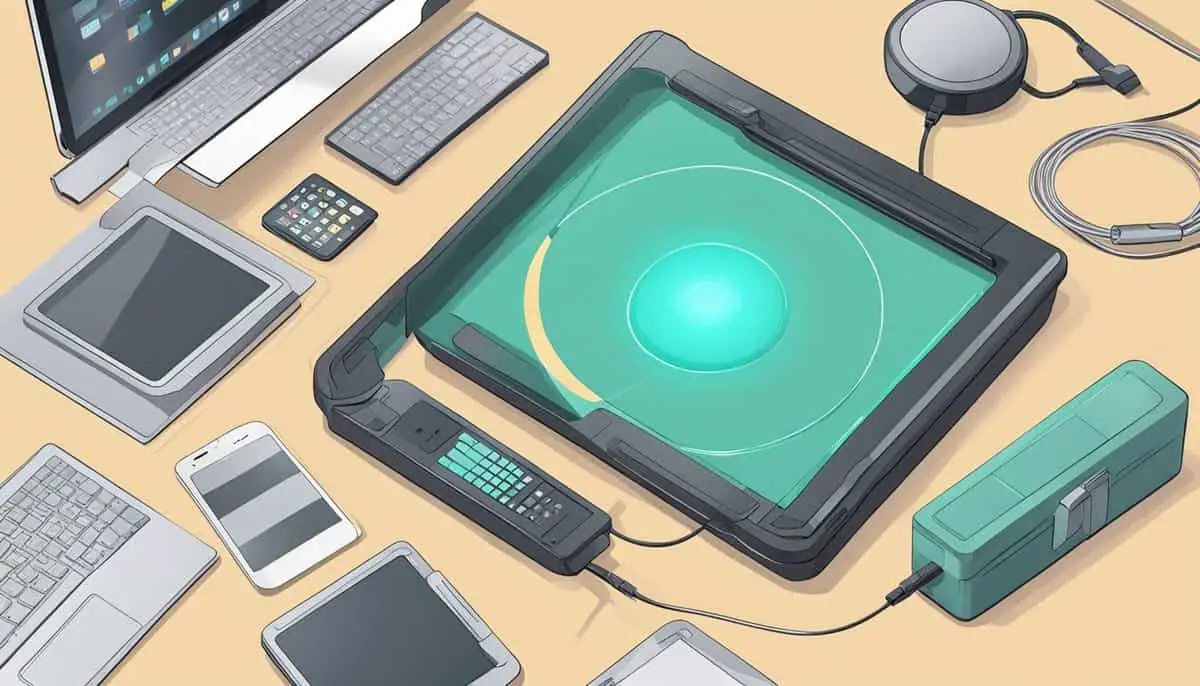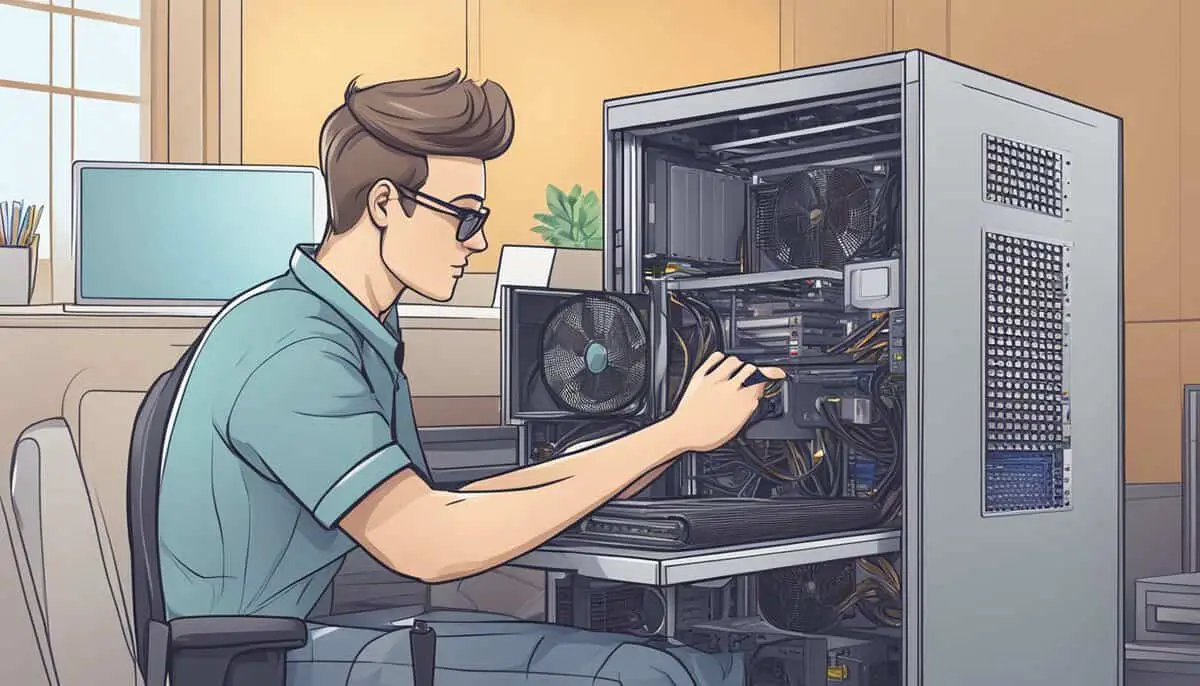The Role of External Hard Drives in Digital Content Management
External hard drives play a crucial role in digital content management. By providing extra storage and backup options, they help ensure your files are safe and accessible. Whether you’re a creative professional who edits videos or a gamer with a massive collection, having reliable storage is essential. Choosing the right external hard drive for your … Read more