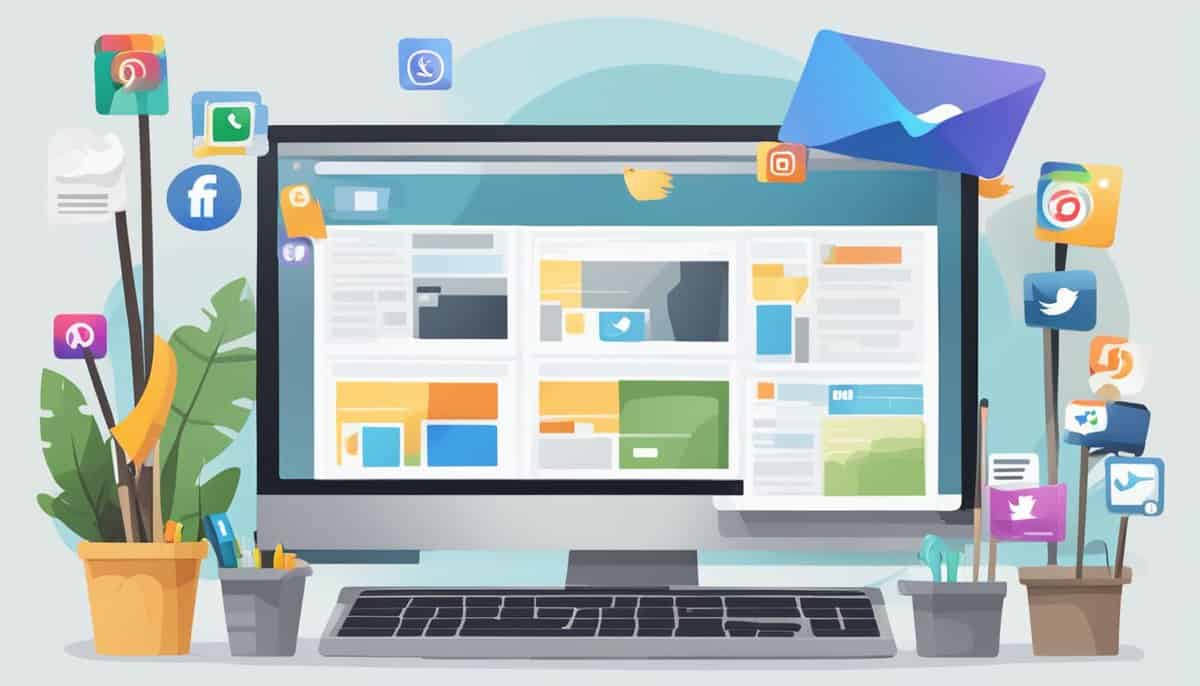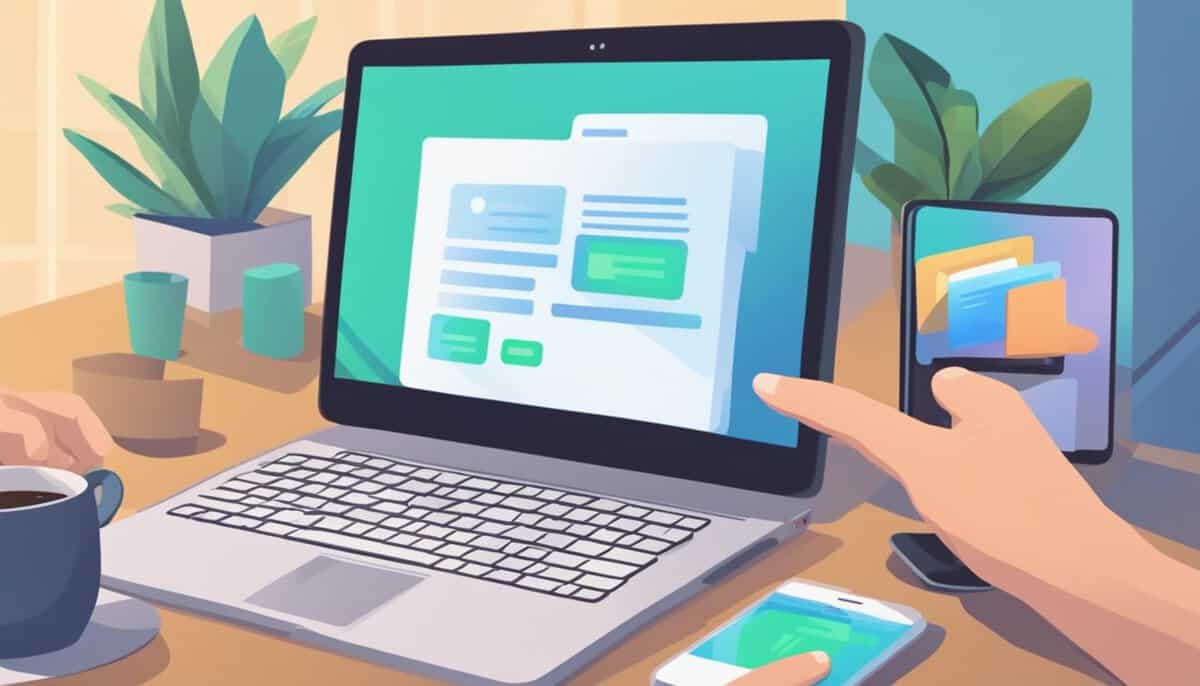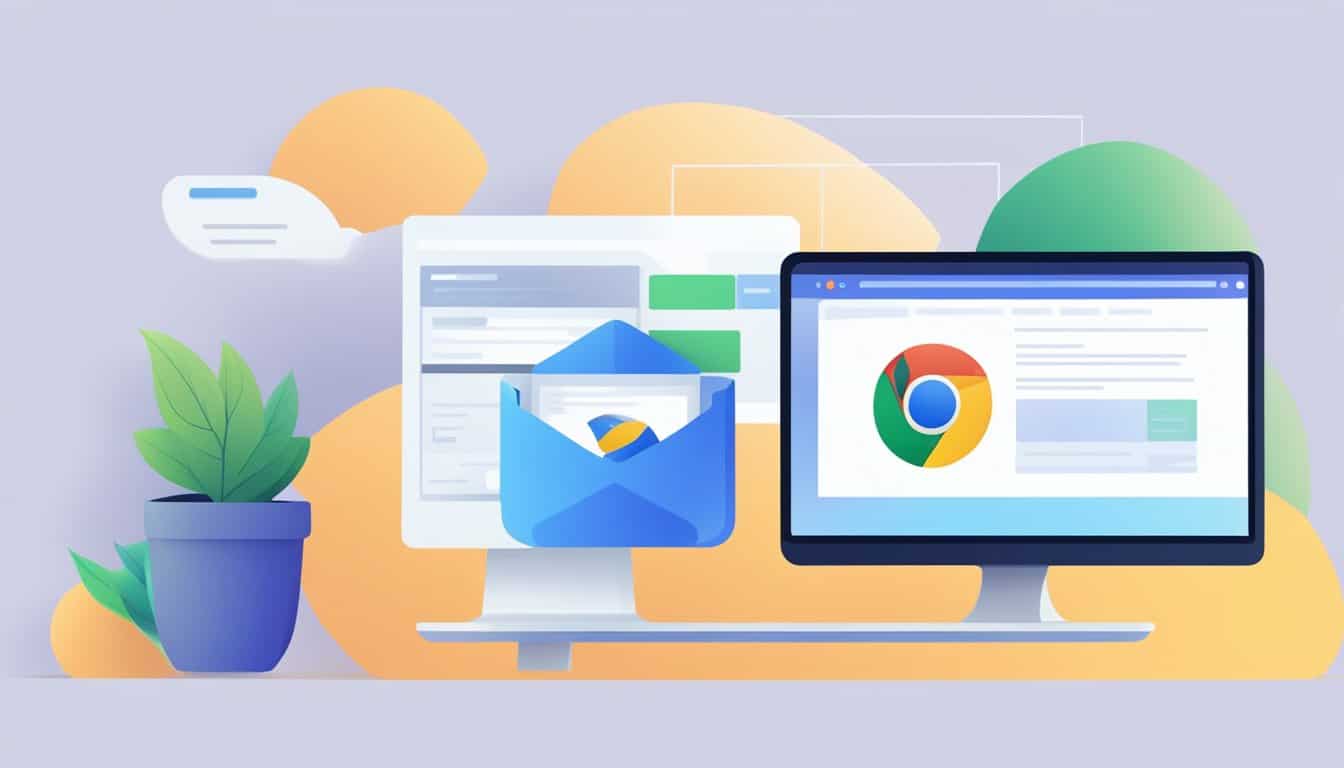Security Apps: Must-Have Tools to Protect Your Smartphone
Wondering how to keep your smartphone safe from digital threats? You’re in the right place. Essential security apps for smartphones can shield your device from viruses, theft, and privacy invasions. These tools are no longer optional but necessary for maintaining your phone’s health and your peace of mind. Antivirus apps like Bitdefender and Avast offer … Read more