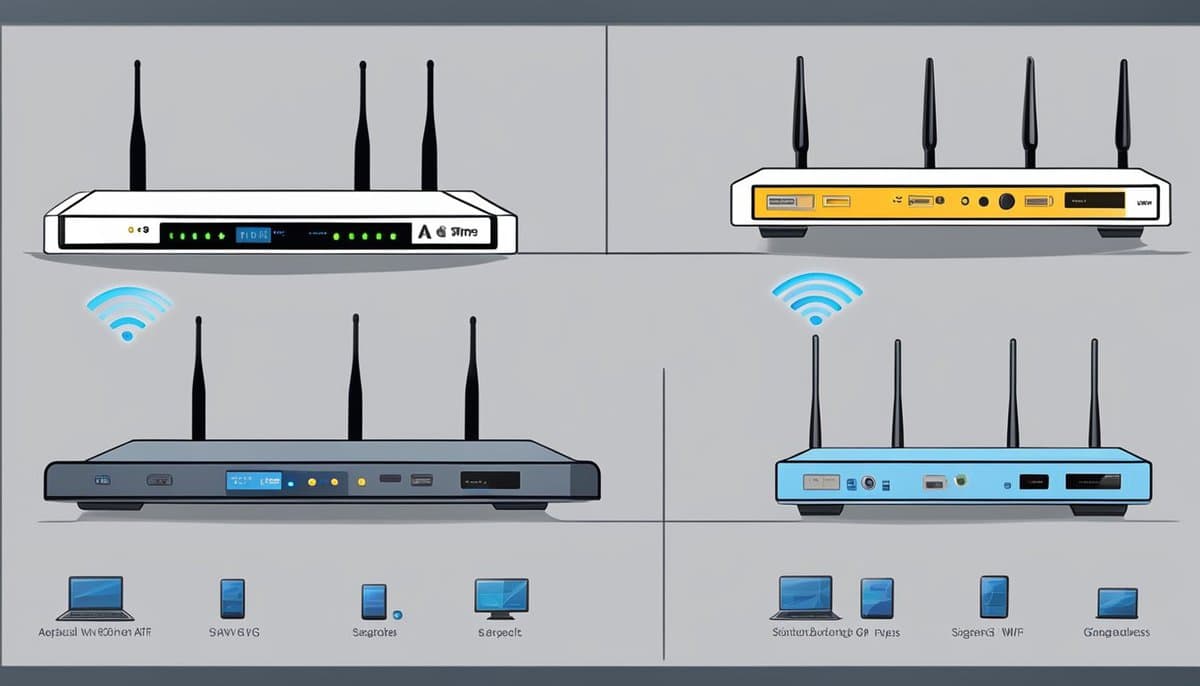Understanding WiFi standards can seem like a maze of numbers and letters, but these standards have a significant impact on how you experience the internet.
Knowing which WiFi standard your router supports can directly affect your internet speed and the number of devices you can connect.
For instance, the widely used 802.11ac standard offers quicker speeds and better performance on multiple devices compared to its predecessors.
Newer standards like 802.11ax, also known as WiFi 6, provide even greater improvements. With enhanced speed, capacity, and battery efficiency, WiFi 6 is designed to handle higher data rates and more simultaneous connections. This means smoother streaming, faster downloads, and a more reliable connection for all your smart devices at home.
When choosing a router, it’s crucial to understand these standards to get the most out of your internet connection. A router supporting 802.11ax can future-proof your home network, offering benefits that make for a better overall user experience.
Key Takeaways
- WiFi standards impact internet speed and device connectivity.
- 802.11ax (WiFi 6) offers better performance than earlier versions.
- Choosing the right router is key to optimizing your home network.
A Brief History of WiFi Standards
WiFi standards have come a long way since their inception. Understanding how they evolved helps you grasp why current WiFi technologies are so advanced and what to expect moving forward.
The Beginnings: 802.11 to 802.11b
The first WiFi standard, 802.11, came out in 1997. It operated on the 2.4 GHz frequency and offered a maximum data rate of 2 Mbps. This was suitable for basic tasks but not much more.
Then came 802.11b in 1999, which also used the 2.4 GHz frequency. It boosted maximum speeds up to 11 Mbps, making it a popular choice for home and small office networks. Despite the speed boost, interference from other devices using the same frequency was a common issue.
Advancements: 802.11a and 802.11g
The next major leap was 802.11a, rolled out in 1999 alongside 802.11b. Unlike its predecessor, 802.11a worked on the 5 GHz band, reducing interference and increasing speeds to 54 Mbps. However, its higher frequency meant a shorter range, limiting its use mainly to business environments.
In 2003, 802.11g emerged, combining the best of both 802.11a and 802.11b. It used the 2.4 GHz frequency for better range but supported speeds up to 54 Mbps. This made it a versatile and widely adopted standard, setting a new benchmark for home use.
Speed and Reliability: 802.11n and 802.11ac
Introduced in 2009, 802.11n revolutionized WiFi by utilizing both the 2.4 GHz and 5 GHz bands. It featured multiple input and multiple output (MIMO) technology, significantly boosting maximum speeds up to 600 Mbps. Enhanced range and reliability made it popular for various applications, from streaming to gaming.
802.11ac, released in 2013, further improved on 802.11n by focusing solely on the 5 GHz band. It increased speeds up to several gigabits per second and improved reliability. Widespread adoption of 802.11ac made it the go-to standard for high-definition video streaming and online gaming.
These standards paved the way for the current WiFi environment, setting the stage for future advancements. Understanding their history helps you appreciate the tech behind your internet connection today.
The Latest in WiFi: 802.11ax and Beyond
The latest WiFi standards, particularly 802.11ax and its successors, are designed to improve speed, efficiency, and capacity. These technologies are set to change your user experience by making wireless connections faster and more reliable.
Understanding 802.11ax (Wi-Fi 6)
802.11ax, also known as Wi-Fi 6, aims to make your internet experience much smoother, especially in crowded places. It does this through several key technologies like MU-MIMO (Multi-User, Multiple Input, Multiple Output) and OFDMA (Orthogonal Frequency Division Multiple Access). These features let the router communicate with multiple devices at once, reducing lag.
Wi-Fi 6 operates in both the 2.4 GHz and 5 GHz bands, offering better performance in high-density environments. This means you’ll experience fewer dropouts and faster speeds when multiple devices are connected. With a theoretical data rate of up to 9.6 Gbit/s, Wi-Fi 6 aims to handle your increasing bandwidth needs efficiently.
Additionally, Wi-Fi 6 introduces BSS (Basic Service Set) Coloring to minimize interference from other networks. This feature is especially useful if you live in an apartment building with many neighboring routers.
The Future: 802.11ax (Wi-Fi 6E) and 802.11be (Wi-Fi 7)
Wi-Fi 6E is an extension of Wi-Fi 6, adding the 6 GHz band to the existing 2.4 GHz and 5 GHz bands. This new band offers more channels and less interference, making high-speed connections more reliable. For example, streaming 4K videos and online gaming will be much smoother.
802.11be, also known as Wi-Fi 7, is still in development. It aims to offer even higher speeds and lower latency compared to Wi-Fi 6E. Acronym lovers will appreciate that it leverages advanced MIMO and beamforming technologies to focus the wireless signal more directly to your devices, ensuring better performance.
Standards like 802.11be are expected to achieve astonishing data rates, potentially up to 30 Gbit/s. This will make a significant difference in applications like virtual reality and augmented reality, where ultra-fast internet speeds are crucial.
How WiFi Standards Affect Your Devices

WiFi standards directly influence how your devices connect and perform, from speed to connectivity. Knowing which WiFi standard works best for each device helps ensure smooth operation and the best possible user experience.
Compatibility and Connectivity
Compatibility between your devices and your router matters a lot. Modern WiFi standards like 802.11ac (WiFi 5) and 802.11ax (WiFi 6) are designed to support a wide range of devices from smartphones to laptops. They provide backward compatibility with older standards, ensuring your legacy devices can still connect.
If your router supports newer WiFi standards but your device doesn’t, you might not get the full benefits of higher speeds and improved performance. Therefore, when buying new devices or a new WiFi router, check for compatibility to maximize your network capabilities and ensure all your gadgets can connect seamlessly.
Speed Requirements for Different Devices
Different devices have different speed needs. For instance, streaming a 4K video on a smart TV demands higher speeds compared to browsing the web on a tablet. WiFi 6 (802.11ax) offers speeds up to 9.6 Gbps, ideal for heavy data usage. Even WiFi 5 (802.11ac), which many currently use, supports speeds up to 3.5 Gbps.
For casual browsing or light streaming, WiFi 4 (802.11n) might be sufficient. Smartphones, tablets, and laptops can benefit from faster standards, especially if you’re multitasking or using applications that require high data throughput.
The Impact on Smart Home Devices
Smart home devices like smart bulbs, thermostats, and security cameras often use minimal bandwidth. WiFi 4 (802.11n) and WiFi 5 (802.11ac) are usually more than sufficient for these devices. However, with more smart gadgets connected, you need a robust network to handle this increased load.
WiFi 6 excels here due to its ability to manage multiple devices without slowing down. The newer standard also provides better range and reliability, important for smart home setups where you connect many devices throughout your house. Using a WiFi 6 router ensures that all your smart home devices stay connected and perform efficiently.
Choosing the Right Router for Your Needs

Finding the right router depends on various factors like speed, range, and budget. You also need to consider whether a dual-band or tri-band router fits your needs better, and think about future-proofing your network for upcoming technologies.
Considering Speed, Range, and Budget
When selecting a router, speed, range, and budget are key. The right router ensures strong WiFi signal throughout your home. If you want fast internet for gaming or streaming, look for higher speeds. More speed means smoother online experiences.
Range matters if you have a big house. Routers with better range can cover more space. Look for features like beamforming, which directs WiFi signals where they’re needed most.
Budget is another consideration. While top-tier routers can be expensive, many affordable options provide good performance. Balancing these factors helps you choose a router that fits your needs without breaking the bank.
Understanding Dual-Band vs. Tri-Band Routers
Routers come as either dual-band or tri-band. Dual-band routers use two frequencies: 2.4 GHz and 5 GHz. The 2.4 GHz band has a longer range but is slower and more prone to interference. The 5 GHz band is faster but covers a shorter distance. Dual-band routers are good for general use and smaller homes.
Tri-band routers, like some models from Netgear, add an extra 6 GHz band, providing additional network capacity. These are ideal for busy homes with lots of devices. They ensure fast connections even when multiple gadgets are online.
Choosing between dual-band and tri-band depends on your specific needs and how many devices you have. Tri-band routers are usually more expensive, but they can be worth it for better performance.
Future-Proofing Your WiFi Network
Technology changes quickly, so it’s smart to future-proof your WiFi network. Future-proofing means getting a router that supports the latest standards, like WiFi 6 or 6E. WiFi 6E routers can tap into the newly available 6 GHz band, offering faster speeds and more channels.
Routers that support mesh networking are also a good option. Mesh networks can be expanded easily by adding more units. This is useful if you plan to move to a larger space or have connectivity issues in certain areas of your home.
Considering these points ensures your router can handle new technology and increased internet demands. Investing in future-proof features can save you money and hassle down the road.
WiFi Standards and the Technical Jargon

WiFi standards bring in a lot of tech terms that might sound confusing. Here’s what you need to know about key terms like bandwidth, frequency, channels, MIMO, OFDMA, and beamforming.
Decoding Terms: Bandwidth, Frequency, Channels
Bandwidth measures the maximum data rate. WiFi networks often come as 2.4 GHz or 5 GHz.
Frequency indicates how often signals are sent.
2.4 GHz offers longer range but lower speeds. It’s great for large homes but can suffer from interference since many devices use it.
5 GHz gives faster data rates but shorter range, ideal for streaming and gaming.
Channels help in splitting up the bandwidth. 2.4 GHz generally has 11 channels, but they can overlap, causing interference. 5 GHz offers 23 non-overlapping channels, reducing interference and boosting performance.
Advanced Features: MIMO, OFDMA, Beamforming
MIMO (Multiple Input, Multiple Output) uses multiple antennas to send and receive more data simultaneously.
MU-MIMO (Multi-User MIMO) allows the router to communicate with multiple devices at once, reducing wait times.
OFDMA (Orthogonal Frequency-Division Multiple Access) splits a channel into smaller units. It’s a feature of WiFi 6 (802.11ax), enhancing efficiency and reducing latency.
Beamforming focuses WiFi signals directly at a device rather than broadcasting the signal everywhere. This reduces interference and improves range and speed.
Understanding these key terms helps you make a more informed choice about which WiFi standard meets your needs.