There is so much computer lingo thrown around, that it seems like a foreign language. Most people find it overwhelming, as did I, and just quit.
Thankfully I didn’t quit. I found that once you get the basics, it is quite simple.
When I started in the tech industry, almost 25 years ago, I felt lost, mingling with people who knew everything, and I knew nothing.
Turns out, that most people were winging it, and I wasn’t the only one. They just knew the jargon, and as soon as I knew most of it, I no longer felt like a fish out of water.
So that’s why I wanted to write this series, to help overwhelmed people kick it with the kids. Parents, Grandma’s, Grandpa’s, anyone and everyone is welcome. So let’s get started.
How Computers Talk
This freaked me out for a while, how does my PC or laptop know what is going on around it? Turns out, a computer is pretty dumb, it will only do what you tell it to do.

Yes, it can do it a zillion times faster, but if you put the wrong information in, then it will spit out the wrong information.
Also, a computer has no reasoning, and no grey area. It’s either right or wrong, yes or no, on or off. This is why they are often referred to as binary, there is only one of 2 outcomes.
So, we now know that a computer is binary, and this is how they talk, in bits of information.
A bit is a ‘0’ or a ‘1’ which could be looked at as ‘Off’ or ‘On’.
And this is precisely how they talk, when the electrical signals are on, it’s a 1. And when the electrical signals are off, it’s a 0.
They also talk over fiber optic cable, which is light instead of electricity. But it works on the same principle, if the light is on it’s a 1, and if the light is off it’s a 0.
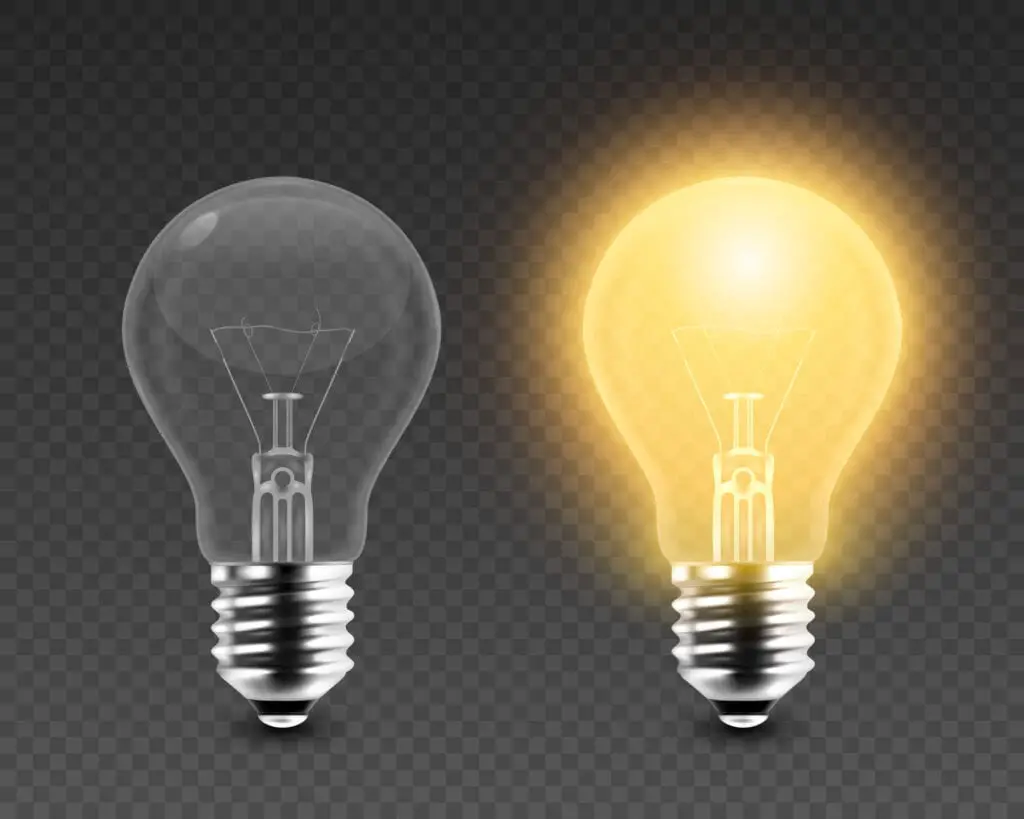
This all seems very well, but how on earth can we make that into words or numbers? Ok, let’s start with numbers. If I were to write down 00000101, that could mean one hundred and one to you and I. Just a bunch of extra zeros at the start, which means nothing, right?
You would be bang on right, as a human, but a computer reads it differently. It reads from right to left for a start. Just to make things extra confusing.
00000101 to a computer equates to 5.
Now before you give in, let me explain in some more detail.
All zeros mean there is no electricity or no light, which means there is nothing, so that means zero.
| Computer | 0 | 0 | 0 | 0 | 0 | 0 | 0 | 0 |
Now, a short bit of history to help us along the path.
In 1963, the American Standard Code for Information Interchange, or ASCII, released a map of coded letters and numbers. These clever people created a map for these ones and zeros to directly correspond to our human-recognized numbers and letters.
Now this was tricky because humans count in decimal numbers, but computers count in binary.
They came up with the following. Remember we are reading from right to left.
| Computer | 0 | 0 | 0 | 0 | 0 | 0 | 0 | 0 |
| Human | 128 | 64 | 32 | 16 | 8 | 4 | 2 | 1 |
Each 1 or 0 corresponds to the numbers above. If it’s a zero, the human number is disregarded. But if it’s a 1, the human numbers are added together. So, let’s look at our very first example;
| Computer | 0 | 0 | 0 | 0 | 0 | 1 | 0 | 1 |
| Human | 128 | 64 | 32 | 16 | 8 | 4 | 2 | 1 |
We can see that the computer number 1 is above 4 and 1, so the computer takes those numbers and adds them together.
4 + 1 = 5
Easy peasy, right?
Ok, I’ll create another one, but I want you to try and work it out before you look at the answer below – no peeking.
| Computer | 0 | 0 | 1 | 0 | 1 | 1 | 0 | 0 |
| Human | 128 | 64 | 32 | 16 | 8 | 4 | 2 | 1 |
Did you get it?
If my math is correct, that should equate to the human number 44.
It’s fun isn’t it, you can try to teach this to one of your friends or family. Believe it or not, there are not a lot of people who know this. So you will look like a computer genius when you start breaking out the binary questions.
The eagle-eyed of you will have spotted a flaw in the above. If all the computer numbers are 1 (they are all on) then this would only equate to 255.
So how do they get around this? Well, they simply add another block.
You see, each one or zero is known as a bit, but when 8 are bunched together like this, they are known as a Byte.
Notice I used a lowercase b for bit, and an uppercase B for Byte. This wasn’t a typo, it was intentional. This is how they are abbreviated. A bit is smaller than a Byte, so it has a small b.
From Bits and Bytes to Gigabytes
So, you’ve learned about bits and Bytes, what about Kilobytes, Megabytes, and Gigabytes?
Many people teach that a kilobyte is 1000 bytes, similar to a kilogram being 1000 grams, just to make it a bit easier.
Unfortunately, this teaching is wrong, I understand why they do it because it is easy. But they are not comparing apples with apples, as they say.
As we have already learned, humans count in decimal (10’s), but computers count in binary (2’s), so we need to combine the two.
So one kilobyte is 2^10 bytes (2 to the power of 10).
This is a bit of simple, but boring math – 2 multiplied by 2, 10 times.
2 x 2 x 2 x 2 x 2 x 2 x 2 x 2 x 2 x 2 = 1024
A megabyte is 1024 kilobytes, a gigabyte is 1024 megabytes, and so on.
| Unit | Name | Calculation |
| 1 bit | ||
| 4 bits | nibble | 1 bit x 4 |
| 8 bits | Byte | 1 bit x 8 |
| 1 KB | Kilobyte | 2^10 Bytes |
| 1 MB | Megabyte | 2^10 Kilobytes |
| 1 GB | Gigabyte | 2^10 Megabytes |
| 1 TB | Terabyte | 2^10 Gigabytes |
| 1 PB | Petabyte | 2^10 Terabytes |
| 1 EB | Exabyte | 2^10 Petabytes |
So as you can see binary is pretty simplistic, when you know how.
But we have only scratched the surface, as we have only discussed numbers, so if computers talk in binary numbers, how do letters work, images, maps, or even text emojis?
All this will be discussed in the next post, see you there.

