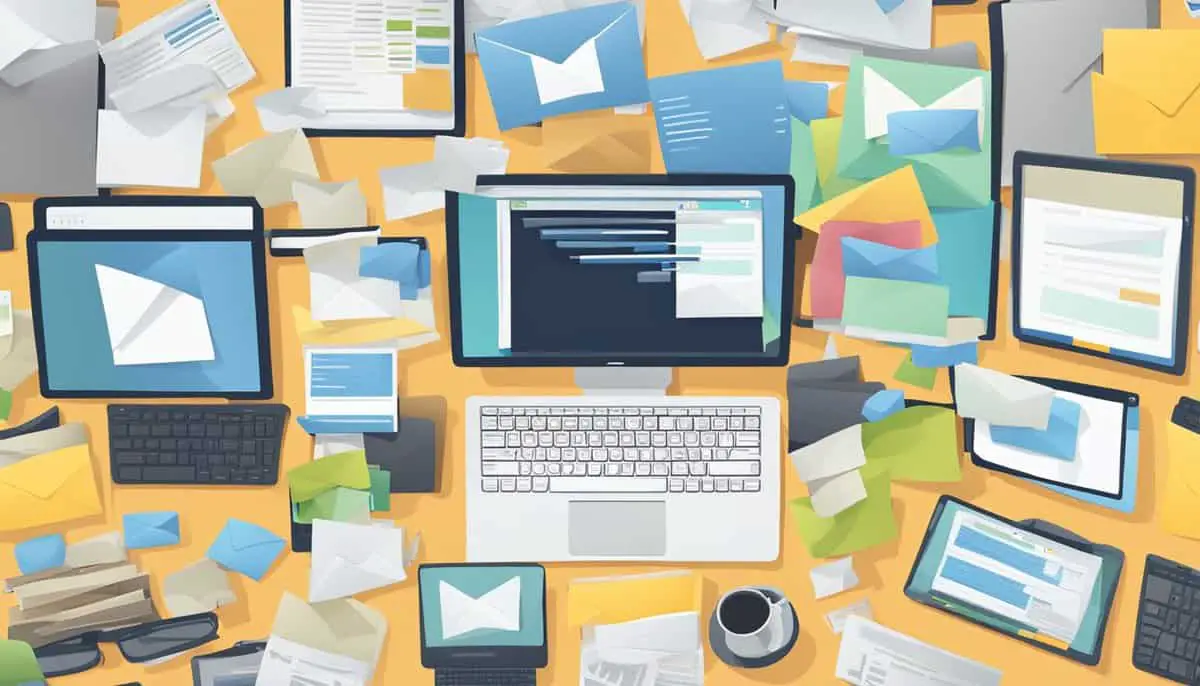Digital clutter can be just as stressful as physical clutter. With countless files, emails, and apps piling up, it’s easy to feel overwhelmed.
Start by identifying and deleting unnecessary files and emails. This simple step can create a more organized digital space, allowing you to focus better.
Clearing out unused apps and streamlining your devices improves performance and frees up valuable storage. Establishing good habits for digital maintenance ensures long-term benefits. By regularly managing your digital assets, you’ll keep your devices running smoothly.
To keep your digital life secure, being mindful of your online presence is essential. Regularly update passwords and review online accounts to protect your information. These strategies not only keep your digital space tidy but also enhance your overall digital well-being.
Key Takeaways
- Identify and delete unnecessary files and emails
- Streamline devices and establish good habits
- Regularly update passwords and review online accounts
Understanding Digital Clutter and Its Impacts
Digital clutter includes unnecessary files, overflowing inboxes, and too many apps, all of which can overwhelm you. Managing this clutter helps improve your mental well-being and reduces stress.
Types of Digital Clutter
Digital clutter comes in various forms. Unnecessary files are a common type, including old documents, duplicate photos, and outdated downloads. These files take up space and make it difficult to find what you need.
Emails can also contribute significantly. You might have a mix of unread, spam, and irrelevant emails that fill your inbox and make it harder to focus on important messages. Subscriptions and newsletters can add to this clutter.
Apps are another part of digital clutter. You might have many apps on your smartphone or computer that you rarely use. These apps not only take up storage but also slow down your device.
Social media can be cluttered too. Too many notifications, unnecessary connections, and endless scrolling can be overwhelming.
Consequences of a Cluttered Digital Environment
A cluttered digital environment can affect your mental well-being. You might feel stressed or anxious looking at a crowded desktop or an overflowing inbox. This constant exposure to clutter can cause you to feel overwhelmed.
Clutter can also lead to distraction. When your digital space is messy, it’s harder to focus on tasks. You might find yourself jumping from one app to another, losing track of time and productivity.
Digital overload is another consequence. With too much information and too many digital distractions, your brain can struggle to process everything. This can lead to mental fatigue.
Moreover, inefficiency is a big issue. Searching for files in a cluttered system wastes time. It can slow down your device, making everyday tasks longer and more frustrating.
Addressing digital clutter helps in creating a more organized, efficient digital environment, reducing stress and improving your overall mental health.
Strategies for Organizing Your Digital Assets
Make your digital spaces cleaner and more efficient by focusing on files, emails, and photos. These strategies will help you keep everything organized and easily accessible.
Sorting and Deleting Unnecessary Files
Start with your computer or phone, and identify files you no longer need. Look for duplicate files or old documents you’ll never use again. Use apps or software designed to find and remove duplicates effectively.
Organize your remaining files into folders. A good practice is to categorize by project, date, or file type. For larger storage solutions, cloud services like Google Drive, Dropbox, or OneDrive offer reliable options to keep your files accessible but neatly organized.
Consider using an external hard drive for backup. This can serve as a safety net if anything goes wrong. Regularly review and update your digital assets to keep them in top shape.
Organizing Emails and Unsubscribing from Spam
Emails can pile up fast. Start by flagging important messages and deleting the rest. Sort emails into folders or labels such as “Work,” “Personal,” and “Bills” for quick access.
Next, take a look at your subscriptions. Unsubscribe from newsletters, ads, or updates you no longer find useful. Many email providers have built-in tools to help with this process.
Set up filters to automatically categorize incoming messages. This way, you can keep your inbox clear and manage spam more effectively. Dedicate just 10 to 15 minutes a day to handle your emails, and this manageable approach will prevent overwhelming backlogs.
Managing Photos and Cloud Storage
Your photo library can become a mess if not routinely managed. Start by removing blurry or duplicate photos. Applications like Google Photos have features that automatically suggest duplicates for removal.
Organize your photos into albums or folders by event, date, or location. Storing photos on cloud platforms like Google Drive, Dropbox, or OneDrive ensures you won’t lose them and frees up space on your devices.
External hard drives are also useful for backing up large photo libraries. Whenever you take new pictures, make it a habit to sort and store them promptly. Regular maintenance will keep your digital photo collection neat and secure.
Maintaining Digital Devices for Peak Performance

Keeping your digital devices running smoothly involves regular cleanups and organization. This helps ensure quicker access to files and reduces the load on your systems.
Cleaning Up Desktop and Downloads
Your computer desktop and downloads folder can easily become cluttered. Start by sorting through these spaces and removing files you no longer need. Organize important documents into clearly labeled folders to make them easier to find.
Empty your download folder regularly. It often holds installation files and unneeded documents. This frees up space on your device’s storage and helps maintain performance.
Don’t forget to check for unused apps and delete them. On your smartphone or tablet, removing seldom-used apps can free up crucial memory and improve your device’s speed.
For laptops and desktops, uninstall outdated applications. On an iPhone, you can offload unused apps while keeping their data. This is a handy feature that saves space without losing important information. Additionally, manage your browser extensions and remove those you don’t use, which can enhance browser performance.
Harnessing Habits for Continued Digital Optimization

Building sustainable habits helps you maintain an organized digital workspace, reduce stress, and increase productivity.
Setting Up Efficient Digital Workflows
Start by organizing your files and folders logically. Use clear labels and consistent naming conventions. Tools like project management apps can help keep tasks in one place.
Email management is crucial. Aim for Inbox Zero by regularly sorting, archiving, or deleting emails. Create filters and labels to automate this process.
Use calendars and reminders to keep track of tasks and deadlines. Digital calendars let you set recurring tasks which helps in regularly decluttering your space.
Adopting Digital Minimalism for Better Focus
Limit the number of apps you use to just what you need. Cal Newport’s concept of Digital Minimalism suggests focusing on the tools that add value to your life.
Uninstall apps that create distractions and keep your home screen clean. This boosts your focus and efficiency.
Minimize subscriptions and notifications. Each app shouldn’t be vying for your attention. Tailor your digital environment to serve your goals, not distract you from them.
Incorporating Regular Digital Decluttering Routines
Schedule regular decluttering sessions. Monthly or bi-weekly check-ins to clean up files, apps, and emails can make a big difference.
Use a Digital Declutter Checklist to stay on track. Go through each item methodically.
Create backups to secure important data before deleting. Regular maintenance helps in reducing stress and preventing overwhelming clutter buildup.
Securing Your Online Presence

Keeping your online presence secure involves a few key actions: managing strong passwords, being cautious with what you share, and regularly updating your privacy settings.
Cleaning Up Social Media and Online Profiles
Start by reviewing your social media privacy settings. Make sure only trusted friends and family can see your posts. Consider removing old posts that reveal too much personal information. Platforms like Facebook and Instagram have settings to help you control who sees your content.
Next, check all your online profiles for outdated information. Keeping these updated not only helps with security but also ensures your information is current. Delete any old accounts you no longer use.
Use strong, unique passwords for each account. A password manager can help you keep track of complicated passwords and enhance security. Avoid using the same password across multiple sites. Enable two-factor authentication where available to add an extra layer of protection.
Regularly clearing your browser history and cookies can prevent tracking and enhance your privacy. Be sure to also update your software and apps regularly to protect against vulnerabilities.
Consider setting up notifications for suspicious activity on your accounts. Most social media platforms offer alerts for unfamiliar logins. This can give you a heads-up if someone is trying to access your account illegally.
Backing up your digital devices ensures that even if a security breach occurs, you won’t lose important data. Regularly archive emails and other important information to a secure location.
By taking these steps, you can strengthen your online presence and reduce the risk of cyber threats.