TL;DR:
- LED strip lights, specifically PC case lighting kits, add style to PC builds, consume less power, and emit less heat. Showcased at Computex 2023 are innovative PC lighting solutions.
- In PC build, proper cable management, like bundling cables and using custom PSU cables, enhances airflow, tidiness, and aesthetic appeal.
- Aftermarket cooling fans, thermal paste, and custom cooling loop components can extend a PC’s lifespan and optimize performance. Cooler Master and Hyte produce well-running, silent aftermarket fans.
- Essential PC building accessories listed include anti-static wrist straps, computer tool kits, and USB expansion cards.
- Wireless network adapters, SSD mounting brackets, and hard-drive enclosures enhance PC connectivity and storage options.
- PC aesthetics can be improved with sound-dampening materials, gaming mouse bungees, and desk cable clips.
- Recommended performance-related PC accessories are dust filters, fan speed controllers, and monitor calibration tools.
Are you diving into the thrilling world of PC building? Desperate to shed that outer tech novice skin to become the ultimate PC master? Hang on, tiger! Have you gathered all the essential PC build accessories yet? As you venture into this realm, you’ll learn that the right tools and accessories can transform your buildup from basic to badass. Intrigued? Then buckle up and join us in this enlightening journey to uncover the secret ingredients for your perfect, custom PC assembly.
What are the best lighting kits for a PC build?
Choosing the right lighting kit can add a new level of style to your PC build. LED strip lights are popular, as they let you create custom color schemes. One of the best styles comes in PC case lighting kits which offer simplicity and convenience.
But what makes LED lighting kits so great for your build? First off, LED lights consume less power than traditional bulbs. This means less heat is produced, reducing the risk of overheating your system. And let’s not forget the aesthetic bonus they bring!
Finding the top PC case lighting kits is all about your needs. For a broad range of color options and ease of installation, PC case lighting kits are a fantastic choice. They typically come with adhesive backing for easy application and offer RGB light to match your setup.
Now, let’s talk about some exciting news. At Computex 2023, new and innovative lighting solutions for PC builds were showcased. Various manufacturers presented their latest products that offer a blend of practicality and flamboyance. For us PC enthusiasts, life just got a bit brighter!
For even more details on PC build accessories, check out the latest offerings at Computex 2023.
How to Optimize Cable Management in Your PC Build?
In the universe of PC builds, cable management is a crucial factor. But, how can you optimize it? One way is through DIY tricks, which include bundling cables together and routing them through your case’s cutouts. This keeps them out of sight and enhances airflow in your PC.
But we can do more. Custom PSU cables are a big help in tidying up. By using cables of the needed length, you limit the excess length hiding in your PC case. It’s a game-changer.
Lastly, cable management solutions can vastly improve your PC’s looks. Try colored cable sleeves or a concealer box for an even cleaner setup. These items not only make your build clean but boost its aesthetic appeal too. It’s like giving your PC a classy makeover.
So, whether you’re building a gaming beast or a workspace powerhouse, proper cable management can make a difference. Take these tips on board and witness the impact yourself!
Are aftermarket cooling fans necessary for a PC build?
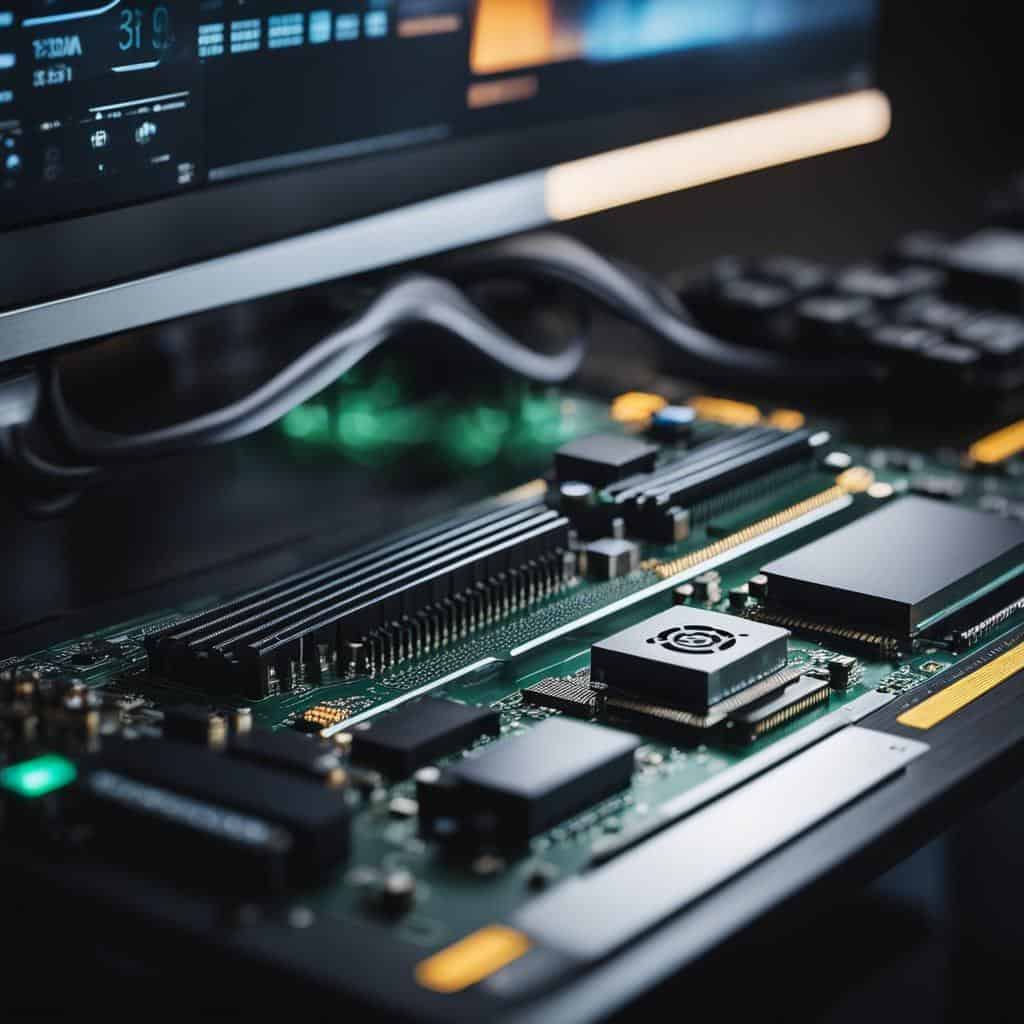
Why should you consider aftermarket cooling fans?
For a longer-lasting PC, consider these. Your PC’s lifespan may increase thanks to the lower heat. Cooling fans cut the heat from the CPU and GPU.
Fans from Cooler Master and Hyte, highlighted at Computex, offer silent operation and optimal performance.
Selecting the right thermal paste for your cooling system
Thermal paste is an often overlooked component of a working cooling system. It fills in gaps on the CPU’s surface. This leads to better heat transfer and improved cooling.
Importance of custom cooling loop components
On top of ensuring your PC’s longevity, a custom cooling system offers increased performance. Cooler Master’s MasterLoop Concept Series is a fantastic pick for a custom cooling loop. They come with high-efficiency pumps and ultra-high-density radiators. Remember, a cooler PC is a happier PC!
What are essential accessories for a productive PC workspace?
As a PC builder, your workspace impacts productivity. Consider an under-desk headphones stand. Save room and reduce clutter. It keeps your headphones accessible and safe.
Next, what about an adjustable CPU stand? It saves space and improves maneuverability. Being able to move your CPU effortlessly can help with cleaning, connectivity, and accessing different parts.
Lastly, think about a desk mat for the keyboard and mouse. A comfortable, large surface for movement can improve usability and protect against scratches or spills.
With these accessories, your PC workspace becomes both efficient and optimized.
What are the must-have tools for building a PC?
Building a PC? Then you’ll need some handy tools. An anti-static wrist strap is crucial. This keeps you grounded when working on your system, preventing static discharge that could harm your components. Think of it as a protective bubble for your costly parts!
Another smart investment is a set of computer tool kits. These include vital items such as screwdrivers, pliers, and tweezers. With these tools, maneuvering small components or tightening screws becomes immensely easier.
Lastly, let’s not forget USB expansion cards. These cards provide extra USB ports for your system, especially vital if you have numerous devices to connect. Whether it’s a keyboard, mouse, or gaming controller, an expansion card ensures you won’t run out of ports!
In this PC-building journey, these tools aren’t just optional – they’re necessary. They ensure your process is safe, efficient, and effective. Plus, they’ll save you from potential headaches down the road. Happy building!

How to enhance your PC build’s connectivity and storage options?
You want a connected, spacious PC, right? Enter wireless network adapters. They make quick, effortless net access a breeze. Next, SSD mounting brackets. These buddies upsize storage – neat, eh? And the underdogs – hard drive enclosures. These protect our beloved byte hoarders.
So, how do these mean gadgets optimize your PC? Easy. The wireless adapter ensures you have stable, solid net access, anywhere. You’re no longer tethered to Ethernet cables. The world (wide web) is your oyster!
SSD mounting brackets are no less cool. You get to secure extra SSDs in your PC. More drives mean more space. And more space means room for all those VR games you’ve been eyeing.
Now, speaking of protection, let’s talk about hard drive enclosures. They cover your drives, giving them a shell. This shell wards off dust, bumps, and—wait for it—coffee spills. So, your data stays safe, and your mental peace? Intact.
This trio is a tiny but mighty part of your PC build, crucial for its nerves (connectivity) and memory (storage). It might seem fiddly, but trust me, you’ll appreciate the difference they make.
What are the top accessories for improving your PC build’s aesthetics?
When it comes to your PC build, it’s not all about power and performance. Aesthetics play a significant part too. With the right accessories, you can turn your PC into something that not only works great but looks fantastic too.
Using sound-dampening materials for a silent operation
Sound-dampening materials can help make your PC build as quiet as a whisper. Imagine working or gaming in near silence – it’s a huge plus! It greatly improves your build’s aesthetics as well. With these materials, your PC case can look streamlined and polished, not to mention sophisticated.
Gaming mouse bungees: An overlooked PC accessory
Next on our list are gaming mouse bungees. These little gems may not seem like ‘must-haves’, but trust me, they make a difference. They keep your mouse cord taut and out of the way, providing you with a neat and clean gaming area. It’s a small touch, but one that gives a major boost to your workspace’s overall look.
Keeping your workspace neat with desk cable clips
Finally, we cannot forget desk cable clips. Less is more, they say, and that’s precisely the principle these clips operate on. They keep your cables organized and, importantly, out of sight. Implementing them in your workspace makes it look cleaner and more professional. Now, who wouldn’t like that?

What are the recommended accessories for optimal PC performance?
Let’s dive into the essentials for a top-performing PC.
Why PC dust filters are more important than you think
Dust filters keep the PC clean. Too much dust can cause heating problems and even hardware failure. So, a good dust filter works like a charm to keep your PC running smoothly.
The role of fan speed controllers in PC performance
Fan speed controllers let you adjust your PC’s cooling. High temperatures can slow down the PC. By controlling fan speed, you maintain a balanced performance.
Guide on using monitor calibration tools for perfect visuals
Monitor calibration tools help adjust your display settings. Perfect colors and brightness make a big difference. They improve visuals for your games and other multimedia. Make sure to calibrate your monitor for an optimal experience.
See? The accessories above play major roles in PC operation. They ensure your PC runs well, stays clean, and gives you the best visuals. Now who said PC building was hard, right? Have fun with yours!
Conclusion
Knowing the best PC build accessories is vital. We’ve covered lighting kits, cable management, cooling fans, and workspace essentials. We’ve also delved into must-have tools, connectivity upgrades, aesthetics enhancements, and performance accessories. Mastering your PC build has never been so simple! Enjoy this knowledge, and here’s to an optimized, high-performing, and sleek PC.

