A computer keyboard is an essential input device for interfacing with a computing system, whether that system is a desktop, laptop, or specialized gaming rig.
Keyboards come in various layouts and sizes, each with a different number of keys designed to perform specific functions. So how many keys are on a keyboard?
The traditional standard keyboard, commonly used with desktop computers, typically houses 104 keys. This includes alphabetic characters, numbers, function keys, and a range of control keys to facilitate a multitude of operations.

The layout of a keyboard significantly influences the total count of keys. For instance, a laptop keyboard may have a compact layout with fewer keys to maintain a slim profile for portability.
In contrast, a gaming keyboard might feature additional keys that can be programmed for in-game commands, or multimedia keyboards that incorporate shortcut keys for easy access to music and video controls.
The variation in the number of keys is a reflection of the keyboard’s intended use and the user’s need for convenience, ergonomics, and functionality.
Understanding the key count and layout is crucial not only for typists but also for gamers and professionals who rely on keyboards for precision and speed.
Keyboards are designed with particular audiences in mind, and recognizing the differences between them can greatly impact the typing and navigation experience.
Standard Keyboard Layouts

Standard keyboards have evolved with typists’ needs, encompassing a range of keys that facilitate a multitude of functions, from typing letters and numbers to commanding software actions.
QWERTY and Alphanumeric Keys
The QWERTY layout is the most ubiquitous among English-language keyboards.
It consists of roughly 26 letters, with additional keys for numbers and punctuation making up the alphanumeric section, typically totaling between 40 to 52 keys depending on the inclusion of punctuation and other function-dedicated keys.
Function and Control Keys
Above the alphanumeric keys, function keys labeled from F1 to F12 serve as shortcut keys in software. Alongside them are modifier keys like Control (Ctrl), Alternate (Alt), and Escape (Esc), which alter the function of other keys when used in combination.
These provide users with quick access to commands and streamline their workflow, as mentioned in an overview by Computer Hope.
Navigation and Cursor Keys
The navigation section often includes keys like Page Up, Page Down, Home, and End, while the arrow keys allow for movement across text or within applications.
These contribute to efficient document traversing and cursor positioning, giving users precise control over their on-screen activities.
Variations in Keyboards
Keyboards come in various designs, ranging from compact models favored by gamers to specialized versions tailored for different languages or professions.
Compact and Gaming Keyboards
Compact keyboards, such as the 60% keyboard or 75% keyboard, are designed to save desk space without sacrificing functionality. These smaller keyboards usually omit the number pad, function row, or navigation keys.
Gaming keyboards, often equipped with mechanical switches, offer features like N-key rollover and customizable backlighting to enhance the gaming experience. A wireless keyboard adds the convenience of portability and a decluttered workspace.
Specialized and Language-Specific Keyboards
Specialized keyboards can have additional keys or unique layouts to cater to specific industries like graphic design or programming. For instance, an editing keyboard might include hotkeys for video or photo editing software.
Language-specific keyboards reflect the unique characters and alphabets of languages, such as dedicated keys for accent marks on a European keyboard or the character layout of a Japanese keyboard.
Each variation is designed with specific users in mind, leveraging technology to suit their needs, be it for languages, software, or gaming prowess.
Key Counts and Manufacturer Differences

Keyboards come in various models and layouts, each with a specific number of keys dictated by the design choice of the manufacturer. This section explores the common key quantities found across different keyboards and delves into how certain manufacturers have devised their unique layouts.
Common Key Quantities
-
100% Keyboard: A traditional full-size keyboard typically encompasses a numeric keypad along with the standard QWERTY layout, arrow keys, function keys, and additional control buttons, averaging a total of about 104 keys.
-
65% Keyboard: Removing the numeric keypad, some function keys, and rarely-used navigation keys results in a more compact form factor, around 65% of the size of a full-size keyboard, with about 68 keys.
Manufacturer-Specific Layouts
-
Apple: Apple’s keyboards, such as those on the MacBook Air, often have fewer keys than their Windows counterparts, focusing on minimalism and efficiency. They lack a numeric keypad on the smaller models and possess a mix of standard and programmable keys.
-
Windows Manufacturers: Diverse Windows-compatible keyboards offer a range of layouts from full-size to compact designs, including specialized programmable keys for gaming or productivity that may alter the number of keys.
Manufacturers continue to innovate, developing keyboards that cater to the varied needs of consumers, from the tactile response preferred by typists to the portable designs sought by the mobile workforce.
Functionality and Usage
Keyboards serve as the primary interface for input into computers, facilitating a range of functions from basic typing to complex command input. They are equipped with various keys that, when used in combination, can greatly enhance a user’s productivity.
Shortcuts and Key Combinations
Key combinations, commonly referred to as keyboard shortcuts, allow users to perform actions quickly. For example, the combination of the Ctrl key and the letter Z typically undoes the last action, known as the undo function. Key combinations often involve the Ctrl, Alt, or Command keys on different operating systems.
- Copy: Ctrl + C
- Paste: Ctrl + V
- Undo: Ctrl + Z
These combinations streamline workflows and reduce the need for mouse navigation, increasing efficiency.
Special Keys and Enhancements
Special keys provide added functionality beyond the standard alphabet and number keys. For instance, the navigation keys, which include arrows, Home, End, Page Up, and Page Down, facilitate cursor movement within documents without the use of a mouse.
Keypads on keyboards are dedicated to efficient numerical entry, often including mathematical functions like addition and subtraction.
- Insert: toggles between inserting and overwriting text
- Media keys: control volume and playback on media applications
Additionally, pressing the Alt key or the Option key in conjunction with other keys can produce special characters not visibly mapped onto the keyboard.
Keyboards may also have keys for launching specific applications or executing commands like opening email clients or controlling background music—these are often customizable according to user preference.

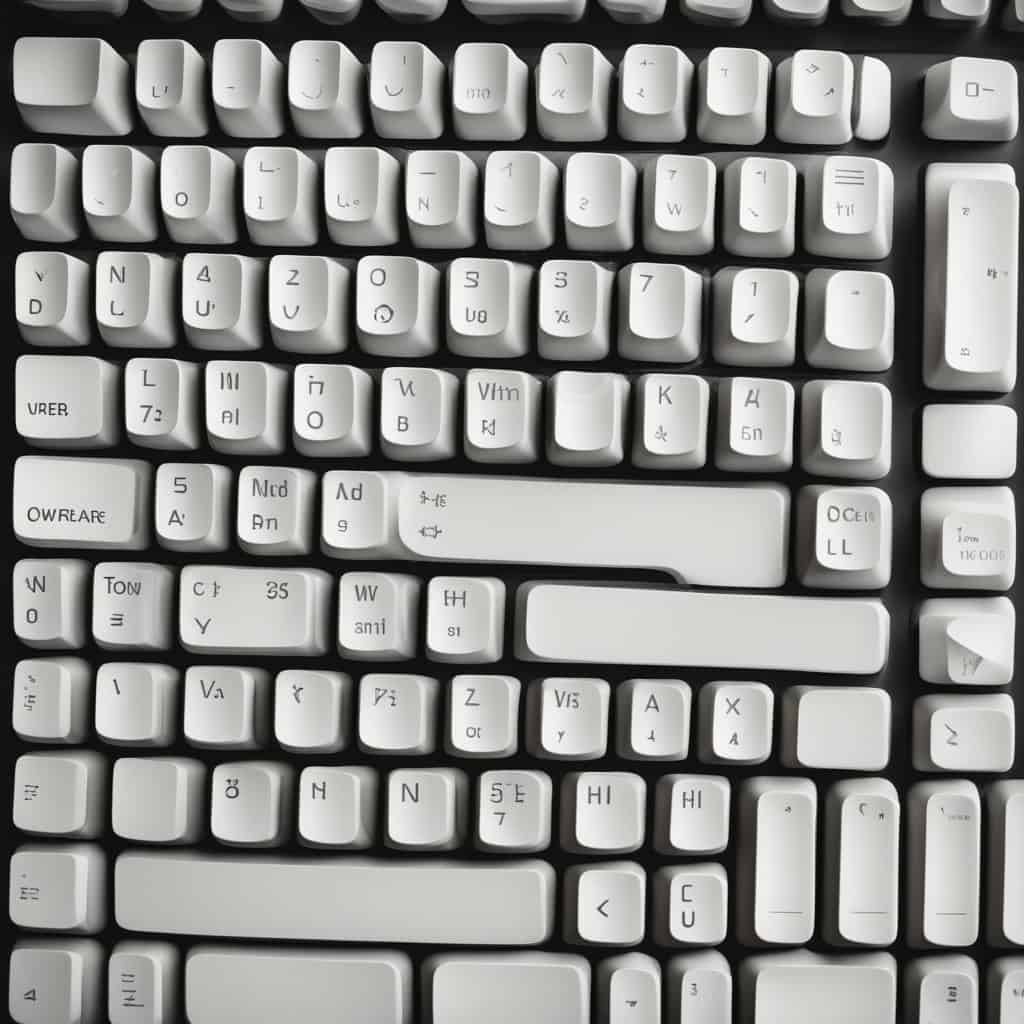
7 thoughts on “How Many Keys Are on a Keyboard: Unveiling Varied Layouts”
Comments are closed.