A laser keyboard operates on the cutting edge of computer input technology, offering a futuristic alternative to traditional keyboards.
Employing laser projection, this device casts an image of a keyboard onto a flat surface, which registers the user’s finger movements through optical recognition.
This type of keyboard is wireless, often portable, and is designed to work with a variety of devices, ranging from PCs to smartphones, enhancing productivity with its easy-to-use interface and space-saving design.
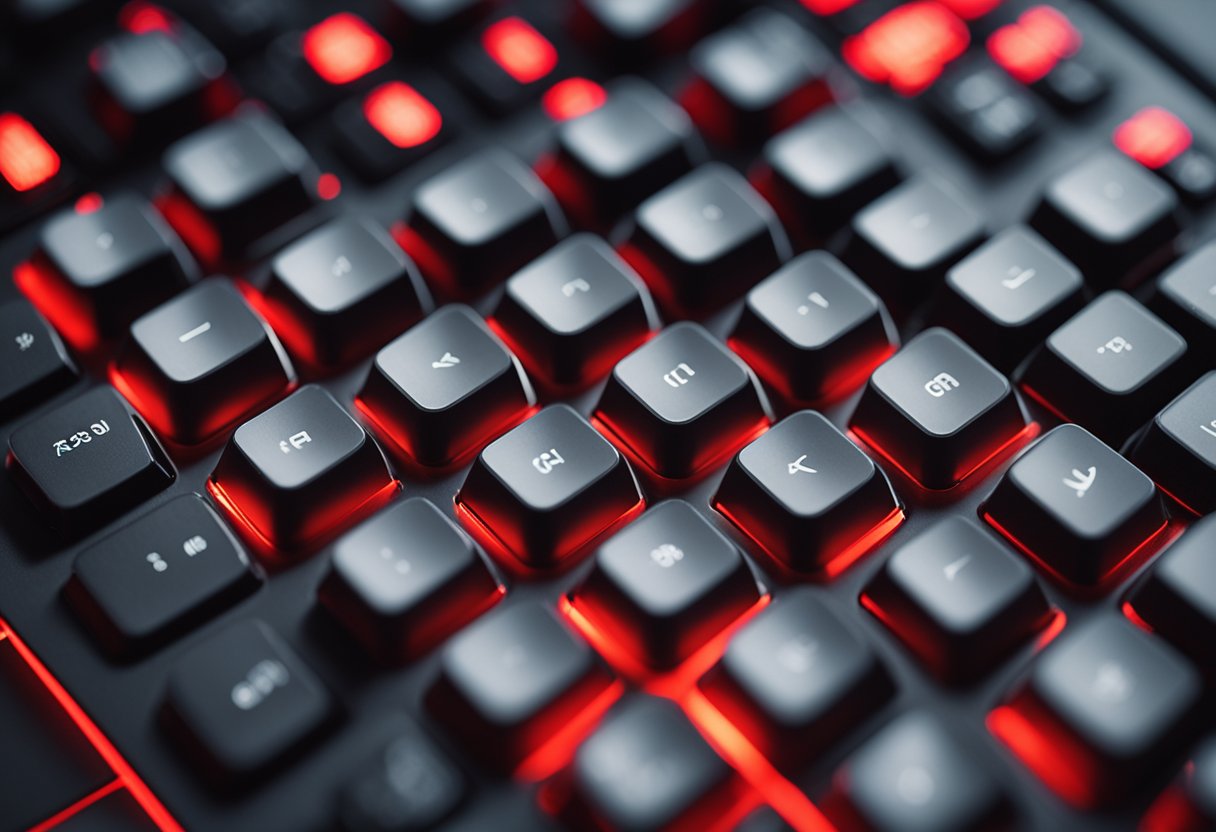
The versatility of laser keyboards is ideal for individuals who are always on the move or for those looking to minimize their tech footprint.
Whether through USB or Bluetooth connectivity, a laser keyboard provides the unique advantage of transforming any flat surface into a makeshift workstation.
Its integrated mouse mode, typically seen in higher-end models, also adds to the seamless user experience by allowing for easy navigation without additional peripherals.
Although the technology may sound advanced, laser keyboards have been refined for user-friendliness and are an accessible option for tech enthusiasts and novices alike. They present a novel form of typing and interaction with digital devices, reflecting an ever-growing trend towards more personalized and adaptable technology in daily life.
Technology and Functionality
This segment delves into the intricacies of laser keyboards, laying out the innovative laser projection utilized, the diverse range of connectivity options available, and the compatibility features that cater to various use cases.
Laser Projection Technology
Laser keyboards employ a futuristic combination of hologram laser projections and sensor technology. A red laser diode projects a QWERTY layout onto any flat surface, creating a virtual interface for typing.
This system uses an infrared layer to detect the user’s finger position and movements as they “tap” on the projected keys. The process is enabled by a sensor module which often includes a camera, capturing the precise location of the interaction to determine which key is being pressed.
Connectivity Options
Connectivity for laser keyboards is commonly facilitated through both Bluetooth and USB connectivity, offering flexibility for different user preferences. This makes it possible to pair laser keyboards with a variety of Bluetooth devices, including:
- Smartphones
- Tablets
- Laptops
Additionally, these devices often support dual modes, where users can switch between wireless and wired connections as needed.
Compatibility and Use Cases
Compatibility of laser keyboards spans across most modern operating systems such as Android, iOS, and various desktop environments. This broad compatibility ensures that users can integrate the laser keyboard with their existing technology ecosystems.
Use cases for these projection keyboards range widely, from enhancing productivity on portable devices like smartphones and tablets to serving as a readily accessible alternate keyboard for laptops in space-constrained settings.
The technology is particularly beneficial for individuals who are often on the go and need a lightweight, portable solution to traditional typing devices.
Design and User Experience
Laser keyboards offer a blend of aesthetics and practicality, providing a virtual typing platform that merges the sleekness of modern design with the tactile needs of users.
They welcome users into a new typing era where traditional physical boundaries are redefined.
Keyboard Layout and Interaction
Laser keyboards typically use a QWERTY keyboard layout, familiar to most users, projected onto any flat surface. Interaction with these virtual devices is made through keystrokes that are recognized by an infrared pattern.
The absence of physical keys means no feedback when pressed, which can affect the typing experience. However, some models include auditory or haptic feedback to simulate the sensation of pressed keys.
Ergonomics and Comfort
Without the need for physical keys, laser keyboards can minimize the strain on users’ hands and wrists, increasing comfort.
However, the typing experience largely depends on the stability and flatness of the surface they are projected onto. Proper positioning is crucial to minimize discomfort during extended use, thereby influencing typing speed and overall user satisfaction.
Versatility and Additional Features
Laser keyboards are inherently portable, allowing users to set up a typing space virtually anywhere. Some models incorporate a virtual mouse and gesture control, further enhancing their versatility.
Features such as adjustable brightness are also available, ensuring the keyboard is visible in various lighting conditions. Such additional features enhance the usability of laser keyboards in multiple scenarios, from impromptu workstations to presentations.
Performance and Specifications

Laser keyboards bridge the gap between futuristic design and functionality, offering a unique typing experience. This section focuses on how these devices perform in terms of typing speed and accuracy, as well as the power options available to keep them running efficiently.
Typing Speed and Precision
Laser keyboards, such as the Ags Laser Keyboard, have been designed to achieve an average typing speed of 350 characters per minute. While this is quite impressive, users may sometimes experience inaccuracy during rapid typing or when attempting to utilize the backspacing function due to the nature of virtual key detection.
The precision of keystrokes depends heavily on a user’s ability to adapt to the non-tactile feedback and to tap on the projected keys accurately.
Battery Life and Power Options
Most laser keyboards are equipped with a lithium-ion battery, offering varying capacities. For instance, the Serafim Laser Keyboard boasts a 2000 mAh battery, which translates to extended usage times compared to other models with lower capacities.
Users can also recharge these keyboards using a power bank or any compatible USB power source, ensuring that the device’s compact size does not come at the expense of performance. The projected interface typically includes a mouse function, which can affect the battery life depending on the frequency of use.
Purchasing and Support

When it comes to acquiring a laser projection keyboard, potential buyers should consider various factors including portability, compatibility, and where to make their purchase.
Additionally, customers need to access reliable support and real feedback from other users.
Shopping Guide
When shopping for a laser keyboard, consumers should look for trusted outlets like BestBuy.com or other reputable electronics retailers that offer a range of options.
International customers need to verify if the U.S. store ships globally or seek local alternatives that support international standards. The ideal laser projection keyboard should boast a compact size for ease of portability and be compatible with a variety of devices.
It is suggested that customers review product specifications carefully and consider the ease of sending the product to their domicile or choosing in-store pickup, known as “recoger en tienda.”
Customer Reviews and Feedback
Feedback from individuals who have purchased laser keyboards is indispensable. Prospective buyers should read customer reviews in detail to understand the nuances of each model.
For example, the human opinion on the tactile response and typing experience are valuable insights that cannot be overlooked. Platforms that aggregate reviews and present them in an easy-to-understand format, such as enviar scores or recommendation percentages, can be particularly useful.
Reviewing these comments can help ensure that the chosen laser keyboard aligns with the buyer’s expectations and usage requirements.


8 thoughts on “Laser Keyboard Evolution: How Virtual Typing Is Shaping the Future”
Comments are closed.