Exploring productivity tools can be a game-changer for anyone looking to streamline their work and life.
Beyond Microsoft Office, there are numerous tools designed to boost your efficiency and help you stay organized. Whether you’re managing a team or just your daily tasks, mastering these tools can transform how you work.
We often rely on familiar software, but there’s a world of productivity apps that go far beyond the basics. From project management platforms to cutting-edge collaboration tools, these applications are tailored to enhance your workflow and creativity. Embracing these modern advancements can lead to more effective teamwork and improved output.
To stay competitive, it’s essential to understand and harness the power of cloud-based productivity tools. These tools not only offer flexibility but also ensure that your work is accessible anytime, anywhere. By integrating these tools into your routine, you can keep your projects on track and collaborate with others effortlessly.
Key Takeaways
- Modern productivity tools go beyond traditional software to enhance efficiency.
- Leveraging cloud-based tools ensures your work is accessible and secure.
- Effective teamwork and creativity are supported by the latest productivity apps.
The Evolution of Productivity Software
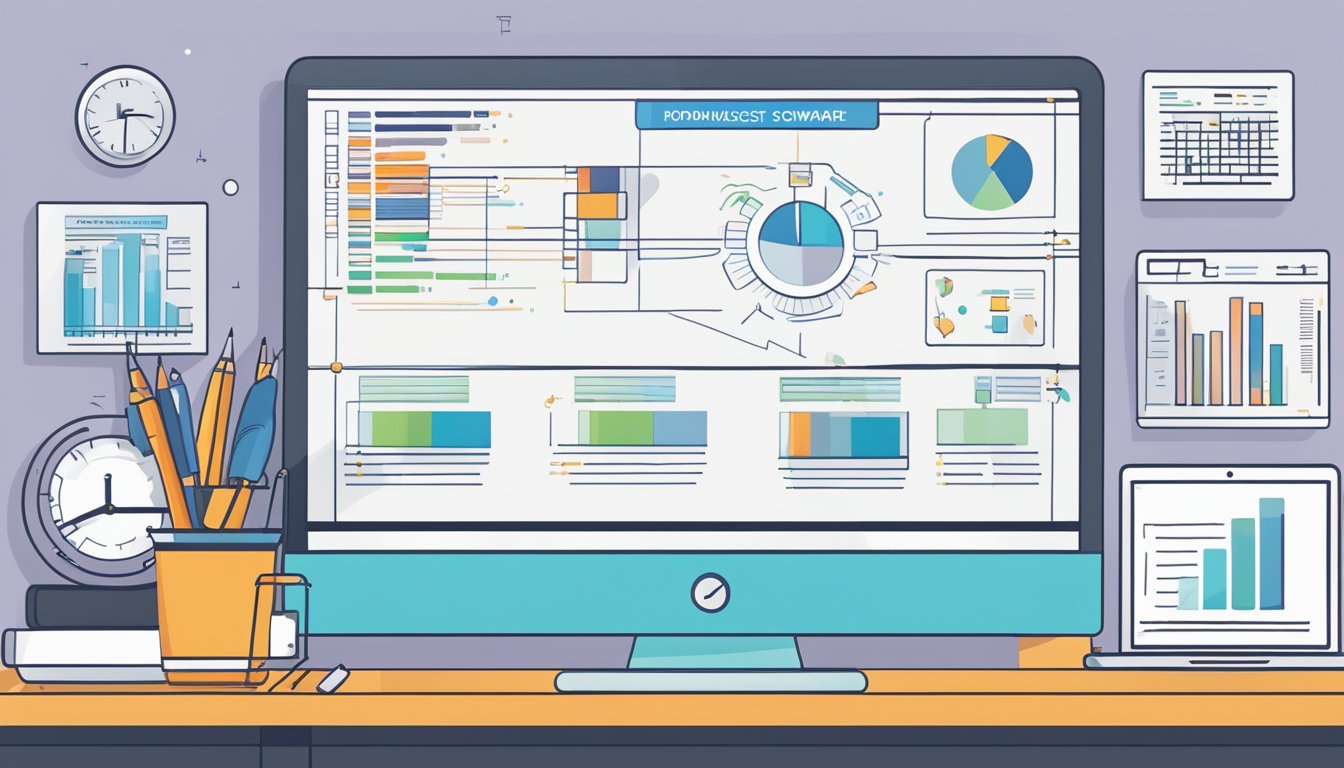
Productivity software has come a long way since the early days of Microsoft Office. Let’s look at how tools have evolved and the impact of AI on modern productivity.
From Microsoft Office to Microsoft 365
Microsoft Office started as a collection of desktop applications like Word, Excel, and PowerPoint. It made it easier to create documents, manage data, and give presentations. This suite became a staple in offices worldwide, streamlining many business processes.
In 2013, Microsoft 365 (previously Office 365) took things to the next level by moving these applications to the cloud. This change allowed you to access your files from any device, anywhere. It also introduced features like real-time collaboration, meaning you and your team could work on the same document simultaneously, no matter where you were.
With seamless integration across different tools, Microsoft 365 has made it easier to manage projects, communicate, and stay productive. It’s not just about word processors and spreadsheets anymore. You get a unified ecosystem that includes email, file sharing, and more.
The Emergence of AI in Productivity
Artificial Intelligence (AI) is transforming the way you use productivity software. Modern tools use AI to automate repetitive tasks and offer smart suggestions. For instance, Microsoft has integrated AI into several of its tools. For example, Word can now offer advanced grammar and style suggestions to improve your writing.
AI also helps with managing emails and calendars. Tools like Cortana can prioritize your emails and schedule appointments. This means you spend less time on administrative tasks and more time on what matters.
OpenAI and other tech companies are pushing these advancements further. Imagine having a virtual assistant that not only schedules your meetings but also prepares a summary of what was discussed. AI is quickly turning these scenarios into reality, making your workday less hectic and more efficient.
Mastering Modern Productivity Apps
In today’s digital age, mastering modern productivity apps means going beyond basic functionalities and effectively integrating various tools to create an optimized workflow. From powerful note-taking to seamless project management, these apps can help you stay organized and efficient.
Beyond Basic Features
Modern productivity apps offer a wealth of advanced features. For example, OneNote isn’t just for taking notes. You can embed multimedia elements like images, audio, and web clippings directly into your notes, making it a versatile tool for capturing and organizing information. Microsoft Planner helps you manage tasks by creating plans, assigning tasks, and tracking progress within Microsoft Teams.
Apps like Evernote provide rich text formatting and allow you to sync notes across devices, while Trello uses boards, lists, and cards to help you manage projects visually. Tools like Pocket allow you to save articles, videos, and web pages to view later. Leveraging these advanced features can significantly boost your productivity by tailoring the tools to fit your specific needs.
Integrating Apps for Optimized Workflow
Combining apps can streamline your work processes. For instance, integrating Trello with Microsoft Teams lets you discuss tasks directly within your project boards, enhancing team collaboration. Using Microsoft Planner alongside OneNote allows you to not only track tasks but also store all related information in a single place.
Productivity apps like Evernote can be synced with Google Calendar to keep track of deadlines and important dates. Incorporating tools that use AI and machine learning, like those from openai, can further enhance your workflow by automating repetitive tasks, making it easier to manage large volumes of information and focus on more complex work.
Integrating these apps effectively ensures you have a cohesive, efficient system that supports your daily tasks and long-term projects.
Collaboration and Communication

Boosting productivity involves using tools that help teams work together and communicate effectively. The right tools can make projects run smoother and help everyone stay on the same page.
Real-Time Collaboration Features
Real-time collaboration is key for efficient teamwork. Microsoft Teams lets everyone edit documents simultaneously. Changes show up instantly, so you don’t waste time emailing back and forth.
For project management, Teams integrates with tools like Planner and Trello. You can track tasks in real-time and see who’s doing what. This removes confusion and keeps the project on track.
Microsoft also offers cloud sharing through OneDrive. You can store files in the cloud and access them from any device. This makes it easy for team members to collaborate, no matter where they are.
Effective Communication with Teams
Effective communication is crucial for any business. Microsoft Teams supports various communication methods. You can have video meetings, which feel more personal than just a phone call. This helps build stronger team connections.
Chat features in Teams make quick questions easy. Instead of long email threads, you can just send a message and get a fast reply. Channels in Teams let you organize conversations by project or department.
Teams also allows seamless integration with other Microsoft 365 apps. For example, you can schedule meetings in Outlook and join them directly in Teams. This integration saves time and keeps everything in one place, boosting overall business productivity.
Enhancing Creativity and Organization

Using the right tools can help boost your creativity and keep everything organized. This guide covers how to enhance your creative process and manage your tasks effectively.
Tools to Unleash Creativity
Various digital tools can help you unlock your creative potential. For instance, Canva is great for graphic design, offering easy-to-use templates for everything from social media posts to presentations. If you’re into brainstorming and mind mapping, Miro is a fantastic choice. It’s a digital whiteboard that lets you visualize your ideas.
Adobe Creative Cloud is another powerhouse for content creation. With programs like Photoshop, Illustrator, and Premiere Pro, you can create almost anything you imagine. These tools provide sophisticated features for professionals but are also accessible for beginners. Keeping your creative work organized is just as crucial as the creative process itself. That’s where digital notebooks like Evernote come in handy, allowing you to store and access your creative ideas anytime.
Organizing Information and Tasks
When it comes to organization, there are several tools designed to help you manage your information and tasks effortlessly. Notion is a versatile platform that combines notes, databases, tasks, and schedules in one place. It’s perfect for keeping your projects and to-do lists organized.
If you need something focused mainly on tasks and schedules, Trello uses a card and board system that’s simple but highly effective. You can organize tasks, set deadlines, and follow your progress visually. For those who struggle with maintaining focus, Focus Booster is a helpful tool based on the Pomodoro Technique. It helps you break work into intervals, promoting better focus and attention.
Lastly, Google Keep is perfect for quickly jotting down ideas and reminders. It’s synced across all your devices, making it easy to keep your thoughts organized and accessible.
Productivity in the Cloud Era

The cloud era has transformed how we approach productivity, enabling seamless collaboration and providing enhanced accessibility. However, this shift also raises concerns about data security and privacy.
Benefits of Cloud-Based Tools
Cloud-based tools allow you to work from anywhere, at any time. You can access your files and tools via the internet, making it easier to collaborate with your team in real-time. Tools like Microsoft 365 have expanded to offer a range of web-based applications for word processing, spreadsheets, and more. These tools enable multiple users to edit documents simultaneously, fostering better teamwork.
Additionally, cloud-based tools often come with built-in features that enhance productivity, such as automated updates and integrations with other apps. The ability to synchronize across multiple devices ensures you’re always up to date, whether on your computer, tablet, or mobile phone. The convenience and reliability of these services make them a staple in modern workplaces.
Data Security and Privacy Concerns
One of the major concerns with cloud-based productivity tools is data security and privacy. Hosting your data on remote servers makes it critical to ensure robust security measures are in place to protect sensitive information. While companies like Microsoft 365 invest heavily in security protocols, it’s also vital for users to follow best practices, like using strong passwords and enabling two-factor authentication.
Privacy policies should also be scrutinized to understand how your data is being used and stored. Many cloud services offer encryption options to protect your data from unauthorized access. It’s crucial to stay informed about the latest security updates and privacy settings to safeguard your information effectively.

