TL;DR:
- Computer hardware maintenance involves caring for the physical parts of a computer, including cleaning and optimization.
- Regular maintenance helps the computer function seamlessly, reducing possible problems.
- A maintenance schedule can include cleaning peripherals, scanning for viruses, and securing against cyber threats.
- Computer upkeep includes clearing out junk files, updating the OS, and conducting regular check-ups.
- PC cleaning involves dust removal and can prolong the computer’s lifespan.
- Tools for hardware maintenance range from physical repair aids to system analysis software.
- Planning for hardware upgrades and replacements is essential for optimal performance and protection.
- Troubleshooting common hardware issues requires knowledge of the problems and appropriate solutions, such as backing up data, cleaning dust, and regular updates.
- Maintenance of peripherals, like the mouse and keyboard, also matters.
- Software updates play a significant role in hardware maintenance by improving hardware components’ communication and efficiency.
Does the longevity of your computer hardware hang on a thread? Decrypt the importance of hardware maintenance with this guide! We dive into a hardware maintenance schedule, its significance, and steps to optimize computer performance. Get ready to dust off doubts and dive deeper into the world of computer hardware servicing! You’ll discover a new world of computer ingenuity and learn how to keep your system running at peak performance. Let’s dig in, shall we?
What is Computer Hardware Maintenance?
It’s caring for the physical parts of a computer. You know, the parts you can touch! The better the upkeep, the more you can use your computer without hassle.
Why is Regular Maintenance Essential for Computer Hardware?
Think of your computer as a car. It runs well when you treat it well. If you ignore it, problems start. Simple actions like cleaning your keyboard can make a big difference. Dust can cause your keys to stick or stop working.
How Can You Implement Effective Hardware Maintenance?
Easy steps can help here. Check out this link for a maintenance schedule. It includes actions like cleaning your mouse and even scanning for viruses.
Beware – not all threats to your hardware are physical! Cyber threats can harm your hardware too. They can slow it down, cause it to crash, or even damage files. Sticking to a regular scan schedule will block these threats.
There’s a whole lot more to computer hardware maintenance, but this should get you started. Remember, a well-kept computer means fewer problems. Now, who doesn’t want that?
What Are the Basics of Computer Upkeep?
Certain steps need to be taken to make sure your computer stays in good health. When properly optimized, your computer can perform remarkably.
How Can You Optimize Computer Performance?
One simple rule to optimize your computer’s performance is to clear out junk files and unused programs. This can be done regularly by using disk cleanup tools. A clean computer system runs faster and reduces the risk of potential error messages and system crashes.
Why is Updating Your Operating System Essential for Upkeep?
A crucial step in maintaining computer systems is updating your operating system. New updates often include bug fixes and improved security features. An updated system can protect your computer from malware and cyberattacks.
How Can Regular Check-ups Contribute to Computer Upkeep?
Like people, computers can benefit a lot from regular check-ups. These check-ups might include scans for malware, updates for essential software, and cleaning out unnecessary files. Regular computer care can help prevent issues from cropping up and allow you to address them before they become problematic.
These are just the basics. Computer upkeep might seem complex, but once you get the hang of it, it becomes second nature. Proper computer maintenance can improve performance, increase the lifespan of your computer, and save you from sudden, frustrating system crashes. Remember, a well-maintained computer is a happy, efficient computer.
How to Conduct a Comprehensive Cleanup of Your PC?
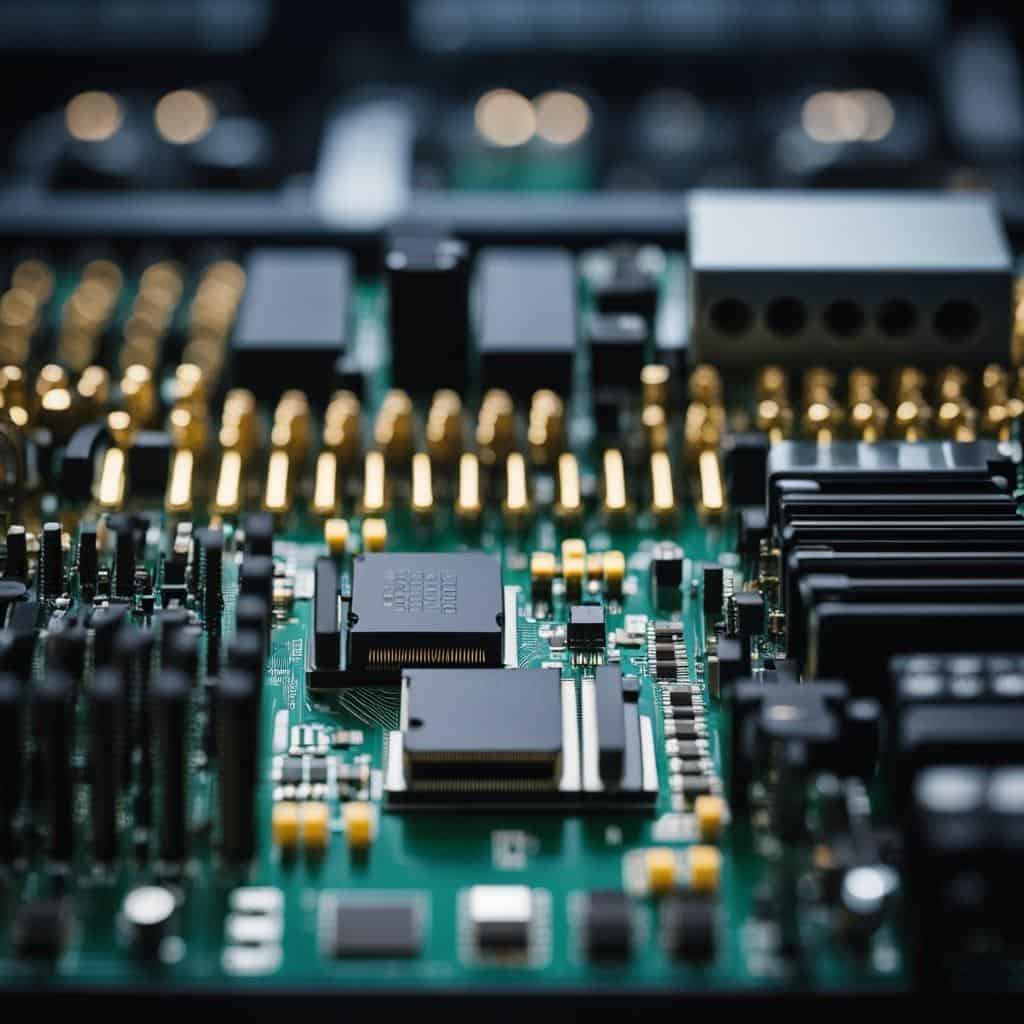
Why is Regular Cleaning of Your PC Necessary?
Your PC needs regular cleaning. Think of dust as enemy number one. Over time, dust builds up, blocking the vents and fans that keep your PC cool. In return, your system gets hot, making the parts wear out fast.
What are the Effective Techniques for Dust Removal from Computer Parts?
There are three simple steps to keep your PC internals dust-free. First, unplug your PC and open it. Second, use a can of compressed air to blow away dust from parts. Avoid touching the parts with your fingers. In the end, it’s important to give the PC time to dry before using it again.
In short, regular PC cleaning is not just vital, but also easy to carry out. Following these procedures will prolong the lifespan of your computer, giving you better value for your money. It’s truly worth the effort! Always remember, a clean PC equals a happy owner.
Common hardware maintenance tasks.
What are the Key Steps for Hardware Maintenance?
To keep your PC running smoothly, you need to follow some key steps. These steps form a tutorial to guide you on hardware maintenance, but first, let me say the tools you will use are just as important as the techniques you will apply. Some tools help with physical repairs, while others assist with system analysis and optimization.
How Can You Learn More about Hardware Maintenance?
Trust me, hardware maintenance is not rocket science! It is something you can learn and get better at. Various online platforms offer tutorials where you can pick up skills. Make sure to check out HP’s guide on Hardware Maintenance to start.
What are the Best Hardware Repair Techniques?
When fixing hardware, you need safe and efficient methods. Here’s an easy one: always unplug your computer before starting any repairs. This prevents damage to the parts and protects you from electrical shock. Remember, gentle handling is key. Avoid forcing parts into place or dragging screws over circuit boards.
To wrap this up, the review summary provided some excellent advice. Don’t overlook simple things like power cord organization or keeping your computer clean. Plus, backing up data can be a lifesaver. You’re now a few steps closer to becoming a hardware maintenance guru!
How to Plan for Hardware Upgrades and Replacements?
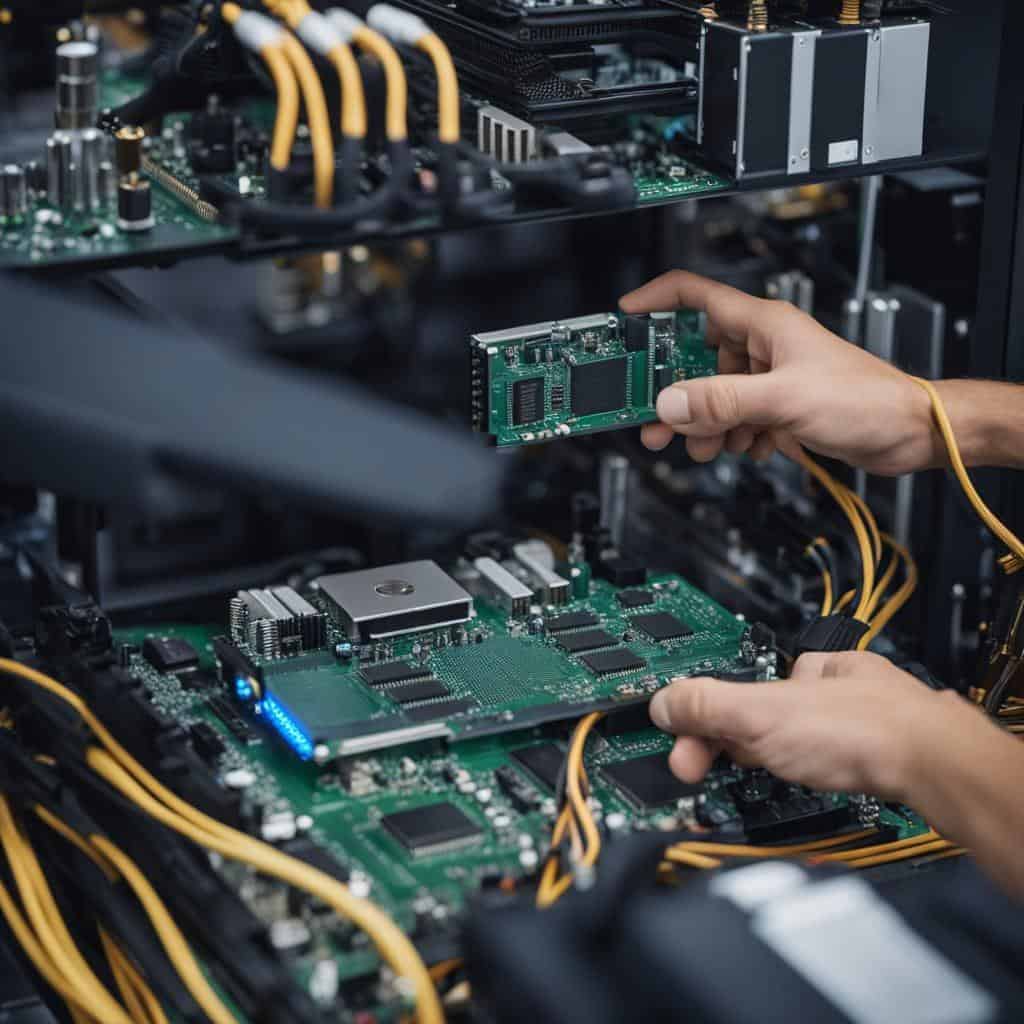
Ever wondered why upgrading computer systems is a big deal? Let’s dive in. We’re talking about not just speed and performance, but protection too. As computer technology evolves, older hardware can’t keep up and becomes a security risk. That’s why planning for hardware upgrades is crucial. It keeps your computer in top shape, boosting speed, ensuring regular updates, and helping prevent data breaches.
But what about replacing PC components like the hard drive or battery? Now, that’s important too. Over time, parts wear out and may fail. Scheduled replacements prevent sudden breakdowns and keep your workflow smooth.
Wondering how to go about hardware upgrade planning? Break it down into manageable chunks. Review your needs, budget, and tech developments. Set timed reminders for when to check for upgrades and replacements. Replace worn-out components promptly to avoid system crashes.
Remember, hardware maintenance isn’t just about cleaning and repairing. Upgrading and replacing parts play a key role too. So keep an eye on your hardware needs, and your computer will thank you.
How to Troubleshoot Common Hardware Issues?
Dealing with hardware issues? Don’t fret! As an expert, I’m here to help you. Troubleshooting can be a tough task. Yet, knowing the common hardware issues and ways to solve them can make it a breeze.
What are the Common Hardware Issues and How to Solve Them?
The hard drive making a clicking sound is a common sign of failure. To avoid losing data, I would recommend backing up files right away. Overheating is another common issue that we often overlook. Keep your system cool by cleaning dust from vents and fans.
A slow-running PC can be a result of many factors. Junk files in your system could clog it up, slowing it down. Use disk cleanup tools often to maintain system performance. Regularly updating your system is also a best practice to boost performance.
What are the Best Resources for Hardware Troubleshooting Guides?
Reliable resources can be a big help when identifying those sneaky hardware issues. Norton’s guide on computer maintenance is one such source that I found useful.
Just remember these words of wisdom – stay up-to-date, keep it clean, and when in doubt, seek help! With these practices, your PC should stay in top shape. After all, a well-maintained PC is a happy PC!

How to Approach the Maintenance of Computer Peripherals?
Caring for your computer’s extras like the mouse or keyboard matters. Each piece adds to the whole system. Some basic upkeep can save you from buying new items often.
How Should You Care for Your Computer Peripherals?
Wrap cords well to keep them from tangling. Tangled cords can cause trips and damage the cables. Use color stickers or clips for easy cord ID.
Update your laptop when free to boost its work speed and keep its security strong.
Don’t keep the battery hooked in when fully charged. This can harm the battery.
What Tools Are Key in Servicing Your Hardware?
Opt for tools like a rotating power strip to keep cords neat and in one spot. Regular cleaning of your keyboard and case helps too. Tidy up using tools like a small brush or canned air.
Find a good antivirus to run weekly checks on your system. This will keep your computer safe from bugs that can slow it down or worse.
As you see, proper care of your computer’s sidekicks is part of total PC health. With just a bit of aid, your gears can stand strong for years. For more details on current PC tools, check out this HP store.
What Role Do Software Updates Play in Hardware Maintenance?
Let’s chat about system hardware updates first. They can work wonders on your computer’s performance! How? Updates improve how your hardware components communicate with each other. With each new update, developers make tweaks that iron out the kinks in your hardware, making everything operate more smoothly.
Now, let’s not forget about software maintenance tasks. They’re just as crucial for your computer’s health. Regular tasks like deleting unnecessary files or running antivirus scans clear the path for your hardware to function properly. Think of it like cleaning your home – it’s easier to move around when it’s tidy, right?
Last but not least, let’s talk about updating your BIOS. This is like the brain’s brain, overseeing all your computer’s functions. Updated BIOS means an enhanced computer that functions more efficiently. Think of it as an oil change for your car!
Just like how you wouldn’t ignore maintaining your car or home, you shouldn’t ignore maintaining your computer. So let’s create a schedule – and stick to it – for performing these tasks. Your computer will thank you for it!
Conclusion
Maintaining computer hardware is vital for optimal performance. Regular upkeep, cleanings, and updates can prevent issues, improve performance, and enhance longevity. Remember, your hardware is a key investment worth protecting. Master these steps to plan for successful maintenance and stay ahead in the tech world. Again, the age-old saying holds – that prevention is better than cure! Happy computer maintenance!

