Keeping tabs on your home network’s traffic can seem daunting, but it’s easier than you might think. With the right tools and know-how, you can monitor and manage your network like a pro.
Network monitoring tools help you track bandwidth usage, spot potential issues, and optimize your internet experience.
Ever wonder why your Netflix keeps buffering or why your online game lags? Monitoring your network traffic can give you answers. It’s not just for tech whizzes – anyone can do it with user-friendly software designed for home networks. You’ll be able to see which devices are hogging bandwidth and make smart decisions about your internet usage.
Ready to take control of your home network? Let’s dive into the world of network monitoring and bandwidth management. You’ll learn about easy-to-use tools, setup tips, and tricks to keep your internet running smoothly.
Key Takeaways
- Network monitoring tools help you identify bandwidth hogs and optimize your internet speed
- You can set up network monitoring at home using free or paid software options
- Regularly checking your network traffic can prevent issues and improve your overall online experience
Understanding Network Monitoring Basics
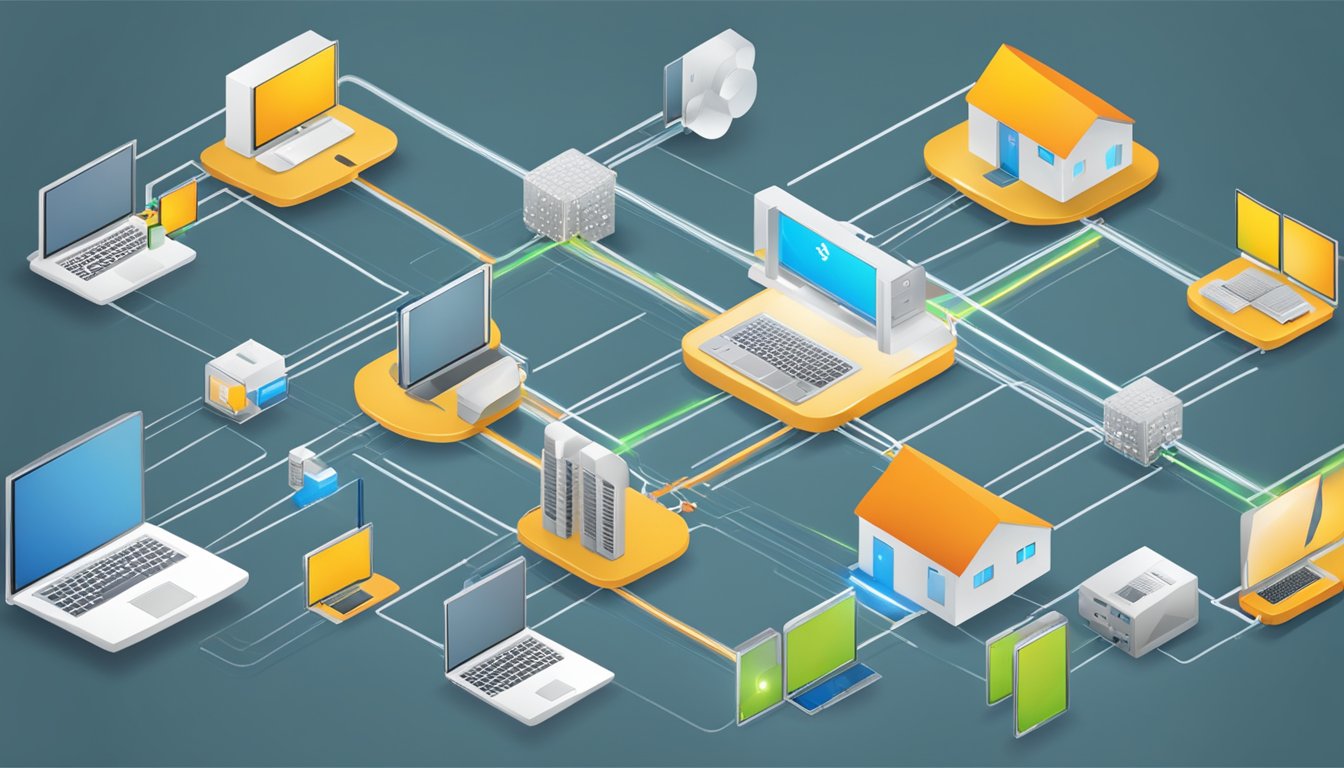
Network monitoring helps you keep an eye on your home network’s performance and security. It lets you spot issues before they become big problems and manage your bandwidth effectively.
Defining Network Monitoring and Traffic Analysis
Network monitoring is the process of watching and analyzing the data flowing through your home network. It’s like being a traffic cop for your internet connection. You’re looking at how much data is moving, where it’s going, and if there are any roadblocks.
Traffic analysis digs deeper into this data. It helps you understand:
- Which devices are using the most bandwidth
- What types of data are being sent and received
- If there are any unusual patterns that might signal a security threat
By keeping tabs on these things, you can make sure your network runs smoothly and stays safe.
Key Performance Metrics in Network Management
When you’re managing your network, there are a few key numbers you’ll want to watch:
- Bandwidth usage: How much of your internet pipe is being used?
- Latency: How long it takes for data to travel from point A to point B
- Packet loss: How many bits of data are getting lost along the way
These metrics help you spot problems. High latency might mean your video calls are choppy. Lots of packet loss could make your online games unplayable.
Other important metrics include:
- Network uptime
- Error rates
- Connection speeds
By tracking these, you can quickly identify when something’s not right and take action to fix it.
Importance of Security in Network Traffic
Keeping your network secure is crucial in today’s connected world. Network security monitoring helps you spot potential threats before they cause damage.
Here’s why it matters:
- It protects your personal info from hackers
- It keeps your devices safe from malware
- It prevents others from stealing your bandwidth
Good security monitoring looks for unusual traffic patterns, unauthorized access attempts, and known malware signatures. It’s like having a guard dog for your data.
You can use tools to set up alerts for suspicious activity. This way, you’ll know right away if someone’s trying to break into your network or if a device is behaving strangely.
Tools and Software for Monitoring Your Network
Network monitoring tools are essential for keeping tabs on your home network. They help you track bandwidth usage, spot issues, and manage your network efficiently.
Network Monitoring Tools Overview
Network monitoring tools come in various shapes and sizes. Some popular options include:
- PRTG Network Monitor
- Nagios
- SolarWinds Network Performance Monitor
- Site24x7
- Datadog
These tools use protocols like SNMP and NetFlow to gather data about your network. They can track things like:
• Device status
• Bandwidth usage
• Network performance
• Security threats
Many offer user-friendly dashboards that make it easy to see what’s happening on your network at a glance.
Comparing On-Premises and Cloud-Based Solutions
You can choose between on-premises and cloud-based network monitoring tools. Each has its pros and cons.
On-premises tools:
• You install them on your own hardware
• Give you full control over your data
• Can be more secure for sensitive info
Cloud-based tools:
• Are often easier to set up and maintain
• Can be accessed from anywhere
• Usually have lower upfront costs
Cloud-based options like Datadog and Site24x7 are becoming more popular. They’re great for small home networks or if you need to monitor multiple locations.
Auto-Discovery Features and Network Mapping
Auto-discovery is a handy feature in many network monitoring tools. It automatically finds devices on your network and adds them to your monitoring setup. This saves you time and helps ensure you don’t miss anything important.
Network mapping goes hand-in-hand with auto-discovery. It creates a visual map of your network, showing how devices are connected. This can be super helpful for:
• Spotting bottlenecks
• Planning network changes
• Troubleshooting issues
Tools like PRTG Network Monitor and SolarWinds offer robust auto-discovery and mapping features. They can give you a clear picture of your network’s structure and performance with minimal setup effort.
Setting Up and Managing Network Traffic
To effectively handle your home network traffic, you’ll need to configure devices, analyze usage patterns, and optimize resource allocation. These steps help ensure smooth performance and efficient bandwidth utilization.
Configuring Your Network Devices
Start by setting up your router and other network devices properly. Many routers offer built-in traffic monitoring tools that you can access through the admin interface.
Enable Quality of Service (QoS) settings to prioritize important traffic. This lets you give preference to work-related activities or video streaming over less critical tasks.
Don’t forget to secure your network. Use strong passwords, enable encryption, and keep firmware updated. This protects your data and prevents unauthorized users from hogging bandwidth.
Consider setting up VLANs to segment your network. This can improve performance by isolating high-bandwidth devices or separating work and personal traffic.
Analyzing Traffic Patterns and Bandwidth Utilization
Once your network is configured, it’s time to look at how it’s being used. Packet capture tools can give you detailed insights into the types of traffic flowing through your network.
Look for trends in usage. Are there specific times when your network slows down? Which devices or apps use the most data? This info helps you plan and allocate resources more effectively.
Use network mapping tools to visualize your network topology. This makes it easier to spot bottlenecks or problematic devices.
Keep an eye on bandwidth hogs. Streaming services, large downloads, or backup processes can eat up a lot of your available bandwidth.
Adjusting Resource Allocation for Optimal Performance
Based on your analysis, you can now fine-tune your network for better performance. Start by adjusting QoS settings to match your usage patterns.
Consider upgrading your internet plan if you’re consistently maxing out your bandwidth. Alternatively, you might need to set data caps for certain devices or users.
Look into load balancing if you have multiple internet connections. This can help distribute traffic more evenly and improve overall network performance.
Use traffic shaping techniques to limit bandwidth for non-essential tasks during peak hours. This ensures critical applications always have the resources they need.
Don’t forget to regularly review and adjust your settings. Network usage patterns can change over time, so stay flexible and ready to optimize as needed.
Advanced Network Monitoring Tactics
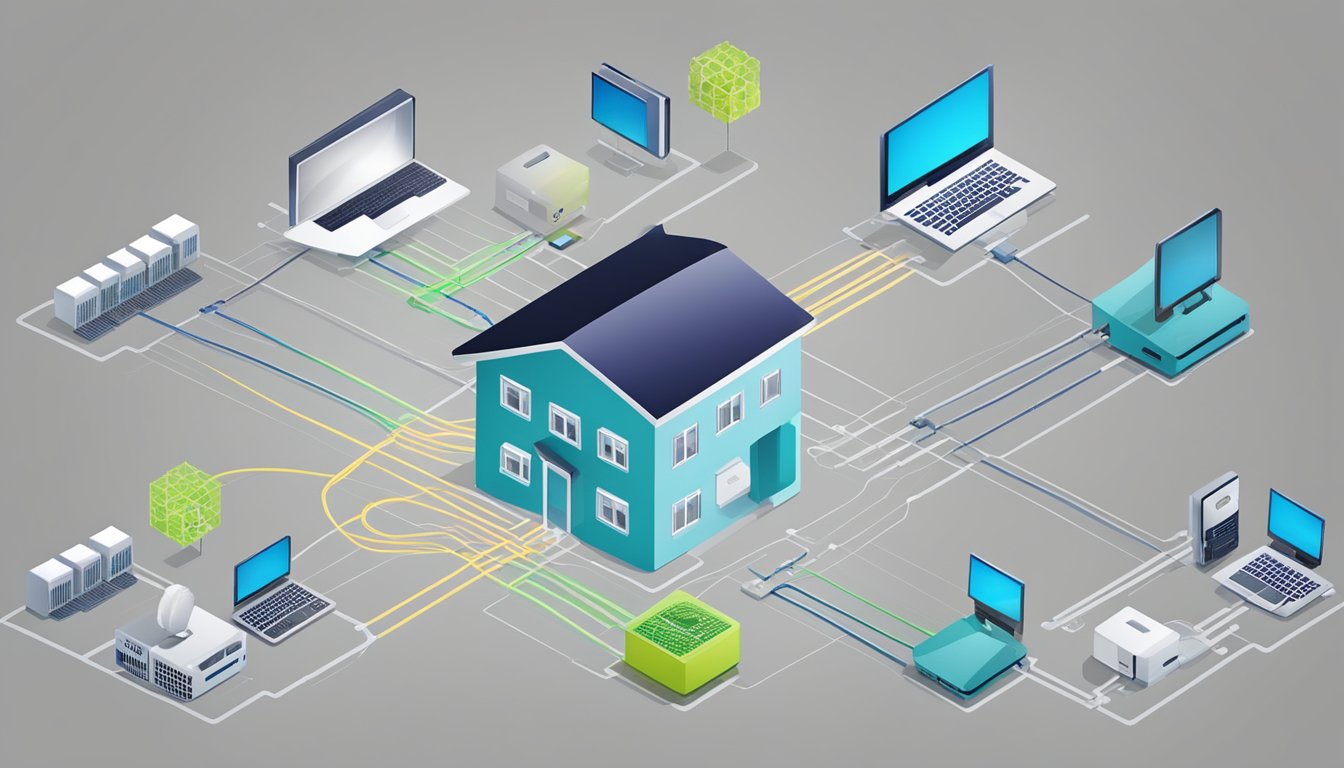
Network monitoring goes beyond basic tools. You can use smart alerts, flow protocols, and multifaceted security to take your monitoring to the next level.
Leveraging Intelligent Alerting Systems
Intelligent alerting makes your life easier. It cuts through the noise and tells you what’s important. Tools like Zabbix and Nagios Core use smart algorithms to spot unusual patterns.
These systems learn your network’s normal behavior. When something’s off, you get a heads-up. No more wading through endless alerts.
You can set custom thresholds. Maybe you want to know when bandwidth hits 80%. Or when a server’s response time doubles. The system watches for these triggers.
Smart alerts also group related issues. Instead of ten separate notifications, you get one clear picture of the problem.
Understanding and Using Flow Protocols
Flow protocols are like traffic cameras for your network. They show you who’s talking to whom, and how much data is moving.
sFlow is a popular option. It samples network packets and gives you a bird’s-eye view of traffic. It’s great for spotting trends and troubleshooting.
ICMP, or ping, is simple but powerful. It tells you if devices are up and how fast they’re responding. Use it to track network health over time.
These protocols help you spot bandwidth hogs. You can see which apps or users are eating up your resources. This info is gold for network planning.
Remember, flow data can get big fast. Plan your storage and processing carefully.
Multifaceted Network Security Strategies
Network security isn’t just about firewalls anymore. You need a multi-layered approach to keep the bad guys out.
Start with network performance monitoring. It helps you spot unusual activity that might be a security threat.
Use intrusion detection systems (IDS). They watch for known attack patterns and alert you to suspicious behavior.
Don’t forget about encryption. It keeps your data safe even if someone manages to intercept it.
Regular security audits are key. They help you find weak spots before attackers do. Use tools like Icinga to automate some of these checks.
Lastly, train your team. The best security tools in the world won’t help if someone clicks on a phishing email.
Optimizing Home Network Monitoring

Keeping tabs on your home network can help you spot issues and manage bandwidth better. Let’s look at some ways to improve your monitoring setup.
Identifying Bandwidth Hogs and Reducing Consumption
To get a handle on your network usage, start by finding out which devices are eating up the most data. You can use tools like Wireshark or Glasswire to see what’s going on. These programs show you which apps and devices are the biggest bandwidth hogs.
Once you’ve spotted the culprits, you can take steps to cut down their data use. Try:
- Limiting video streaming quality
- Turning off auto-updates during peak hours
- Using ad-blockers to reduce unnecessary data loads
Don’t forget about IoT devices. Smart home gadgets can use a surprising amount of bandwidth. Check their settings and turn off features you don’t need.
Network Tools and Strategies for the Modern Home
Your router is your first line of defense. Many modern routers come with built-in monitoring tools. Log into your router’s admin panel to see what options you have. You might find:
- Data usage meters
- Connected device lists
- QoS (Quality of Service) settings
For more advanced monitoring, consider dedicated software. Colasoft Capsa is a good option for in-depth analysis. It captures packets in real-time and helps diagnose network issues.
Creating a network map can also be helpful. Tools like Auvik or ntopng can give you a visual layout of your home network. This makes it easier to spot unusual connections or devices.
Custom Alerts and Monitoring for Home Networks
Setting up alerts can help you catch problems before they become serious. Many monitoring tools let you create custom notifications. You might want alerts for:
- Unusual spikes in bandwidth use
- New devices connecting to your network
- Attempts to access blocked websites
Consider using a remote monitoring and management (RMM) tool. These are often used by IT pros but can be great for home networks too. They offer features like:
- Automated health checks for your devices
- Real-time visibility into network performance
- Customizable dashboards to track what matters to you
PathSolutions offers tools that can help you set up comprehensive monitoring for your home network. With the right alerts, you’ll always know what’s happening on your network.

