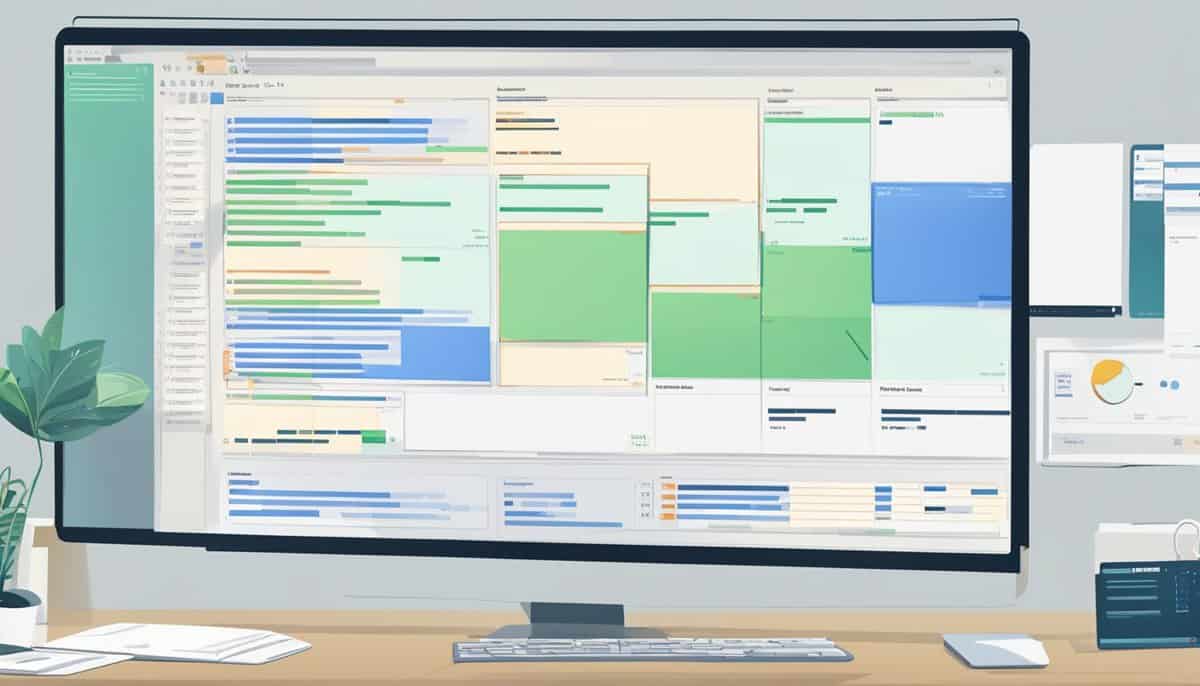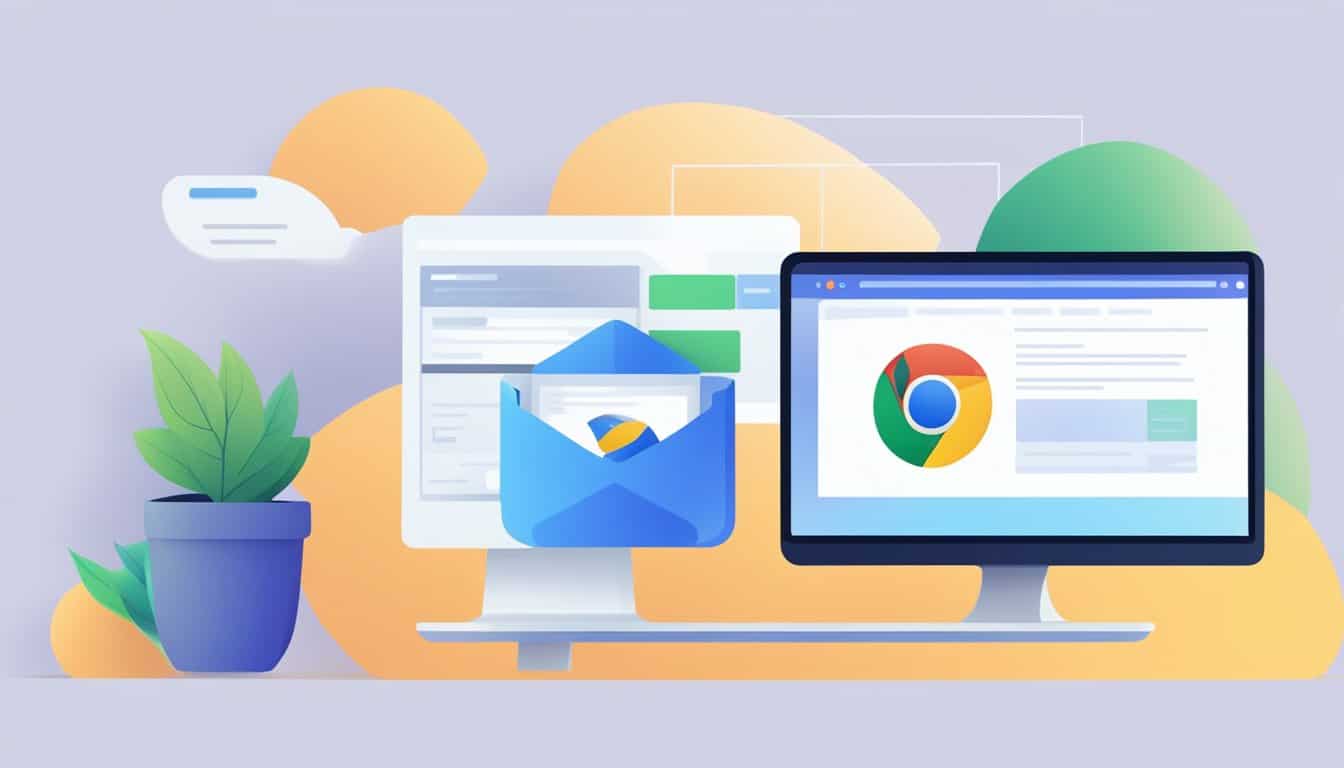Managing Large Files: Tips for Compression and Storage Solutions
Dealing with large files like videos and project files can be a hassle, especially when storage space is limited. Using compression and effective storage methods can greatly improve your ability to manage these hefty files. Knowing how to efficiently store and organize your files not only saves space but also makes retrieval easier. Compression reduces … Read more