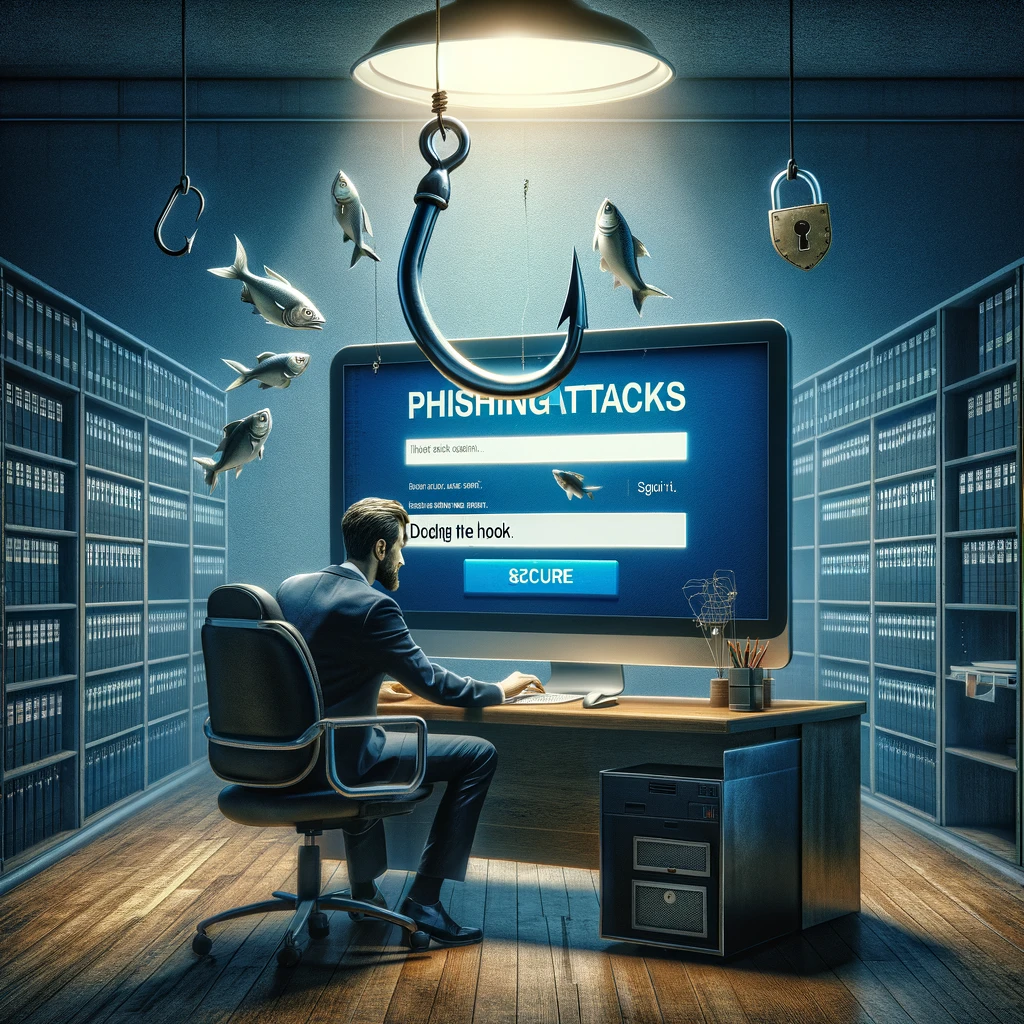Phishing attacks are a constant threat in the digital world, and they’re not always easy to spot. Cybercriminals have gotten pretty good at crafting emails that look legitimate, tricking you into giving away sensitive information.
Whether it’s a fake login page or an email that appears to come from a trusted source, their tactics are becoming increasingly sophisticated.
Understanding the nuances of how these scams work is your first step in protecting yourself.
One of the key elements of successful phishing is the use of emotional triggers. Scammers will often create a sense of urgency or fear, making you act quickly without taking the time to verify the authenticity of the request.
They might say your account is compromised or that you need to confirm personal details immediately.

Staying calm and taking a moment to think things through can be your best defense against such ploys.
It’s not just about being cautious with your online actions. There are practical steps you can take to bolster your security and reduce the likelihood of falling victim to phishing.
This can include using reliable security software, being aware of common phishing signs, and double-checking the sources of unexpected communications, especially those that ask for your personal information.
By understanding the mechanics of these attacks and practicing safe online habits, you’re building a solid defense against the dark arts of cyber deception.
Understanding Phishing
Phishing is a serious threat you need to be aware of, cleverly designed to steal your information or money.
Common Types of Phishing Scams
Phishing comes in different flavors, each with a unique twist. Here’s what you might encounter:
- Email Phishing: The classic scam. You get an email that looks like it’s from a legitimate company, asking for sensitive info.
- Spear Phishing: This one’s personal. Scammers target you specifically, with details that make the email seem legit.
- Vishing: Also known as voice phishing, where scammers call you pretending to be from a trusted company.
- Smishing: Phishing via SMS. These text messages will often urge you to click a link or divulge personal info.
- Whaling: Big fish targeted here, think CEOs. These phishing attempts go after the high-level execs with more at stake.
- Clone Phishing: A legit-looking email, cloned from a genuine one, but with malicious links or attachments.
Remember, these scams use social engineering to trick you into handing over your details.
The Psychology Behind Phishing
It’s all about tapping into your emotions and reactions:
- Urgency: You’re told there’s a limited time to act, making you react quickly, bypassing your normal caution.
- Fear: Scammers make you believe something terrible will happen if you don’t comply, like losing account access.
- Trust: By mimicking real companies, scammers bank on your trust in known brands to deceive you.
Phishing is a blend of technical deceit and psychological manipulation. Stay sharp and question anything that seems off.
The Anatomy of a Phishing Attack
Understanding how phishing attacks are constructed and executed can arm you with the knowledge to avoid falling victim to them. Here’s a look at the components that make up the anatomy of a phishing attack, from deceptive emails to malicious links.
How Phishing Emails Are Crafted
Phishing emails are designed to look like they’re from a legitimate source, tricking you into believing they’re authentic.
They often mimic the style and language of the company they’re impersonating, complete with logos and branding.
The email might invite you to click on a link or download an attachment, which can lead to a fake website or result in malware being installed on your device.
Be wary of unsolicited emails that ask for personal information or prompt action—these are red flags.
The Lure: Convincing Fake Websites
When you click on a malicious link in a phishing email, you’re often taken to a fake website that’s a convincing copy of a legitimate one.
These sites are set up to harvest your credentials when you try to log in.
They may look incredibly real—with the correct images and layouts—so it’s crucial to check the URL carefully.
Look for slight misspellings, or a different domain (.net instead of .com, for example), which can indicate that you’re not on the real website.
Immediate Threats: Malware and Ransomware
The attachments in phishing emails can contain malware or ransomware, which can lock you out of your system or steal sensitive information.
These programs can initiate a data breach without your knowledge.
If you receive an email from an unknown source with an urgent request to download an attachment, it’s best to ignore it.
Even if it seems to come from a trustworthy source, verify the sender’s email address and look for any telltale signs of phishing before taking action.
Recognizing and Avoiding Phishing Attempts

In today’s digital landscape, staying vigilant is your best defense against phishing attempts. Learn to spot the subtle cues and maintain your email’s health to keep your data safe.
Spotting the Red Flags
Phishing often relies on creating a sense of urgency. Watch out for emails pressuring you to take immediate action, especially if they ask for personal information.
A mismatched or suspicious-looking URL in a link is a dead giveaway.
Before you click, hover your mouse over any link to see the actual URL in your browser‘s status bar. If it looks odd or doesn’t match the purported site, don’t click!
Be cautious of emails with generic greetings, poor spelling, or grammar—the signs point to phishing.
Another red flag is a spoofed email address. It might look legitimate at first glance but inspecting the sender’s email address can reveal inconsistencies.
Phishing attempts may also use pop-ups that resemble legitimate requests from trusted entities.
Having a robust firewall and security software can block many of these deceptive pop-ups.
- Beware of:
- Generic greetings like “Dear Customer.”
- Misspelled domain names.
- Requests for personal information via email.
- Emails that don’t “feel” right—trust your instincts.
Best Practices for Email Hygiene
Your email’s security is non-negotiable. Here are solid best practices for keeping your inbox clean and secure:
Regularly update your software, including your browser, email client, and security software. This ensures you have the latest protection against phishing tactics.
Use strong, unique passwords for each of your accounts. Consider using a password manager to keep track of them.
Always verify the subject line and the sender before engaging with an email. If it’s unexpected or from an unknown sender, proceed with caution.
Enable two-factor authentication wherever possible for an added layer of security.
Don’t provide sensitive information through email. Legitimate companies will never ask for your personal details or login credentials in an email.
Educate yourself on the latest phishing techniques. Knowledge is power—the more you know, the easier it is to identify scams.
- To-Dos:
- Keep software up to date.
- Strengthen your passwords.
- Double-check email sources.
- Utilize two-factor authentication.
- Never share personal info via email.
- Stay informed on phishing tactics.
Protective Measures Against Phishing

When it comes to phishing attacks, your best defense is a proactive offense. Let’s dive into the specific steps you can take to shield your sensitive data and maintain your digital safety.
Implementing Robust Security Protocols
To protect against phishing, it’s critical to implement robust security protocols within an organization.
This includes keeping all software up to date with the latest security patches.
Regularly update your antivirus and antispyware programs to combat potential threats.
Additionally, organizations should deploy email filtering solutions that can spot and block phishing emails before they reach your inbox.
Consider implementing a protocol where employees are encouraged to report suspicious emails. Training staff to recognize signs of phishing can help mitigate risks.
Making sure there’s a straightforward process for employees to follow when they encounter a possible phishing website or email is essential for quick action.
Two-Factor Authentication: An Extra Layer of Security
Adding two-factor authentication (2FA) can be a game-changer for securing your personal data.
Even if a phisher manages to snag your password, without the second form of verification, they shouldn’t be able to gain access to your accounts.
With 2FA, you’ll be notified if someone tries to log in, providing an opportunity to protect your information and report the incident to your bank or service provider.
Incorporating 2FA can involve a range of methods, such as:
- Text message codes sent to your phone
- Authentication apps generating temporary codes
- Biometric verifiers like fingerprints or facial recognition
Using a password manager can also keep your credentials locked down while ensuring you don’t reuse passwords across multiple sites—this is a habit that can leave you vulnerable to attackers who’ve gained access to one of your less secure accounts.
With these tools in place, you’ll strengthen your wall of defense and be better equipped to keep your sensitive data out of the wrong hands.
Responding to Phishing Incidents

In the unfortunate event that you’ve been hooked by a phishing attack, it’s critical to act swiftly to minimize potential damage. Here’s what you need to do to get on track.
What to Do If You Fall Victim to Phishing
If you suspect you’ve clicked on a phishing link, don’t panic.
First, change your passwords immediately, especially if you’ve given any away.
Use a different device to do this if you can, because your computer might be compromised.
It’s vital to scan your system for malware.
Several reputable antivirus tools can help with this.
Remember, time is of the essence to protect your personal details and finances from being hijacked.
For a comprehensive guide on damage control, check the advice on handling phishing attacks.
Next, get in touch with your bank or credit card provider if you’ve shared financial information.
They can watch for suspicious activity on your account and implement additional security measures.
If you’ve shared personal details, consider services that help monitor for identity theft.
Reporting and Recovery Process
It’s important to report a phishing attempt, even if you didn’t fall for it. By notifying the right people, you’re helping to prevent further attacks.
Start by reporting it to your IT department if you’re part of an organization. You can also report to anti-phishing groups. Don’t forget to alert the platform if it occurred via social media.
To bolster your case, gather as much information about the phishing attempt as possible, such as the sender’s details and the message content. For more details on what to capture, explore the insights provided by Infosec’s phishing response playbook.
In cases where the phishing attack leads to a data breach, you’ll need to notify any affected parties. Check with legal or regulatory bodies – they can offer help on the right steps to take. They can also ensure you follow the processes for your jurisdiction.
Stay calm, and methodically work through these steps to hop back to safety.