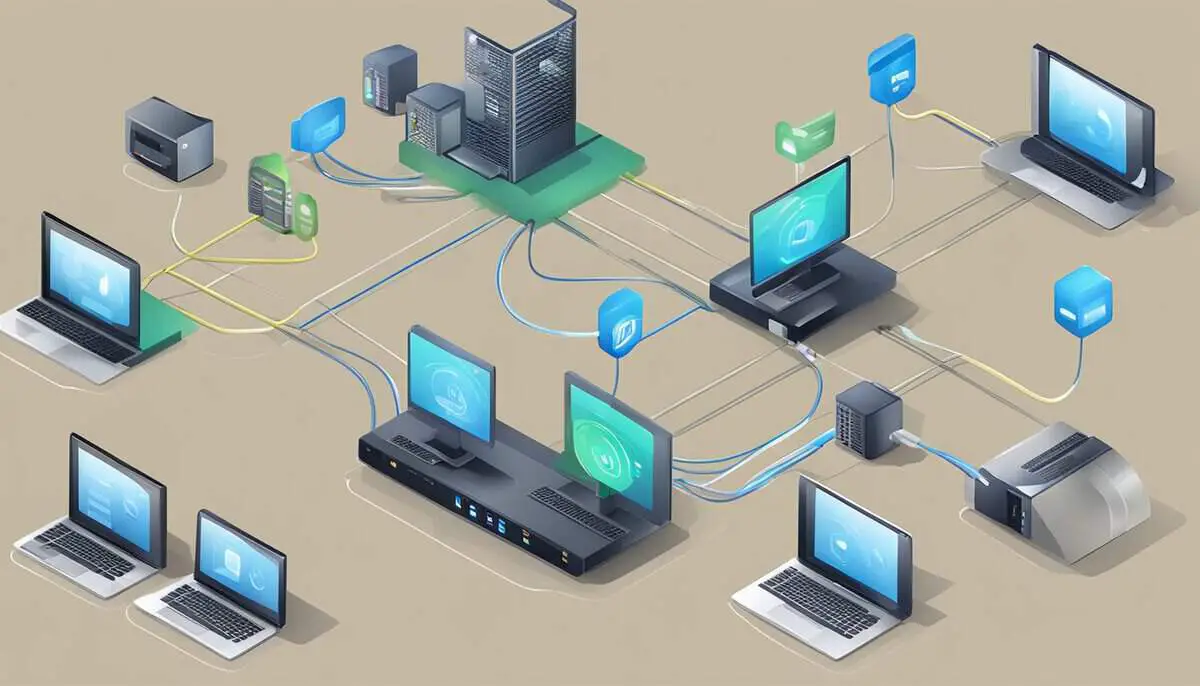IPv6 is the latest version of the Internet Protocol, offering a huge upgrade over IPv4. It provides more unique addresses and better security features. You might be wondering why you should care about this technical change.
Well, IPv6 can make your home network faster and more secure, which is great for all your online activities.
The shift to IPv6 is happening now, and it’s important to get your home network ready. Many devices already support IPv6, but you need to make sure your router is set up correctly. Don’t worry, it’s not as hard as it sounds. With a few simple steps, you can enjoy the benefits of IPv6 at home.
IPv6 isn’t just about more addresses. It has cool features like auto-configuration and better support for the Internet of Things. This means your smart home devices can work better together. Plus, IPv6 can improve your network speed in some cases, giving you a smoother online experience.
Key Takeaways
- IPv6 offers more addresses and better security than IPv4.
- Setting up IPv6 on your home network can improve speed and device connectivity.
- Many devices already support IPv6, making adoption easier for home users.
Getting to Know IPv6 and IPv4
IP addresses are the backbone of internet communication. Let’s explore the key differences between IPv4 and IPv6, and why the shift to IPv6 is becoming more important.
Understanding the Basics of IP Addresses
IP addresses are unique identifiers for devices on a network. They work like phone numbers, allowing data to be sent and received correctly. Every device needs an IP address to connect to the internet.
IPv4 uses a 32-bit address scheme, which looks like this: 192.168.1.1. It’s been the standard for decades, but it has limits.
IPv6 uses a 128-bit address scheme. It looks different: 2001:0db8:85a3:0000:0000:8a2e:0370:7334. This new format offers many more possible addresses.
Comparing 32-Bit and 128-Bit Addressing
The big difference between IPv4 and IPv6 is address space. IPv4’s 32-bit system can create about 4.3 billion unique addresses. That seemed like a lot in the 1980s, but not anymore.
IPv6’s 128-bit system provides 340 undecillion unique addresses. That’s a huge number – more than enough for every device on Earth to have its own address.
This extra space means we won’t run out of IP addresses anytime soon. It also allows for better network organization and simpler configuration.
From NAT to Unique IP Addresses
IPv4 networks often use Network Address Translation (NAT) to share a single public IP address among many devices. It’s like an apartment building with one street address but many units inside.
NAT helped stretch the limited IPv4 address space, but it can cause problems. Some apps don’t work well with NAT, and it can make troubleshooting harder.
IPv6 has enough addresses that NAT isn’t needed. Every device can have its own unique, public IP address. This makes connections more direct and can improve performance for some applications.
It also makes network setup simpler. Your devices can configure themselves automatically without complex NAT rules.
The Perks of Shifting to IPv6
IPv6 brings big upgrades to your home network. It’s more secure, faster, and smarter than IPv4. Let’s look at why you should make the switch.
Enhanced Security with IPSec
IPv6 comes with built-in security features. IPSec, which stands for Internet Protocol Security, is a key part of this. It’s baked into IPv6, not just an add-on like in IPv4.
With IPSec, your data gets encrypted as it travels. This makes it much harder for bad guys to snoop on what you’re doing online. It’s like having a secret code for all your internet chats.
IPSec also checks that data hasn’t been messed with during transit. This means you can trust that what you receive is what was sent. For your home network, this extra layer of protection is a big win.
Boosting Network Performance and Connectivity
IPv6 is built for speed and better connections. It has a simpler header structure than IPv4. This means routers can process data packets faster, speeding up your internet.
You’ll notice quicker load times for websites and smoother streaming. This is because IPv6 supports more efficient routing. It finds the best path for your data without as many stops along the way.
IPv6 also gets rid of Network Address Translation (NAT). NAT can slow things down in IPv4. Without it, your devices can talk directly to others on the internet. This is great for online gaming or video calls.
Quality of Service Improvements
Quality of Service (QoS) is all about making sure important data gets through first. IPv6 does this better than IPv4.
With IPv6, your router can spot different types of data more easily. It can then give priority to things like video calls or online gaming. This means less lag and better performance when it counts.
IPv6 has a special “flow label” in its header. This helps your network handle real-time data more smoothly. You’ll notice this when streaming 4K videos or using VoIP services.
QoS in IPv6 also helps with things like smart home devices. As you add more connected gadgets to your home, IPv6 keeps everything running smoothly.
IPv6 Adoption Strategies

Moving to IPv6 can seem tricky, but with the right plan, it’s totally doable. You’ll need to think about your network setup, address planning, and working with your internet provider. Let’s break it down into manageable steps.
Planning for a Dual-Stack Network Transition
A dual-stack network is your best bet for a smooth move to IPv6. It lets you run both IPv4 and IPv6 at the same time. This way, you can keep using your old IPv4 stuff while adding new IPv6 gear.
Start by checking if your router supports IPv6. Most newer ones do, but you might need to turn it on in the settings. Next, look at your devices. Phones, laptops, and smart home gadgets made in the last few years should work with IPv6.
Don’t forget about your apps and services. Some might need updates to work with IPv6. Make a list and check for updates or newer versions that support it.
Subnetting and Address Allocation
IPv6 gives you way more addresses to work with. This means you can be more generous with how you divide them up. Unlike IPv4, where you had to be super careful not to run out, IPv6 lets you spread things out.
Here’s a simple way to split up your network:
- /64 for your main home network
- /64 for guest Wi-Fi
- /64 for IoT devices
This still leaves you tons of room to grow. You can even give each room its own subnet if you want to get fancy.
Remember to use easy-to-remember prefixes. For example, use 2001:db8:home:: for your main network and 2001:db8:guest:: for visitors.
Working With Your ISP for IPv6 Connectivity
Your internet service provider (ISP) plays a big role in your IPv6 adoption. Some ISPs are all-in on IPv6, while others are still catching up.
First, call your ISP and ask if they offer IPv6. If they do, great! They’ll give you instructions on how to set it up. You might need to change some settings on your router.
If your ISP doesn’t offer IPv6 yet, don’t worry. You can use a tunnel broker as a temporary fix. This lets you use IPv6 even if your ISP only gives you IPv4. It’s not perfect, but it’s a good way to start learning and using IPv6.
Keep bugging your ISP about IPv6 if they don’t offer it. The more customers ask for it, the more likely they are to roll it out faster.
Configuring Your Home Network for IPv6

Setting up IPv6 on your home network involves a few key steps. You’ll need to configure addressing, routing, and manage connected devices properly.
Setting Up DHCPv6 and SLAAC
IPv6 offers two main ways to assign addresses: DHCPv6 and SLAAC. DHCPv6 works like DHCP for IPv4, giving out addresses from a central server. SLAAC lets devices pick their own addresses.
To set up DHCPv6:
- Enable it on your router
- Choose an address range
- Set options like DNS servers
For SLAAC:
- Enable it on your router
- Configure prefix delegation
Most home networks use a mix of both. SLAAC is great for basic connectivity, while DHCPv6 gives you more control. Try both to see what works best for your setup.
Routing Protocols and Header Formats
IPv6 uses simpler headers than IPv4, making routing faster. The main header has 8 fields instead of 14 in IPv4.
Key IPv6 routing protocols:
- OSPFv3
- RIPng
- BGP4+
These updated versions support IPv6’s longer addresses. For home use, your router likely handles routing automatically. Just make sure it’s IPv6-enabled and up-to-date.
IPv6 headers are more efficient. They drop rarely-used fields and add a “Flow Label” for better traffic management. This helps speed up your internet.
Managing IPv6 Addresses for IoT Devices
IoT devices benefit greatly from IPv6. With so many unique addresses, each device can have its own public IP. This makes them easier to access and control.
To manage IoT devices with IPv6:
- Enable IPv6 on your router
- Use DHCPv6 for static addresses
- Set up firewall rules for security
Configuring IPv6 for home networks can boost IoT performance. Direct addressing means no more port forwarding hassles.
Remember to update your IoT devices’ firmware. Many older devices don’t support IPv6, so check compatibility before buying new smart home gear.
IPv6 Advanced Features

IPv6 brings powerful new capabilities to home networks. Let’s explore some key advanced features that set it apart from older protocols and can enhance your internet experience.
Exploring Address Types: Unicast, Anycast, and Multicast
IPv6 offers three main address types to improve network communication. Unicast addresses are for one-to-one connections between devices. They’re what you’ll use most often for everyday tasks.
Anycast addresses allow multiple devices to share the same address. When you send data to an anycast address, it goes to the nearest device in the group. This can speed up your internet by reducing latency.
Multicast is great for streaming. It lets you send data to multiple devices at once without clogging up your network. This means smoother video calls and better online gaming experiences.
Security Measures Beyond the Basic IPv6 Protocol
IPv6 comes with built-in security features to keep your home network safe. IPsec, which stands for Internet Protocol Security, is baked into IPv6. It encrypts your data as it travels across the internet.
You can also use unique local addresses. These are like private IP addresses in IPv4, but with more options. They let you set up secure networks within your home that can’t be reached from the outside.
Another cool feature is address privacy extensions. These change your device’s IP address regularly, making it harder for others to track your online activity.
Evaluating Hierarchical Addressing and CIDR
IPv6 uses a hierarchical addressing system. This means IP addresses are organized in a tree-like structure. It makes routing more efficient and helps your data find its way across the internet faster.
CIDR, or Classless Inter-Domain Routing, works with this system. It lets network admins divide IP addresses into smaller, more flexible blocks. This means better use of address space and more efficient routing.
For your home network, this translates to:
- Easier network management
- More efficient use of your internet connection
- Simpler setup for things like VPNs or home servers
You don’t need to understand all the technical details. Just know that these features work behind the scenes to make your internet faster and more reliable.