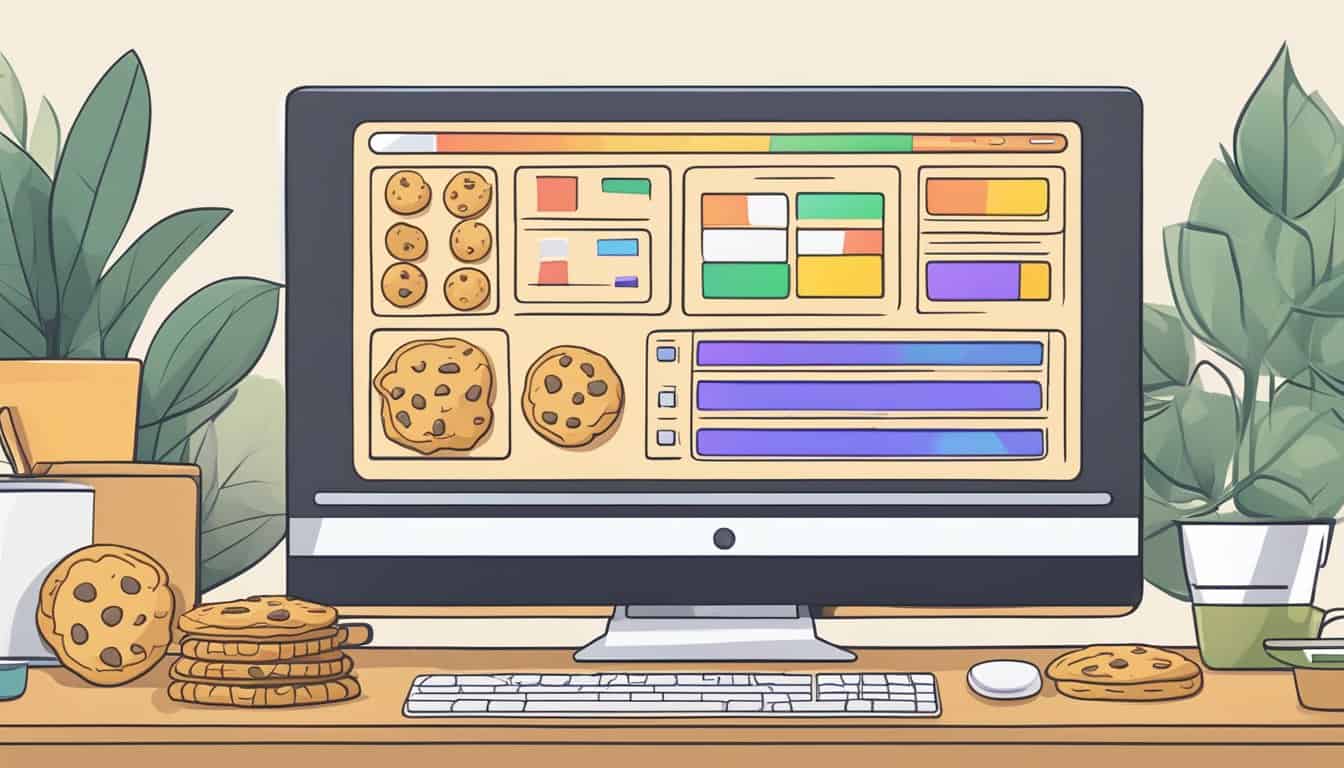Cookies are tiny pieces of data that significantly influence your browsing experience. Every time you visit a website, cookies are working behind the scenes. They manage things like keeping you logged in or remembering your language preferences.
They’re not just there for convenience; they also play a role in user privacy and security. That’s why it’s essential to understand what they are and how they function.
However, there’s a flip side to these helpful little files. Cookies can also track your online activity, which raises questions about privacy. But don’t worry, you’ve got control over them. Knowing how to manage cookies means you can enjoy the benefits while safeguarding your online presence.
Whether it’s clearing them out regularly or tweaking your browser settings to limit their tracking ability, taking charge of your cookies can help keep your online world a bit more private.
It might seem like a daunting technical challenge, but controlling cookies is quite straightforward. Most web browsers offer options to enable, disable, and manage cookies with just a few clicks. It’s all about finding the right balance between convenience and security to suit your online lifestyle.
What Are Cookies?
Cookies are small text files that websites use to store information on your computer or mobile device. They play a crucial role in enhancing your browsing experience by remembering your actions and preferences.
Understanding HTTP Cookies
HTTP cookies, often just called cookies, are created to keep a record of your interactions with a website. They make sure you don’t have to log in every time you visit a site or keep items in your shopping cart between visits. There are mainly two types: session cookies and persistent cookies.
Session cookies are temporary and are deleted once you close your browser. In contrast, persistent cookies remain on your device for a set period or until you manually delete them.
Types and Functions of Cookies
Cookies come in various types to serve different purposes:
- First-party cookies are set by the site you’re visiting. They remember your login details, language preferences, and other settings to give you a smoother experience.
- Third-party cookies belong to services or providers different from the website owner, like advertisers. They’re used to track your browsing habits across the web for targeted advertising or analytics.
Remember, while cookies are useful for personalization, you should know how to manage them to keep your browsing data private.
Managing Cookies and Preferences
In your daily browsing, understanding how to manage cookies enhances your control over personal privacy and user experience. Let’s dig into how you can tweak your browser settings to fit your preferences.
Setting Browser Preferences
Every browser offers a way to change how it handles cookies. In Chrome, for example, you can choose how cookies are handled by navigating to Settings > Privacy and Security > Cookies and other site data.
Meanwhile, Firefox users can access similar options through the Privacy & Security settings by deciding on their desired level of protection. If you’re using Internet Explorer, you can also control cookies by adjusting your settings via the Internet Options under the Privacy tab.
Deleting and Blocking Cookies
Occasionally, you may want to delete cookies that have been stored on your computer or block certain cookies entirely. In Chrome, this can be done by heading to Settings > Privacy and Security > Clear browsing data. To manage cookies in Firefox, tap on the menu button and choose Options > Privacy & Security > Cookies and Site Data where you can clear cookies. Internet Explorer users can also click on Tools > Internet Options > General tab, and under Browsing history, click Delete.
Security and Privacy Concerns
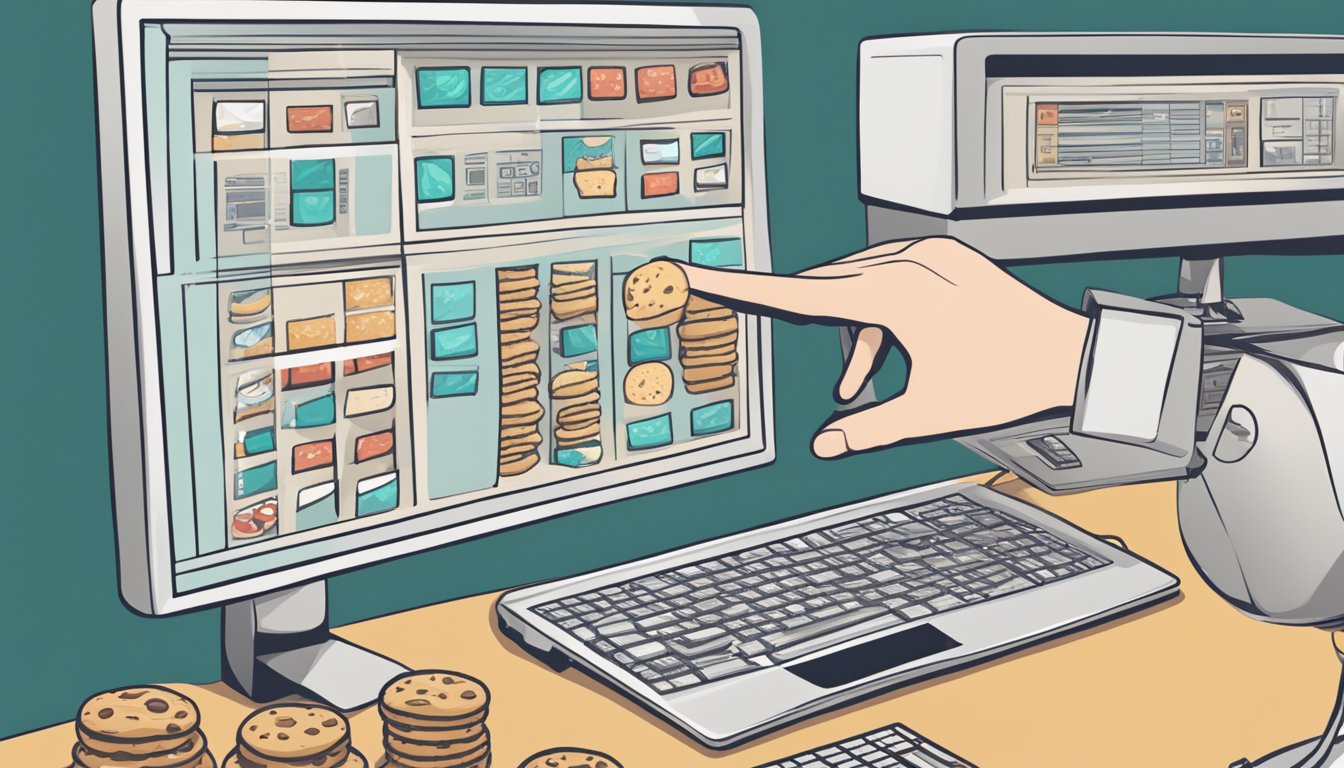
When you’re online, cookies aren’t just about tailoring your internet experience—they can impact your privacy and security too. Let’s get into how they might handle your sensitive info and what the law says about your rights.
Cookies and Sensitive Information
Cookies are small pieces of data stored on your device, and they can contain sensitive information like usernames, shopping habits, and even tracking details. While they can make your life easier by remembering login details, they also pose privacy risks if they fall into the wrong hands.
To protect yourself, always look for websites that use secure cookies with the Secure and HttpOnly flags, which help prevent access by unauthorized parties.
Regulations and User Consent
Regulations like the ePrivacy Directive and GDPR have ramped up the privacy game by requiring websites to get your consent before dropping cookies on your device. This is a big deal—it gives you more control over your personal data.
So always keep an eye out for consent forms and understand that you have the right to say no. You can manage cookies in your browser settings or use privacy tools to keep your online journey as private as you like.
Cookies in Action

When you’re shopping online or signing into websites, cookies are working behind the scenes to streamline your experience. They remember your preferences, login details, and the items you’ve added to your shopping cart.
The Role of Cookies in Shopping Carts and Sign-ins
Cookies are crucial for session management in online shopping. They ensure that as you browse through a website, your selected items remain in your shopping cart. Without cookies, you’d find your cart empty every time you navigate to a new page, making a quick grocery run quite frustrating.
Similarly, cookies store login details temporarily, so you don’t have to sign in on every page. Remember how you stay logged in on your favorite social media site? That’s cookies at work.
How Analytics Use Cookies
Cookies also power the analytics tools that websites use to understand how you interact with their pages. They can track which products you look at on an e-commerce site, for instance, contributing to the analytics that drive personalization strategies.
By understanding your preferences, websites can recommend items you might actually want to buy, making your online shopping experience more tailored to you. It’s all about collecting non-personal data to enhance site functionality and offer you a better online space.
Advanced Cookie Concepts

In the digital world, cookies come with a set of complexities that can affect your online privacy and security. It’s essential to understand these advanced concepts to maintain control over your data.
Supercookies and Zombie Cookies
Supercookies are more potent than standard cookies and can track your browsing habits across multiple domains. They’re not stored in the usual cookie folder, making them harder to detect and remove. An example of supercookies is carrier headers injected by Internet Service Providers (ISP) tracking users across various websites.
Zombie cookies take persistence to another level by automatically recreating themselves after deletion—hence their name. They often leverage multiple storage mechanisms, such as Flash or HTML5 localStorage, to stay on your device. This persistence can be a significant threat to your online privacy.
Developing Secure Cookie Practices
When you’re developing a website, implementing secure cookie practices is a must to protect your users.
First, you should always set the Secure attribute on cookies. This ensures they’re sent over HTTPS connections only.
Make use of the SameSite attribute to guard against cross-site scripting (XSS) attacks. This attribute can be set to Strict, Lax, or None.
Strict offers the highest level of protection. It prevents the browser from sending cookies along with requests initiated by third-party websites.
In JavaScript, take care to manage cookies securely. Failure to do so can make your site vulnerable to cross-site scripting (XSS) attacks.
This is where attackers inject malicious scripts into your webpages. These scripts can then hijack user sessions or steal information.
Always validate and sanitize user input when using JavaScript to handle cookies.
Remember, while cookies are essential for modern web functionality, they should be used responsibly. Secure cookie practices don’t just protect your users’ data—they also build trust and credibility for your site.