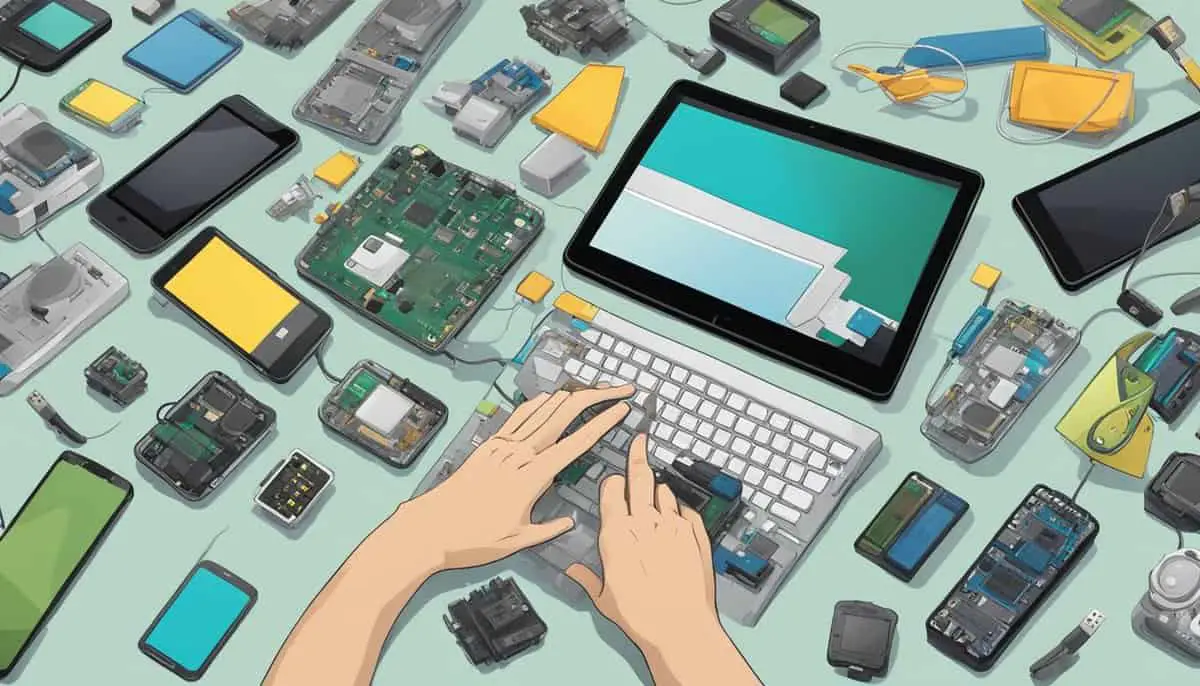Thinking about upgrading your device? Knowing when it’s time can save you from a lot of frustration.
If your phone’s performance is slow, apps keep crashing, or the screen is cracked, it’s probably time for an upgrade.
These are clear signs that your device is aging and might be holding you back.
Additionally, new phones come with improved features like better cameras, faster processors, and longer battery life. Keeping up with these advancements ensures you get the most out of your device. So, if your phone’s basics aren’t cutting it anymore, exploring newer models might be worth your time.
Choosing the right phone can be overwhelming, but planning your upgrade can make the process smoother. Look for deals around major release dates or seasonal sales to get the best value. Understanding what you need and what new models offer will help you make an informed decision.
Key Takeaways
- Upgrade if performance issues or physical damage persist.
- New phones offer significant technological improvements.
- Plan your upgrade around new releases or sales.
Identifying the Signs of Phone Aging
As your smartphone gets older, you may start to notice some clear indicators that it’s time for an upgrade. Pay attention to its performance, battery life, and storage capabilities. These are common signs of an aging device.
Sluggish Performance and Crashes
When your phone starts feeling slow or freezing often, it’s a sign that it’s struggling to keep up. Older smartphones might lag between touch inputs and response times. You might notice apps taking forever to load or the entire operating system crashing frequently. These issues can often stem from outdated hardware that can’t handle new software updates or multiple apps running in the background. Regular slowdowns can be frustrating and indicate that your device can’t keep up with your needs any longer.
Battery Woes: When Your Power Doesn’t Last
If your battery dies quickly, it could mean your phone is aging. Batteries degrade over time, leading to shorter periods between charges. You might find your phone hardly lasts a whole day without needing to be plugged in. Repeatedly having to charge your phone can be a big hassle. This poor battery life might make it hard to rely on your device when you’re out and about. You may try different methods to conserve battery life, but they might not help if the battery itself is worn out.
Struggling for Space: Storage Limitations
Running out of storage space is another common issue with aging phones. You might notice that you keep receiving notifications about low storage. This can prevent you from downloading new apps or updating existing ones. As apps and software updates get larger, your old smartphone’s limited storage becomes more apparent. You might start having to delete photos, videos, or apps just to make room. These storage limitations can become a significant inconvenience, restricting your ability to use your phone effectively.
Understanding the Advancements in Technology

As technology evolves, staying up-to-date is crucial. With significant changes in hardware and software, it’s essential to know what’s new and why it might matter for you.
New Horizons: 5G, VR, and Beyond
5G technology is revolutionizing how you connect your devices to the internet. With higher speeds and lower latency, downloading large files or streaming videos becomes almost instant. This is a big leap from current networks, allowing for smoother, more reliable connections.
Virtual Reality (VR) is another exciting development. It’s not just for gaming anymore; VR is now used in education, healthcare, and even virtual tourism. Applications of VR offer immersive experiences that could change how you interact with the digital world.
Future innovations include advancements in Artificial Intelligence (AI) and the Internet of Things (IoT), connecting everything from your smartphone to home appliances. These technologies can make your life more convenient and efficient by automating tasks and providing more personalized experiences.
Evolving Software and Operating Systems
Software and operating system updates are almost as important as hardware upgrades. Regular OS updates ensure your device has the latest features and security patches. This keeps your information safe from new threats.
Upgraded software can also boost performance. Applications can run more efficiently, reducing the strain on your device’s CPU and RAM. This can make your device feel faster and more responsive.
New software often includes better tools for productivity and creativity. Whether it’s new photo-editing features or advanced organizational tools, these updates can help you get more out of your device. Keep an eye out for these updates to make sure you’re taking full advantage of your technology.
Preparing for Your Upgrade
When getting ready to upgrade your device, it’s important to handle your data and consider options for your old device. Here’s how to ensure everything goes smoothly and maximize the value of your current device.
Backup Strategies for a Smooth Transition
Before upgrading, you need to back up your data. This ensures that all your important files, photos, and settings are safe and can be easily transferred to your new device.
For smartphones, you can use cloud services like Google Drive or iCloud. Sync your contacts, photos, and app data to these services. Alternatively, you can connect your phone to a computer and use backup software to copy everything over.
If you’re upgrading a computer, external hard drives and cloud storage services like OneDrive or Dropbox are great options. Make sure you back up everything from documents to application settings.
Don’t forget to back up your settings and customizations for a seamless transition to the new operating system. This step can save you hours of setup time on your new device.
Evaluating Trade-in and Sale Options
Once your data is safely backed up, think about what to do with your old device. Trade-in programs are popular and convenient. Many manufacturers and retailers offer discounts on new devices when you trade in your old one. For example, Apple and Microsoft have trade-in programs that provide an estimate based on the condition of your current device.
Selling your old device can also be a lucrative option. Platforms like eBay and Craigslist allow you to set your price, potentially earning more than trade-in values. Make sure to reset your device to factory settings to protect your data before selling.
Weigh the pros and cons of each option. Trade-ins offer less hassle, while selling might yield more money. Use these tips to get the best value and make your upgrade as cost-effective as possible.
Choosing the Right Time to Upgrade

Knowing when to upgrade your device can make a big difference in your daily tasks. Upgrading at the right time ensures better performance and keeps your device secure.
When Performance Can’t Keep Up
When your device starts lagging, it could be time to upgrade your phone. Modern apps are resource-intensive and require more processing power. If basic tasks like browsing or using social media apps feel slow, this impacts your productivity.
Technology advances quickly, and your old device might not be able to handle new apps. Games and productivity tools often require better graphics and faster processors. If you notice apps crashing or your phone overheating, it may not be keeping up with current demands.
Frequent slowdowns can be frustrating, especially if you use your device for work or school. Improved performance is one of the main reasons people decide to get a new phone. Newer phones offer better battery life, faster processors, and enhanced graphics, making your experience smoother.
Considering Security and Software Updates
Security is a critical issue. Manufacturers regularly provide security updates to protect your data. If your device no longer receives these updates, it becomes vulnerable to threats. Older phones often don’t get these updates after a few years.
Software updates aren’t just about security; they also add new features and improve existing ones. Phones typically receive software updates for 3-5 years. If your device is past this period, it might miss out on useful new features and improvements.
Outdated software can also affect app compatibility. As apps get updated, they require newer software to run efficiently. If your phone can’t update to the latest software version, you might lose access to essential apps or face performance issues. Upgrading ensures you stay current with both security and functionality.
Selecting Your Next Device

Choosing a new device can feel overwhelming, but focusing on key features and understanding the market can make the process smoother.
Balancing Features and Budget
When selecting your next device, balance what you need with what you can afford. Start by listing must-have features like a good camera, plenty of RAM, and ample storage. For example, if you use your phone for photography, prioritize a quality camera and sufficient storage for photos and videos.
Next, think about your budget. Mid-range devices often offer a great mix of performance and cost. For instance, Android phones like the Google Pixel offer solid features without breaking the bank. An iPhone SE is another budget-friendly option with decent specs.
Finally, consider future-proofing. Investing a bit more now can save you from having to upgrade again soon. Look for devices with upgradable components like storage and RAM if that’s an option. This balance will ensure you get value without compromising on necessary features.
Making Sense of the Market: Android vs iPhone
In the smartphone market, the two main contenders are Android and iPhone. Both have distinct advantages. Android devices offer flexibility and a wide range of choices. They usually come with expandable storage and a variety of price points, making it easier for you to find something that fits your needs.
On the other hand, iPhones are known for their user-friendly interface and seamless integration with other Apple products. If you’re already using an iPad or a Mac, an iPhone can offer better synchronization and a smoother experience across your devices.
Consider your needs and existing devices. If flexibility and a lower price are more important, an Android might be the way to go. If you value a polished ecosystem and ease of use, then the iPhone could be a better choice.