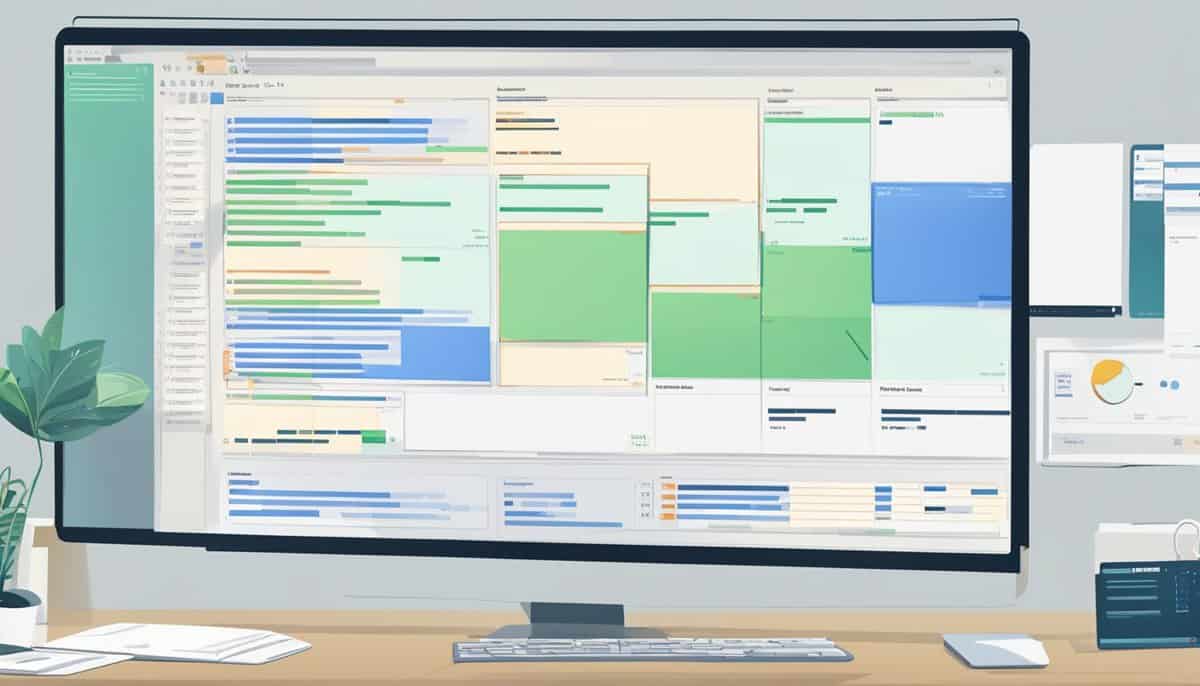Have you ever found yourself working on a personal project, only to lose track of your changes and revisions? This common problem can be solved easily with version control systems.
Version control systems help you keep track of every change you make to your project, letting you revert to previous versions with ease.
They’re not just for professional developers; anyone working on personal projects can benefit from using these tools.
When you use a version control system, you can manage your code more efficiently and avoid losing important work. Whether you’re writing a novel, developing software, or even designing a website, keeping track of changes is crucial. With these systems, you can see exactly what you’ve changed, and when, making it simple to experiment and innovate without fear of losing progress.
Using version control for your personal projects can also improve your workflow. You’ll be able to work on multiple features simultaneously, collaborate with others, and maintain a clean history of all your revisions. This not only boosts productivity but also makes your projects more organized and manageable.
Key Takeaways
- Easily track changes and revisions in your personal projects.
- Improve workflow and organization with version control systems.
- Revert to previous versions when needed.
Understanding Version Control Systems
Version control systems help you track changes, collaborate on projects, and manage various versions of your files. They can be either centralized or distributed, each offering unique methods of handling files and their histories.
What Is Version Control?
Version control is a way to manage changes to your files. By using a version control system (VCS), you can save different versions of your work, like a snapshot of your progress. For example, if you’re working on code, a VCS can help you track all changes you make to your files. If something goes wrong, you can revert to an earlier version.
A VCS is essential for anyone who wants to keep a detailed account of their project’s history. It allows you to compare changes, merge updates, and collaborate more efficiently.
Types of Version Control Systems
There are two main types of version control systems: centralized and distributed.
Centralized Version Control Systems (CVCS): These systems, like Subversion (SVN) and Perforce, use a single server to store all versions of a project. Users check out files and make changes, which are then sent back to the central server. While CVCS is easier to manage, it has a single point of failure. If the server goes down, no one can access the latest project.
Distributed Version Control Systems (DVCS): Examples include Git and Mercurial. In a DVCS, every user has a complete copy of the project’s history on their computer. This means you can work offline and still manage versions. When you’re ready, you can sync your changes with a remote repository. This approach provides better performance and redundancy, making it a popular choice.
Key Features of Version Control Systems
A good version control system offers several key features:
Repository: A repository (repo) is where all your project files and their histories are stored. Think of it as a storage unit for your project.
Commit: Committing is the process of saving your changes to the repository. Each commit records a snapshot of your project at a specific time.
History: This feature lets you view and navigate through all the commits made over time. You can see who made what changes and revert to any past version if needed.
Branches: Branching allows you to create independent lines of development. Work on new features, fix bugs, or experiment without affecting the main project.
Merging: When you’re done with a branch, you merge it back into the main project. The VCS helps combine the changes, making it a smooth process.
By using a VCS, you can efficiently manage your personal projects, ensuring you don’t lose any progress and can easily collaborate with others.
Version Control in Action: Workflow Essentials
Using version control in personal projects helps manage and track changes. It also allows you to experiment with new features without disrupting your main project.
Basic Version Control Operations
When you start using version control, there are a few basic operations you need to know:
- Add: This operation adds new changes to be tracked.
- Commit: This saves your changes with a message that describes what you did.
- Pull: This updates your local project with changes from a remote repository.
- Push: This sends your committed changes to a remote repository.
These operations help track changes and make managing your project easier.
Branching and Merging Explained
Branching allows you to create separate paths in your project. For example, you can create a new branch to add a feature without changing the main branch.
Merging is when you combine changes from different branches. This is useful when you want to bring a new feature into the main project.
Sometimes merging can cause conflicts if the same part of the project was changed differently in both branches. You’ll need to resolve these conflicts manually before completing the merge.
Collaborating with Others
Even in personal projects, you might want to share your work with others. You can use pull requests to propose changes. A pull request allows you or others to review the changes before they go into the main project.
When collaborating, it’s important to:
- Commit regularly so your changes are easy to track.
- Write clear commit messages to explain what each change does.
- Use branches to keep your work separate from others.
By using these workflows, collaboration becomes organized and efficient.
Version Control for Individual Developers
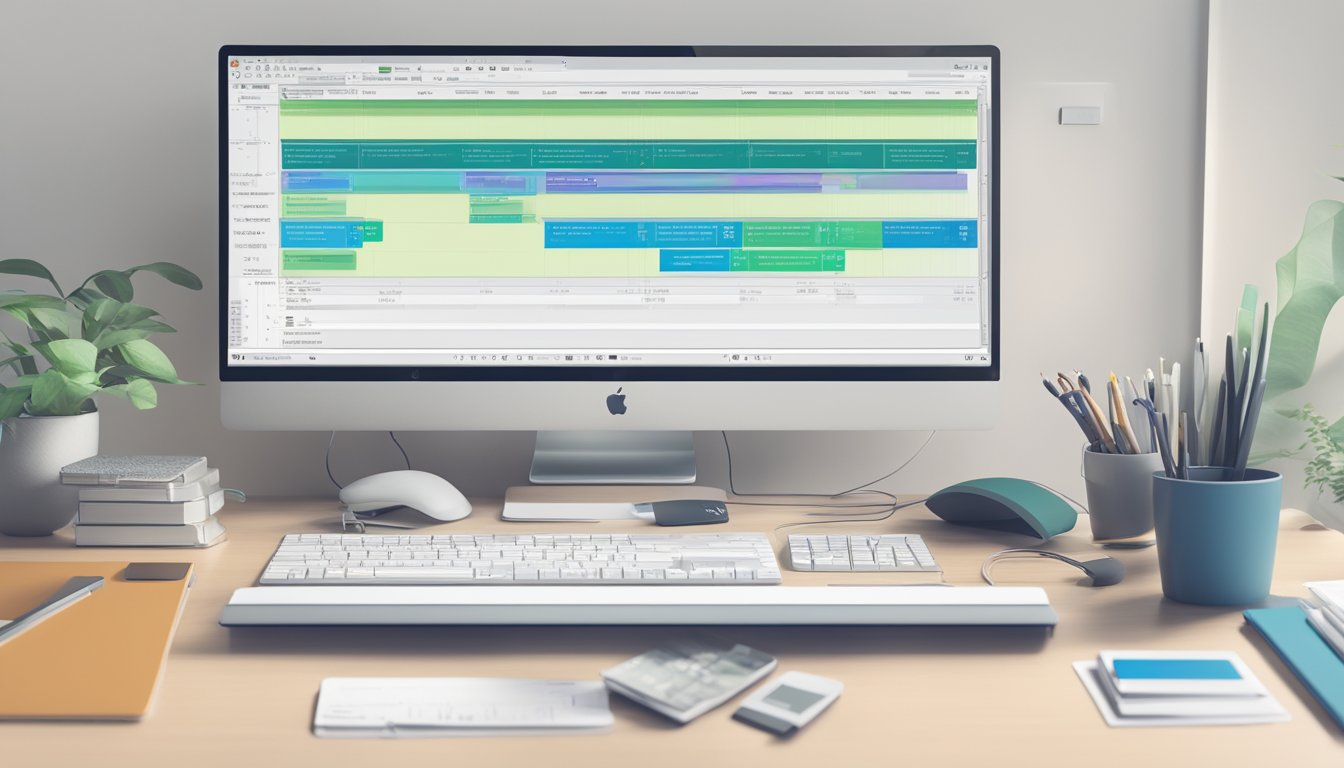
Using version control for personal projects can help you manage your code more effectively, experiment with new ideas without fear, and maintain a solid history of your changes. It’s like having an undo button for every step of your project.
Managing Your Personal Codebase
With version control, you can keep track of every change you make to your code. Save (or commit) changes often with meaningful messages explaining what you did. For example, instead of saying “Update,” try “Fixed bug in login function.”
This practice makes it much easier to find and fix errors. It also keeps your work organized, so you can view your project’s history and understand why you made specific changes. Whether you’re working on a small script or a complex app, this kind of management is invaluable.
Local Version Control Utilization
When working solo, local version control tools like Fossil can be very effective. These tools store your code and revision history on your computer without needing an internet connection.
Using a local repository is great for personal projects because it gives you full control over your codebase. You can make commits without worrying about an online server. Plus, local tools often provide extra features like wikis or ticket trackers, which can be handy for managing your work and keeping notes on your progress.
Leveraging Version Control for Experimentation
Version control systems let you create branches to try out new ideas without affecting your main project. If an experiment goes well, you can merge it back into your main codebase. If not, you can simply discard the branch without any harm done.
This flexibility encourages you to experiment and innovate, which can be particularly valuable when learning new programming techniques or trying out risky changes. You can compare different approaches and find the best solution without fear of losing your original code or making it hard to revert changes.
By using these best practices, you’ll keep your personal projects well-organized, backed up, and open to creative experimentation.
Advanced Version Control Techniques
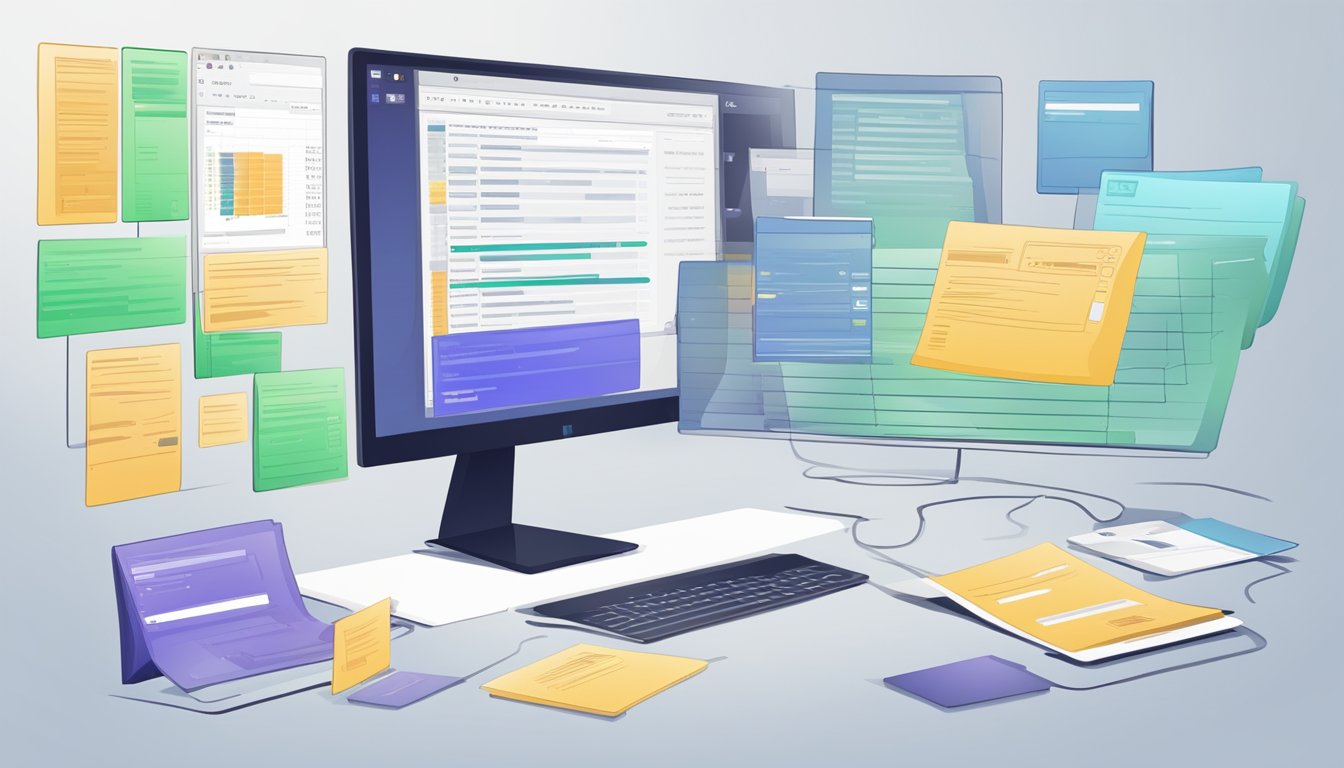
Advanced version control techniques can help you handle conflicts, manage revisions, and use efficient practices to keep your project running smoothly.
Handling Conflicts and Revisions
Conflicts happen when two people change the same part of a file. With tools like Git, you’ll often see conflict markers showing the differences. You’ll need to manually review and decide which changes to keep.
To avoid issues, commit your changes regularly and pull the latest updates often. Use code reviews on platforms like GitHub or GitLab to have team members check your changes before merging them. This can catch conflicts early.
Reverting to previous versions is another useful feature. Sometimes things go wrong, and you need to step back. Git allows you to revert or reset to earlier commits, giving you the flexibility to discard recent changes and return to a stable state.
Efficient Version Control Practices
Using efficient practices in version control can save you time and headache. First, follow best practices like writing meaningful commit messages. A good message explains what was changed and why, making it easier to track changes.
Branching is another powerful feature. Create branches for different features or bug fixes. This keeps your main code clean and avoids messy conflicts. Once a branch is tested, it can be merged back.
Tools like GitHub and GitLab offer automation through continuous integration (CI). Set up CI to run tests automatically on new commits. This ensures that new changes don’t break your project, helping maintain efficiency and stability.
Lastly, don’t forget to manage access control. Restrict who can push to the main branch to prevent unauthorized changes. This keeps your project secure and reduces the risk of unexpected code breaking your work.