Are you wondering if your computer can function without a graphics card? In this article, we will explore what a graphics card does and the impact of not having one in your system.
We will also discuss the minimum requirements for a computer to run and the alternatives to a graphics card. We will delve into the advantages of having a graphics card, including improved gaming performance and faster video rendering. Whether you’re a gamer, video editor, or multi-tasker, this article has something for everyone.
Key Takeaways:
A computer cannot run without a graphics card, as it is responsible for displaying images and videos on the screen.Without a graphics card, a computer will have limited gaming performance and slower video rendering.There are alternatives to a graphics card, such as integrated graphics and external graphics cards, but they may not be as powerful as a dedicated graphics card.
What Is A Graphics Card?
A graphics card, also known as a GPU, is an essential component of a computer system, responsible for rendering and displaying images, videos, and graphical content on a monitor or display.
The graphics processing unit (GPU) is a crucial component in modern computer systems. It works by performing complex calculations to process and render visual data, offloading this intensive task from the CPU, thereby improving overall system performance and freeing up resources for other tasks.
The GPU is connected to the motherboard through a high-speed interface such as PCIe, where it utilizes its own memory and processing power to handle graphics-intensive operations. This is especially important in gaming, where the graphics card plays a crucial role in delivering immersive and realistic visuals, providing smooth frame rates and enhancing the overall gaming experience.
For tasks such as video editing, 3D rendering, and other graphics-intensive operations, a powerful GPU is essential. It accelerates the processing and output of high-quality visual content, making these tasks more efficient and producing better results.
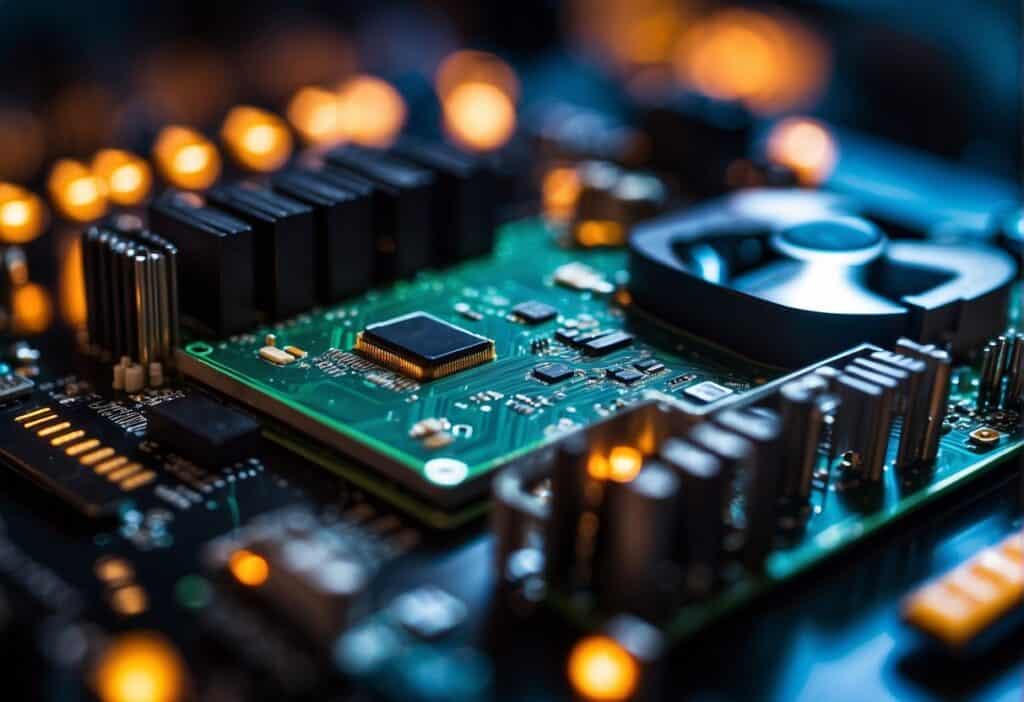
What Are The Functions Of A Graphics Card?
The functions of a graphics card extend beyond just rendering visuals, encompassing crucial roles in gaming performance, video editing acceleration, machine learning computations, and even cryptocurrency mining.
What Happens If A Computer Does Not Have A Graphics Card?
In the absence of a dedicated graphics card, a computer relies on integrated graphics processing units (iGPUs) within the CPU, resulting in limitations in gaming performance, video rendering speed, and display output quality, often leading to pixelated visuals and reduced frame rates.
No Display Output
The absence of a graphics card can lead to no display output, as the integrated graphics may struggle to deliver optimal video output, resulting in pixelated or distorted visuals on the display.
This lack of a dedicated graphics card presents multiple challenges, primarily affecting video output quality. Without a dedicated card, the system relies solely on integrated graphics, often resulting in lower resolution and compromised visual performance.
In scenarios demanding high-definition video playback or gaming, the absence of a dedicated graphics card can lead to noticeable pixelation and strained display quality. This limitation can hinder professional tasks such as graphic design, video editing, and 3D modeling, where intricate details and smooth rendering are imperative for accuracy and visual appeal.
Limited Gaming Performance
The absence of a dedicated graphics card significantly limits gaming performance, leading to lower frame rates, reduced graphical fidelity, and compatibility issues with modern games that demand higher system requirements, impacting the overall gaming experience.
Integrated graphics processors, commonly found in many consumer-grade laptops and some desktop PCs, struggle to deliver the performance required by the latest games.
Without a dedicated GPU, games often run at lower resolutions and details, resulting in a less immersive visual experience.
The lack of a dedicated graphics card can lead to overheating and throttling issues, particularly during extended gaming sessions, further compromising the gameplay experience.
The absence of dedicated VRAM on integrated graphics can cause significant slowdowns and stuttering, particularly in open-world or graphically demanding titles.
Slow Video Rendering
Without a dedicated graphics card, the process of video rendering becomes notably slower, as the reliance on CPU integrated graphics or lower-powered iGPUs hampers the acceleration and efficiency provided by high-performance GPUs such as Radeon Vega, impacting the overall video editing workflow.
Video editing tasks, particularly those involving rendering, are heavily dependent on a dedicated GPU to expedite the processes and deliver efficient results. This is further emphasized when dealing with high-resolution footage, complex effects, and 3D rendering, where the absence of a dedicated GPU can significantly impede the efficiency and speed of the video rendering process.
Modern GPU technologies, such as Radeon Vega and DirectX, play a pivotal role in enhancing rendering efficiency and accelerating video processing. The utilization of advanced GPU architectures not only expedites the rendering of video projects but also enables smoother playback and real-time previews, thereby streamlining the entire video editing workflow.
Can A Computer Run Without A Graphics Card?
Yes, a computer can run without a dedicated graphics card by leveraging the integrated graphics processing units (iGPUs) embedded within the CPU, enabling basic visual output and functionality, albeit with limitations in gaming performance and graphical processing for demanding tasks.
Many modern CPUs come equipped with integrated graphics capabilities, which means they have a built-in iGPU that can handle the display needs of the system.
While dedicated GPUs excel in processing complex graphics, iGPUs can suffice for everyday computing tasks, web browsing, office applications, and even some light photo and video editing. However, gaming and demanding graphic design or 3D modeling may require the superior power of a dedicated graphics card to deliver a smooth and immersive experience.
Without a dedicated GPU, the system’s performance in graphically intensive games or applications may be limited, impacting the visual quality and frame rates.
What Are The Minimum Requirements For A Computer To Run?
The minimum requirements for a computer to run include a compatible CPU, integrated graphics capabilities, and sufficient system resources to support basic computing tasks and low-end gaming, with the possibility of enhancing performance through external graphics cards (eGPUs) for more demanding applications.
Regarding the CPU, it’s crucial to ensure compatibility with the motherboard and other components to avoid any potential bottlenecks.
The integrated graphics, while suitable for standard use, may not meet the requirements of high-definition content or intensive gaming. Adequate system resources, including memory and storage, play a vital role in ensuring smooth operation and responsiveness.
For users seeking enhanced graphics performance, the option to integrate an external graphics card can significantly expand the system’s capabilities, allowing for smoother gaming experiences and improved support for graphic-intensive applications.

What Are The Alternatives To A Graphics Card?
In the absence of a dedicated graphics card, alternatives such as utilizing integrated GPUs, external graphics cards (eGPUs), and software rendering techniques can provide varying levels of visual processing and acceleration for different applications and tasks.
Integrated GPUs are built into the CPU and can handle basic graphic tasks for everyday computing, but may struggle with demanding 3D modeling or gaming.
External graphics cards (eGPUs) offer a portable solution, connecting to a laptop through a Thunderbolt port for enhanced graphical performance. They may require additional setup and investment.
Alternatively, software rendering techniques can leverage the CPU to handle graphics processing. While this method can be resource-intensive, it can be a viable solution for occasional graphic tasks without a dedicated GPU.
Integrated Graphics
Integrated graphics, facilitated by iGPUs within the CPU, enable basic visual processing and display output, allowing for functional usage in tasks such as office productivity, media consumption, and light gaming without the need for a dedicated GPU.
While integrated graphics serve as a cost-effective solution for most daily computing needs, their capabilities are limited when it comes to demanding graphical tasks, such as high-end gaming or professional-grade graphic design.
The iGPUs lack the dedicated power and memory of standalone GPUs, affecting their performance in resource-intensive applications. For general computing and multimedia purposes, integrated graphics provide satisfactory results and contribute to the streamlined design of laptops and compact desktop systems.
External Graphics Card
External graphics cards, commonly referred to as eGPUs, offer the potential to augment a computer’s graphics performance and capabilities, providing enhanced gaming experiences, improved graphical processing, and support for demanding applications through dedicated GPU resources connected externally.
eGPUs allow users to transform their laptops or PCs into powerful gaming platforms without the need to purchase a completely new system. This innovation leads to cost-effective upgrades and the flexibility to switch between different GPUs based on specific requirements.
eGPUs are compatible with leading manufacturers such as AMD, Intel, and Nvidia. By leveraging the additional graphical processing power and memory provided by eGPUs, users can experience smoother gameplay, higher frame rates, and enhanced visual details, taking their gaming experience to the next level.
Software Rendering
Software rendering techniques leverage the computational power of the CPU to perform graphical tasks and visual processing, offering a viable alternative for basic applications, tasks, and scenarios where dedicated GPU resources are not available or required.
Due to the reliance on CPU computational power, software rendering can be used for various tasks such as image processing, video playback, and basic 3D rendering.
It is compatible with a wide range of hardware configurations and is often utilized in low-end or embedded systems where a dedicated GPU may not be feasible. In scenarios where power efficiency and thermal management are crucial, software rendering provides an efficient solution without the need for a separate GPU, making it a practical choice for specific applications.
What Are The Advantages Of Having A Graphics Card?
Having a dedicated graphics card offers numerous advantages, including improved gaming performance, accelerated video and image editing, enhanced graphical processing for various tasks, and seamless multi-tasking capabilities across multiple monitors.
The presence of a dedicated graphics card significantly enhances the visual quality and smoothness of gaming experiences, allowing for higher frame rates and more detailed textures. It also enables users to run graphic-intensive games and applications without compromising performance.
Moreover, graphics cards provide accelerated video and image editing, reducing rendering times and enhancing overall productivity. This accelerated processing power is particularly beneficial for professionals and enthusiasts who work with high-resolution images and videos.
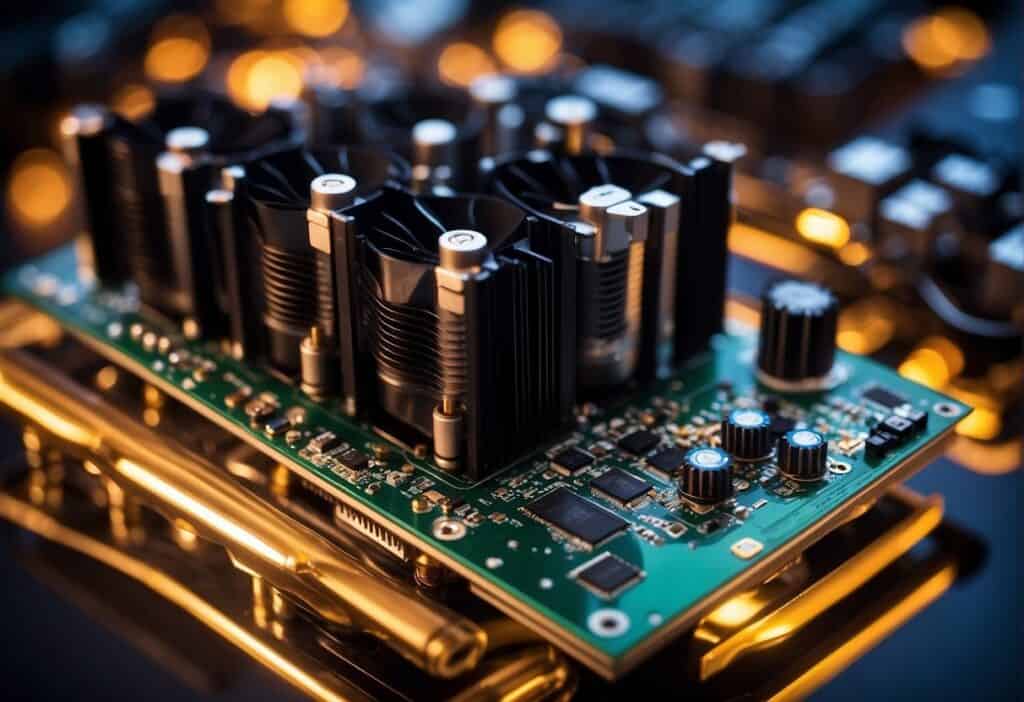
Improved Gaming Performance
A dedicated graphics card significantly enhances gaming performance, delivering higher frame rates, smoother gameplay experiences, and better visual fidelity, catering to the demands of modern games and ensuring optimal FPS for immersive gaming.
When comparing the impact of different dedicated GPUs on gaming, AMD and Intel are prominent players offering distinct advantages.
AMD’s Radeon GPUs are renowned for their exceptional performance in high-fidelity gaming, providing top-notch visual quality and smooth frame rates. On the other hand, Intel’s GPUs are lauded for their energy efficiency and advanced integrated graphic solutions, contributing to enhanced gaming experiences.
Diverse GPU features such as ray tracing, DLSS, and variable-rate shading have revolutionized gaming, elevating visual aesthetics and overall performance. The competition among GPU manufacturers has propelled innovation, leading to the creation of GPUs that offer unparalleled gaming experiences with superior image quality, realistic lighting, and seamless gameplay.
Better Video and Image Editing
The presence of a dedicated graphics card accelerates video and image editing workflows, enabling faster rendering, smoother playback, and enhanced processing capabilities for various editing tasks, leveraging advanced GPU technologies such as Radeon Graphics for efficient performance.
When optimizing the editing process, a dedicated GPU offers significant advantages, especially when handling high-resolution content or complex effects.
With Radeon Graphics, users can experience seamless real-time playback and interaction with their projects, allowing for a more precise editing experience. The utilization of GPU-accelerated rendering significantly reduces the time required for exporting finalized projects, ensuring swift delivery of high-quality content.
Faster Video Rendering
Dedicated graphics cards accelerate the process of video rendering, providing faster and more efficient encoding, decoding, and processing capabilities, optimizing the workflow for content creators and enhancing overall productivity in video rendering tasks.
When a dedicated GPU is utilized for encoding, it offloads intensive tasks from the CPU, allowing for smoother multitasking and faster processing of video files.
This, in turn, results in reduced render times and improved real-time playback during editing. The GPU’s parallel processing power enables it to handle complex visual effects and 3D rendering seamlessly, contributing to high-quality video output.
The availability of dedicated VRAM ensures that the GPU can store and access large video frames and textures efficiently, which is crucial for handling high-resolution content.
Smooth Multi-tasking
A dedicated graphics card facilitates seamless multi-tasking across multiple monitors, supporting enhanced display capabilities, efficient graphical processing for different tasks, and the ability to maintain consistent performance even during resource-intensive activities such as gaming.
Improved display capabilities are a noticeable advantage of a dedicated GPU. It can handle high resolutions, refresh rates, and multiple monitors with ease. This is particularly beneficial for professionals working with design, video editing, or 3D modeling, where visual clarity and accuracy are crucial.
The dedicated GPU’s efficient graphical processing ensures that tasks such as rendering, image manipulation, and video playback run smoothly. It also doesn’t compromise system responsiveness. This is vital for professionals and enthusiasts who rely on swift, accurate graphic processing for their work or entertainment.
Consistent performance during resource-intensive activities, like gaming, is a significant draw for dedicated GPUs. They can handle demanding graphics with ease, resulting in a smoother and more immersive gaming experience. The ability to juggle multiple high-demand tasks simultaneously without a dramatic drop in performance is a testament to the value of a dedicated graphics card in multi-tasking scenarios. https://www.youtube.com/embed/S2GpO8kcgOc

Frequently Asked Questions
Can a computer run without a graphics card?
Yes, a computer can technically run without a graphics card, but it depends on the type of computer and its intended use. Most modern computers will require a graphics card for basic functions.
What is the purpose of a graphics card in a computer?
A graphics card, also known as a video card, is responsible for rendering and displaying images, videos, and graphics on a computer screen. It is essential for tasks that require high-quality visuals, such as gaming or video editing.
Can I use my computer without a graphics card for basic tasks?
Yes, you can use your computer without a graphics card for basic tasks such as web browsing, word processing, and streaming videos. In this case, the graphics processing unit (GPU) built into your computer’s processor will handle the graphics.
What are the differences between integrated and dedicated graphics cards?
Integrated graphics cards are built into the computer’s motherboard and share system memory, while dedicated graphics cards have their own memory and are designed for more intensive tasks. Dedicated graphics cards are more powerful and preferred for gaming and video editing.
Can I upgrade my computer with a graphics card if it doesn’t have one?
It depends on your computer’s specifications and motherboard. If your computer has an available PCI-E slot and enough power supply, then you can upgrade it with a dedicated graphics card. However, some laptops and pre-built desktops may not have this option.
What are some signs that my computer needs a graphics card upgrade?
Some signs that your computer may need a graphics card upgrade include slow or choppy graphics performance, inability to run certain programs or games, and frequent crashes or freezes when using graphics-heavy tasks.
