TL;DR:
- Hard disk drives (HDDs) store data on shiny, circular disks called platters with information written by read/write heads.
- The spindle motor spins these platters, affecting data retrieval speed.
- HDDs employ cache memory for swift data transfer, sectors to store data fragments, and firmware for HDD specification coordination.
- Interface connectors like IDE or SATA bridge data flow between the hard drive and the computer, dictating the data transfer rate and assisting in data organization via logical block addressing (LBA).
- Heat regulation in HDDs to maintain optimal function is managed by heat sinks, fans, and vent hole design.
- Hard drive failure can be prevented by regular maintenance, understanding hardware failures, and employing good file hygiene.
- The actuator arm, commanded by a voice coil, maneuvers the read/write head to the correct spot on the hard disk.
- The service life of a hard drive is influenced by the lifespan of the magnetic recording head, SMART technology monitoring, and the robustness of the head gimbal assembly.
Intrigued about what’s lurking inside your hard drive? Buckle up! Discover the key internal parts of a hard disk drive, from spinning platters to the data-dictating read/write heads. We’re about to dive deep into the tech jungle of your computer’s storage center! Read on for an enlightenment trip that pounds at the roots of every byte stored, every file saved, and every application run. Let’s unveil the secret life of your hard disk.
What are the key components of a hard disk drive?
Looking inside a hard disk drive, you find a complex world. When you learn about its parts, you understand it better.
Understanding the function of hard drive platters
At the heart of any hard disk drive, you will find the hard drive platters. These are shiny, circular disks. All your data– photos, songs, documents– gets stored here. Think of platters like pages in a book. Each “page” or platter holds part of the story, your data.
What is a spindle motor and how does it work?
Ever opened a music CD player and watched the CD spin? That’s close to how a spindle motor in a hard disk drive works. This motor spins the platters. Quick spinning lets the drive read your data faster. Slow down? You retrieve your files more slowly.
Explanation of read/write head mechanics
Now, how does your data land on the platters? Enter the read/write heads. Picture a tiny, thin needle hovering above the spinning CD. No, not touching, just floating above. This needle, or the read/write head, jots your data onto the platter. And there isn’t just one read/write head. Hard drives have two for each platter. One head for the top of the platter, another for the bottom. As the name suggests, these heads also read data when you open a file.
As we delve deeper into the complex world of internal hard disk drive parts, I hope you enjoy this journey as much as I do. You are not just learning about machinery, but about the silent, faithful servant that safeguards your precious data.

How do hard disk drives handle data storage and retrieval?
Let’s dive into the heart of data storage – the hard disk drive (HDD). The HDD has several key parts that work together to save and get back your data.
Role and significance of cache memory in hard drives
First up is cache memory. You may ask, “What’s its purpose in an HDD?” Simply put, cache helps speed up the process of data transfer. It’s like a fast learner that remembers data. So when your computer requests data that it sees often, cache memory can deliver it swiftly.
Next, let’s go deeper into how the HDD manages this data.
Uncovering the principles of data storage in HDDs
An HDD stores data in pieces called sectors. Sectors get grouped into rings called tracks. Now think of tracks as lanes on a racetrack, and sectors as separate sections along the way.
Saving data? Imagine writing a note and cutting it into small parts. Each part gets placed in a sector. Need that data back? The HDD assembles the parts back into the whole note.
Illustrating the operations of firmware and the control board
Think of the hard disk firmware as a tiny brain. It knows the specifics about your HDD – from its size and structure, down to the size of the sectors. This ensures you get the best performance from your unique HDD.
The control board has the task of running the show. It powers the motor, directs the read/write head, and sends your data to the computer. Hence, you could say it wears many hats!
Let’s now talk about the hard disk drive bearings, a crucial but less-known part.
Understating bearings in the hard disk drive
You may be wondering, “Why are bearings so significant?” Well, the bearings help the HDD to spin smoothly and steadily. In a sense, they act like the wheels of our hard disk’s components.
By understanding all these integral parts and their functions, we’re able to appreciate the marvel that is the HDD. Indeed, these HDD elements perform an intricate dance, ensuring your data comes and goes without a hitch. So, next time you save a file or open an app, marvel at the complex ballet happening right inside your computer! Read More
How does the actuator arm in a hard drive operate?
Elucidating voice coil details
Oh, a hard disk’s actuator arm is like a tiny maestro! But what gives it this mastery? It’s an intriguing item called the voice coil. This lightweight coil of wire moves the actuator arm with great precision. Picture it like a mini horsepower that gives your hard disk the power to access your data.
Analyzing actuator arm functionality
Now to the real star of the show, the actuator arm. This tiny elongated lever truly acts out the term “arm” quite accurately. Its foremost role is holding the read/write head over the rotating hard disk. When the voice coil gives the signal, the actuator arm swiftly swings the read/write head to the right spot on the hard disk. Amazing, isn’t it?
The role of the actuator axis in hard drives
I love watching dancers spinning on their axis, don’t you? Now, think of the actuator arm as a dancer, and the actuator axis as its pivot of rotation – vital for swift and precise movements. So simple yet so crucial, the actuator axis keeps the actuator arm swinging right over the data you need!
To illustrate more about the actuator arm, let’s break it down using the Stanford Question Answering Dataset (SQuAD) method.
Question: How does the actuator arm operate?
Answer: The actuator arm holds the read/write head, positioning it above the correct spot on the hard disk when signaled by the voice coil.
Question: What role does the voice coil play in this operation?
Answer: The voice coil acts as a driving force for the actuator arm, moving it with great precision.
Question: What is the actuator axis’s function?
Answer: The actuator axis serves as the pivot point, allowing the arm to swing swiftly and precisely.
A hard disk drive is like an orchestra with each part playing its role. The voice coil is like the conductor, guiding the movements, while the actuator arm and axis make precise moves to bring you your data. Now that’s a symphony I can appreciate! Are you enjoying this concert of hard disk parts? Well, hold tight, because we’re just getting to the crescendo!
How is data physically inscribed on a hard disk drive?
Let’s dive right into the world of data storage.
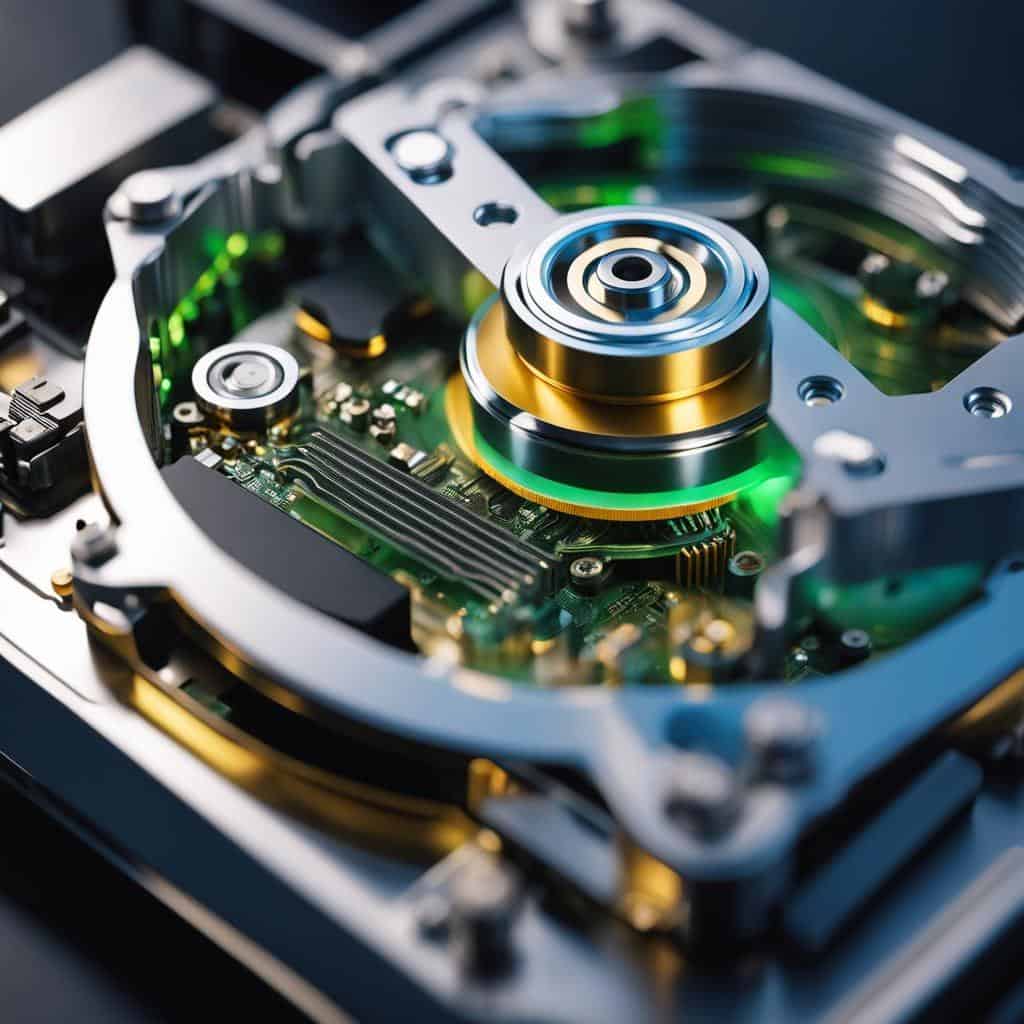
Introduction to magnetic disk surfaces
Hard disk drives are like a record player in a way. They have circular disks called platters. Data is stored on these magnetic disk surfaces. The data is stored by changing the direction of magnetic fields. Think of it like tiny magnets, pointing this way or that. Each direction is a 1 or a 0, the building blocks of digital data.
The principles of data storage on magnetic disks
Now, how does this magnetic field change? That’s the job of a device called a read/write head. As the name suggests, it both reads data from the disk and writes data to the disk. When it writes data, it changes the magnetic field on the platter. When it reads, it senses the direction of the magnetic field.
Explaining hard disk read/write speed
The speed at which data can be read from or written to a disk depends on a few factors. First, how fast the platter is spinning.
Faster is better. Then, how quickly the read/write head can move to the correct location on the disk? And finally, how dense the data is on the disk. More densely packed data means more data can be read or written in one go.
Now, there are other factors at play too, such as the quality of the platter surface and the read/write head, and the principles of magnetic data storage. I won’t get into the nitty-gritty today, but this gives you a basic understanding of how data is physically put onto a hard disk drive. Isn’t it fascinating how something so small can hold so much information?
What Role Does the Interface Connector on a Hard Drive Play?
Understanding the Role of Interface Connectors IDE/SATA
Every hard drive needs a way to link with your computer. This is done via an interface connector. Most hard drives today use either IDE or SATA connectors. They serve as the bridge between the hard drive and your computer’s motherboard, which allows all the data to flow back and forth.
Defining HDD Data Transfer Rate
Now, you might wonder why the type of interface connector matters. It matters because the type of interface connector affects the data transfer rate. This is the speed at which data can move between the hard drive and the computer. A higher data transfer rate means that files load faster and programs run smoother. So don’t underestimate the importance of this tiny part!
Explanation of Logical Block Addressing
In addition to transferring data, interface connectors also play a role in how that data is organized on the hard drive. This is done through a process called logical block addressing or LBA for short. This tool helps the drive understand where data is stored; think of it as a librarian for all your data.
Now, you know how crucial the interface connector on a hard drive is. Besides being just a connector, it plays a key role in data transfer and organization on the hard drive. The next time you use your computer, imagine all the heavy lifting happening behind the scenes in this small component.
Keep an eye out for more about other internal parts of a hard drive and how to handle potential failures in this series—knowledge is power, after all.
How is heat regulated in hard disk drives?
Inside a hard disk drive (HDD), a lot goes on. As it works, heat builds up. Keep reading to see how HDDs keep their cool!

A detailed look at HDD temperature control measures
Ever felt a laptop get hot after a lot of use? That’s due to HDDs generating heat. But don’t worry, HDDs have their own ‘air conditioner’ system of sorts. This comes in the form of a heat sink, a device that absorbs and dissipates the heat. This helps HDDs keep their temperature under control.
Another component that helps HDDs manage heat is a cooling fan! A fan, just like the one you would use on a hot day, is used to circulate air and cool down the HDD. Nifty, right?
Role of airflow regulation inside HDDs
Airflow is one of the keywords when talking about heat regulation in hard drives. Proper air circulation is essential to keep an HDD in good shape.
This is where vent holes come into play. These small holes allow air to flow freely in and out of the HDD, naturally cooling it down. Sometimes, it’s the little things that make the biggest difference!
Understanding the heat generated by hard drives
We’ve talked about keeping the drive cool, but how much heat are we dealing with? The heat comes from two main sources.
Firstly, there is friction heat. This heat is a result of the platter, the main component of the HDD, spinning at high speeds. Even the fastest runners work up a sweat, right?
Secondly, there is electronic heat. This comes from the electrical power that runs the device. But unlike us, HDDs cannot take a cool drink to chill out, hence the need for the cooling components we talked about earlier.
So, with the help of heat sinks, fans, and clever airflow design, HDDs can survive hours of hard work without overheating. Quite the little troopers, aren’t they?
What are the major causes of hard drive failure, and how can they be prevented?
Now, let’s dive into the reasons behind hard drive failure and ways we can avoid it.

Hard Disk Preventive Maintenance Measures
We start at the place closest to home, preventive maintenance. It’s true, a hard disk needs upkeep just like your car or house. Regular checks, cleanups, and prompt repairs are key. This includes the physical workspace too. A clean, dust-free area allows your hard disk to breathe easily and perform better.
Understanding Hardware Hard Disk Failures
Next up is understanding what hardware failures look like. Ever thought about why a hard disk suddenly stops working? It’s often due to physical parts inside the disk giving out. Overheating, power issues, and plain old wear and tear are usual culprits. However, careful handling can prolong your hard disk’s life.
File System and Drive Organization
Now, let’s talk about the soft side, the file system, and disk organization. Just like a well-organized desk makes work easier, so does a well-organized drive. Files scattered haphazardly across the disk can cause strain and eventually lead to failure. Regular defragmentation and maintaining good file hygiene can help avoid this.
So, there you have it. Hard disk failures can be scary, but knowing what causes them and how to prevent these issues goes a long way. A little upkeep can lead to a longer, healthier life for your hard disk, keeping your data safe and sound for years to come.
You can get more detailed information on actuator arm operations here. So, keep those disks spinning and until the next time, happy computing!
What Determines The Service Life of a Hard Drive?
In our deep dive into the realm of hard drives, we shall now discuss a critical topic: the service life of a hard drive. What affects it?
Defining The Lifespan of a Magnetic Recording Head
A mighty component affecting the lifespan is the magnetic recording head. Tricky to fathom, it’s like a tiny scribe, writing and reading data off the hard disk. Now, its life span is influenced by the wear and tear it undergoes.
Imagine it as the nib of a pen – over time, with use, it wears out too. The more actions the head performs, the faster it wears out, shortening the lifespan of your hard drive. For a stellar dive into the finer details of the recording head, check out this useful source on computerhope.
Understanding SMART technology in Hard Drives
SMART technology, another cool feature of modern drives, also contributes to the lifespan. No, it’s not about being clever. It stands for Self-Monitoring, Analysis, and Reporting Technology. This intuitive tech keeps a close eye on your drive’s health and sends you an alert when things seem awry. It can predict hiccups before they happen, letting you take action! Isn’t it nice to be ahead in the game?
Exploring Head Gimbal Assembly details
Gimbal assembly? No, it’s not an alien jargon term. It’s a vital part that holds the drive’s read-write head in place over the spinning disk. The assembly is so designed to be both robust and flexible. A curious mixture, isn’t it? The better the gimbal assembly, the longer the head and, by extension, the hard drive will last.
In conclusion, several factors determine a hard drive’s lifespan, like the magnetic recording head’s lifespan, the SMART tech, and the head gimbal assembly’s quality. In the next section, we shall continue exploring more about hard disk drives. Keep following to dive deeper into this exciting world!
Conclusion
We’ve drilled into the nuts and bolts of hard disk drives: the key components and their functions, from how data is stored and retrieved, to the role of the actuator arm and how data is physically inscribed.
We’ve explored the importance of the interface connector, how heat is regulated, the causes of hard drive failure, and what determines a hard drive’s lifespan. Understanding these concepts arms you with the knowledge to maintain your HDDs better and prolong their lives. Remember, mastery of computer technology is a journey, every piece of information counts!

