In today’s fast-paced academic world, students are constantly seeking the most efficient and productive tools to aid in their educational success. A vital aspect of this pursuit involves the choice between a laptop or a desktop computer for their academic tasks. The debate between laptop vs desktop usage for students has long been a topic of discussion, with each option offering its own unique set of benefits and drawbacks.
Laptops are highly popular among students due to their mobility and compact nature. The smaller form factor allows for easier transport in a backpack, enabling students to work on assignments, projects, or research on the go. This can be especially useful for college students who often juggle their academic commitments with extracurricular activities and part-time jobs. The flexibility offered by a laptop provides a more fluid learning experience, as it can be used in various environments such as libraries, classrooms, and even outdoors.
On the other hand, desktop computers provide a more stable and powerful platform for students to work on. Desktop PCs often have better processing power and storage capacity, which can be essential for students undertaking data-intensive tasks or seeking a high-quality multimedia experience. Furthermore, the ergonomic setup of a desktop computer, along with its larger screen size, can potentially improve productivity by reducing eye strain and fostering a more comfortable work environment.
Portability and Lifestyle

Travel and Mobility
Portability plays a significant role when choosing a computing device for a student. Laptops are designed to be lightweight and easy to carry, making them ideal for students who frequently travel or commute. With laptops, students can easily work on assignments or study materials on the go, such as during long trips or while waiting for appointments. In comparison, desktops are larger and bulkier, making them impractical to bring along for most travel situations. Additionally, laptops can be conveniently used in various environments, such as in a park, cafe, or library, where a desktop would not be feasible.
Campus Life and Flexibility
Campus life often involves moving between different locations for classes, study sessions, and recreational activities. A laptop provides flexibility to accommodate this mobile lifestyle. For instance, students can take notes in class, research in the library, and then finish assignments in their dorm room – all on the same device. This adaptability is particularly beneficial for college students who are involved in group projects that require meeting in various places on campus.
Besides academic purposes, laptops also cater to students’ hobbies and interests. With its portability, students can easily explore multimedia content ranging from graphics, videos, music, and much more. They can also connect peripherals like drawing tablets or gaming controllers and use their laptops as entertainment hubs.
On the other hand, desktops are stationary and require a dedicated space, limiting their use to just one location, and moving can be a hassle. Furthermore, the increasing prevalence of smartphones and tablets complements laptop use and enhances the overall mobile tech experience for students.
In summary, the portability and flexibility offered by laptops make them a more suitable choice for most students. They allow for seamless integration into campus life and cater to the diverse needs of academics, hobbies, and interests.
Performance and Capabilities

Processing Power and Tasks
When it comes to performance, both laptops and desktops have their strengths and weaknesses. Desktops generally offer higher processing power compared to laptops, as they have more room for larger, more powerful components like high-end AMD Ryzen processors and cooling systems. This makes desktops ideal for high-performance tasks such as complex data processing, 3D modeling, and video editing.
On the other hand, laptops offer better portability, allowing students to work in different locations easily. Although laptops may not have the same raw processing power as desktops, many modern laptops are equipped with Intel Iris Xe graphics or AMD Radeon graphics, making them suitable for everyday tasks and even some demanding applications.
Gaming and Graphics
For students interested in gaming, desktops usually provide a more immersive experience thanks to their ability to accommodate powerful graphics cards. With a desktop, users can easily upgrade their graphics card to match the requirements of new games, whereas laptops offer limited upgrade options in this area.
However, some high-end gaming laptops are available, equipped with powerful nVidia GeForce or AMD Radeon graphics, which can provide a satisfactory gaming experience. Students should keep in mind that gaming laptops can be more expensive and often sacrifice battery life and portability due to their hefty hardware requirements.
Research and Content Creation
For students who primarily use computers for research and content creation, both laptops and desktops can fulfill their needs. The choice largely depends on whether portability or power is more important. Laptops provide easy access to online resources and the ability to work in different environments, which can be beneficial for students who need to conduct research and write papers outside their living space.
Desktops offer larger screens, making it easier to work with multiple documents or applications at the same time. Additionally, desktops usually offer more RAM than laptops, which can improve multitasking and software performance.
In conclusion, both laptops and desktops have their respective advantages and disadvantages in terms of performance and capabilities. Students need to assess their individual needs and preferences before making a decision.
Cost and Budget Considerations

When considering whether a laptop or a desktop is better for a student, cost, and budget play a significant role. Different financial aspects come into play when it comes to these two types of computers, and understanding them can help make the right decision.
Price Comparison
In general, laptops tend to be more expensive than desktops given their portability and compact design. For a similar performance level, a laptop can cost around 20-30% more than a desktop. Here’s a quick comparison of some price ranges for both types of computers:
| Type | Low-Range Price | Mid-Range Price | High-Range Price |
|---|---|---|---|
| Laptop | $300 – $600 | $600 – $1200 | $1200+ |
| Desktop | $200 – $500 | $500 – $1000 | $1000+ |
Note: These prices are approximate, and different factors can affect the price of individual models. Remember to research and compare prices to find the appropriate option for your specific needs.
It is important for students, especially those in high school or college, to take the price range that fits their budget into consideration alongside other factors like performance, portability, and purpose.
Long-Term Value
When examining the long-term value of a laptop or desktop, a few considerations need to be made:
-
Durability: Desktops are known for their durability and longevity, as they are usually built with more substantial materials. Laptops, on the other hand, are more fragile due to their portability and slim design. The risk of damage from accidents or daily wear and tear is higher for laptops.
-
Upgradeability: Desktops are generally more accessible and affordable to upgrade than laptops. With a desktop, it is easier to replace components like the GPU, CPU, or RAM to keep the computer up to date with the latest technology. In contrast, laptops often have limited upgrade options, which can lead to a shorter lifespan.
-
Performance: Desktops usually provide better performance for the price, especially for tasks requiring substantial power, like gaming or video editing. Although high-performing laptops exist, they usually go beyond the affordable price range for most students.
Overall, students need to assess the relationship between the initial investment and the potential long-term benefits. There are affordable laptop and desktop options, but understanding the value proposition in terms of durability, upgradeability, and performance is crucial when making a decision.
Upgradability and Customization

Ease of Upgrades
When it comes to upgradability, desktop PCs generally offer more flexibility than laptops. For students who need a reliable and easily upgradeable system, a desktop may be the better choice. One of the main advantages of desktop computers is that their components, such as RAM, graphics cards, and storage drives, are often simple to upgrade or replace. This allows users to maintain a high-performance system without needing to purchase a completely new device.
On the other hand, laptops have a more compact design, making it difficult to access and upgrade their internals. Some laptops allow for certain components to be updated, but in most cases, they are not as easily customizable as desktop PCs. Students who need a portable device but also desire upgradability should carefully research laptop models that allow for specific component upgrades.
Building a Custom PC
For students interested in creating a truly personalized computing experience, building a custom desktop PC is a great option. By selecting individual components to match specific needs and preferences, students can create a system tailored to their requirements. Customization possibilities include high-performance processors, powerful graphics cards, and ample storage capacities. These custom-built systems often provide improved performance and reliability compared to their pre-built counterparts.
| Advantages of Building a Custom PCDisadvantages of Building a Custom PC | |
|---|---|
| Enhanced performance | Requires technical knowledge |
| More options for upgradability | Potentially higher cost |
| Tailored to specific needs | No manufacturer warranty |
In conclusion, the suitability of a laptop or a desktop for a student depends on the individual’s requirements, budget, and preferences. Desktops generally offer more upgradability and customization options, while laptops provide better portability. Students should carefully consider their needs and research their options to make the best choice for their circumstances.
Ergonomics and User Experience
Screen Size and Display
Laptops and desktop PCs vary greatly in their screen size and display quality. Generally, desktop PCs are paired with larger monitors, which provide a more comfortable viewing experience. These monitors can range in size, with common choices being between 19 to 27 inches, and have higher resolutions such as Full HD, QHD, or 4K.
Laptops, on the other hand, have smaller screens ranging from 11 to 17 inches due to their focus on portability. This can cause some ergonomic issues for users who might strain their eyes or experience discomfort when using the laptop for extended periods. As for display quality, laptop screens may feature IPS or OLED panels that offer vibrant colors and wide viewing angles. However, they might not always match the quality of a dedicated desktop monitor.
Comfort and Accessibility
When it comes to comfort and accessibility, desktop PCs typically offer greater flexibility. The separate keyboard and mouse provide more options for customization and better ergonomics as users can adjust their workspace to suit their needs. In addition, many desktop keyboards have better tactile feedback and key travel, reducing the chances of typing-related strain.
Laptops, while compact and portable, come with built-in keyboards and trackpads that might not always provide the best user experience. The smaller size and closer key placement on laptop keyboards may result in more typing errors and fatigue. Furthermore, laptop trackpads may not always be as accurate and comfortable to use as a dedicated mouse.
In terms of hardware and storage accessibility, desktop PCs usually offer more options for upgrades and customization. Users can easily replace or add components such as video cards, RAM, or hard drives. Laptops, by nature of their compact design, have limited upgradeability and may require users to invest in an external hard drive if their primary storage becomes insufficient.
Overall, the choice between a laptop and a desktop for a student depends on their individual needs and priorities. While laptops offer portability and convenience, desktop PCs can provide a superior ergonomic experience and a larger variety of hardware options.
Environmental Factors and Space
Home & Office Setup
When considering a computer for a student, it’s important to take into account the amount of space available in their home or office environment. Desktop PCs, including the main unit, monitor, and peripherals, may take up more space than a laptop.
On the other hand, all-in-one PCs can save space by combining the monitor and computer unit into a single, sleek design. Laptops, however, offer maximum portability and flexibility in terms of workspace, allowing students to easily move between locations and adapt to different environments as needed.
Here’s a comparison of the space requirements for different computer setups:
| Computer Type | Space Requirement |
|---|---|
| Desktop PC | High |
| All-in-One PC | Moderate |
| Laptop | Low |
Energy Consumption
Energy consumption is another factor that students should consider when choosing between a laptop and a desktop. In general, laptops are designed to be more energy-efficient than desktop PCs. Laptops use less electricity, mainly because they have smaller components and often feature battery-saving technologies.
Desktop PCs, especially high-performance models, typically consume more power due to their larger components and higher processing capabilities. The increased energy consumption can also result in higher electricity bills for the student.
To better understand the difference in energy consumption between laptop and desktop PCs, consider the following:
- Laptops typically consume 20-50 watts
- Desktop PCs usually consume 60-200 watts (excluding the monitor)
In conclusion, students should weigh the pros and cons of laptops and desktops in regard to environmental factors and space availability. Laptops offer flexibility and energy efficiency, while desktops and all-in-one PCs may provide more powerful performance in larger workspaces.

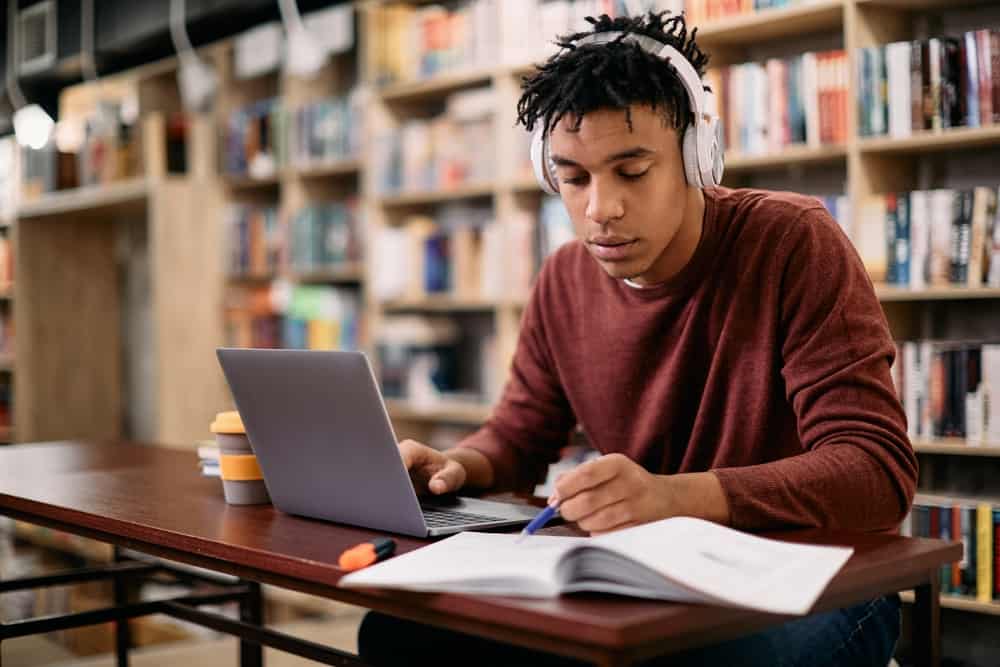
3 thoughts on “Which is Better for a Student: Laptop vs Desktop Comparison”
Comments are closed.