TL;DR:
- Nvidia’s RTX series GPUs, especially the RTX 4060, 4060 Ti, and 4070, offer high-end gaming performance.
- Best CPUs for gaming: Intel Core i5-13400F for mid-range, Intel Core i5-13600KF for high-end.
- Gaming motherboards need to support high speeds, accommodate CPU sockets and upgrades, be resilient, and have a robust power delivery system.
- DDR4 and DDR5 RAM are ideal for gaming, with 8GB for casual gaming and up to 32GB for heavy gaming.
- SSDs offer fast game loading time; HDDs provide substantial storage with lower costs.
- Power supply selection is crucial, the ideal wattage varies based on gaming PC components.
- Adequate cooling systems are needed to optimize PC performance and lifespan.
- Recommended peripherals: Mechanical keyboards, ergonomic gaming mice, and immersive audio setups.
- Customization should consider RGB lighting, cable management, and the case size correlating with components.
Gearing up for a game-changing PC build? Confused by the jargon of GPUs, CPUs, and SSDs? Fear not, tech warriors! Let’s venture into the crucial battleground of gaming PC components. From the illustrious glory of high-performance GPUs to the nitty-gritty of power supply units, we’ve got it all covered here. Ready to level up your PC build? Let the quest begin!
Which high-performance gaming GPU is best for gaming PCs?
When building a gaming PC, the graphics processing unit (GPU) is a key component to consider. This processing power decides how well games will run and how great they’ll look. The best high-performance GPUs can help deliver top-notch gaming experiences.
What are the top graphics cards for gaming?
In my experience, Nvidia’s RTX series, especially the RTX 4060, 4060 Ti, and 4070, offer a great blend of performance and affordability. These GPUs are perfect for those who want smooth gameplay at 1080p and adequate performance at 1440p.
If your budget can stretch to it, GPUs like the RTX 4070 provide fantastic gaming capabilities with ray tracing support, which can spectacularly improve game visuals.
Building a custom PC offers a personal selection of components like these, meaning you can choose a GPU that perfectly aligns with your needs.
Which GPUs provide the best gaming performance?
Currently, Nvidia’s RTX series holds the crown in terms of gaming performance. The GPUs in this series deliver excellent performance at both 1080p and 1440p resolutions.
However, if your budget is a bit tight, then combining an Intel Core i3-13100F CPU and Intel Arc A380 GPU may be a good choice. They allow for 1080p gaming with modest settings. But if you want serious 1080p gaming, consider upgrading to an Intel Core i5-13400F CPU and Nvidia RTX 4060 GPU.
While the choice of GPU can be influenced by market volatility, what’s most important is to choose one that best matches your gaming needs and budget. After all, the ultimate goal is to enjoy your gaming experience!
What should I consider when looking for the best gaming CPUs?
When shaping your dream gaming PC, the CPU (Central Processing Unit) is crucial. It’s like your PC’s brain, calling the shots. The right CPU can make games look stunning and play smoothly. So, what’s a solid choice for the best gaming CPUs?
What are the top CPUs for gaming?
Say hello to Intel’s Core i5-13400F, a star performer in mid-range gaming CPUs. With 6 cores and 12 threads, it’s got the muscle to handle all your gaming needs.
Also, worth considering is the kingly Intel Core i5-13600KF. This high-end dynamo is perfect for intense 1080p and 1440p gaming, even with ray tracing on.
Which CPUs offer the best performance for gaming?
In search of raw power? The Intel Core i5-13600KF shines here again. Match it with an Nvidia RTX 4070 GPU, and you’re looking at a beastly rig. Smooth gameplay at high resolutions becomes a reality.
And for those on a Budget? Well, Intel’s Core i3-13100F is your buddy. Pair it with an Intel Arc A380 GPU, and you’ll enjoy respectable 1080p gaming at a friendly price.
Always remember one key rule- the best gaming CPUs are the ones that meet your gaming needs and don’t torch your budget.
How to select a motherboard for gaming optimization?
Choosing the right motherboard for gaming optimization can feel like a puzzle. Don’t fret. Let’s break down what you need to know.

What makes a motherboard suitable for gaming?
A gaming motherboard needs to support high speeds and room for upgrades. It has to match your CPU’s socket type. Having extra slots for RAM is a big win. It helps with future upgrades. An essential point is to look out for PCIe slots. More slots offer you the ability to add on GPUs or other cards if needed.
Now, let’s get into more detail. Gaming motherboards need robust power delivery systems. The high-performance CPUs and GPUs we use in gaming burn a lot of power. A robust power delivery system ensures that the components get what they need.
The design of the board also matters. Gaming motherboards are built to withstand the heat generated by high-performance parts. They have heatsinks and possibly built-in cooling solutions. The board should have shielding on critical parts for better heat tolerance.
Your motherboard should also have plenty of data ports. USB 3.0 ports, HDMI ports, display ports, and audio jacks are a few to consider. The more, the merrier!
What are the best motherboards for gaming?
Answering “What are the best motherboards for gaming?” isn’t easy. It depends on your specific needs. If your build revolves around an Intel Core i5-13400F CPU, an ASRock B760M-HDV motherboard is a solid pick. This tidbit comes from Tom’s Hardware’s PC build recommendations. They suggest it for their $800, $1,000, and $1,500 builds. For other CPUs and needs, there may be a better choice.
Picking the right motherboard is just one piece of the gaming PC puzzle. With the right picks, you’ll get a machine tailored to you. It’ll give you hours of joy and save you cash compared to prebuilt systems. A similar prebuilt system to a recommended $1,000 PC build costs $1,439 at Best Buy.
Coming up next, let’s discuss important gaming RAM types and how to choose them. A high-speed, reliable RAM can take your gaming experience to the next level!
What are the most important gaming RAM types and how to choose them?
When it comes to gaming, RAM (Random Access Memory) plays a crucial role in ensuring smooth and lag-free performance. But how do you choose the right RAM for your gaming rig?
Which types of RAM provide the best performance for gaming?
DDR4 RAM is the go-to choice for gamers today. It has a high speed and low latency, making it perfect for fast-paced games where every millisecond counts. That’s because it’s able to deliver the required information to the CPU quickly so that there are no delays, ensuring a seamless gaming experience.
To upgrade your gaming experience, you might also consider DDR5. This type is even faster than DDR4, with a higher data transfer rate and lower power consumption. However, DDR5 is relatively new and might not be compatible with all motherboards, so make sure to check for compatibility first.
How much RAM do I need for gaming?
The next question is: how much RAM is enough for gaming? Generally, 8GB is the base mark for most casual gamers. It offers sufficient capacity for most games and will allow you to game smoothly without hiccups.
However, for avid gamers, the answer lies in upgrading to 16GB or even 32GB. This enhances your ability to multitask and game at high settings, especially in games that require heavy processing. That means you could have a ton of Chrome tabs open, listen to your favorite tunes, chat with friends on Discord, and slay your enemies – all at the same time!
In conclusion, selecting the correct RAM type and size is key to an optimized gaming experience. Take some time to consider your specific gaming needs and technological capacity. After all, you’re building the heart of your gaming life, so make sure it’s powerful enough!
Remember, more details on building your PC are available here. Enjoy the excitement that gaming brings!
SSD vs HDD: Which should I choose for my gaming PC?
What are the benefits and drawbacks of an SSD for gaming?
SSDs, or Solid-State Drives, are the new kids on the block. They’re fast, silent, and incredibly efficient. When you load up your game, your PC needs to read data. SSDs can do this much faster than their HDD counterparts. They can also write data swiftly, meaning your saved files update in a blink. But, SSDs aren’t perfect. They’re still more expensive per gigabyte than HDDs. So, when you’re on a budget, the price can be a bit hefty.
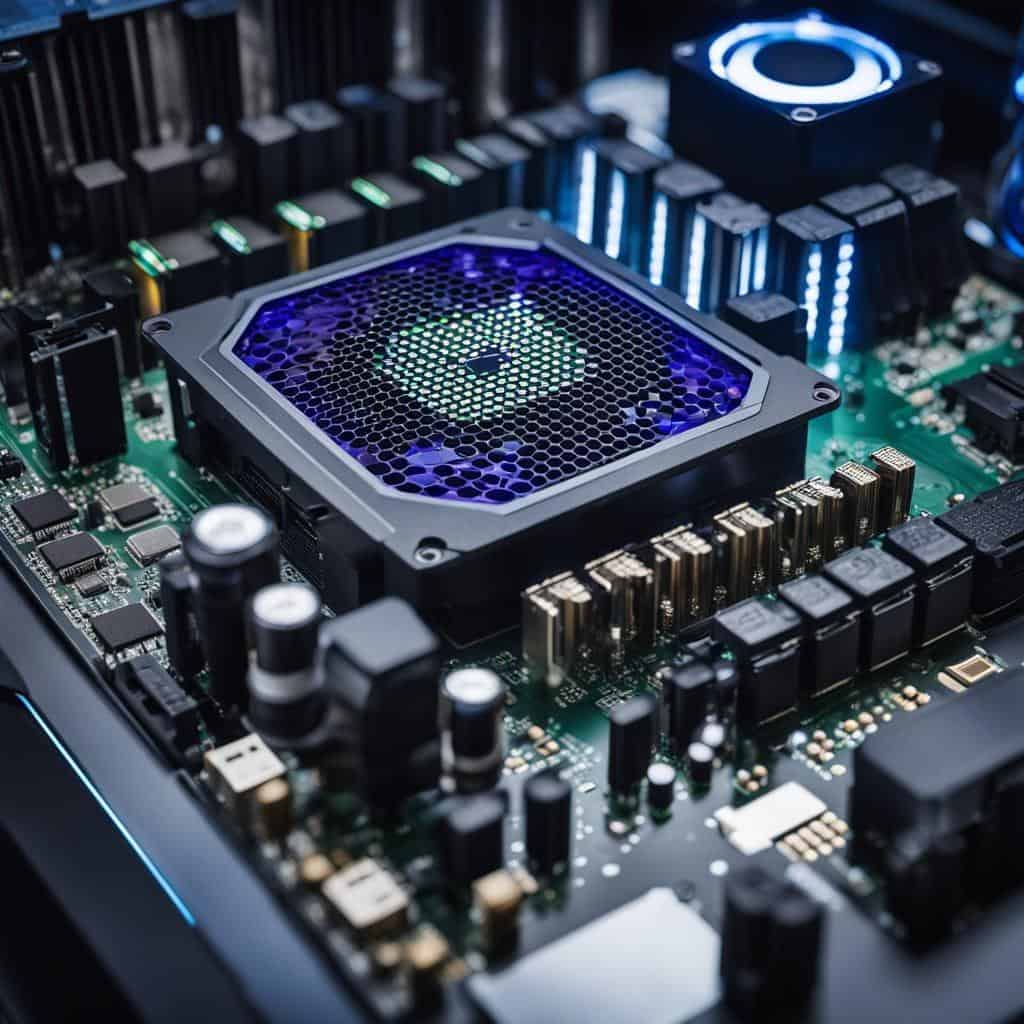
What are the benefits and drawbacks of an HDD for gaming?
Now, let’s talk HDDs. Hard Disk Drives have been around longer, and they’re reliable. They offer vast storage space for a lower price than SSDs. They’re great if you have a hefty game library. But, they’re slower, and the moving parts inside can make them a bit noisy. So, with HDDs, you might need patience while your games load.
How do SSDs and HDDs compare in terms of price and performance?
Both SSDs and HDDs have their places in the world of gaming. If you’re after speed and have the budget, an SSD might be your best bet. If you need storage space and want to keep costs down, an HDD could work for you. But why choose? You can pair up a small SSD for your gaming needs with a large HDD for storage. You get the best of both worlds, and your wallet won’t hurt too much! Here’s more about the best gaming PC.
But remember, the choice between SSD and HDD is entirely yours, based on your needs, your budget, and your patience! Happy building!
What are the key features to consider when choosing a power supply for a gaming PC?
Power provides life to your PC. Just the same, a gaming power supply breathes life into your gaming rig.
What is the importance of the power supply in a gaming PC?
A power supply offers juice to your gaming PC. It connects to all the elements and supplies them with needed energy. The power supply quality affects the PC’s performance and lifespan as well.
If you choose a weak or inferior quality power supply, the rest of the components may suffer. They might not get appropriate energy, causing sub-par performance. It’s even worse when adding reliable brands to your PC build—in this case, you need a power supply that can handle the load.
What wattage do I need for a gaming PC?
Determining the right wattage for a gaming PC can be a bit tricky. The power needed depends on the other components of your build. As such, the power supply capacity needs to align with the total wattage demand of all the components.
Consider the total power draw by adding up the theoretical wattage of each component—starting from the GPU and CPU to minor parts like fans and drives. Then you add a buffer of around 20-30% to cover for power spikes during intense gaming sessions.
For a PC setup using Intel Core i5-13400F CPU, Nvidia RTX 4060 GPU, and 32GB RAM like the $800, $1,000, and $1,500 builds, a power supply of approximately 500-600 watts should suffice. However, you may need a higher wattage power supply, say 600-800 watts, if your system has a Core i5-13600KF CPU and an Nvidia RTX 4070 GPU as in the $1,500 build.
Understanding the power requirements and choosing the right gaming power supply units keeps your gaming PC running smoothly and efficiently. Don’t skimp on it; picking the right power supply is just as important as choosing the best processor or graphics card.
So, when you decide to embark on your PC build project, start with a solid plan. Remember, building a custom PC gives you wiggle room for personal component selection and the chance to save a good deal, as noted by Tom’s Hardware. You’ll thank yourself for making the right choices down the line.
Why is cooling important in a gaming PC and how to optimize it?
Cooling is key in a gaming PC. It keeps parts from overheating, which can lead to better performance and the longevity of the components inside your rig. Overheating can cause serious harm to your PC, so proper cooling is a must.
What are the cooling options for a gaming PC?
There are two common cooling options for a gaming PC: air cooling and liquid cooling. Air cooling is the most common type of cooling. It uses fans combined with heat sinks to dissipate the heat from your components. Liquid cooling, on the other hand, uses a loop of coolant to absorb and expel heat.
It may sound scary, especially the potential for a leak, but modern liquid cooling systems are incredibly reliable and can often provide better cooling than an air-cooled system.
How can I improve the cooling in my gaming rig?
Believe it or not, the very first step to improve cooling is to keep your PC clean. A dusty PC can clog up fans and block vents, which in turn makes it harder for your PC to stay cool. Regularly dusting out your PC can do a lot to help maintain optimal temperatures.
Next, install more fans or better fans. Just remember that more fans don’t necessarily mean better cooling. You need to make sure they’re arranged in a way that follows your PC’s airflow.
If you’re concerned about temperatures, you might want to consider a liquid cooling system. These systems are more complicated to install than a simple fan, but they can offer far better cooling.
And lastly, consider the ambient temperature. Your PC can only get so cool on its own. If it’s in a very warm room, it’s going to have a harder time keeping temperatures down.
Remember, PC cooling isn’t just about the number or type of cooling you have. It’s about the overall design of the system and the ambient conditions of the room your PC is in. If you have a clear plan for how your PC cooling should work and follow it, you’ll have a far easier time keeping your PC cool.
I hope this guide gives you a good starting point. Now it’s time to bring in the fans and let the cool times roll! How to build a PC You got this!
What are the best peripherals to complete a gaming PC setup?
Let’s explore keyboards, mice, and audio setups. They can enrich your gaming experience!

Which keyboard should I choose for gaming?
Go for mechanical keyboards. They prove perfect for gamers. Their keys are sturdy. They give a satisfying “click” sound too.
Mechanical keyboards offer a more tactile input. It helps you know when you hit a key. You don’t need to press keys down. This reduces strain on your fingers.
What mouse is best for gaming?
Turn to ergonomic gaming mice. They’re molded for comfort. Your hand rests naturally. It reduces tension. Plus, these mice have extra buttons. Customize them for in-game actions.
How to choose the best audio setup for gaming?
The best audio setups immerse you in your game. Consider a soundbar or a good set of speakers. But, what about headphones? A quality pair of gaming headsets offers great audio. They even have built-in mics for team chats.
Remember, investing in the best peripherals enhances your gaming. Your setup isn’t complete without them. They might seem extra. But once you’ve gamed with them, they become must-have items!
How to Customize and Upgrade a Gaming PC for Max Performance and Aesthetics?
What Kinds of Customization Options are Available for Gaming PCs?
Choosing RGB lighting for your gaming PC can give it a fun, personalized look. Depending on the type and location of the lighting, it can add to the overall visual impact, even influencing your gaming experience. Choosing the color and animation of your PC’s lighting can be part of a larger theme, or you can change it based on your mood or the game you’re playing. When selecting RGB lighting, it’s helpful to understand which parts of your PC are compatible and where you want your lights to be placed.
How can I Manage the Cables in my Gaming Setup for Aesthetics and Airflow?
Cable management is another way to improve your gaming build’s look. Besides being visually pleasing, proper cable management helps improve airflow and reduces dust build-up. Start by planning your cable routes before you start building. Cable ties, screws, and cable channels can keep your cables out of the way of your other components. When done well, cable management can look professional and make your components easier to upgrade.
How do I Choose the Right Gaming PC Case Size?
When you build your gaming PC, one thing to consider is your case size. While it may seem logical to get the biggest case possible for future upgrades, it’s not always the best choice. A larger case means more space to manage and more potential for wasted space. On the other hand, a smaller case can create a more compact, efficient PC but may limit future upgrade options. Your best bet is to consider what components you want in your PC now and what you might add in the future. This will help you choose the right case size for your needs.
Conclusion
In this post, we’ve explored various aspects of gaming PCs, from high-performance GPUs and CPUs to how to optimize your motherboard. We discussed the importance of choosing the right type and amount of RAM, SSD vs. HDD, and power supply units.
We underscored the significance of adequate cooling in a gaming PC, shared insights on selecting the best peripherals, and offered tips on customization and upgrades. Choosing the right components is key. With basic computer know-how, you can build your dream gaming rig. Dive deeper to gain more insights and happy building!

