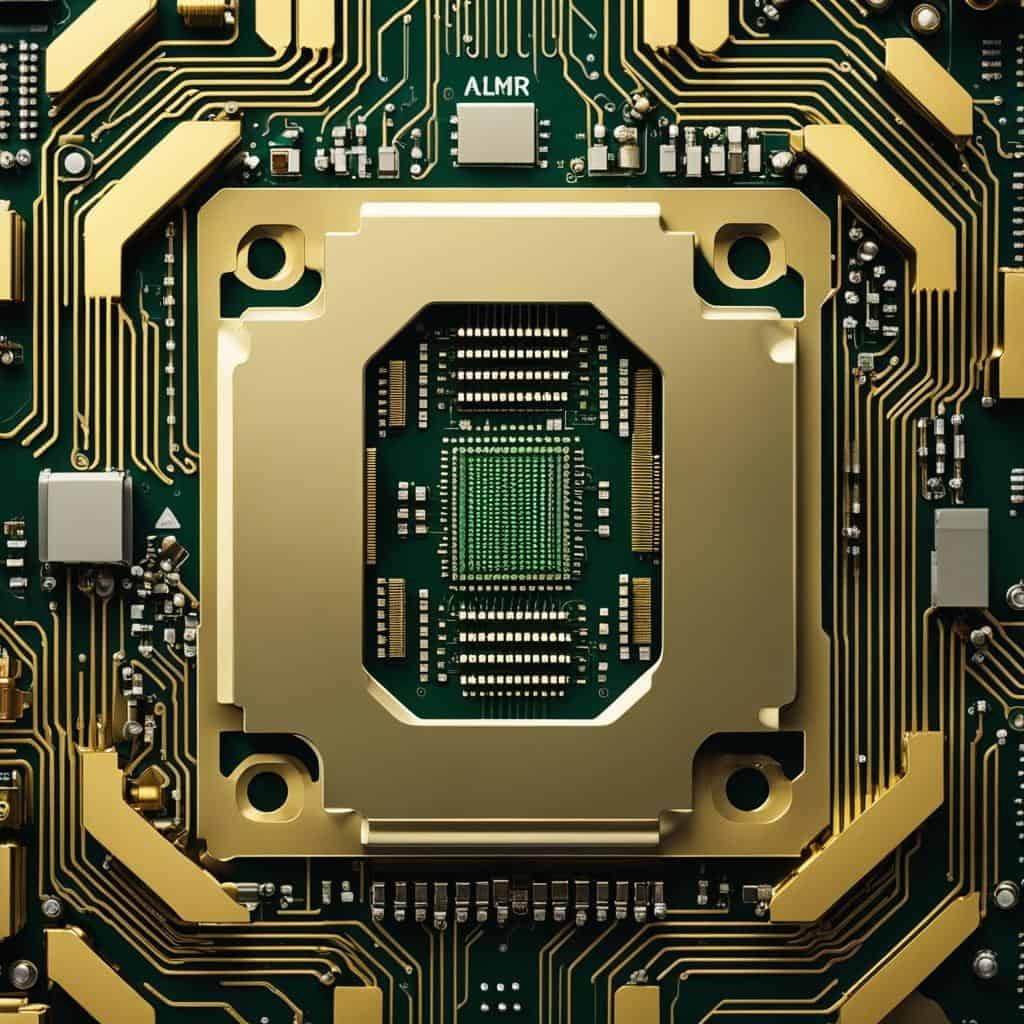TL;DR:
-
Key components of a computer hardware system are the CPU, motherboard, and RAM. The CPU manages computer processes, while the motherboard controls power distribution and data transfers. RAM stores actively used data.
-
Peripherals, like mice and keyboards, are input devices to the computer. Screens and speakers are output devices from the computer. They make computer use easier and more diverse.
-
Upgrades, like more RAM or a better CPU, can enhance computer performance. These are considered when a computer slows down, can’t run new software, or frequently crashes.
-
Maintaining and troubleshooting computer hardware involves regular cleaning, checking connections, and replacing malfunctioning parts.
-
Building a custom PC allows control over each part. Use, budget, and part compatibility are key considerations.
-
Future-proofing in computer hardware involves selecting components that stay useful longer, saving time and money. The CPU and RAM are crucial components for future-proofing.
Ever wondered how your computer’s internal wizardry impacts its performance? The essential computer hardware is more than chips and circuits. They’re the integral cogs that make your PC tick! Find out what these vital components are, how they contribute to your computer’s functionality, and their role in the overall performance. Buckle up for an enlightening ride into the heart of your computer. After all, a deeper understanding could guide your next tech purchase, or even inspire you to build your custom PC!
What are the most essential components of a computer hardware system?
Let’s dive in. First up: the CPU. It’s known as the brain of the computer. Why? It oversees and controls all the processes happening inside your computer. If you’re having any issues with your computer, they might be due to problems with the fan or power supply cables of the CPU.
Next, let’s discuss the motherboard. It’s the glue that holds the entire computer system together. It manages the power distribution and data transfer amongst all components. If you’re having any issues with your computer system, check the connections and power supply to your motherboard.
Now, about the RAM, another key computer hardware component. It stores data that’s being actively used. If you’re having memory issues, they could be due to faulty RAM. Replacement, though, doesn’t mean you lose files. They are preserved and then transferred back.
Looking at these core components, can you see the key role they play in your computer’s operation? They are the heart, brain, and veins of your computer system. Every component is dependent on the other and contributes to the overall performance of your computer system. Understanding these components helps you tackle common issues and optimize your hardware for better performance.
How do peripherals contribute to a computer’s functionality?
You know, it’s not all about that core hardware. Peripherals play a big role! For starters, let’s understand what peripherals mean when we talk about PCs. They are simply devices that connect to the main unit: your mouse, printer, keyboard, or scanner. Those are all peripherals!
Are your ears perked up? Good! So, what’s the deal with input and output devices? Input devices like your mouse or keyboard let you send info to the computer. Speak into your mic, and that’s input! On the other hand, output devices, like your screen or speakers, let the computer send info to you!
Each peripheral plays a supporting role to the main cast – the CPU, RAM, and other hardware. But don’t mistake this for small parts! Peripherals make using computers far easier and more diverse. They unlock new outcomes for different tasks. Whether you’re designing graphics with a high-end laser mouse, or printing a wedding invite, peripherals add worth to your PC life.
Remember, your machine is more than the sum of its parts, it’s a stage where the actors, both major and minor, put on a show. So, tune in, grab your popcorn, and get ready to enjoy the show!
How can hardware upgrades improve a computer’s performance?
Let’s talk about upgrading PC hardware. Upgrades can enhance your device. For instance, increasing your computer’s RAM can lead to noticeable speed boosts. But when should you consider such upgrades?
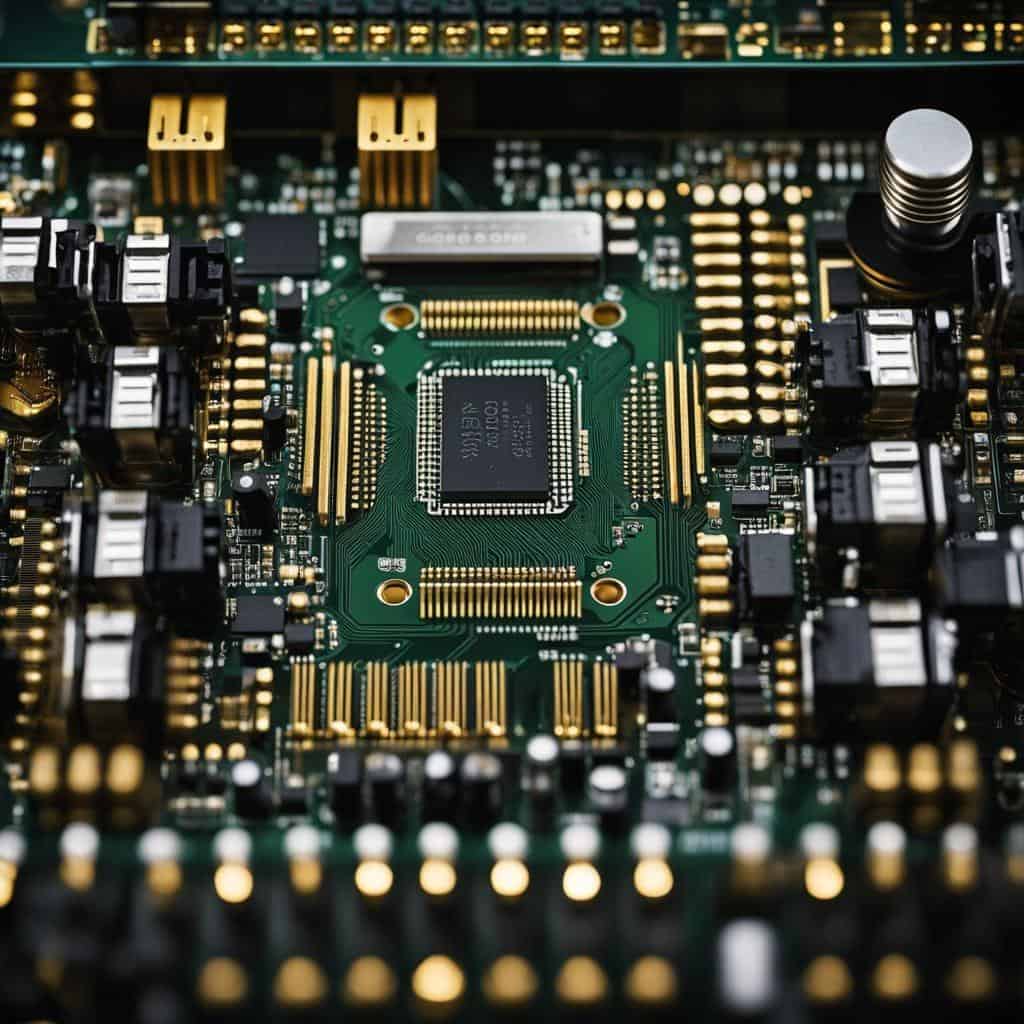
In what situations might someone consider upgrading their existing computer hardware?
You might need an upgrade when your computer slows down or can’t run new software. Frequent crashing, too, could signal it’s time to upgrade.
Next, let’s talk about something fun: gaming!
How do upgrades affect gaming performance?
A powerful gaming experience often depends on hardware. Specific gaming hardware essentials include a potent graphics card and ample RAM. These upgrades can vastly improve a game’s visuals and speed.
Finally, let’s dig into what parts you might think about upgrading.
What components are commonly upgraded to improve hardware performance?
Many choose to upgrade their RAM or hard disk. Why? More RAM means your computer can run more tasks at the same time. Meanwhile, a faster or bigger hard disk can store more files and open them quickly. Moreover, the CPU, or ‘computer’s brain’, is another upgradable part. Higher-quality CPUs can process instructions faster, improving overall performance.
How do you maintain and troubleshoot computer hardware?
Proactive measures can extend computer hardware’s lifespan. Regular cleaning is vital. Dust can lodge in fans and cooling systems, leading to overheating. Check connections, too! Loose cables can cause unexpected issues. Indeed provides a detailed guide on this.
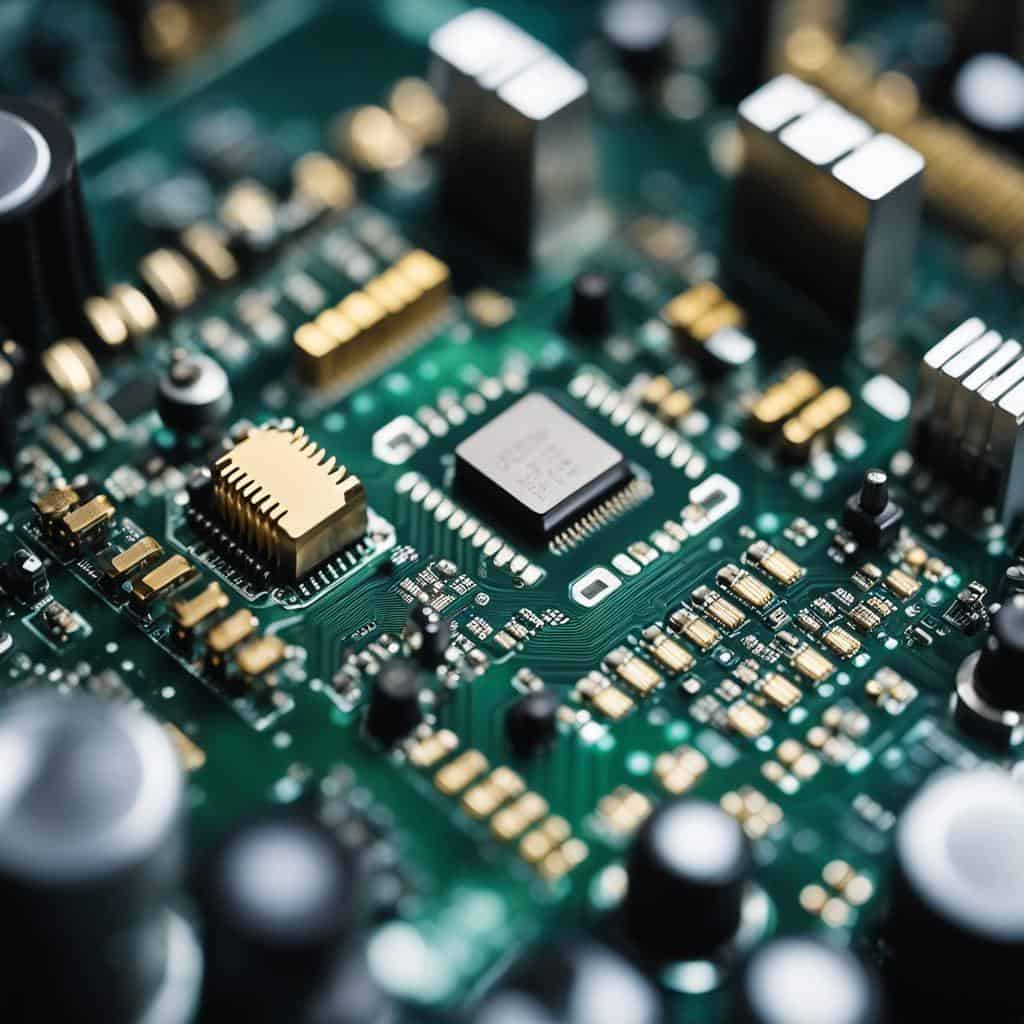
Troubleshooting common hardware issues involves diagnosing the problematic part and testing solutions. Is the CPU overheating? Perhaps check the fan or power supply cables. If your computer doesn’t power on, maybe the power supply unit (PSU) has failed. When facing RAM issues, try replacing faulty RAM cards.
Always remember, you are the technician of your system. Understanding your computer hardware is a significant step towards maintaining and troubleshooting it effectively. Mastering these skills helps your hardware deliver peak performance for longer.
What factors should be considered when building a custom PC?
Before jumping into the world of custom PC building, one needs to weigh a few key points.
What are the benefits of building a custom PC instead of buying a pre-built system?
The first and foremost perk is control. Building your PC lets you cherry-pick each part to cater to your specific needs. Gaming maniac? Pour bucks into a powerful graphics card. Into heavy multitasking? Invest in an ample amount of RAM. This way, your PC becomes a direct reflection of your needs, and not an industry-standard compromise.
What are some key considerations when selecting components for a custom PC build?
Determining the use of your PC is an initial step. Once you know your needs, you can start planning your budget. Trust me, the sea of options can be overwhelming. Don’t forget compatibility checks! You wouldn’t want a round peg for a square hole situation, right? Market research for price and quality comparison is also key.
Remember, the journey of assembling personal computer parts is as enriching as the end product!
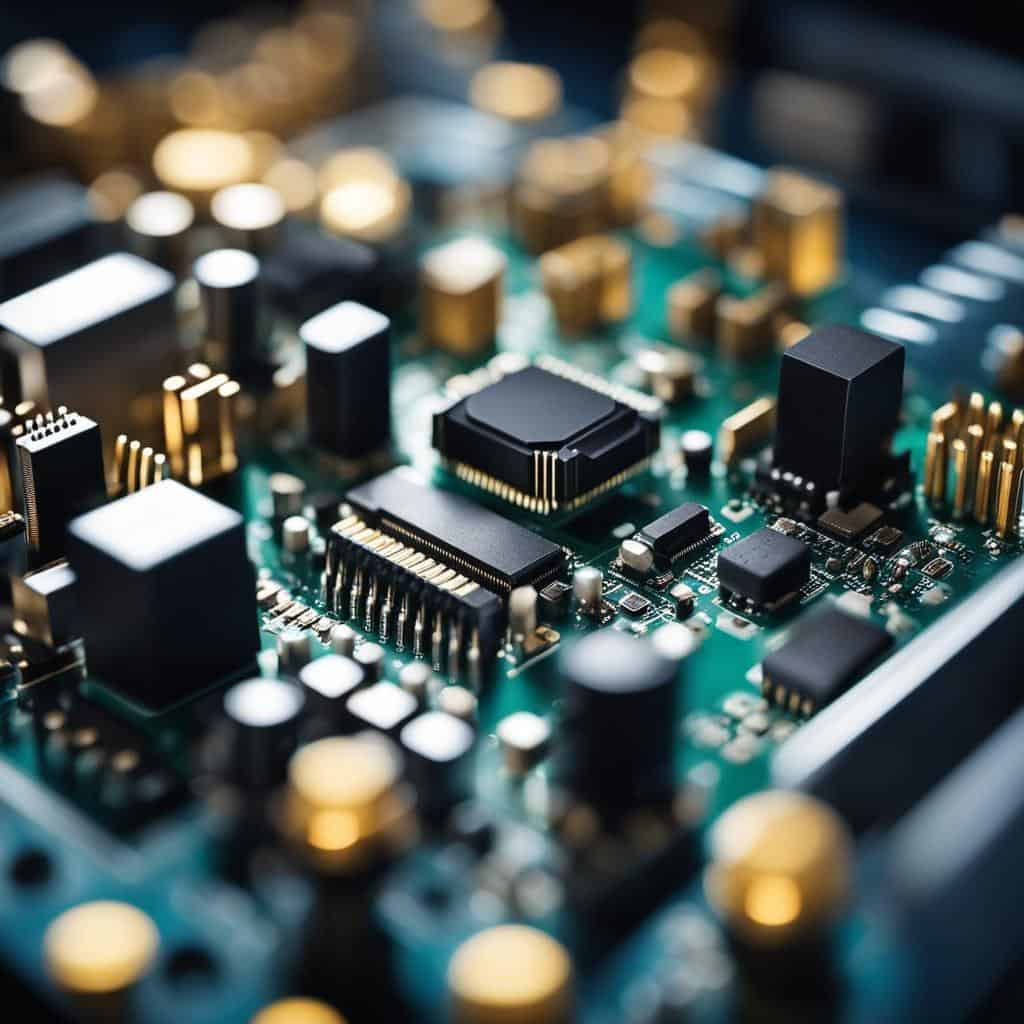
In the context of computer hardware, what does future-proofing mean, and how can it be achieved?
When we talk about future-proofing in computer hardware, it’s all about staying ahead. Imagine not changing your gear every few years. Cool, right? That’s future-proofing. It means picking components wisely today, so they stay useful longer.
Why might someone want to future-proof their computer hardware?
May you ask why bother? Simple. It saves time, stress, and treasure. Future-proofing protects you from the rapid pace of technology. It helps your wallet to boot.
What hardware components most affect a system’s future-proofing?
So, what should you focus on for future-proofing? Two components lead the pack: the CPU and the RAM. They are the heart and brain of your computer. Bagging a top-notch CPU and lots of RAM today can keep your computer zippy for years to come. But remember, balance is key. All components need to keep up with each other. No one part can make your computer a star. Instead, harmony among all parts makes your system song sweet. Just like a well-tuned orchestra!
Conclusion
You’ve gained insights on essential computer hardware, the role of peripherals, upkeep tips, and the value of building a custom PC. You’re equipped to boost your tech wisdom and make informed PC decisions. Exciting? You bet! Keep learning, and stay curious.