TL;DR:
- Computer hardware refers to tangible elements that make up a computer system, including internal parts like CPU, RAM, hard drives, GPUs, and external parts such as mouse, keyboard, and monitors.
- Hardware and software interact to run applications. The Operating System (OS) plays a key role in ensuring this interaction. Compatibility of hardware and software is crucial for a computer system to work effectively.
- Hardware virtualization refers to creating virtual versions of physical hardware components using a hypervisor. This can improve efficiency by allowing multiple applications to run on a single hardware platform.
- Hardware as a Service (HaaS) allows businesses to lease hardware from Managed Service Providers who handle maintenance and repairs.
- Malware indirectly affects computer hardware by utilizing memory and storage space, which can hinder system functions. Antivirus software can protect hardware.
- A CPU and RAM are critical for computer functionality. While a CPU handles commands, RAM temporarily holds data your computer accesses quickly.
- Grasping specific needs and goals can guide effective hardware upgrades, which can improve storage, speed, or graphics.
- Computer hardware can negatively impact the environment if incorrectly discarded, but recycling and mindful usage can minimize this harm.
Ever found yourself wondering if a piece of tech you’re looking at is considered computer hardware? Well, you’re in the right spot! This in-depth guide delves into the intricacies of hardware, from basic components to complex interactions. Plus, we’ll explore how hardware ties in with virtualization and malware. So, whether you’re a seasoned tech pro or simply curious, unlock your understanding of computer hardware here. Let’s navigate this digital landscape together and demystify technology!
What makes up computer hardware?
Computer hardware is the sum of all tangible parts that make a computer tick. Let’s dive into what these parts are.
What are examples of internal hardware?
The inner workings of a computer are made up of several key components. The motherboard is the central hub, tying every part together. It hosts slots for the central processing unit (CPU) and Random Access Memory (RAM).
The CPU is responsible for carrying out most of the computer’s necessary tasks, while the RAM maintains the data the CPU uses. Both the CPU and RAM are critical to your computer’s functionality and make up a significant part of the computer’s components.
For storage, hard drives and Solid State Drives (SSDs) come into the picture. These units store permanent and temporary data. They work closely with the processing components, the CPU, and RAM to manage and process data. For an in-depth study of how these components work, check out this resource
Then we have more specialized components. Optical drives, used for reading external media, and the Graphics Processing Unit (GPU) which is in charge of processing graphics, can also be considered internal hardware. A computer also needs Thermal Solutions, like heat sinks, for cooling. These solutions prevent overheating, ensuring the seamless performance of your system.
What are examples of external hardware?
But the magic isn’t only on the inside. A computer also has external hardware parts, or peripherals, connected for input and output functions. Essentially, these are external devices that we interact with. Examples include a mouse, keyboard, microphone, and camera.
Other examples consist of external storage units like USB flash drives and memory cards. Rounding off this list are monitors, printers, and audio output devices like speakers and headphones.
Exploring computer hardware sure is a fascinating journey. To think, all these components work together to let you read this article!
How does Hardware and Software interact?
Ever wondered how your computer runs games, makes video calls, or sends emails? It’s thanks to the interaction between your computer’s hardware and software.
In simple terms, hardware is the physical stuff you can touch, like your keyboard or mouse. Software, on the other hand, are programs and apps that make everything happen.
What is the role of the OS in this interaction?
An essential role here is played by the Operating System (OS). The OS acts like a translator. Imagine your PC is an orchestra and the OS is the conductor. It figures out how to make all instruments play together to create a melody, or in our case, a task.
The OS makes sure your software can talk to your hardware. When you write an email, your software tells the OS what you typed. The OS then tells the hardware to show your text on the screen. It’s constantly sending messages back and forth so all parts work together.
Why is compatibility critical in this interaction?
Ever tried putting a square peg in a round hole? That’s what happens when your hardware and software aren’t compatible. Your PC won’t work!
Compatibility is key. If your software isn’t coded right for your hardware, it can’t use its full potential, or worse, not work at all! That’s why upgrading your OS or firmware can make software run smoother.
Remember, before installing a game or new software, always check the recommended hardware specs. Your computer’s hardware and software are a team, they depend on each other to get any job done. Keep them working in harmony and enjoy your digital journey!
In the next section, we will discuss hardware virtualization, where the lines between the physical and the virtual blur. Keep reading!
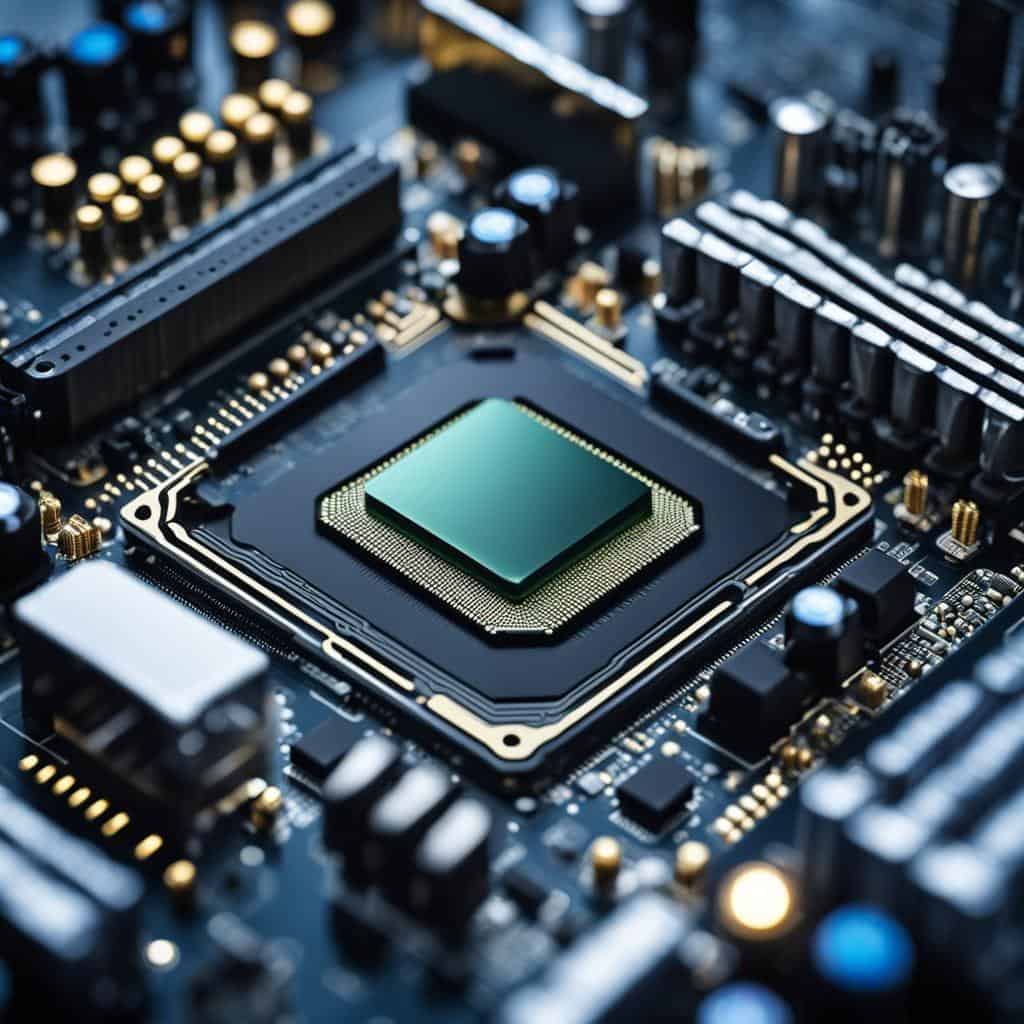
What is hardware virtualization?
Are you familiar with hardware virtualization? It’s all about creating virtual versions of computer hardware components. This process is usually carried out by a piece of software known as a hypervisor. It’s a smart way to make more efficient use of the resources of your physical machine.
How does a hypervisor work in hardware virtualization?
Now, let’s delve a bit into how a hypervisor works. When you hear ‘hypervisor’, think of a super manager. It manages all resources of the machine and allocates them to different virtual machines. These virtual machines feel and operate like separate physical machines. Ingenious, right?
How does hardware virtualization improve efficiency?
So, how can hardware virtualization improve efficiency? Well, think about it. Instead of running one application on a server, you can host multiple virtual machines on a single hardware platform. Each one runs its applications. This leads to higher server utilization rates. And ultimately, it can help lower costs for your business. So hardware virtualization can be a real game-changer!
Is that all clear? Don’t worry, it’s okay to read over this section again. Understanding advanced tech like hardware virtualization can take a bit of time. But once you’ve got it, you’ve unlocked a new level of computer hardware knowledge!
Here is a link to learn more about hardware in general. Enjoy, and remember, there’s no limit to learning!
How does Hardware as a Service (HaaS) work?
Allow me to let you in on what Hardware as a Service is. HaaS, in simple terms, is a system where businesses lease hardware instead of outright purchase.
Wondering how this works? The magic word is Managed Service Providers or MSPs. The role of MSPs is key to understanding HaaS.
What are the responsibilities of a managed service provider in HaaS?
Oh! Now that’s a great question. Managed Service Providers wear a lot of hats in a HaaS agreement. They keep the hardware up to date, offer repairs, and handle part replacements. As a service user, your main job is to use the hardware. All the techy stuff, leave it to the provider!
Imagine not worrying about all the complexities that come with hardware maintenance. No more tinkering! That’s what MSPs in the world of HaaS offer. A dream come true for many businesses, right?
How does HaaS benefit businesses?
A few ways – cost saving is the first thing that comes to mind. Businesses get to shift from a capital expense model to an operating expense model. What does this mean? You only pay for what you use. The flexibility of a pay-as-you-go approach is quite a catch.
Most importantly, it allows organizations to stay current with the latest technology without the hefty price tag. So, if you’re a business looking to keep costs down and stay tech-savvy, HaaS might be the solution for you.
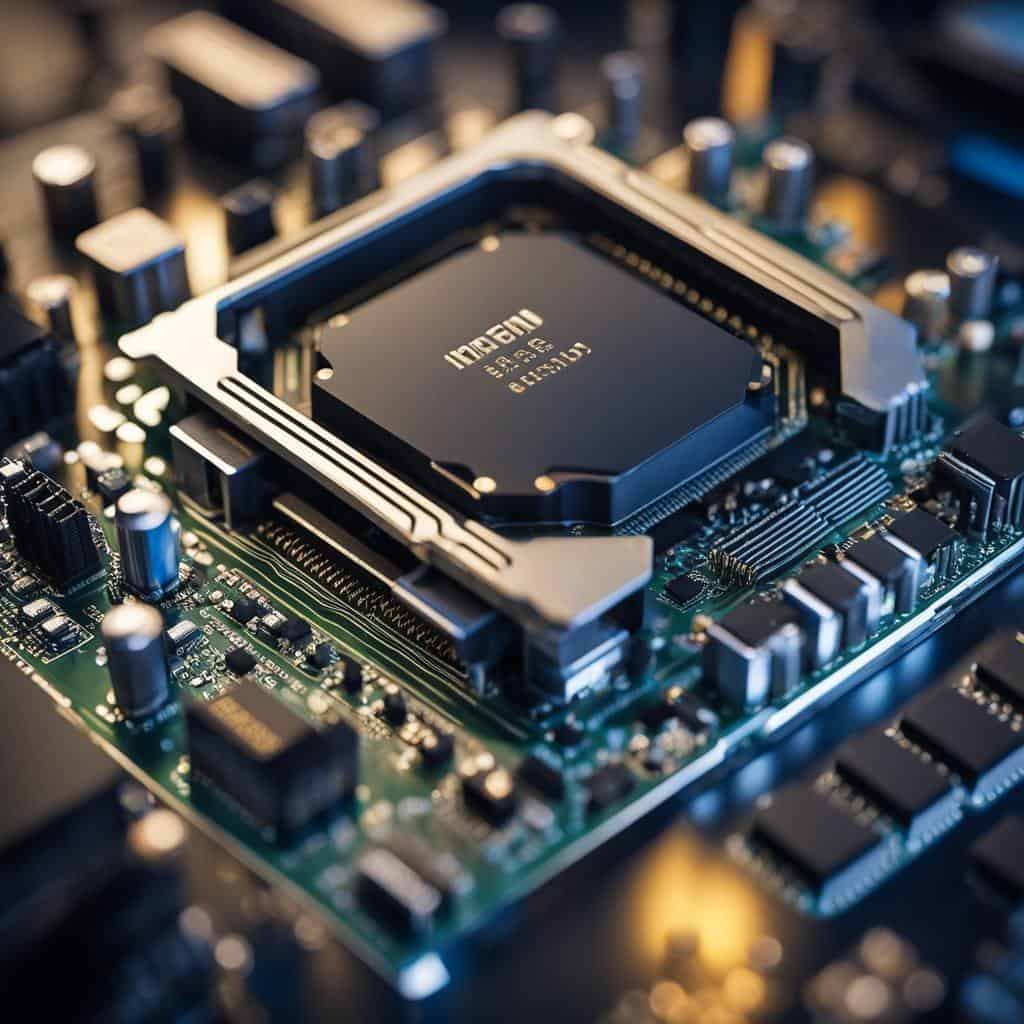
What is the impact of Malware on hardware?
Alright, first, let’s tackle a common query. Do hardware components directly get affected by malware? The short answer is no. Malware does not directly harm the physical aspects of your computer. Need a deeper dive into that? Okay, let’s go!
While malware cannot physically damage computer hardware, it can indeed affect the system as a whole. To truly comprehend this impact, we ought to discuss how malware can hurt system functions. Bear with me; it’s simpler than it sounds.
The unwanted software, aka malware, can hog memory or fill up storage space in your computer. What’s the effect, you ask? Well, dear reader, if your computer’s memory or storage is all taken up, this could stop programs from running.
But it’s not all bad news, oh savvy explorer of computer knowledge. There are steps you can take to protect your hardware. And the thrilling part is, it all boils down to having potent antivirus software and keeping your software up-to-date. Fascinating, isn’t it?
So while malware is crafty and meddlesome, our brave hardware stands firm. It may not escape unscathed every time, but with a little care, we can ensure that our hardware lives on to compute another day.
How Does Hardware Contribute to Computer Functionality?
When we speak about computers, we usually address the sleek and shiny software that enables us to create charts, play games, or surf the internet. Yet, we often overlook the silent heroes of computing – the physical pieces that make up the computer itself. In this section, we’ll delve into two crucial examples of computer hardware and their roles in ensuring smooth computer functionality.
What is the Role of a CPU in a Computer System?
Think of the Central Processing Unit (CPU) as the brain of your computer. It carries out each command that you give to your computer. Whether you’re typing a Google search or playing a video game, it’s the CPU that makes it all happen. The CPU fetches, decodes, and executes instructions given by the software installed. Without it, your computer simply couldn’t function.
Why is RAM essential for computer functionality?
Random Access Memory (RAM) comes into play every time you open a program or file on your computer. RAM temporarily stores data that your computer can access quickly. The more RAM you have, the more data your computer can handle at once, which leads to smoother operation. Remember, RAM is volatile, so all data stored will be lost once the PC turns off. Can you imagine typing a report and losing all your hard work once your battery dies? Now you see how important RAM is to your computing experience!
As you can see, hardware components such as the CPU and RAM play distinctive roles in how your computer functions. Both are necessary for you to complete daily tasks on your computer seamlessly. With a clear understanding of these examples, we hope you appreciate your computer hardware a bit more next time you download a file, watch a movie, or run a software update!
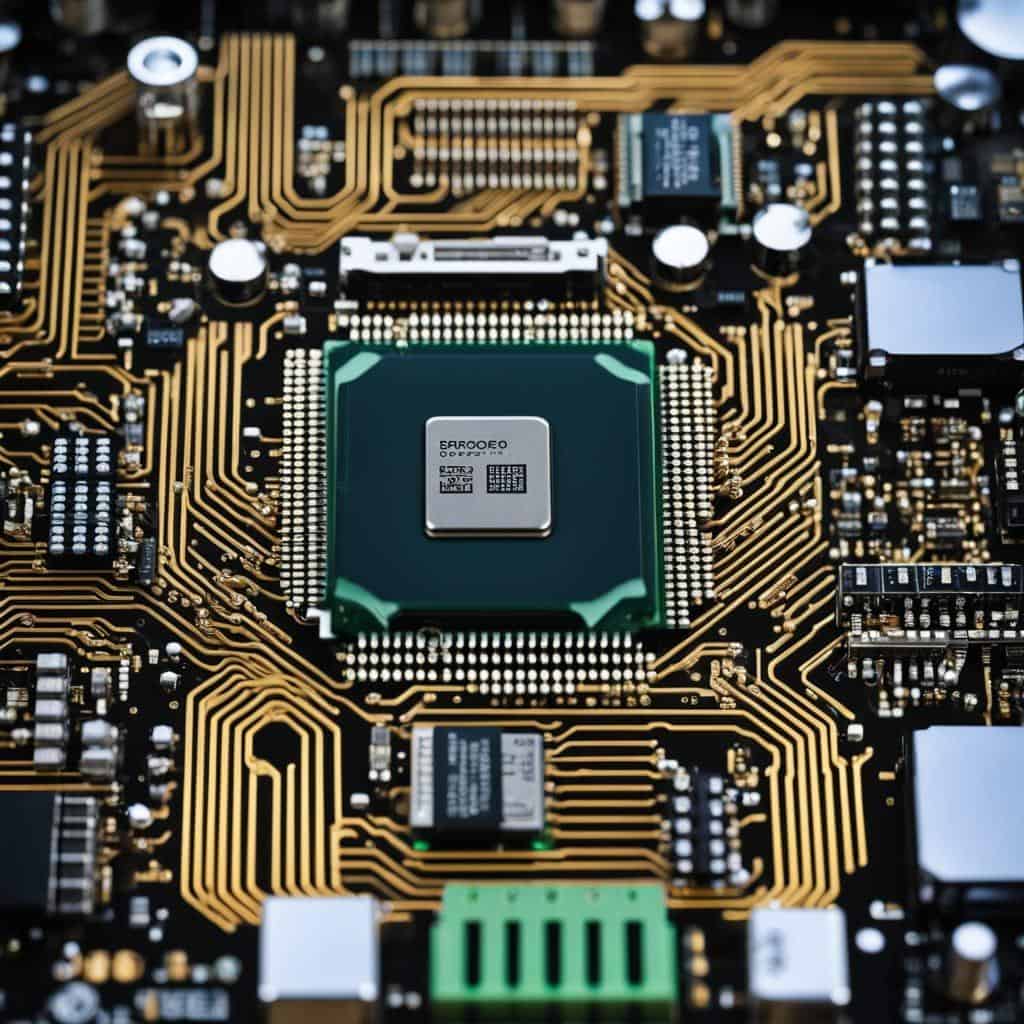
How can one handle Hardware Upgrades?
When you decide to perform a hardware upgrade, there are a few key factors to think about. The first is what you want to achieve. This could mean more storage, better speed, or advanced graphics. Your specific needs will guide your hardware upgrade plan.
Now, let’s say you’re an avid gamer who lives for sharp graphics and fast action. A graphics card upgrade would be a great move. Remember, each upgrade has a purpose. Always belong to the principle of “upgrade with an aim.”
But before you run off and purchase that shiny new hardware, don’t forget lots of tricks and tactics can boost the performance of your existing hardware. These can include removing unnecessary files to free up hard disk space or adding RAM to manage applications better. A proper hardware boost strategy could help your current system meet your needs, without the need for new investments.
Now that you’ve assessed your needs and considered your boost strategies, the real fun begins – the actual hardware installation. When dealing with upgrades, a common rule of thumb is to ensure that the system is off and unplugged from the power source. The last thing you want is to get an electric shock!
Although this might sound intimidating, most hardware upgrades are more “plug and play” than you would expect. With a careful hand and some patience, most upgrades can be made by following the manufacturer’s instructions.
Remember, the road towards upgrading your computer hardware can be a bit tricky, but with the right information and procedure, the journey can be really enjoyable and rewarding. So gear up to give your computer hardware that much-needed boost!
What are the Environmental impacts of Computer Hardware?
Like all products we use daily, computer hardware can take a toll on our environment when it becomes waste.
What are the effects of computer hardware on the environment?
Simply put, old computer hardware is a form of e-waste. E-waste has impacts on our environment. For one, it can leak harmful substances into our soil if not managed properly.
This topic is complex and requires further exploration. Let’s take a closer look.
Once consigned to landfills, computer hardware can have dangerous environmental impacts. Hazardous materials like lead, mercury, and cadmium found in computer components can leak into the soil, damaging ecosystems and potentially contaminating water systems. This not only plays havoc with local wildlife but can also have detrimental effects on human health in the long run.
One may not realize that a casually discarded old computer could contribute to such far-reaching environmental effects. But the truth is, when we tally up globally discarded hardware components, we’re looking at a substantial amount of electronic waste.
How can we minimize computer hardware waste?
Now onto the brighter side. We are in control of how we treat computer hardware waste.
One of the most effective ways is through recycling. Numerous organizations accept old hardware and safely refurbish or dismantle them. These systems ensure that reusable pieces find a second life and harmful substances are properly disposed of.
Another way is through e-waste reduction. This means using our hardware for a longer period, thus reducing the need for constant upgrades. But it’s not just about holding onto old hardware. It’s also about choosing energy-efficient components that not only reduce power usage but lessen the environmental impact.
In essence, the environmental impacts of computer hardware are real. But with careful waste management and mindful usage, we can significantly reduce this digital footprint.
Conclusion
We’ve dived deep into computer hardware, exploring components, how they interact with software, and their importance in how a computer works. Software-to-hardware compatibility shouldn’t be underrated; it’s key to system functionality.
Virtualization makes it easy to manage multiple virtual computers using one physical device. HaaS shows us the benefits of leasing rather than owning with reduced responsibilities.
Upgrading hardware can be daunting but it’s vital for a maintained performance. Being mindful of environmental impacts will aid in better hardware waste management. Keep a firm grasp of these concepts and take your computer know-how to the next level.
The world of computer hardware is incredibly dynamic, so don’t rest on what you know today. The hardware diversity and breadth of software-to-hardware compatibility are staggering. Learning doesn’t stop here. Continued education is your best ally in the rapidly evolving world of technology. Keep pushing your bounds, exploring, and staying updated. The more you know, the more empowered you will feel in making informed decisions about your hardware needs.

