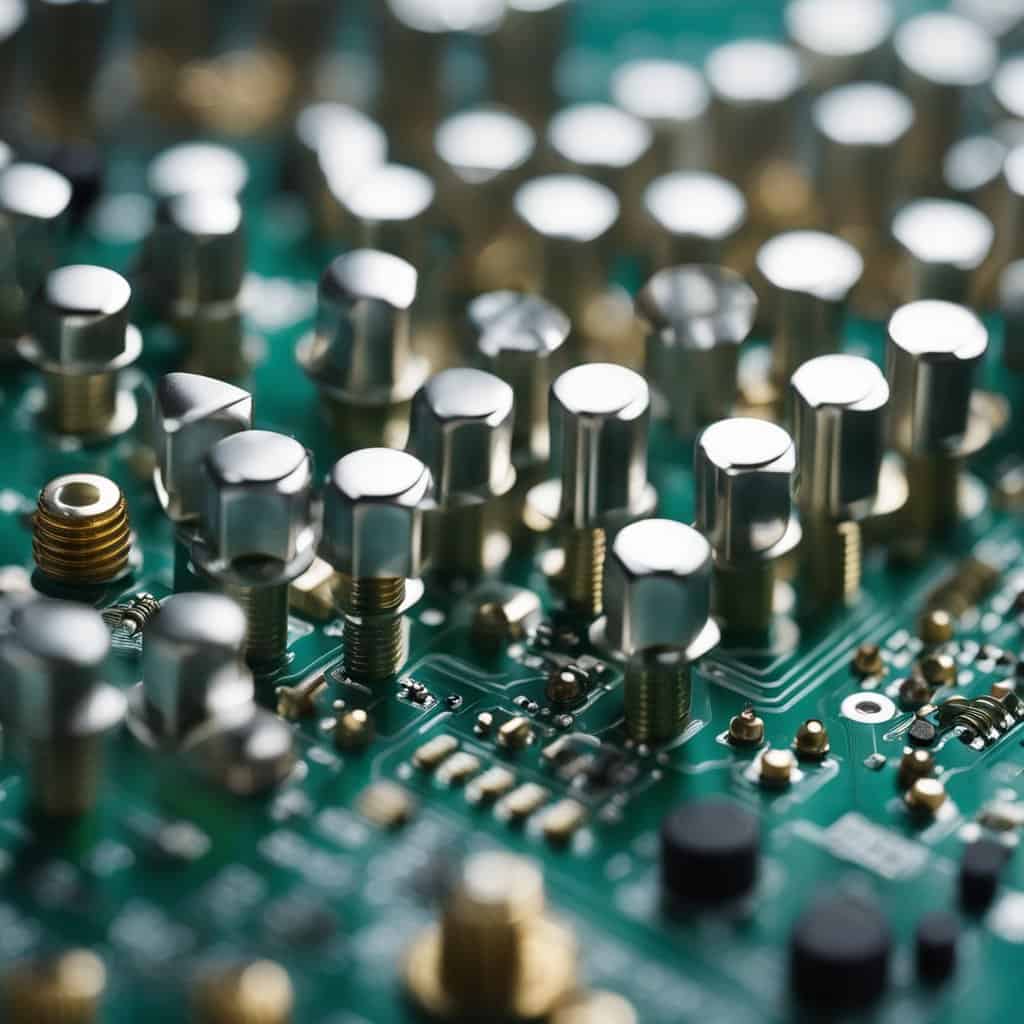Have you ever wondered how the motherboard is attached to your computer case? In this article, we will delve into the purpose of the motherboard, the number and types of screws used, and the importance of securely attaching it. We will also discuss the steps to properly attach the motherboard, common mistakes to avoid, and the risks of not doing it correctly.
Stay tuned to learn how many screws attach the motherboard, and more about this essential component of your computer setup!
Key Takeaways:
Properly attaching the motherboard to the computer case is crucial for the functionality and stability of your computer. Typically, 6-9 screws are used to secure the motherboard to the computer case, depending on its size. When attaching the motherboard, it is important to use the correct type of screws, not over-tighten them, and ensure all necessary screws are used.
.jpg)
What Is a Motherboard?
A motherboard is a primary circuit board that connects and controls various hardware components within a PC, serving as a crucial platform for installation and operation.
The motherboard is responsible for providing power and data connections to components such as the CPU, RAM, storage devices, and expansion cards. It also houses the BIOS (Basic Input/Output System), which initializes the hardware and allows the operating system to load.
Choosing the right type and specifications of the motherboard is crucial as it determines the compatibility of other hardware components. Proper installation of the motherboard is also essential to ensure that all connections and components function seamlessly, contributing to the overall performance and stability of the system.
What Is the Purpose of Attaching a Motherboard to the Computer Case?
Attaching a motherboard to the computer case is essential for creating a stable and secure foundation for building a PC, ensuring proper installation and efficient power distribution.
When the motherboard is attached firmly to the case, it helps in maintaining stability, reducing the risk of damage due to movement or accidental knocks. This is crucial for protecting the delicate electronic components and hardware connections.
Securing the motherboard firmly in place allows for easy and precise installation of CPU, RAM, and other essential components. It creates a solid base, which facilitates a smooth installation process, ensuring that all parts fit together correctly and minimize the risk of errors or damage during the installation process.
The placement of the motherboard in the case also plays a vital role in power distribution. A properly secured motherboard ensures that the power supply cables and connectors have a clear and reliable path for distributing power efficiently to all parts of the system. This is vital for maintaining the overall stability and performance of the PC.
How Many Screws Are Usually Used to Attach the Motherboard to the Computer Case?
The number of screws used to attach a motherboard to the computer case typically varies based on the motherboard size and the specific case model, with standard configurations ranging from 6 to 9 screws.
When securing a motherboard to the case, it’s essential to ensure that the correct screw sizes are used to prevent any damage. ATX motherboards usually require 9 screws, while micro-ATX and mini-ITX may only need 6.
Some case models come with pre-installed standoffs, reducing the number of screws needed. It’s imperative to consult the motherboard and case manuals for precise instructions on screw installation, as using incorrect screws or over-tightening them could lead to hardware malfunctions or short circuits.
What Are the Different Types of Screws Used?
When attaching a motherboard to the computer case, different types of screws and standoffs are utilized, including various sizes and threads to accommodate the specific requirements of the motherboard and the case.
Motherboard screws come in different sizes, such as M3, M3.5, and M4. Each size is designed to fit into a designated hole on the motherboard. These screws also have different threads, including coarse and fine, to match the corresponding threading in the standoffs and case.
Standoffs play a crucial role in providing the necessary elevation for the motherboard. This prevents contact with the case, which can lead to electrical shorts and grounding issues. It is important to ensure that the screws and standoffs are compatible with both the motherboard and the case to avoid any potential damage or instability. It’s also important to note that some cases may require specific standoffs due to their design, so it’s essential to verify compatibility before installation.
.jpg)
Why Is It Important to Securely Attach the Motherboard to the Computer Case?
Securing the motherboard to the computer case is crucial as it ensures the stable installation of components, prevents potential damage from movement or vibrations, and facilitates efficient hardware operations.
When the motherboard is firmly attached to the case, it provides a stable foundation for other critical components such as the CPU, RAM, and expansion cards.
This helps in minimizing the risk of damage due to accidental knocks or jolts. A securely mounted motherboard enhances operational efficiency by ensuring that all connections and interfaces remain intact, preventing any potential disruptions in the functioning of the system.
What Are the Steps to Attach the Motherboard to the Computer Case?
The process of attaching a motherboard to the computer case involves several key steps outlined in the installation manual, encompassing preparation, alignment with standoffs, and secure fixation using appropriate screws.
Before starting the installation process, make sure you have all the necessary components and tools, such as the motherboard, standoffs, screws, and installation manual. Once everything is ready, carefully align the ports on the motherboard with the I/O shield on the case. Take your time to ensure a perfect match.
Gently lower the motherboard onto the standoffs, making sure each mounting hole lines up correctly. Then, use the appropriate screws to secure the motherboard onto the standoffs. Be careful not to tighten them too much. Refer to the installation manual for the recommended screw hole locations and tightening torque.
After the motherboard is securely in place, double-check the alignment and stability before moving on to install other PC components. This will ensure a smooth and successful installation process.
Step 1: Prepare the Computer Case
Ahead of motherboard installation, it is essential to prepare the computer case by organizing cables, ensuring proper alignment of I/O ports, and confirming the availability of necessary connectors for seamless integration.
One of the crucial steps in case preparation is efficient cable management. Before installing the motherboard, carefully route and bundle cables to avoid obstruction and airflow restrictions. This not only improves the overall aesthetics of the build but also facilitates easier access to components for future upgrades or maintenance.
Additionally, I/O port alignment is another vital consideration. Ensuring that the ports on the motherboard align perfectly with the corresponding cutouts on the case’s rear I/O shield is imperative for a trouble-free assembly. Double-checking this alignment can prevent last-minute adjustments or potential damage during installation.
Verifying the connector readiness is essential. Ahead of motherboard installation, ensure that all necessary connectors, such as power, USB, and audio headers, are easily accessible and properly organized. This proactive approach can prevent potential issues during the later stages of the build process, saving time and reducing the risk of errors.
.jpg)
Step 2: Align the Motherboard with the Standoffs
Aligning the motherboard with the designated standoffs, as per the ATX specification, is a critical step to ensure proper fit, alignment of connectors, and avoidance of potential short circuits.
When the motherboard is installed, it should fit snugly onto the standoffs, with no overhang or bending. This fit is crucial in maintaining the stability and security of the hardware components.
Connector alignment is essential for seamless integration with the I/O shield and other peripherals, ensuring smooth data transmission and power supply. In addition, proper standoff placement prevents the risk of short circuits, which can lead to irreversible damage to the motherboard, CPU, or other attached devices.
Step 3: Secure the Motherboard with Screws
Securing the motherboard to the computer case involves the use of appropriate screws, adhering to the UNC or M3 thread standards, to ensure firm fixation and stability for the installed components.
Choosing the correct screws is essential to ensure hardware compatibility and prevent any potential damages caused by loose fittings.
The UNC (Unified National Coarse) thread standard is commonly used for computer hardware, providing a standardized and secure fastening solution. On the other hand, the M3 thread standard is prevalent in many modern cases and offers a reliable means of securing the motherboard.
By utilizing these standards, users can enhance the overall stability and longevity of their computer systems.
What Are the Common Mistakes When Attaching the Motherboard to the Computer Case?
Common mistakes when attaching a motherboard to the computer case include using the wrong type of screws, insufficient use of screws, and over-tightening, which can lead to potential damage and operational issues.
When securing the motherboard to the case, it’s crucial to use the correct screws. Using the wrong type can cause damage to both the motherboard and the case. Insufficient use of screws can result in instability and movement of the motherboard, which can lead to electrical shorts and malfunctions. On the other hand, over-tightening screws can also be harmful, potentially warping the motherboard or flexing its delicate components, which can affect its performance.
Using the Wrong Type of Screws
Using incorrect screw types for motherboard installation can result in improper fixation, potential damage to components, and compatibility issues due to size or thread mismatch.
Improper fixation can lead to a loose or unstable motherboard, causing electrical and connectivity disruptions.
The use of incorrect screws can result in damage to delicate components, such as the circuits and connectors, further jeopardizing the proper functioning of the system.
Compatibility issues arising from size or thread mismatch might render it difficult to secure the motherboard securely without risking its stability and integrity.
.jpg)
Not Using Enough Screws
Insufficient use of screws during motherboard installation may lead to instability, potential movement of components, and the risk of over-tightening the remaining screws to compensate for the lack of fixation.
Inadequate screw usage when attaching the motherboard poses a significant risk to the stability and performance of the entire system. The absence of proper fixation can result in a wobbly and unsteady motherboard, leading to potential movement of crucial components such as the CPU, RAM, and expansion cards.
This movement can cause electrical connectivity issues and disrupt the overall functionality of the hardware. Over-tightening the remaining screws, as a consequence of inadequate initial anchoring, can lead to damaging the motherboard, causing cracks, breaks, or deformation. Such an outcome poses a severe threat to the integrity and functionality of the entire motherboard, potentially necessitating replacement and incurring substantial costs.
Over-tightening Screws
Over-tightening screws during motherboard installation can lead to damage, warping of the board, and potential disruptions in electrical connections, affecting the overall performance and longevity of the hardware.
When screws are tightened excessively, they can strip the threads, compromising the secure attachment of the motherboard to the case.
This can result in physical damage to the screw holes on the board and the case, making it challenging to fasten the screws properly in the future.
Over-tightening may cause the board to warp or bend, leading to uneven pressure distribution and potentially affecting the alignment of components and expansion cards.
Excessive force can create micro-fractures within the motherboard, increasing the risk of electrical intermittencies and connectivity issues.
What Are the Risks of Not Properly Attaching the Motherboard to the Computer Case?
Improper attachment of the motherboard to the computer case poses risks such as component misalignment, potential short circuits, and compromised connectivity of essential connectors, impacting the overall functionality and safety of the system.
Motherboard Misalignment
Motherboard misalignment within the computer case can lead to improper seating of crucial components, risking damage and hindering optimal system performance. Inadequate attachment may create a higher potential for short circuits, posing a significant hazard to the internal components and overall stability of the system.
Compromised Connectivity
In addition, compromised connectivity of essential connectors due to improper attachment can result in intermittent issues, affecting the reliability and functionality of the various hardware components.
How Can You Tell If the Motherboard Is Properly Attached to the Computer Case?
.jpg)
A properly attached motherboard should exhibit secure fixation, aligned connectors with corresponding I/O ports, and adherence to the specified form factor, ensuring stable functionality and compatibility with installed components.
When examining the fixation of a motherboard, it’s essential to ensure that it is securely fastened to the case using the provided screws or standoffs.
The connectors, including the power supply, front panel, USB, and audio headers, should align perfectly with their respective I/O ports on the motherboard, guaranteeing proper communication between the components.
It is crucial to verify that the motherboard adheres to the correct form factor, such as ATX, Micro-ATX, or Mini-ITX, to guarantee compatibility with the case and other installed hardware. https://www.youtube.com/embed/iTkGuioG5RU
Frequently Asked Questions
How many screws are typically used to attach a motherboard to a computer case?
The number of screws used to attach a motherboard to a computer case can vary depending on the size and type of case. However, on average, most cases will use 6-9 screws to secure the motherboard in place.
Can I use more or less screws to attach my motherboard to the computer case?
It is not recommended to use less than the suggested number of screws for attaching a motherboard to a computer case. Doing so may compromise the stability and security of the components. Using more screws is also not necessary, but if it helps to secure the motherboard better, then it is acceptable.
What type of screws are typically used to attach a motherboard to the computer case?
Most computer cases come with standard size and type of screws, usually M3 or 6-32 screws, for attaching the motherboard. However, it is best to check the case manual or specifications to ensure the correct type and size of screws are used.
Do all cases use the same number of screws to attach a motherboard?
No, the number of screws used to attach a motherboard to a computer case can vary depending on the case’s size and design. Some smaller cases may use fewer screws, while larger cases may use more. It is best to consult the case manual or specifications for the specific number of screws needed.
Do I need to remove all the screws when installing or removing a motherboard from the computer case?
When installing or removing a motherboard from a computer case, it is not necessary to remove all the screws. Only the necessary screws that are holding the motherboard in place need to be removed to allow for installation or removal.
What if I lose or strip one of the screws used to attach the motherboard to the computer case?
If you lose or strip one of the screws used to attach the motherboard to the computer case, it is recommended to replace it with a new one of the same size and type. Using a different size or type of screw may not securely hold the motherboard in place and can potentially cause damage.