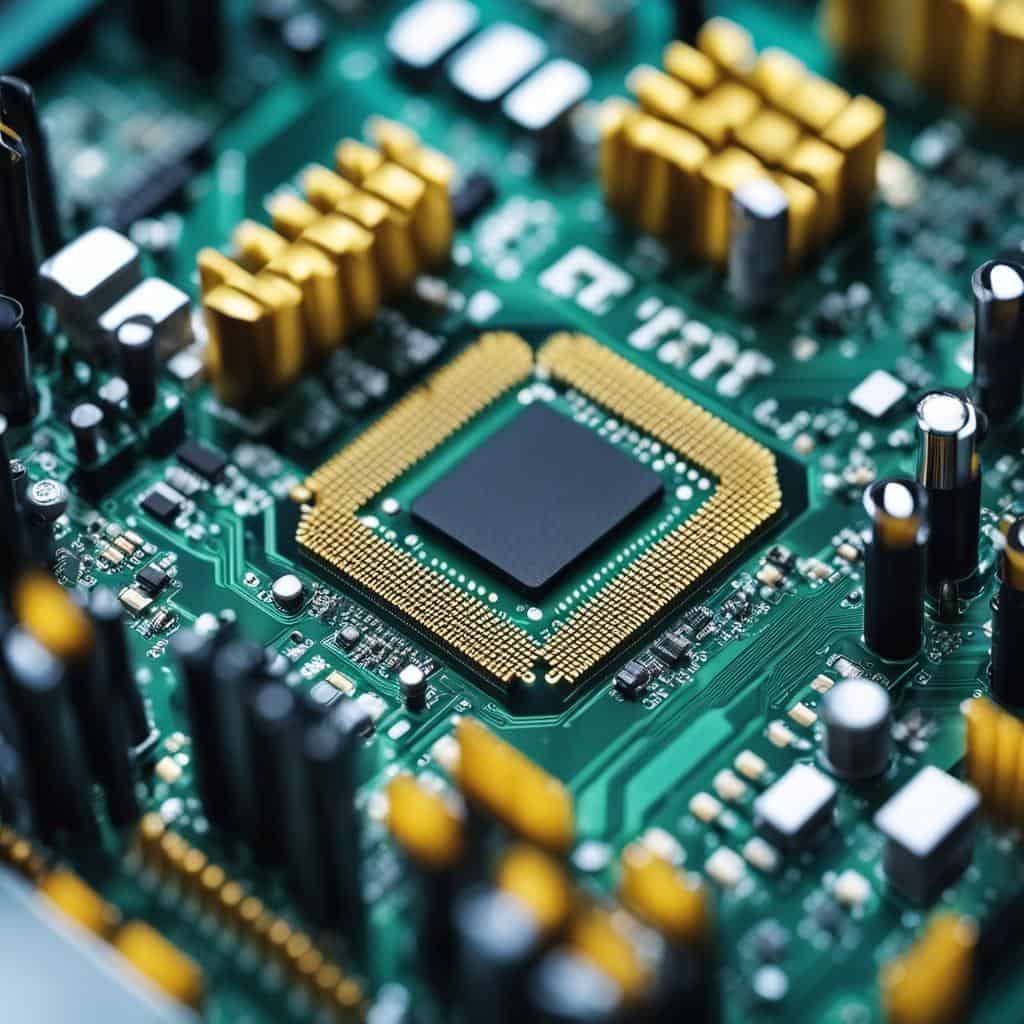TL;DR:
- A motherboard houses important components like the CPU, RAM slots, Southbridge/Northbridge chips, BIOS, I/O Port, USB, CPU Slot, PCI and AGP slots, ISA slots, parallel ports, and floppy-Disk Controller (FDC).
- The CPU conducts essential operations for computer programs.
- RAM slots temporarily store application data for the CPU’s direct access.
- Southbridge and Northbridge chips manage communication between the CPU and other components, with Northbridge handling high-performance tasks.
- The BIOS organizes hardware setup and provides services to your operating system.
- The I/O Port links the motherboard to external devices while USB enables device interconnectivity and can charge phones.
- The CPU Slot hosts the CPU while PCI and AGP slots allow computer upgrades.
- ISA slots, now replaced by tech like PCI, used to support computer expansion.
- Parallel ports expedite data transfer, and the FDC manages operations for the floppy drive.
- The BIOS chip enables boot-up and hands-over operations to the OS.
- CMOS batteries retain BIOS settings and power the real-time clock.
Embarking on a journey to master computer technology shouldn’t be daunting—especially not with the motherboard, the beating heart of your computer. This roadmap to understanding the core functions of motherboard internal components will turn you from tech admirer to tech guru. Intrigued? Buckle up—let’s delve into the spectacular world of the computer motherboard and unlock its secrets!
What are the Types of Motherboard Components?
Let’s dive into the heart of your computer! A motherboard, also known as the mainboard, is like a busy city – full of life and activity. What’s more interesting is that every component has its unique role.
What is the purpose of the CPU on the Motherboard?
Think of the CPU, or Central Processing Unit, as the leader of our motherboard city. Its job? To carry out the operations essential for desktop programs. It’s like the genius nerd doing all the calculations behind the scenes!
How Important is the function of RAM slots?
Imagine RAM slots to be a big warehouse. It stores data and machine code that the CPU can directly access. Each time you’re working on your device, all the current apps and programs are temporarily stored in this ‘warehouse.
What are the Properties and responsibilities of Southbridge/Northbridge?
Meet the motherboard’s traffic cops – Southbridge and Northbridge chips. They’ve got a big job: managing communications between the CPU and all other components. Northbridge has the critical task of dealing with high-performance tasks.
What does BIOS do in a Motherboard?
BIOS, or Basic Input/Output System, is like the older and wiser member in the motherboard city. It’s the firmware that looks after hardware setup and offers services to your operating system and apps.
This is just the tip of the iceberg, my friend. Head to this knowledgeful article for an in-depth view of the motherboard’s world! Every role matters to keep our city, the motherboard, running smoothly.
How Important is the Role of I/O Port?
Hooks for all the bits and bobs float around a PC – that’s what I’d call the I/O Port in layman’s terms. It’s the bridge between the motherboard inside and the crazy outside world of tech gadgets.
What is the Function of USB?
You plug in a USB, and the magic happens. USB lets the motherboard talk to everything from mice to lamps. It’s also handy for charging phones and running printers.
How Significant is the Purpose of CPU Slot and its Types?
The CPU Slot is king. It’s the home of the brain of your computer, the CPU. This slot’s size and shape have changed over time to adapt to new CPUs.
What are the Roles of PCI and AGP Slots in Motherboards?
These slots are your PC’s upgrade hub. Check them out if you’re after snazzy new graphics or sound cards. They’re a ticket to a better, faster, cooler computer experience.
Exciting, right? Putting together your PC is as stimulating as assembling a Lego set. Only this time, you’re building something a bit more useful than a plastic Millennium Falcon. Happy building!
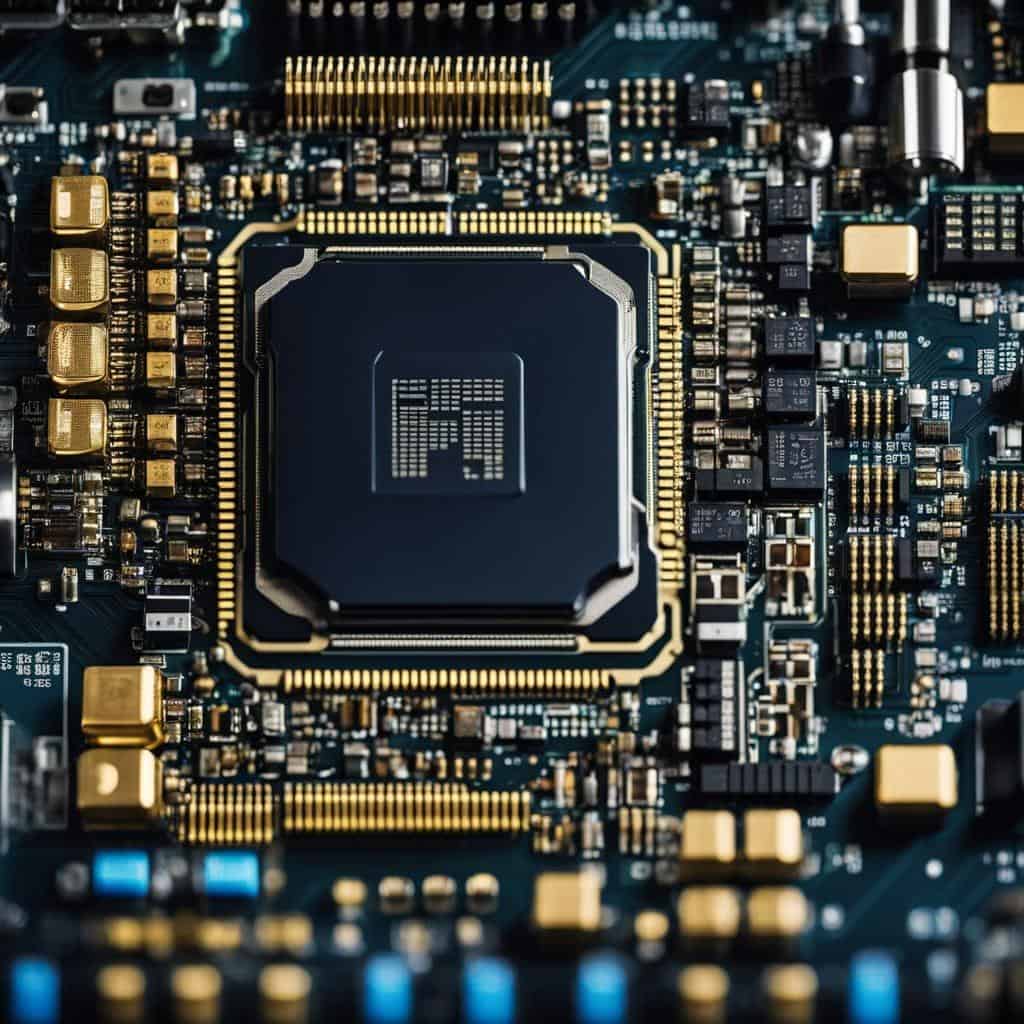
What makes ISA Slots relevant on a Motherboard?
Are you aware that ISA slots once held the keys to computer expansion? ISA slots were a beloved, old-school bus standard, which has since been replaced by tech champs like PCI.
How significant is the Parallel port on motherboards?
Parallel ports were speed kings of data transfer. Unlike their cousins, serial interfaces, they could strut their stuff by shifting multiple data bits simultaneously.
Before we fawn over ISA slots and parallel ports, I’d love to hand you the mic and ask about our modern generals: the Northbridge and the Southbridge.
How significant are Northbridge and Southbridge on a motherboard?
Imagine running a computer without them! Their role is to oversee communication between the CPU and other vital parts. Picture the northbridge as the boss. It handles heavy-duty tasks, while the ever-supportive Southbridge tackles less intensive jobs on the motherboard.
How does FDC function in a motherboard?
Catch this; the FDC or the Floppy-Disk Controller is an everyday hero, managing disk operations for the floppy drive. Massive kudos to our small but mighty FDC!
What is the role of the IDE controller?
Now, this is where the fun amplifies. The IDE controller acts as a splendid host, connecting diverse systems like USB and Ethernet to a computer.
Still with me? Great! Let’s tiptoe around the intriguing universe of imperative motherboard parts, and in the process, hike up your tech wisdom. Next stop, BIOS chip.
What is the purpose of the BIOS chip on a motherboard?
This brilliant buddy is your system’s very first helper. When you switch your computer on, the BIOS chip kicks in, preparing your hardware for the boot-up and letting your operating system take it from there.
Feeling knowledgeable already? There’s so much more to learn and marvel at in the world of motherboards. Keep going, my tech-savvy friend!
What are the functions of a CMOS battery on a Motherboard?
The CMOS battery is a tiny yet powerful tool on your motherboard. It’s like the memory of a goldfish and lives a long life of about three years. This tiny powerhouse makes sure your BIOS settings are saved, even when your computer is unplugged and also keeps the real-time clock ticking.
How do power supply connectors work?
You can’t run a computer without a steady stream of power, right? That’s where the power supply connectors come in. They’re like the lifelines of your computer, transforming the AC from your outlet into various DC voltages needed to make your computer work.
How do mouse and keyboard ports function?
These ports are a direct line from your inputs to your motherboard. In the old days, they used DIN connectors, but now we mainly use PS/2-style connectors. These ports ensure your keystrokes and mouse clicks are registered and sent to the right place on your computer.
What is the role of DIP Switch and Jumpers?
Every computer user is unique, and so are their computing needs. Besides making your motherboard work, DIP switches and jumpers also allow you to customize your motherboard’s settings for different uses. So, they help the motherboard adapt to you and not the other way around.
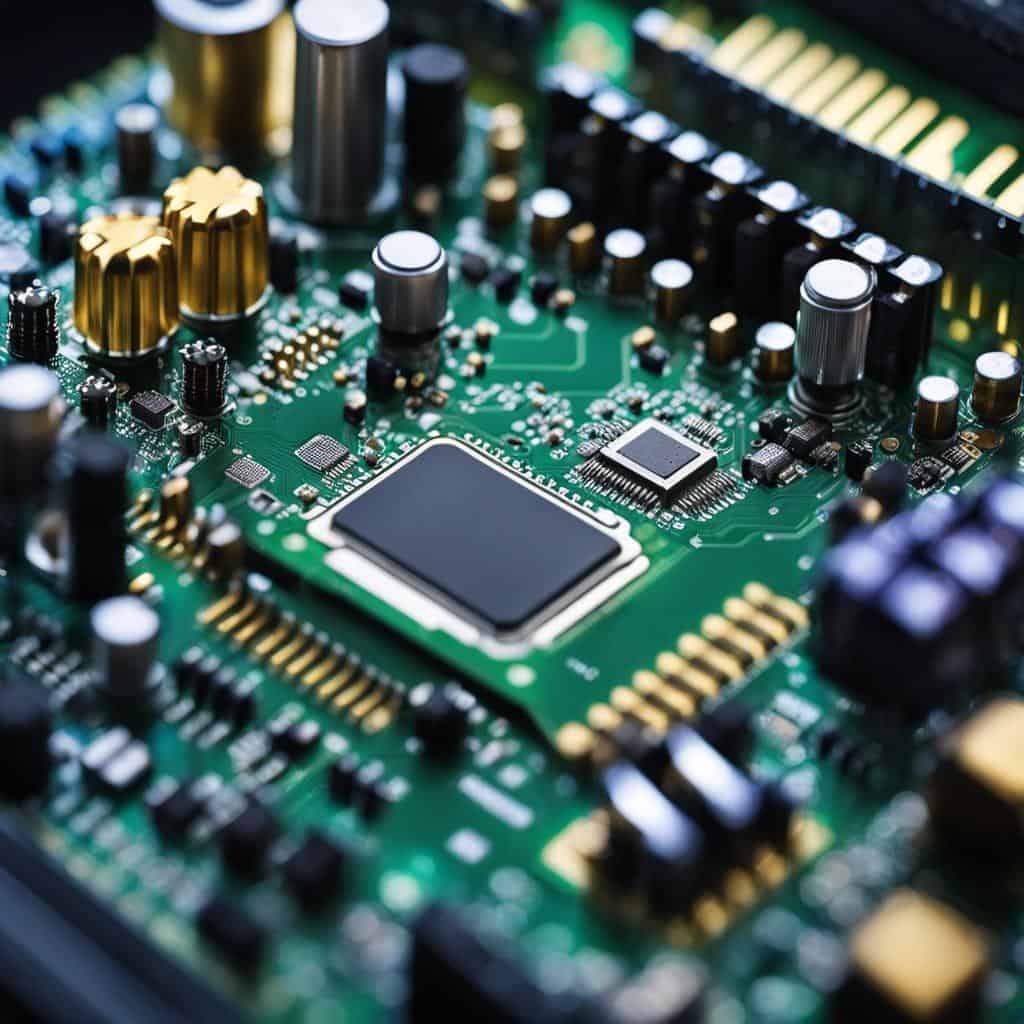
What is the significance of Heat Sink on Motherboards?
Let’s dive right in with the heat sink. This cool champ does one thing, but it does it well. It keeps your motherboard from overheating. Those mighty circuits work hard, generating heat that could harm the system. But fear not! That’s where the heat sink steps in to save the day.
Ever touched a hot pan? No fun, right? Now picture this. Your heat sink acts like a sponge, sucking up that burning heat from critical components like your CPU. It then lets the computer’s fans whisk that heat away.
Why are clock generators required?
Now, think of your favorite rhythm. Got it in your head? That’s what a clock generator does for your motherboard. It sets a steady beat that helps all the other parts work together in harmony.
Why CPU and RAM are the main components on the motherboard?
Did you ever wonder about the stars of the show? That’s your CPU and RAM. Your CPU is like the brain of your computer, making all the big decisions. And your RAM? It has the important job of short-term memory, remembering what jobs to do next.
Do the other components in the Motherboard have the same level of importance as CPU and RAM?
So, what about the supporting cast? All parts on the motherboard play crucial roles. Some control data flow, some manage storage, and others handle specific tasks. While the spotlight might shine on the CPU and RAM, the show couldn’t go on without every single part.
How do Motherboard Components vary in Importance, based on Usage?
Which components are responsible for managing communications between the CPU and other components?
Southbridge and Northbridge chips play a key role in managing comms between the CPU and other parts. They act like traffic cops, deciding what data goes where.
What is the functionality of I/O processors on mainframes?
I/O processors help by handling data traffic, freeing up the CPU to do its main job. On mainframes, they enable efficient data flow.
What is the role of USB-C type connectors on motherboards?
USB-C connectors make your life easier. They offer fast data transfer, charging devices, and even support video output. They’re tiny but mighty!
Now let me tell you more about these fascinating components.
Communication between the CPU and its components is like a busy city traffic system. Southbridge and Northbridge act as traffic controllers, ensuring smooth operations. Like the corners of a city crossroads, Northbridge deals with high-speed tasks, including graphics and memory, while Southbridge handles slower peripheral interfaces like storage devices, ethernet, and audio.
Speaking of traffic, let’s talk about I/O processors in mainframes. These are like the highways of data traffic. They handle all the data communication tasks, freeing up the main CPU to focus on processing tasks, which boosts performance!
Lastly, let’s talk about USB-C connectors. These tiny ports may look simple, but they have a big job! With their reversible plug orientation, they can handle fast data transfer, power phones, and laptops, and even support audio and video outputs. Super convenient, isn’t it?
Understanding how these components work helps you unlock the true potential of your computer. Now, you too can appreciate the logic behind their design and complexity. Next time when you see your computer, remember the small but mighty workforce powering it, quietly working together to help us surf, share, and store.
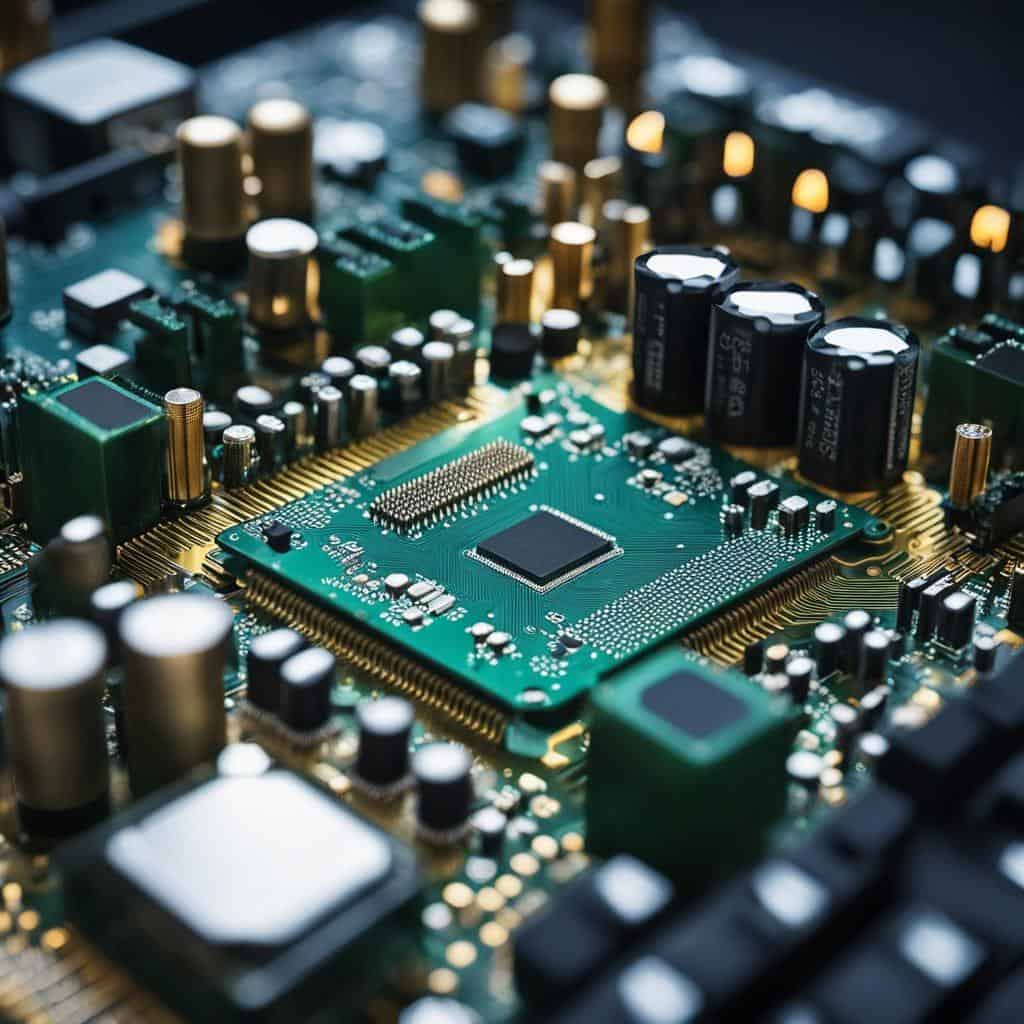
How Significant Are CPU Sockets in the Motherboard?
CPU sockets are vital to motherboard operations. These are the spots where we place the brains of our computers, the Central Processing Unit (CPU). Think of it as the bed that cradles our computer’s intellect. Without a CPU socket, we couldn’t connect this essential chip.
Next, let’s unlock the mystery of PCI Express. How is it superior to its predecessors, PCI and AGP? PCI Express, or PCIe, is a newer standard that provides a high-speed, flexible connection for peripheral devices. As tech evolved, PCI Express emerged as a champ, leaving older types like PCI and AGP in the dust.
Switching gears, let’s look at the FDC (Floppy-Disk Controller). The FDC reigns over disk operations for the old-school floppy disks. Even though we don’t use floppy disks much these days, the principles of disk data management formed by the FDC are still with us.
Our last stop is IDE controllers. Seldom getting the limelight, they quietly perform their duties in the background. What are they up to, you ask? They act as the bridge connecting various systems to our computers. Without them, your USB or Ethernet port would only be fancy-looking holes on your machine.
By understanding these components and their core functions, you can appreciate the complex and meticulous design of motherboards. As they say, knowledge is power – and now you’ve got plenty of it!
Remember, every element in a motherboard plays a part in ensuring smooth sailing in our digital voyages.
What is BIOS Settings Storage and Management in Motherboard?
Let’s look at one of the exciting elements of a motherboard: the BIOS. If you’ve ever booted up a PC, you’ve interacted with the BIOS. But, what is it exactly? It’s the Basic Input/Output System, crucial for initializing hardware and providing runtime services for your applications and operating systems.
Now, you might wonder, how does it store settings? Well, this is where the CMOS battery comes into play. The BIOS settings hinge on this tiny power source! A CR2032 lithium cell, the CMOS battery has a lifespan of about three years. It keeps your BIOS settings intact and powers your real-time clock even when the system is off.
How does Power Supply connectors function?
You know how you turn your PC on and it – well, powers on? That’s thanks to the power supply connectors on the motherboard. They play a key role in converting AC to the various DC voltages that your computer needs to operate.
How do mouse and keyboard ports function?
Ports for your mouse and keyboard are pretty essential. They connect these must-have input devices directly to the motherboard, using older DIN or modern PS/2-style connectors.
What are the customization options in the motherboard?
When we talk about personalizing your PC, we’re not just talking about cool wallpapers. With motherboards, options like DIP switches and jumpers allow for customization and configuration to suit specific uses. And there’s more – things like on-board network controllers and thermal sensors are custom components. Even RGB headers let you deck out your rig with custom light shows. You can find more about this here. So, motherboard options are not just about functionality, they tap into the fun side of computing too!
Conclusion
This post unpacked the inner workings of the mighty motherboard. Every part, from CPU to BIOS, plays a vital role. Motherboard knowledge opens the door to smarter tech choices. Know your gear, power your progress. Keep learning and stay curious!