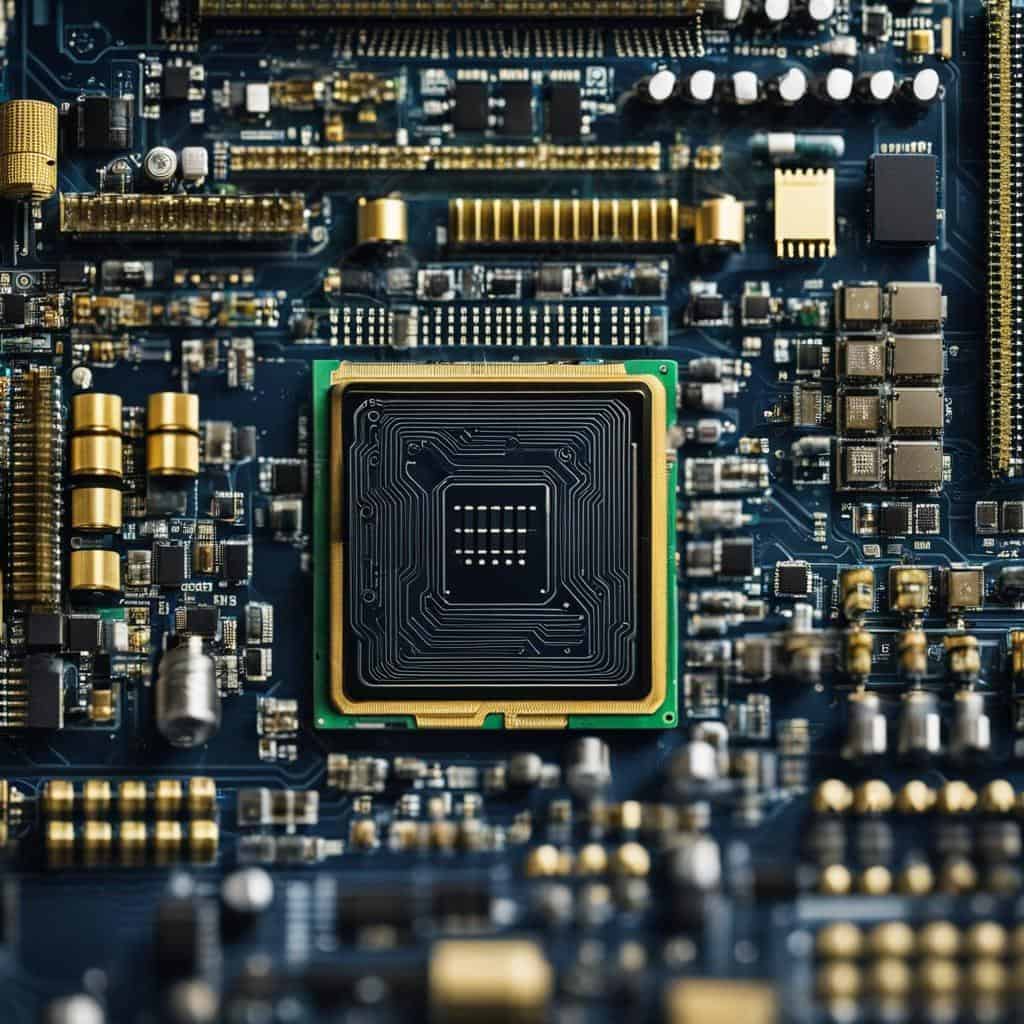TL;DR:
- Core components of computer hardware include the Central Processing Unit (CPU), motherboard, and Random-Access Memory (RAM). The CPU processes information, the motherboard acts as the central hub, and RAM is the computer’s short-term memory.
- Hard drives and SSDs store data. Power Supply Unit (PSU) turns power into a usable form for computer parts. Cooling systems help maintain working temperatures.
- Building a computer from scratch involves gathering parts, assembling them within the case, and connecting the power supply and peripherals.
- Choosing the right computer case requires considering size, air circulation, aesthetics, and noise levels.
- Common hardware issues include slowing down, overheating, and noisy hard drives, usually fixable with diagnostic tools.
- Technological advancements in computer hardware include SSDs outpacing traditional hard drives and higher reliance on GPUs and large memory for AI. Quantum computing represents a future trend in data processing.
Ever wondered how the magic box under your desk even works? Tired of relying on tech-savvy friends every time something breaks? It’s time to empower yourself! You’re about to embark on a no-nonsense, uncomplicated tour of computer hardware which will urge you to understand, address, and master your tech-related issues. Beyond fixing, we’ll delve into future trends that may soon sit on your desk. So why wait? Gain control, stay updated, and make informed decisions with our easy-to-follow guide on ‘Learning About Computer Hardware: How Essential Is It?. Let’s dive in!
What are the core components of computer hardware?
When starting on the path to grasp computer hardware basics, it is key to understand its core elements.
What is a Central Processing Unit (CPU) and how does it function?
The beating heart of the PC is the CPU. It is the brain where all information is processed. Calculations and tasks, all happen here in the CPU.
How does a motherboard operate and what components does it consist of?
A motherboard works as the central hub for all PC components. It houses slots for the CPU, RAM, and other critical units. It helps all these components work together in harmony.
What is Random-Access Memory (RAM) and how does it work?
Finally, RAM is your computer’s short-term memory. It temporarily stores data for quick access. The more RAM a computer has, the more tasks it can perform at once.
Each component has a role in making your computer work smoothly. Learning about each one will enhance your computer hardware journey, and soon, you won’t feel like a beginner anymore!
What are the essential peripheral devices and their function?
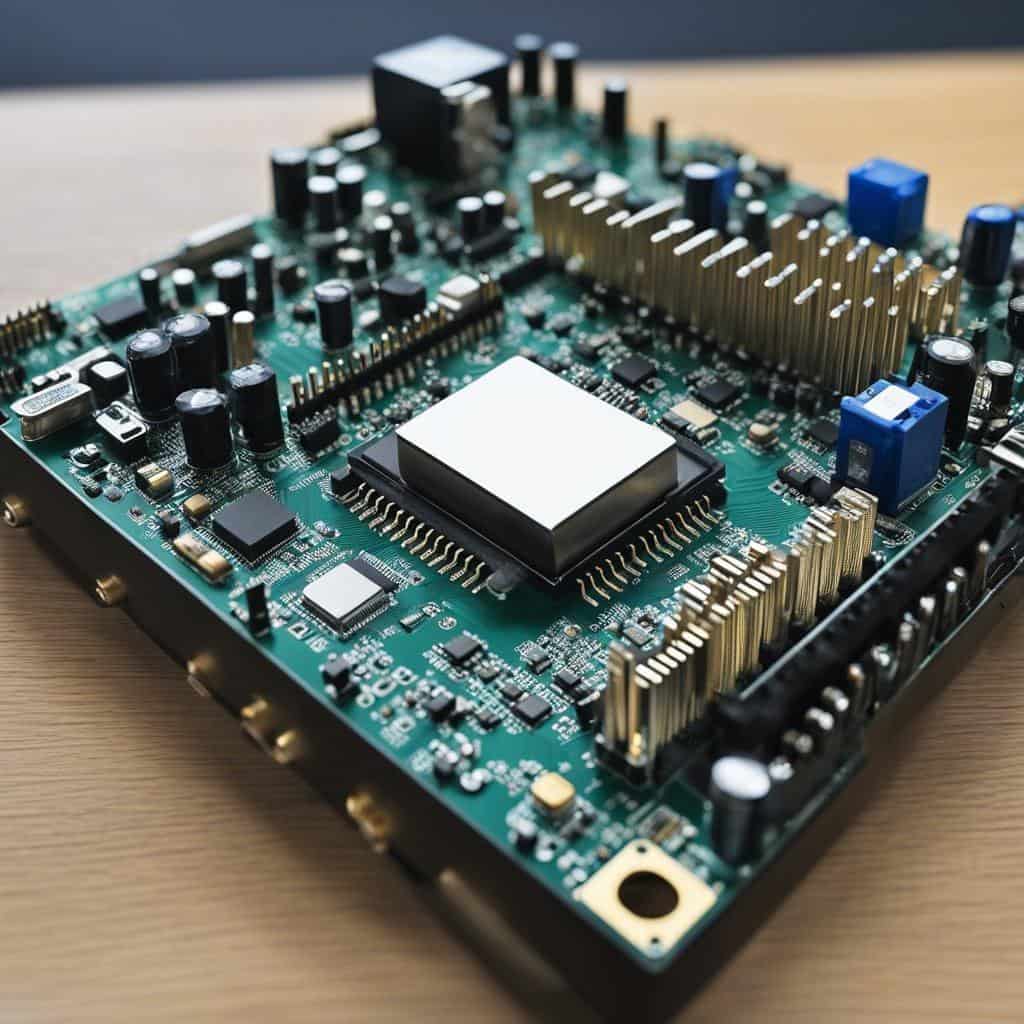
How do hard drives and SSDs store data?
Hard drives and SSDs store bits of data. For hard drives, a thin film of magnetic material holds the data. In SSDs, data is stored in a network of semiconductor cells.
As for the big picture, hard drives, and SSDs both play vital roles in storing data on a computer. Data includes system files, software, and files you keep like photos. Let’s dive a bit deeper after establishing these key points.
What is the purpose of a Power Supply Unit (PSU) in a computer system?
A common sight, the Power Supply Unit (PSU), serves a critical role. It turns the power from your outlet into a usable form for your computer’s parts. Later, let’s explore why the PSU is a silent hero in your PC setup.
What are different types of PC cooling systems and how do they function?
Keeping a level head… no, keeping a cool system… that’s key in PCs. Your PC might use fans, heat sinks, or even water to stay chill. Each part has to maintain a certain temperature, or it might not work well or at all. Understanding this sheds light on why PC cooling techniques are so critical. Let’s look at each method.
How to Build a Computer from Scratch?
One of the best ways to learn about hardware is by building a computer from scratch. That might seem daunting, but it’s a task that’s doable with a bit of guidance.
What Steps Should Be Followed While Assembling a Computer?
First, gather the parts. This often includes the core components like the CPU, motherboard, RAM, and storage. Some might also put a focus on the GPU, especially for tasks that require heavy graphics.
Next, assemble the parts within the computer case. Start with the motherboard, then add the CPU, RAM, and storage. Lastly, add the graphics card if you have one.
Connect the power supply and all peripherals. Once you have made all connections, power the system up.
How to Choose an Appropriate Case for Your Computer?
Choosing the right case is crucial as it houses your investment. It’s not just about the looks.
The size matters! Your case should have enough room to accommodate all components, and also allow for air to circulate effectively.
Some prefer silent computer cases for a noise-free experience. Some might go for ones with clear side panels to show off their components. It ultimately depends on personal taste and the practical needs of the system you’re building.
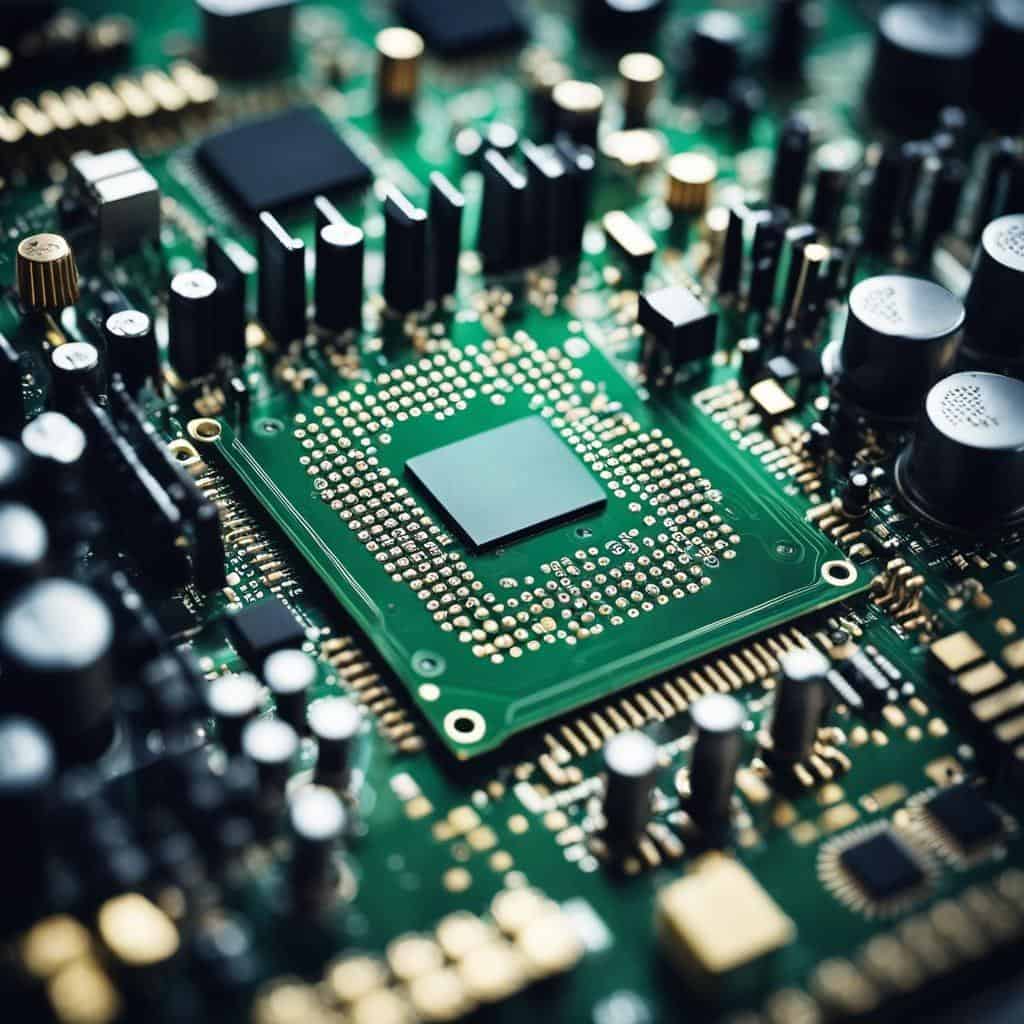
Exciting, isn’t it? Piecing together a PC is like the most thrilling puzzle you could ever solve. And the prize at the end? You get to turn it on and boot it up! Just imagine the sense of achievement and the wealth of knowledge you’ve gained in the process.
It brings us back to the root question: How essential is learning about computer hardware? It’s not just important, it’s empowering!
What issues may arise with computer hardware and how to solve them?
We face bugs in our tech at times. In PCs, most stem from hardware issues. How do we fix them?
What common hardware issues can a computer face?
A PC can slow down for reasons such as full hard disks or outdated software. Overheating, due to dust or fan damage, can make your computer shut down. Noise from the hard drive suggests it might be failing. Don’t fret, these problems have solutions.
What tools can be used to diagnose hardware-related problems?
In our quest to fix issues, we need tools like hardware diagnostics. These check each part for problems. Crucial’s System Scanner is perfect for finding out if your system’s RAM needs a boost. If your hard drive is causing you grief, SeaTools can help spot what’s wrong.
Remember, a well-tuned PC not only helps you work more efficiently but also prolongs the life of your computer. It’s worth taking the time to learn how to solve common hardware problems.
What are the future trends and developments in computer hardware?
Next, let’s dive into some trends making waves in modern computer hardware. Advances in tech keep changing, and your custom PC configs need to keep pace.
What are the latest technological advancements in computer hardware?
Think about compatibility with newfound tech. For instance, solid-state drives (SSDs) now run quicker than traditional hard drives. This means your data access speeds up, improving overall system performance.
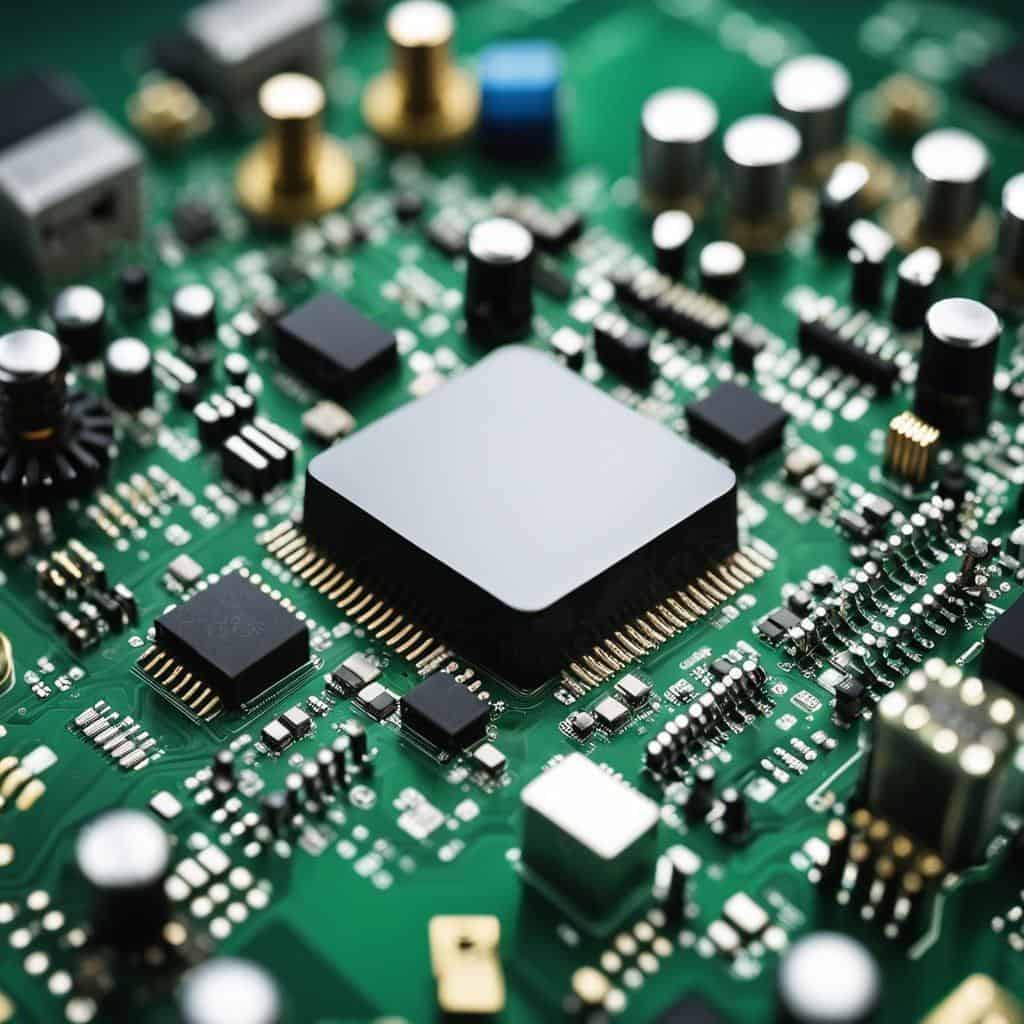
How is artificial intelligence shaping computer hardware?
AI and machine learning require robust hardware. High-grade graphics processing units (GPUs) and vast amounts of memory (RAM) are now the norm. These power the computations and data processing AI demands.
What does the future look like for quantum computing hardware?
Peering further ahead, we see fascinating things on the horizon. Quantum computing is one such future trend set to revolutionize the way we process data. It may seem like science fiction now, but quantum computing isn’t too far away.
Remember, staying ahead of the curve in computer hardware trends helps ensure your systems are robust and future-ready. Whether you’re building a gaming setup or a research supercomputer, there’s always much to discover. So, keep learning and stay excited about what comes next in computer hardware.
Conclusion
We’ve walked through the basics of computer hardware, from core parts like CPUs and motherboards to peripheral devices like PSUs and cooling systems. We have also talked about assembling your computer, troubleshooting hardware issues, and foreseeing some future trends in technology.
Knowing this, you can appreciate our everyday tech much more and make informed choices when it comes to purchasing or building computers. Dive deeper, keep learning, and let’s shape the future of tech together!