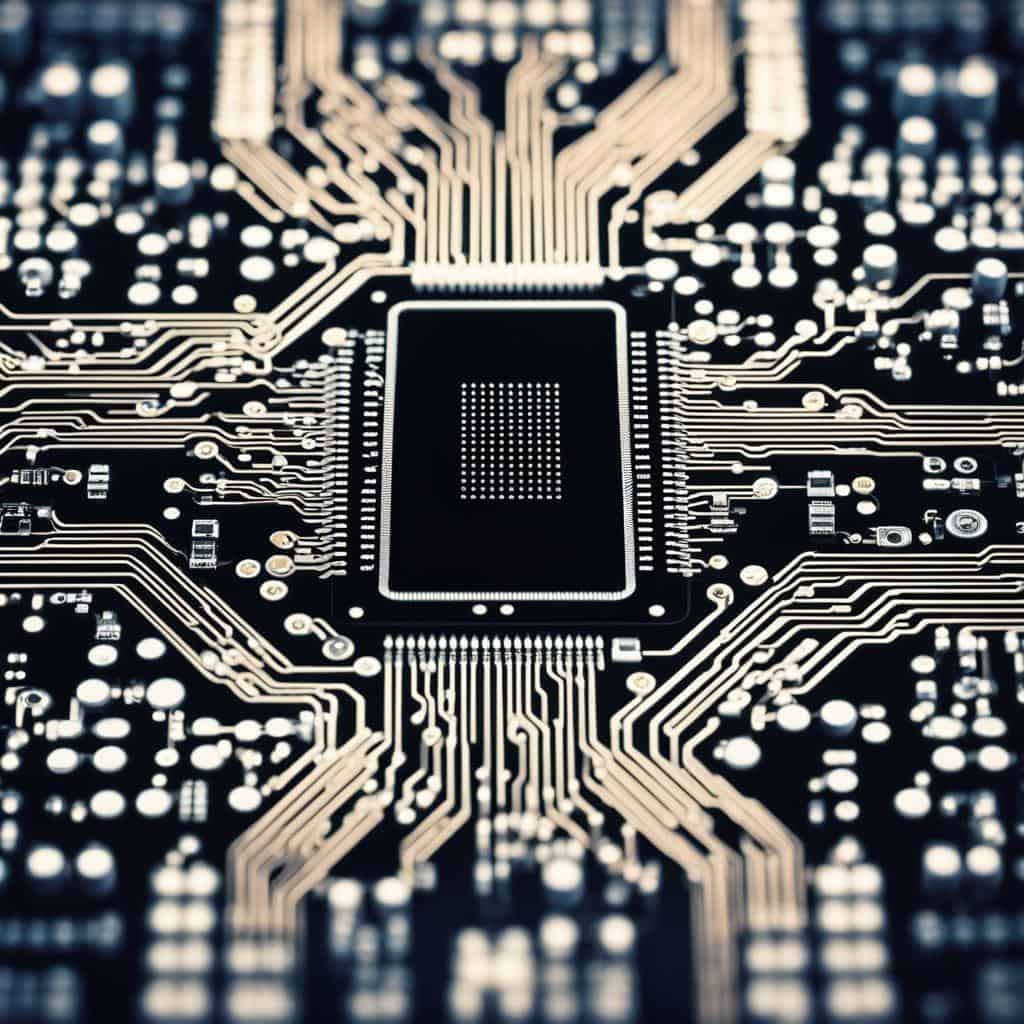TL;DR:
- Computer hardware is the physical part of a computer, including the CPU, RAM, hard disk/flash memory, and motherboard. Units of data storage range from bits to terabytes.
- The CPU (Central Processing Unit) processes data and instructions from software to produce results, allowing multitasking.
- RAM (Random-Access Memory) serves as temporary storage for active tasks. When RAM is full, the computer slows down until memory is cleared.
- Data storage devices, like hard drives and solid-state drives, store data long-term. Solid-state drives are faster but more expensive.
- The power supply converts AC power to DC power for system components, and a faulty power supply can lead to system malfunctions.
- Peripheral devices, like keyboards or printers, interact with the PC through a wired or wireless connection.
- Cooling in computers is crucial to prevent overheating and damage. Computers use air or liquid cooling systems.
- Assembling a computer involves installing the CPU, RAM, and hard drive onto the motherboard. Building your PC can provide flexibility and control over components.
Deconstructing the maze of computer hardware may seem daunting, but fear not! This is your golden ticket to discover what makes your computer tick. From understanding essential components to unraveling the CPU’s secrets, we will decode computer hardware mysteries together. Are you ready to journey into the heart of your tech wonder? Let’s dive in!”
What are the basics of computer hardware?
On a basic level, a computer is made up of hardware and software. Hardware is what you can touch and feel, the physical parts of the machine. It is the collection of all the parts you can physically touch and feel on your computer.
What is a computer’s hardware made up of?
If you could peek inside a computer, you would see it’s made up of lots of different parts. This includes the CPU (central processing unit), which is the brain of your computer. The CPU executes command lines and processes data. In simple terms, it’s what makes your computer work.
Another key part is RAM (random-access memory). Imagine RAM as your computer’s short-term memory. It’s fast, temporary storage that disappears once your computer turns off.
What are the main components of computer hardware?
But there’s more to computer hardware! A key component is the hard disk or flash memory. It’s like a long-term memory for your computer because it keeps data even when your computer is turned off.
There is the motherboard, a large circuit board that connects all the other parts of the computer. Think of it as the heart of a computer.
Lastly, we have bits and bytes. These are units of data. Just to give you an idea, a bit is the smallest unit. A byte equals 8 bits, a kilobyte is about 1,000 bytes, and it goes on to megabytes, gigabytes, and even terabytes!
There you have it! The essentials of computer hardware, are broken down. Now, let’s get into the nitty-gritty details in the next sections!
How does a computer’s CPU work?
Let me tell you about the CPU! CPU stands for Central Processing Unit. It’s a tiny, powerhouse chip that lives in your computer. I think of it like the brain of the computer.
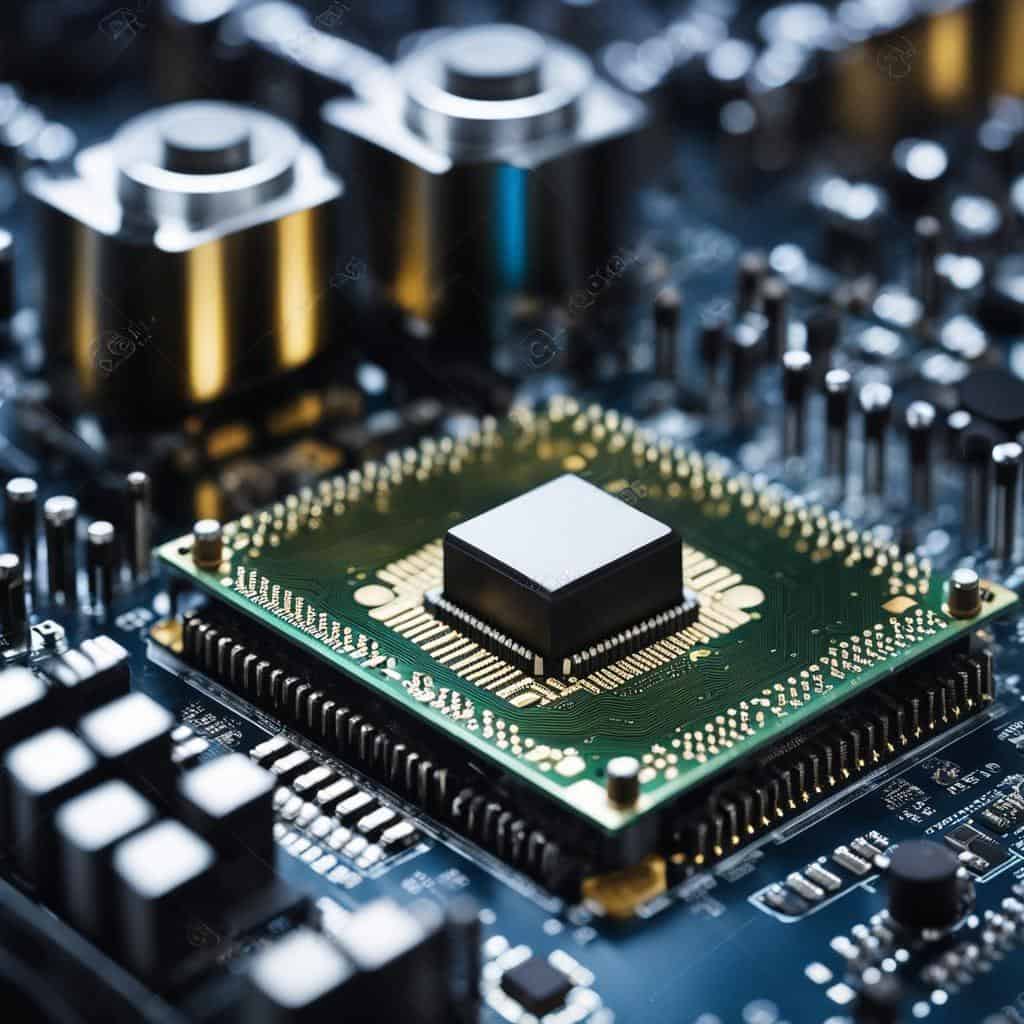
What role does the CPU play in computing?
The CPU does all the thinking. It runs your computer’s software. It crunches numbers and data. If you’re playing a game or writing an email, it’s the CPU making that possible. Now, let me shed some light on how data is processed in this little wonder.
How is data processed in the CPU?
Think of the CPU as a chef. The chef gets an order (data), and they use a recipe (instructions) to make a dish (outcome). That’s what the CPU does, but faster than any chef could! It gets data and instructions from software, and then processes them to produce results.
The CPU has circuits, and paths for the data. A single set of data is broken down into parts. Each part is sent down a different path. This is how the CPU can work on many things at once. We call this multi-tasking.
Isn’t that amazing? So next time when you’re gaming, or typing an email, remember the hard work your CPU is doing. This tiny chip, humming away, is bringing all your digital experiences to life!
Et voila! That’s how the CPU, the computer’s brain, does its job. Pretty cool, right?
How does a computer’s RAM work?
For any task a computer performs, RAM (random-access memory) is like the quick-charging, friendly helper in your computer’s world.
What is the purpose of RAM?
RAM’s job is to give your computer a space for short-term memory. Each open program, every keystroke, every click of the mouse, it all gets stored in RAM. Picture RAM as a pool where your computer’s processor can ‘dive in’ to quickly get the data it needs. It’s your computer’s super-speedy, temporary storage system for active tasks.
What happens when RAM is full?
Think of RAM as a big desk you’re working at. You start your tasks with an empty desk, but as you open files and start projects, your workspace gets crowded. If your RAM is full, your computer’s processor has to clear some space on the desk before it can bring in new data. This is when you may notice your computer acting a bit on the slow side. By closing apps and clearing memory, you give your computer a larger ‘desk’ to work on, helping things run super smooth again.
Take a look at introcomputing.org for more on how your computer’s hardware works. If you’ve ever wondered why your computer might be acting slow, learning about RAM can certainly help answer those questions.
What roles do data storage devices play?
Picture data as little puzzle pieces. Now, imagine that your computer’s ‘data storage devices’ are shelves, neatly ordered to hold those pieces together.
What function does a hard drive serve?
A ‘hard drive’ in a computer is like the guardian of memory. What’s its function? Its job secure and store files and programs for you. After this primary answer, it’s crucial to know that when data is on a hard drive, it’s there to stay, unaffected by power losses.
What are the differences between solid-state drives and traditional hard drives?
Think of ‘solid-state drives’ and ‘traditional hard drives’ as two different bookshelves. The first type, SSD for short, fetches your books (data) quickly. It’s also sturdier; no worries about toppling books! But, SSDs cost more for their size compared to traditional drives.
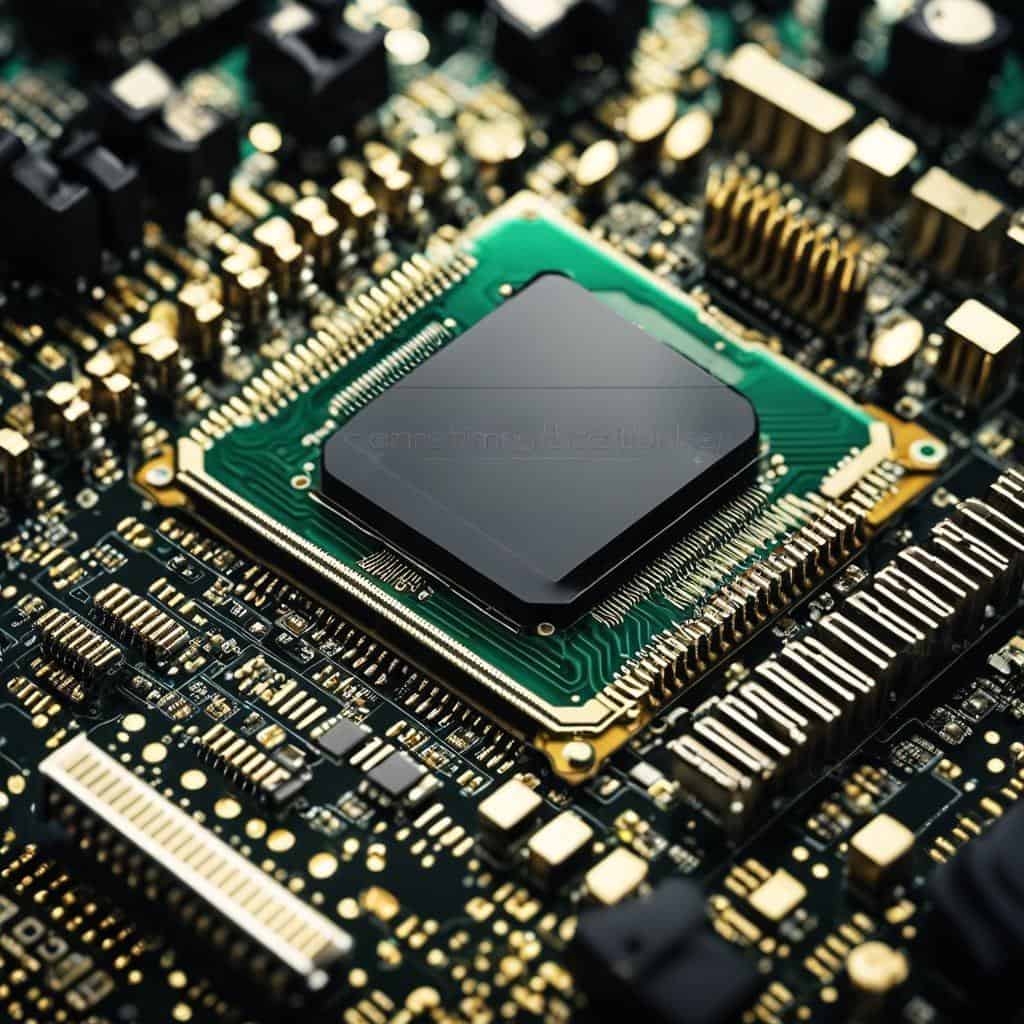
How to back up data with hardware?
Lastly, let’s talk about ‘data backup hardware’. Ever feared losing homework or pictures? As a reliable safety net, backup hardware copies all the important things from your computer. If anything goes wrong, you still have that backup to rely on. Now you’re up to date on data storage devices!
How does a computer’s power supply work?
Did you ever stop and wonder, “How does the ‘heart’ of my computer work?” Yup, I am talking about the power supply, the quiet, crucial hero in your beloved PC. This box converts AC power from the wall into DC power, which is what your system’s components digest. This vital operation unleashes the full potential of your computer’s magic!
What components does a computer’s power supply consist of?
A power supply has its fair share of complexity within. Crucial parts include a transformer that does the heavy-duty task of stepping down high-voltage AC power. It then sloshes over to the rectifier, which amps it up, converting AC to DC. Last but not least, the regulator (the team’s captain!) ensures steady, clean power is served to your computer on a silver platter.
How does a broken power supply affect a computer?
A well-oiled, coherent computer system demands a steady heart, yes? So, fickle or faulty power leads to, well, mayhem. Your system’s mood swings can range from abrupt restarts to stubborn failures to turn on. Worse still, a malfunctioning power supply could even damage other hardware. The heart of the matter? The importance of a robust power supply can’t be overstated. After all, it’s truly the heartbeat of your PC. Don’t underestimate its role, folks!
How do peripheral devices connect to a computer?
Peripheral devices can be like your best pals! Just as you build a bond with your friends, these buddies need the right connections to your computer.
How are input devices integrated with computer hardware?
Input devices like a keyboard or mouse, and say ‘hello’ to your laptop via a cord or wireless connection. Picture this. Your fingers dance on the keyboard. This sends signals to the computer. The keyboard, acting like a loyal messenger, delivers your message to the PC right away. It’s that simple!
How do output devices interface with a computer system?
Let’s take your printer for instance. Do you ever wonder how it pops out your text or photos onto paper? Your computer acts as a command center, sending your print request to the printer. Tada! Your ideas come alive on paper, all thanks to this powerful duo.
So you see, your computer and peripherals are like teammates! Each has a role to play, yet they coordinate seamlessly to deliver results. One cannot function without the other. A beautiful bond indeed!
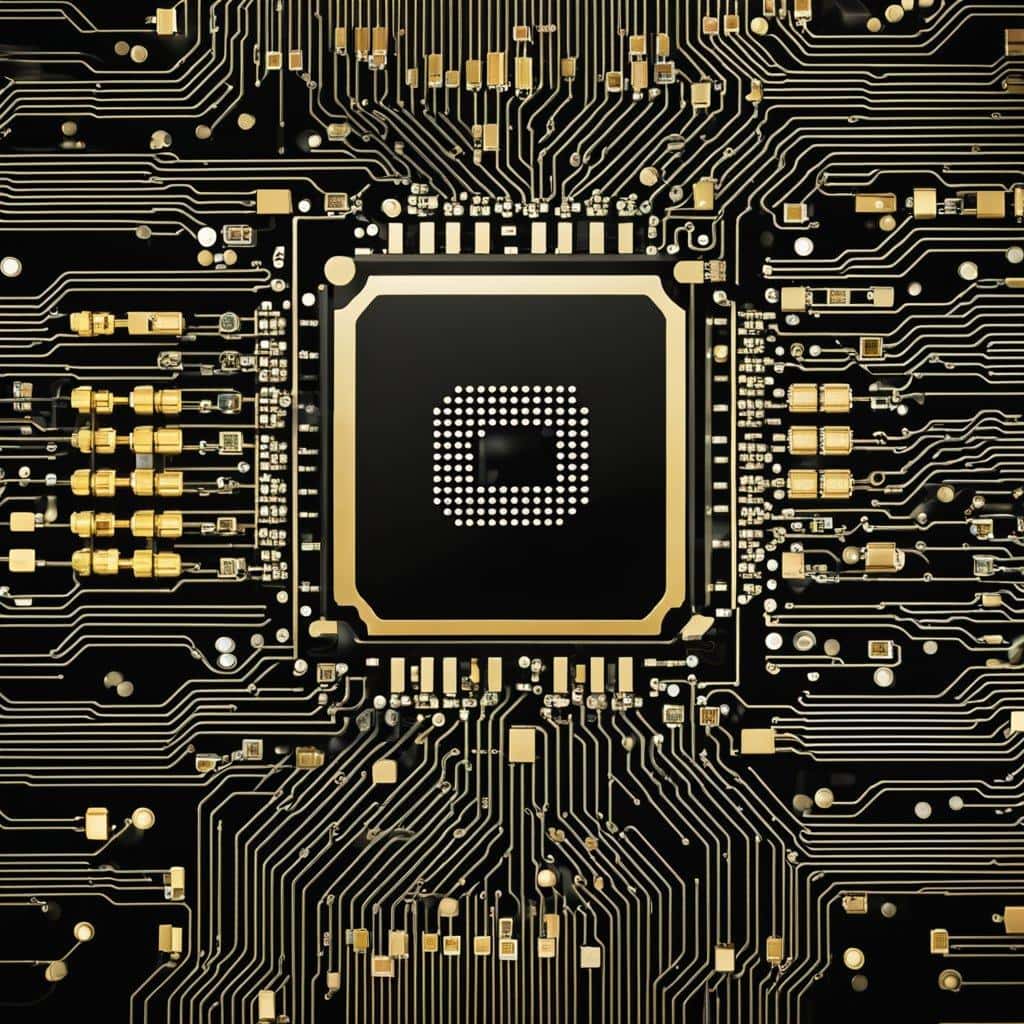
How Important is Cooling in Computers?
Have you ever pondered how important cooling is to your computer? You might be surprised to know it’s like the backbone of a body. Without effective cooling systems, computers would overheat, causing slow performance or, worse, damage to the important interior components.
What Types of Cooling Systems are Used in Computers?
Well, the answer is simple. Computers mainly use two types of cooling systems – air or liquid. Air cooling is more common and less expensive. Fans move cool air across components like the CPU and GPU, dissipating heat in the process. What about liquid cooling, you ask? This system, more costly but more efficient, uses water or another liquid coolant to absorb heat and move it away.
How Does a Heat Sink Work?
Let me break it down for you. A heat sink is a type of air cooling system mostly used in PCs. It works via heat conduction – picking up heat from components such as your CPU, then spreading it out across the fin-like parts to cool down. The fan attached helps move the warmth away faster. So, long story short, without proper cooling, you’re in ‘hot water’!
How does the assembly of computer hardware work?
How do you assemble desktop computer hardware?
Just like doing a puzzle, assembling hardware starts with pieces. The main ones are the Central Processing Unit (CPU), Random Access Memory (RAM), and the hard drive.
First, you place the CPU on the motherboard, a large circuit board. It’s like a brain, and its job is to follow the instructions of the software.
Next, the RAM slips into its slot on the motherboard. It’s your computer’s short-term memory. It stores data needed right this second, but it doesn’t keep it for the long term.
Then, connect the hard drive. This is your long-term storage. It’s where all your precious photos, documents, and cat videos live. It holds onto them even when you turn the power off, unlike RAM.
What goes into building your computer?
Building a computer gives you control over what’s in it. You can pick each piece of hardware for your needs. For gaming, you might want a fast processor and lots of RAM. If you love movies, maybe a large hard drive for storing them.
The building also means you can change parts as they get old or broken. There’s no need to get a new PC every time technology moves on.
How do you install hardware in a computer?
Every piece has a place it fits. It’s not quite as easy as LEGO, but it’s not far off. You need to be careful, though, because hardware can be fragile. Make sure you know what you’re doing before you start, or ask for help if you’re not sure.
And remember, if it’s not fun, you’re doing it wrong. So, get out there and start building!
Conclusion
We dug deep into the essential parts of a computer, from understanding basic hardware to the significance of cooling systems. We explored memory functions, the role of data storage, and how peripherals connect. You’ve seen how each part works to create a fully operational system. So, mastering computer technology isn’t as daunting as it seems! Remember, with knowledge comes power, and now you have it to make well-informed decisions. Keep learning and upgrading your hardware know-how!