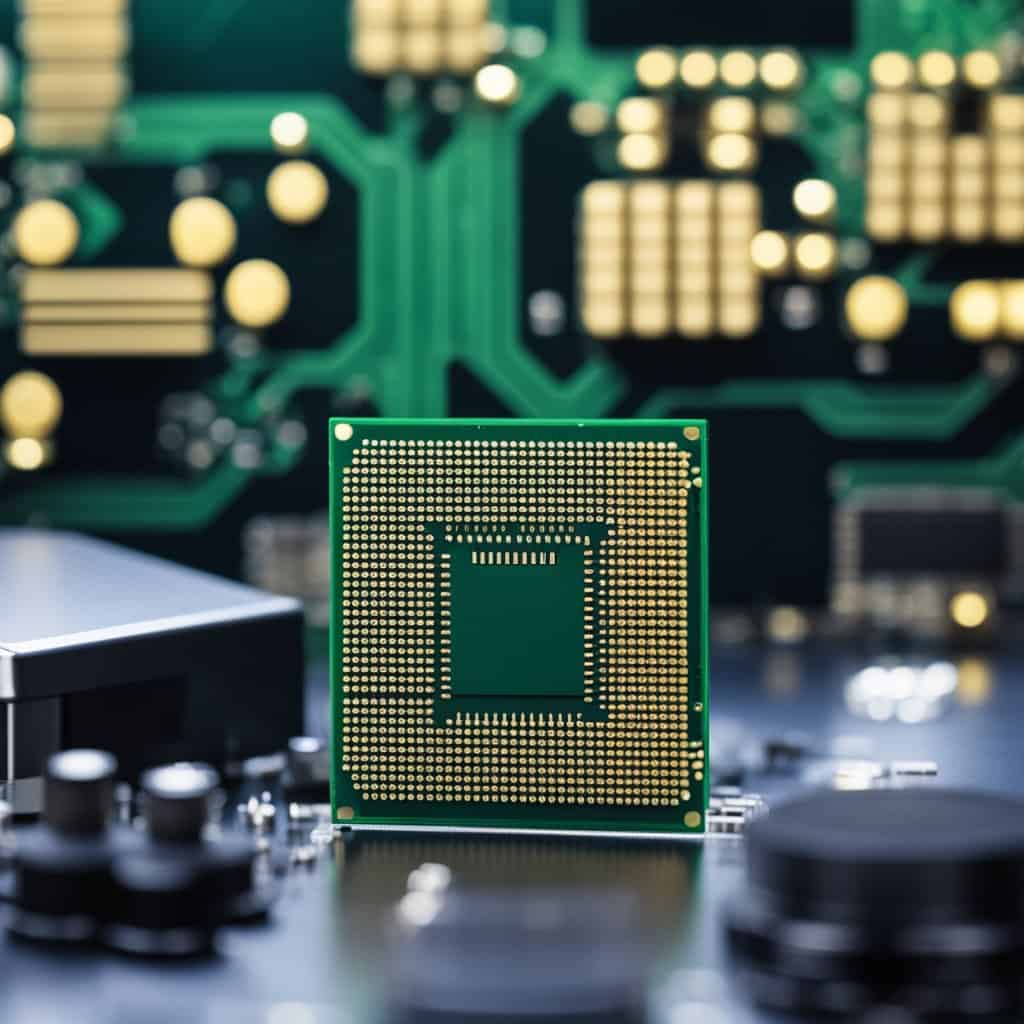When you’re looking to enhance your computer’s performance, understanding the roles of Random Access Memory (RAM) and the central processing unit (CPU), also known as the processor, is essential.
The speed at which your computer operates hinges on how well these two components function together. RAM is like your system’s short-term memory, temporarily holding data for quick access, which facilitates efficient multitasking and smooth operation of complex programs.
On the other hand, the processor executes instructions and performs calculations, essentially acting as the computer’s brain, with higher clock speeds and more cores enabling faster and more powerful performance.

Deciding whether RAM or the processor will make your computer faster depends on your usage. If you frequently engage in demanding tasks such as video editing or 3D rendering, or if you prefer to have multiple applications open at the same time, additional RAM can prevent slowdowns and improve responsiveness.
For most software and gaming applications, having a sufficient amount of RAM is crucial, and upgrading your RAM may help to ensure that your processor is not idled by a lack of available memory.
However, the processor is equally important, if not more so, when it comes to overall computing speed. A fast processor can manage more data at once and execute more instructions per second, leading to overall system efficiency and quick task completion.
In situations where computational speed is paramount, such as when running complex algorithms or playing high-fidelity games, the capabilities of your CPU can be the defining factor in achieving peak performance.
Understanding Computer Performance
When discussing what factors contribute to the fleetness of your computer, it’s essential to focus on how the components interact and complement each other to enhance overall speed.
Components of Speed
Key Components: The speed of your computer hinges on several critical parts. The CPU (Central Processing Unit), also known as the processor, is paramount, as it’s the brain of the computer where most calculations take place.
Meanwhile, RAM (Random Access Memory) is your system’s short-term memory, which holds the data your CPU needs to access in real time. Both are pivotal to your machine’s performance.
- CPU Specifications: The processor’s capabilities are often gauged by its clock speed, measured in gigahertz (GHz), and the number of cores. More cores can allow for better multitasking and performance under load.
- RAM Specifications: RAM capacity, often in gigabytes (GB), aids in smooth multitasking. The speed of RAM, measured in megahertz (MHz), influences how quickly it can feed data to the CPU.
RAM vs. Processor
Your computing experience can be significantly impacted by both RAM and the CPU, but in different ways.
-
CPU’s Role: If you think of your computer as an office, the CPU is like the worker; its speed and efficiency directly affect your computer’s ability to perform tasks. When the CPU has a higher clock speed and more cores, it can handle more jobs simultaneously and at a quicker pace.
-
RAM’s Role: RAM can be likened to the worker’s desk, where all the necessary documents are stored for quick access. Sufficient RAM allows for more documents, or in this case, programs, to be readily accessible. RAM that operates at a greater speed contributes to more swift data transfer to the CPU.
Selecting between higher RAM or a powerful processor depends on your specific tasks. For example, if you use your computer for complex tasks that require quick processing, upgrading your processor might bring noticeable benefits.
In contrast, if you frequently multitask or work with large files, increasing your RAM could result in smoother performance.
Analyzing Key Hardware for Speed
To understand what makes a computer fast, you need to consider its processor and memory capabilities, along with the type of storage it utilizes. Each of these components greatly influences overall system performance.
Processor Specifications
Your computer’s processor (CPU) is the brain, handling every computation. Clock speed, measured in gigahertz (GHz), indicates how many cycles a CPU can perform per second.
Higher clock speeds can lead to quicker task processing. Modern processors come with multiple cores, such as Core i7, Ryzen, or Intel and AMD processors, allowing your computer to handle multiple tasks efficiently.
The cache is a smaller, faster memory close to the CPU, that stores frequent data for quick access. Multi-core CPUs like Core i2 Duo, Core i3, Core i5, and so forth, can significantly enhance performance by distributing tasks across cores.
The Role of RAM in Performance
Random Access Memory (RAM) is critical for system speed as it serves as the temporary workspace for your CPU, storing data for running programs. More RAM or higher speeds like DDR3 or DDR4 RAM modules allow for smoother multitasking and faster program execution.
When considering RAM, remember that having enough to meet your usage needs is crucial, with 8GB being a baseline for average use and more being required for intensive tasks.
Storage Devices and Speed
Your storage choice affects your computer’s speed. A Solid State Drive (SSD) outperforms a traditional Hard Disk Drive (HDD) because it uses flash memory with no moving parts, resulting in faster read and write times.
Interface types such as SATA or NVMe also play a role in data transfer rates; NVMe is faster due to its direct connection to the motherboard’s PCIe lanes. Selecting an SSD for your system drive, where the operating system resides, can greatly reduce boot and loading times compared to using an HDD.
Enhancing Computer Speed

When looking to boost your computer’s speed, it’s critical to consider both hardware upgrades and software optimizations, as these can have a substantial impact on performance.
Upgrading Components
Processor (CPU): Upgrading your CPU can significantly improve performance, especially if you engage in gaming, video editing, or multitasking.
Look for higher gigahertz (GHz) for increased speed and more threads to handle multiple tasks. A newer CPU will typically have a higher number of megahertz (MHz) on the front-side bus (FSB), allowing faster data communication between the CPU and memory.
Random Access Memory (RAM): Increasing your RAM can lead to better multitasking capabilities. Upgrading to gigabytes (GB) or even terabytes (TB) of RAM, depending on your usage, helps in running applications smoothly. Ensure that your RAM’s speed aligns with your processor’s requirements.
Storage: Switching from a hard drive with revolutions per minute (rpm) to a solid-state drive (SSD) which has no moving parts, can reduce boot and load times substantially — a critical factor for rapid system response.
Video Card (Graphics): For graphics-intensive programs, an upgrade to a video card with more video RAM (VRAM) improves rendering times and overall visual performance.
Software Optimization
Operating System (OS) Updates: Regularly installing updates for your OS, whether you’re using Windows 10 or another platform, is essential for both security and speed. Updates can fix bugs, improve system stability, and enhance performance.
Application Management: Keep your software and applications up-to-date, as optimizing programs like Firefox ensures that they run efficiently and securely. Uninstall unnecessary applications to free up system resources.
Startup Programs: Disable applications that automatically run on startup to reduce boot times and free up resources for more important tasks.
Disk Cleanup and Defragmentation: Regularly cleaning up your disk space and running defragmentation programs can help maintain the efficiency of your hard drive.
By focusing on these hardware and software areas, you can effectively enhance your computer’s performance for a faster, smoother computing experience.