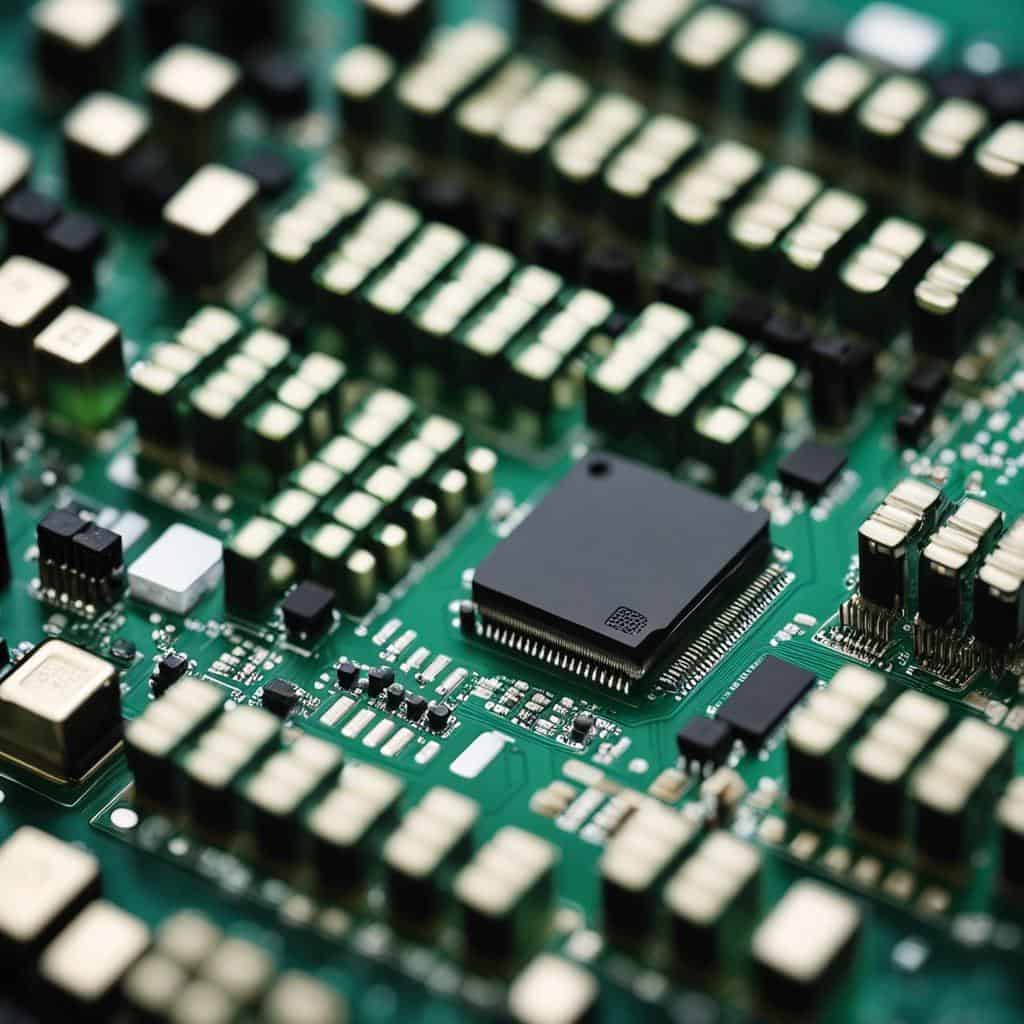TL;DR:
- The main components of computer hardware are the central processing unit (CPU), motherboard, memory, hard drives, and input/output devices such as keyboards and monitors.
- The CPU processes information, the motherboard connects and directs this information, while memory stores data for the CPU, and hard drives store data long-term.
- Storage (HDD or SSD) holds data, affecting performance. More RAM improves performance by allowing more tasks simultaneously. A good GPU improves visuals and enhances gaming or video experiences.
- Power supply units (PSUs) provide energy for the computer. Cooling systems prevent overheating and improve efficiency.
- Input devices like keyboards and mice send information; output devices like monitors and printers show results.
- Network interface cards connect the computer to the internet. Sound cards produce sound on the computer.
- Current hardware trends include AI chips, quantum processors, and hardware-software integration.
- Regular upgrades and maintenance can keep computers running. Legacy hardware requires special knowledge and care.
- Different hardware interfaces connect parts. System bus architecture transfers data between components. Performance is measured by hardware benchmarks.
Unravel the intricate world of computer technology with us, as we dissect the essentials of computer hardware! From CPUs and motherboards to groundbreaking hardware trends, this blog is your ultimate guide. Whether you’re a tech enthusiast looking to amp up your knowledge or a pro seeking to stay in the vanguard, you’re in the right place. Let’s grasp the nuts and bolts of different types of computer hardware, shaping our world one byte at a time!
What are the main components of computer hardware?
Let’s dive into the world of computer hardware. It’s a lot like the human body, with many parts working together to make the magic happen!
What is a central processing unit (CPU)?
If we were to compare a computer to the human body, the central processing unit (CPU) would be the brain. It’s the main part of the computer, where most of the processes happen. It takes in information, processes it, and spits out the results. Pretty neat, right?
What is the role of a motherboard?
Now, just as your heart pumps blood to all parts of your body, the motherboard connects and directs information to and from all the computer parts. It ensures the CPU, memory, hard drives, and more work in harmony. The motherboard is your machine’s unsung hero, ensuring everything runs smoothly!
What are some other key components?
There are heaps more pieces that make up the puzzle of your computer hardware, like memory to store data for the CPU to access, hard drives for long-term storage, and input/output devices such as your keyboard and monitor so you can tell your computer what to do and see the results.
In the next sections, we’re going to delve even deeper into these components and others you might not even know about. Stay tuned!
Reviewing the review summary and considering those key points, these components are crucial and diverse, making it possible to navigate your computer smoothly and effectively!
How does various computer hardware interact?
When you boot up your computer, the components come to life. These are your hardware parts. They work together to carry out the tasks you need.
How does the CPU interact with other components?
The central processing unit or CPU works like the brain of your computer. It talks to other parts, giving instructions and getting data. For example, when you open a program, your CPU asks for the data from your hard disk drive (HDD) or solid-state drive (SSD). Then it gets this data and sends it to your random access memory (RAM), where it’s stored for quick access.
How does storage and memory contribute to computer performance?
Storage, like your HDD or SSD, holds data. When you save files or install programs, they go here. Your computer’s performance depends on how much storage you have.
Memory, or RAM, helps your computer do tasks. When you open a program, it’s stored in your RAM for as long as you use it. More RAM lets your computer handle more tasks at once, which means better performance!
How do GPUs impact overall computer performance?
The graphics processing unit, or GPU, takes care of visuals. Whether you’re watching a video or playing a video game, the GPU is on it. It frees up your CPU to handle other tasks. So, a good GPU can help your computer run smoothly while you’re enjoying your games or videos.
How to Identify Different Types of Storage Devices?
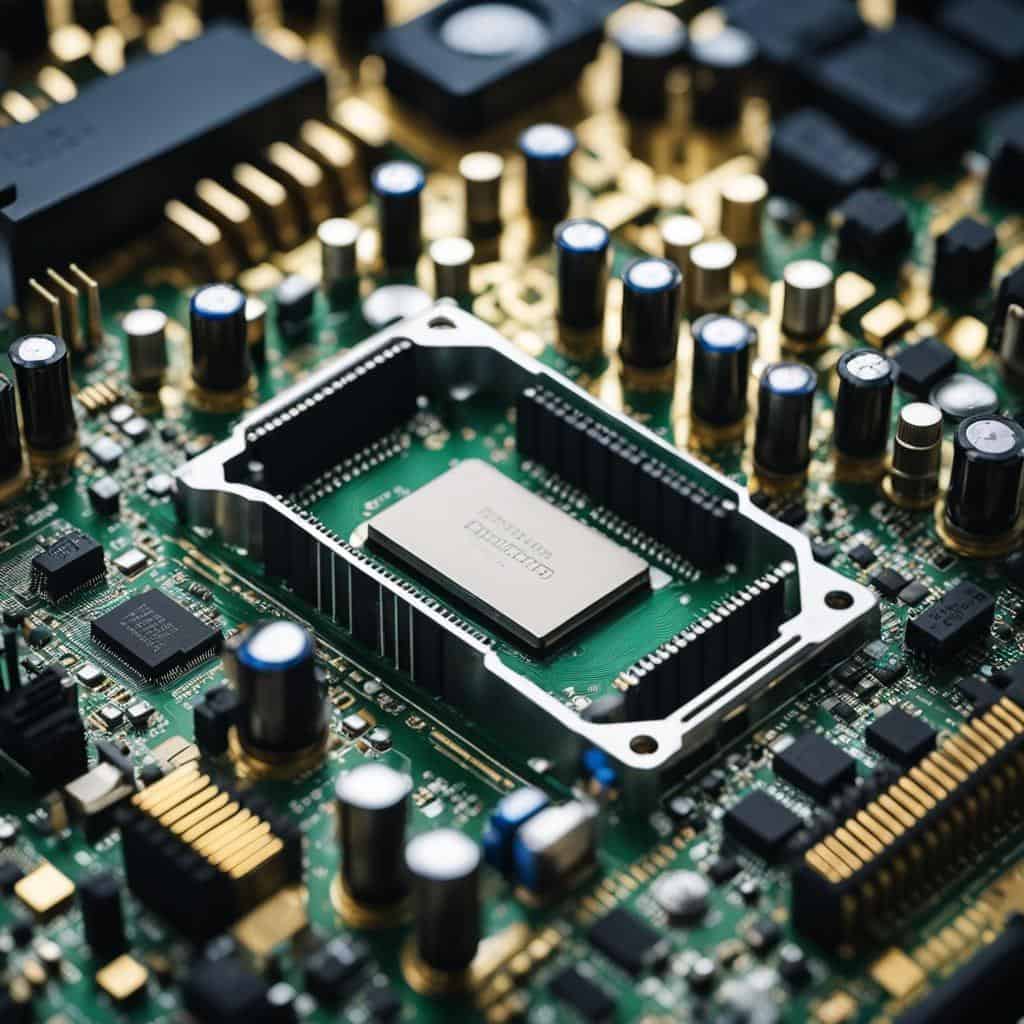
What are Hard Disk Drives (HDD)?
Hard Disk Drives, or HDD, are storage devices that use spinning disks to read data. They are made up of one or more metal disks with a magnetic material coating. Data is stored in small sections of the magnetic coating called sectors. The high speed of the spinning disks allows for quick access to your stored files. But since they have moving parts, they can be sensitive to bumps and drops.
What Are Solid State Drives (SSD)?
In contrast to HDDs, Solid State Drives, or SSDs, have no moving parts. They use a type of flash memory to store data. SSDs read and write data much faster than HDDs, making your computer run more smoothly and quickly. Plus, they make less noise and are less likely to break if you drop them. So, SSDs are seen as a good choice for laptops and other mobile devices.
What Are the Uses of Optical Drives?
Optical drives read data that are stored on CDs, DVDs, or Blu-ray disks. These disks are read by a laser within the drive. Some optical drives can write, or burn, data onto blank disks as well. However, in recent years, USB drives and cloud storage have diminished the need for optical drives, and many new laptops come without them. But they can still be useful for watching movies, listening to music, or burning disks for sharing photos, videos, or data.
What do power supply units and cooling systems do?
Computer hardware is more than just the obvious parts. Two unsung heroes, power supply units (PSUs) and cooling systems, might not get the spotlight, but they are key players in a computer’s performance.
How do power supply units function in a computer system?
PSUs are the heart of your computer. They transform electrical power from the outlet into usable energy for your computer’s components. Without a PSU, your computer is just a lifeless shell, unable to process information or power on.
Now, how about cooling systems? Ever felt a laptop get hot while working on an intense task? That’s where cooling systems come in.
Why are cooling systems important in computer hardware?
Cooling systems keep your computer’s temperature in check. As your device works hard, it generates heat. Too much heat can damage parts and slow down performance. A good cooling system spreads out this heat evenly, preventing any component from overheating. This ensures your computer works smoothly and efficiently, no matter how heavy the workload.
These are just two pieces of the intricate puzzle of computer hardware, but each plays an essential role in your computer’s life.
What are Different Input and Output Devices?
Do you know how we interact with computers? Our main link lies in input and output devices, which are types of computer peripherals.
What are the main input devices and their roles?
Input devices let us send information to the computer. Some common ones include keyboards and mice.
A keyboard lets us type letters, numbers, and symbols and even issue some commands. Think about writing an email: you are using a keyboard as an input device!
A mouse gives us the power to click, scroll, and move stuff on our screen. It’s a crucial input tool, isn’t it?
Interesting fact: There are many other input devices too. Devices like scanners, microphones, and joysticks also help us interact with computers in unique ways.
What are the main output devices and their roles?
When it’s time for the computer to talk back, output devices are what we need.
The monitor is a prime output device. It shows us results, like web pages, videos, or documents. Without it, using a computer would have been impossible. A bit like talking in the dark, right?
Printers are another common output device. They let us print texts or images on paper. Whenever you hold a printed paper, remember that a printer worked its charm for you.
Speaking of charm, don’t forget speakers! They too are output devices. They turn electric signals into sound so we can hear audio and videos.
Isn’t it amazing how these devices continue to redefine our interaction with computers? They might seem ordinary, but now you know they are vital cogs in our computing experience.
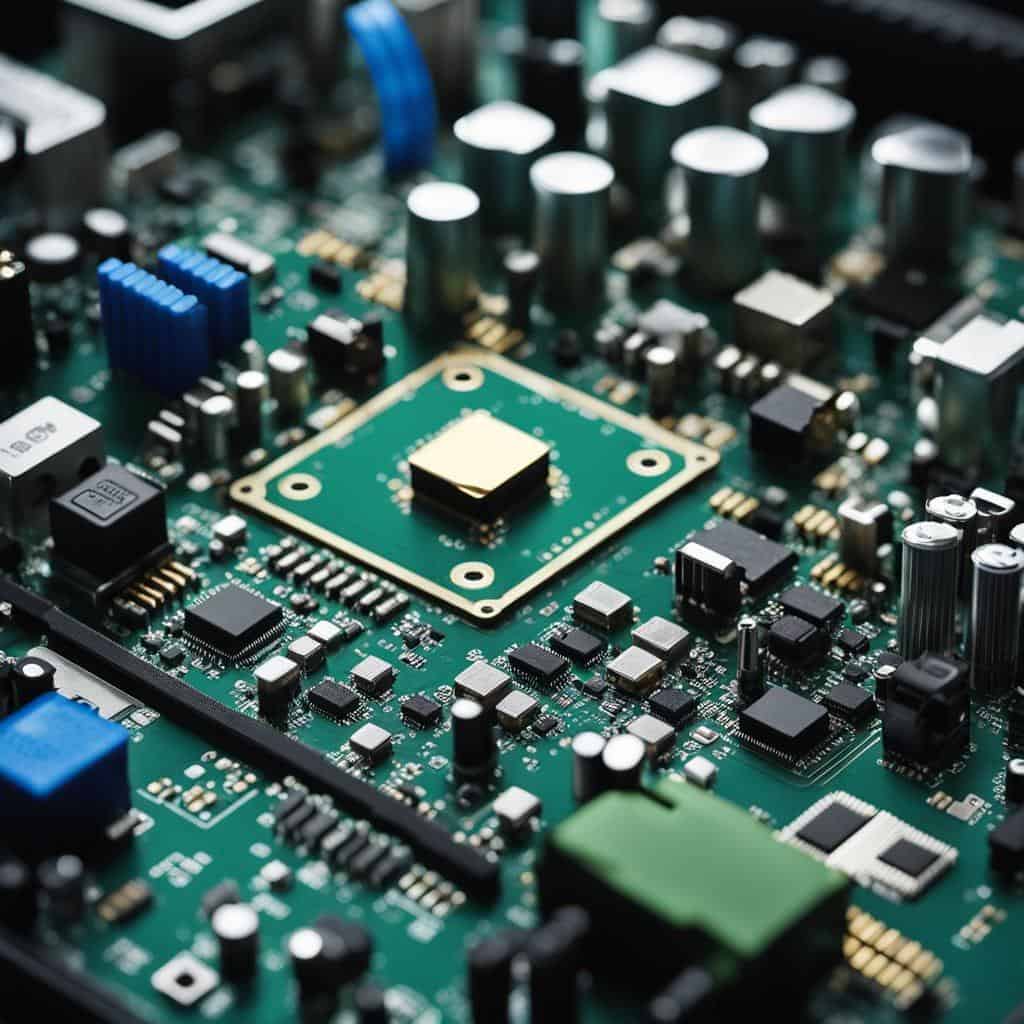
How do Network Interface and Sound Cards Contribute to a Computer System?
Let’s explore two key pieces of computer hardware: network interface cards (NIC) and sound cards.
What is a Network Interface Card (NIC)?
A network interface card, or NIC, is like a computer’s passport. It allows your computer to talk to other computers. Just as a passport lets you travel to other countries, an NIC lets your computer travel through the internet or a local network. So when you send that funny cat GIF to a friend, an NIC helps your computer send it!
How do Sound Cards Function in a Computer System?
Think of sound cards as your computer’s music conductor. Just as a conductor guides an orchestra to play music, a sound card guides your computer to produce sound. When you play your favorite song or join a video call, you can thank your sound card for the clear, crisp audio!
In short, both NIC and sound cards are excellent examples of computer expansion cards. These cards enhance the functionality of your computer, much like adding an extra scoop of ice cream enhances your dessert. Every little addition helps provide a better and more efficient experience for users!
What are the latest developments in computer hardware?
New trends in computer hardware? Yes, they are stirring a big tech wave. AI chips, quantum processors, and hardware-software integration are proving, technology is far from static!
What are the latest trends in computer hardware?
Powerful processors tread the tech field. AI chips are all the rave with their strength for deep learning tasks. Quantum processors throw the doors of possibility wide open with immense processing capabilities. Keep these on your tech radar!
How is hardware-software integration evolving?
Hardware and software no longer fly solo. They’ve become a power duo turning the tables on PC building and troubleshooting. Think of the iPhone with its perfect blend of hardware and software, creating a smooth user experience. This is the future!
What to consider when building a custom PC?
Building your PC? It’s a thriving trend and with good reason. It gives you the power to tailor it to your needs and budget. Just make sure to choose the right motherboard, memory, and CPU. Happy custom building!
What are some important aspects of computer hardware maintenance?
Maintenance of computer hardware plays a key role in its longer life. We put it to use every day, but tend to forget how crucial and complex it is. Does your computer slow down over time or crash unexpectedly? That could very well be due to hardware issues.
What are key points to remember regarding computer hardware upgrades?
Believe it or not, even the mightiest PC can feel obsolete after a while. Upgrading hardware is a smart move to keep your machine up to date. Whether you’re a casual user or a tech whiz looking into custom PC building, your computer requires upgrades. Swapping out a few bits can give a significant boost to its speed and performance.
What practices are important in computer hardware maintenance?
Like your car, your computer needs regular check-ups. This may involve dusting off the interiors, installing regular updates, or addressing any minor issues before they become major headaches. Ensuring all drivers are up to date, running checks on hard disks, and keeping the PC cool are good practices for maintaining computer hardware.
What should one consider when dealing with legacy computer hardware?
Legacy hardware can be a hard nut to crack. Sometimes, it’s about preserving something antique, other times it’s about ensuring that crucial information stored in older systems isn’t lost. It’s a complicated process that requires knowledge, patience, and a good understanding of older technology. Remember to handle such hardware with care.
Whew, that’s a bit to digest, right? Maintaining computer hardware might not always be simple, but neither are the gadgets that keep our lives running smoothly. So, equip yourself with the knowledge you need to keep your computers happy and humming along. Don’t shy away from gaining more insight here.

What are the different types of computer hardware interfaces?
Let’s explore.
What are the common interface types in computer hardware?
Computer hardware interfaces connect parts. ‘Hardware interface types’ vary based on usage. Examples? USB for plug-and-play devices and SATA for hard drives.
More than just ports, interfaces ensure parts work in sync. In a nutshell, they’re the unsung heroes of your computing experience.
How does system bus architecture play a role in computer systems?
In a computer, a ‘system bus’ links key components. It’s like a highway for data. Huge role, right?
The bus transfers data from the processor (CPU) to other hardware like RAM or storage devices. Faster buses make for speedier computers!
What is hardware benchmarking and why is it important?
Ever heard of ‘hardware benchmarks’? These are tests to measure the performance of computer parts. You can compare these results to make informed choices about upgrades or new hardware.
Each component, from your CPU to your hard drive, has its benchmarks. It’s like a report card for your computer’s ‘guts’. Quite useful, right?
Now you’re more informed about different hardware interfaces, system bus architecture, and hardware benchmarking!
Conclusion
We’ve delved deep into computer hardware, covering everything from the central role of the CPU and the motherboard to the vital contributions of storage devices like HDDs and SSDs. We explored how power supply units and cooling systems keep our tech running smoothly.
Also, we illuminated the importance of input/output devices and discussed recent hardware trends.
Lastly, we underscored essential practices for hardware upkeep. The harmony and interaction of these components make our machines capable. Keep learning and stay updated; technology evolves rapidly, and your knowledge should too.