TL;DR:
- The key components in a computer system include CPU, RAM, hard drives, and motherboard. CPU interprets instructions, RAM and hard drives store data, and the motherboard connects all components.
- Peripheral devices like keyboards and mice allow user interaction. Monitors and graphic cards enhance visual output while sound and network cards enable sound production and internet connectivity.
- Storage devices such as hard disk drives and SSDs store data, with SSDs providing faster data access. Optical drives read/write CDs, DVDs, and Blu-ray discs.
- A power supply converts wall power into usable energy, and cooling systems prevent overheating.
- Keyboards, mice, monitors, and ports are crucial for input and output processes.
- BIOS manages computer startup and continuously checks hardware components’ operability.
Navigating the tech jungle of computer components can be daunting. Fret not, tech enthusiasts and professionals! Join us as we delve into the core of your PC, dissecting each part and shedding light on their functions. From processors to peripherals, let’s journey together through this maze called ‘computer technology! Find out what makes your computer buzz, and jump-start your tech prowess, right here! Ready to become a master of computer components listing? Let’s get started!
What Are the Key Components in a Computer System?
Did you ever glance inside a computer? It’s like a small city buzzing with activity. All parts work together to create an efficient system. In this section, we’ll unearth this city’s blueprint: the list of computer parts and their functions.
What Function Does the CPU Serve in a Computer?
In our city analogy, the CPU acts as the city’s brain. It reads and interprets instructions from software applications, prioritizing tasks and allocating resources. It’s a key part of our computer components listing.
How Do RAM and Hard Drives Contribute to a Computer’s Performance?
RAM and hard drives are akin to a city’s resource stores. RAM stores data temporarily for rapid access, while the hard drive stores data permanently. These elements significantly upgrade a computer’s speed and efficiency.
What Is the Purpose of the Motherboard?
Think of the motherboard as the city’s infrastructure, linking all the parts together. It serves to connect and coordinate computer components, making it a crucial part of our list. Now, doesn’t this journey feel like a fascinating tour into a bustling city’s heart?
How Do Peripheral Devices Interact With the Computer?
Let’s dive right in! Peripheral devices are the unsung heroes of your computer setup. They lend a hand to the main computer system to help you interact with the digital world.
What Are the Roles of Keyboards and Mice in a Computer?
Why, they’re your very first point of contact! Keyboards and mice are considered input peripherals. They let you talk to your PC. A keyboard’s job is to offer an easy way for you to input data. On the flip side, the mouse helps you navigate smoothly in a two-dimensional space on your screen.
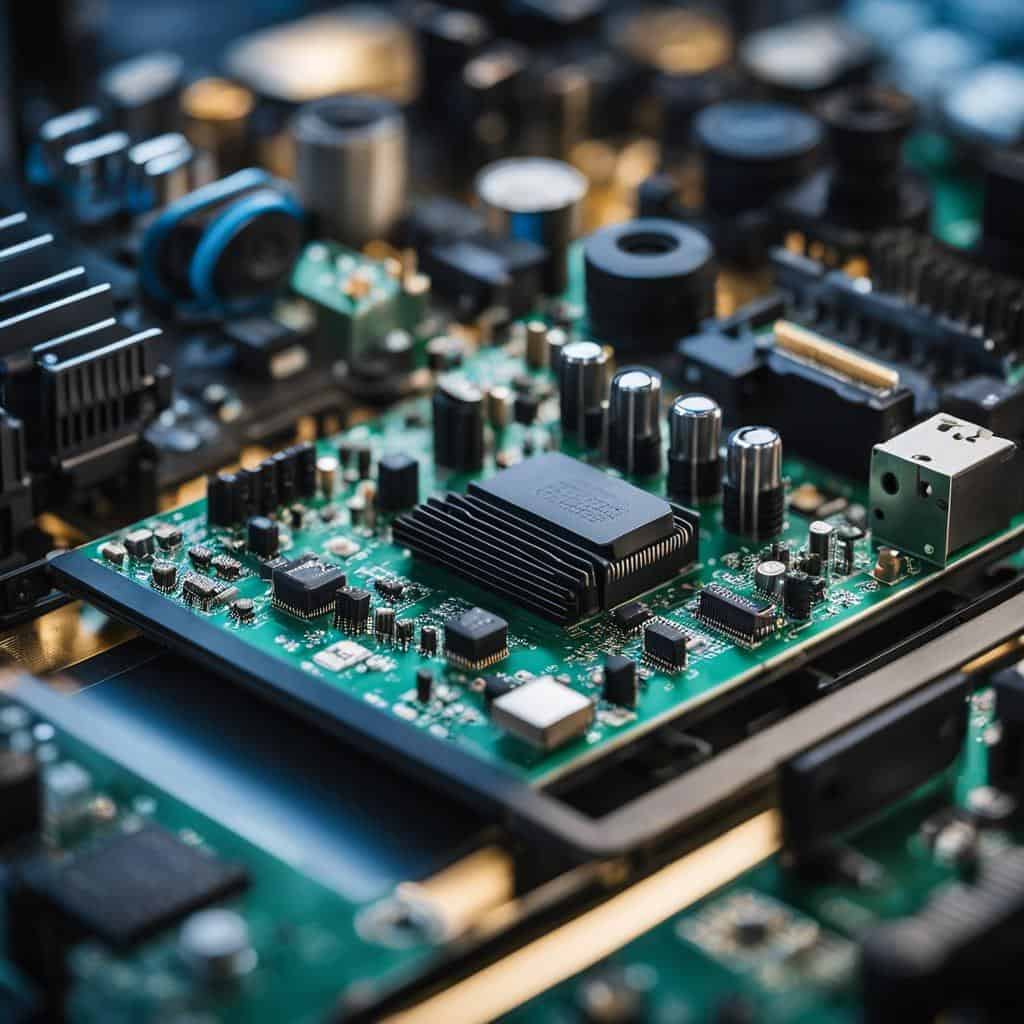
How Do Monitors and Graphics Cards Enhance Visual Output?
These guys are visual champs. The monitor is an output peripheral that displays all your data and graphics. It transforms the system’s binary info into visuals you can understand. A graphics card’s key role is to process and render those images. It’s like a translator between your PC and monitor.
What Functions Do Sound Cards and Network Cards Serve?
Ah, sound cards and network cards give life to your computer. Sound cards help produce all sounds by converting digital data into electrical signals. Network cards on the other hand are data link controllers that form a vital link between your computer and the network.
What Are the Roles of Various Computer Storage Devices?
Let’s dive into the sea of computer storage devices. First up, hard disk drives. But why are hard disk drives important? These devices store all of the data your computer needs to run. They hold your operating system, software, and files. Pretty crucial, right?
Now, let’s talk SSDs. You might be wondering, “How do SSDs differ from HDDs in function?” Simply put, SSDs are much faster. They use flash memory, which allows for quicker data access. However, they tend to be more expensive than HDDs.
Our last stop in this digital tour is optical drives. In modern computers, these devices are primarily used to read and write CDs, DVDs, and Blu-Ray discs. Despite to the shift to digital downloads, optical drives still come in handy for playing older media and installing some software. Amazing, isn’t it?
How Do Cooling and Power Supply Systems Support Computer Operations?
Let’s dive in! Our first stop is the power supply. It might sound dull, but it’s like the heart of a computer, pumping life into every part! This powerhouse converts wall outlet power into usable energy for the computer’s components. Without it, our computers would sit silent and cold.
Now, let’s touch on the cooling system. It’s like the computer’s personal air conditioner, keeping things cool and running smoothly. See, when computers work hard, they generate heat. Too much heat and things can go wrong! So, a properly functioning cooling system is crucial to prevent overheating and to maintain peak performance.
Stay tuned for more about each amazing computer part and its function!
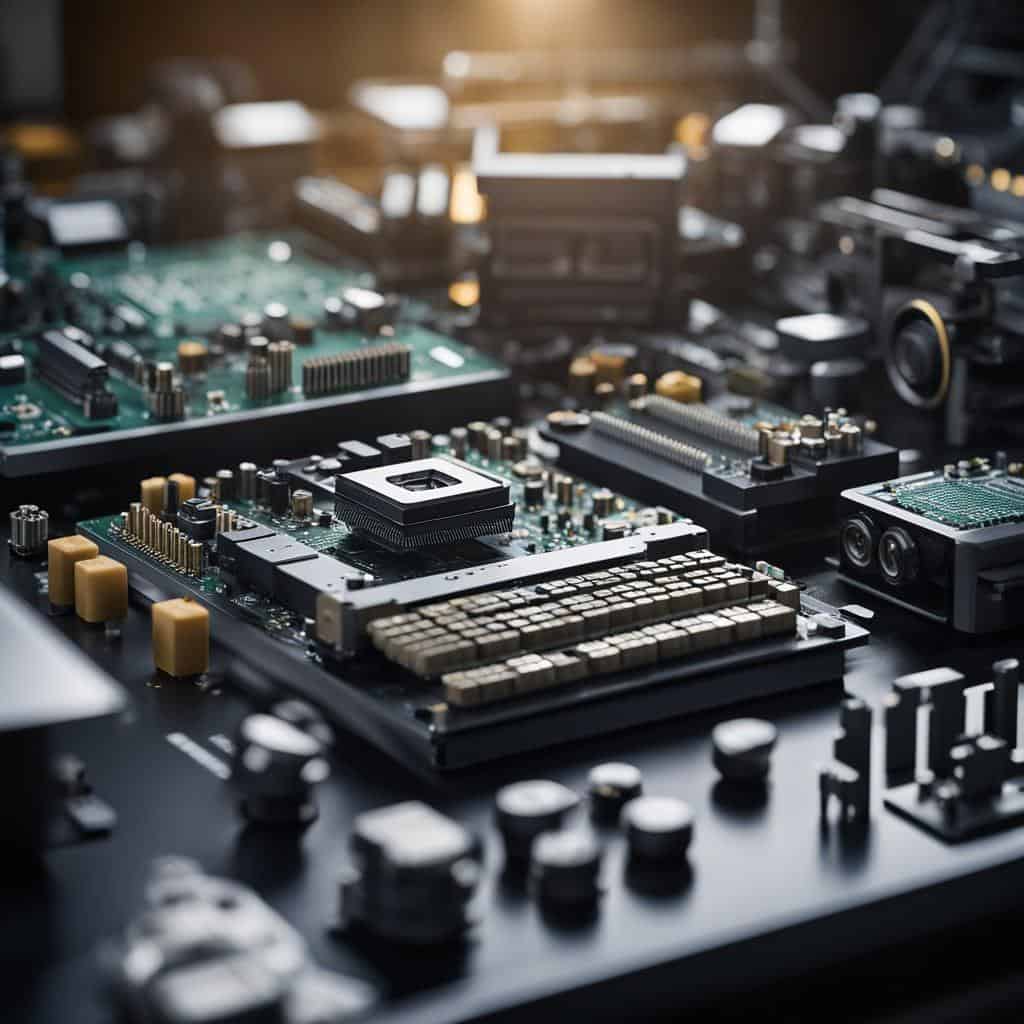
Which Components Are Crucial for Computer Input and Output Processes?
In understanding computers, we must consider the input and output roles. Keyboards, mice, and monitors bear a great deal of significance here.
Speaking about keyboards, their keys serve as interaction tools. As you type, keys become letters and symbols. Also, special functions like “Enter” or “Shift” provide text editing and navigation control.
Shifting to a computer mouse, it has a deep utility. The mouse uses a cursor for on-screen navigation. Left-clicking selects items, while right-clicking provides action menus. Scrolling up or down can also zoom or navigate pages.
What about the monitor? It’s beyond vital! Like a window into your computer’s world, the monitor displays text, images, videos, games, and more. A clear and functional monitor enhances your computing experience.
To improve the PC experience further, connectivity is essential. Our stopping point? USB and PS/2 ports. These ports allow devices like keyboards, mice, printers, or flash drives to connect. Next, we discuss HDMI and DisplayPort. These ports support audio and video data transmission.
Overall, these components lead to smooth input and output processes. They all work together, like a well-coordinated team. This is why understanding the list of computer parts and their functions is so important. Understanding paves the way for experiencing computers more richly. Don’t hesitate to dive deeper into this fascinating world!
How Does the BIOS Contribute to a Computer’s Functionality?
Let’s explore the workings of BIOS in PC operation. What is the BIOS? It stands for Basic Input Output System. It’s vital; like a computer’s driving manual. In essence, BIOS helps your computer to start up, from managing booting to setting up your system.
Modern computers depend upon BIOS, not just at startup, but also throughout operation. As soon as you power up your device, BIOS jumps into action. It checks that all your hardware components are in order: From your hard drive to your keyboard, everything has to be operational. If something is amiss, BIOS alerts you.
Now, once the check is complete, BIOS locates your operating system, wherever it may be stored, and loads it into your computer’s memory. Now your computer is ready to go! And this all happens each time you start your computer. Quick, efficient, and invaluable to PC operation. Isn’t that cool?
Remember, every time you power on your computer, there’s a lot of activity going on under the hood. Next time, give your quiet – but essential – BIOS a small nod of appreciation.
What Are the Key Components in a Computer System?
We all use computers, but have you ever wondered what makes these machines tick? Allow me to introduce the list of computer parts and their functions.
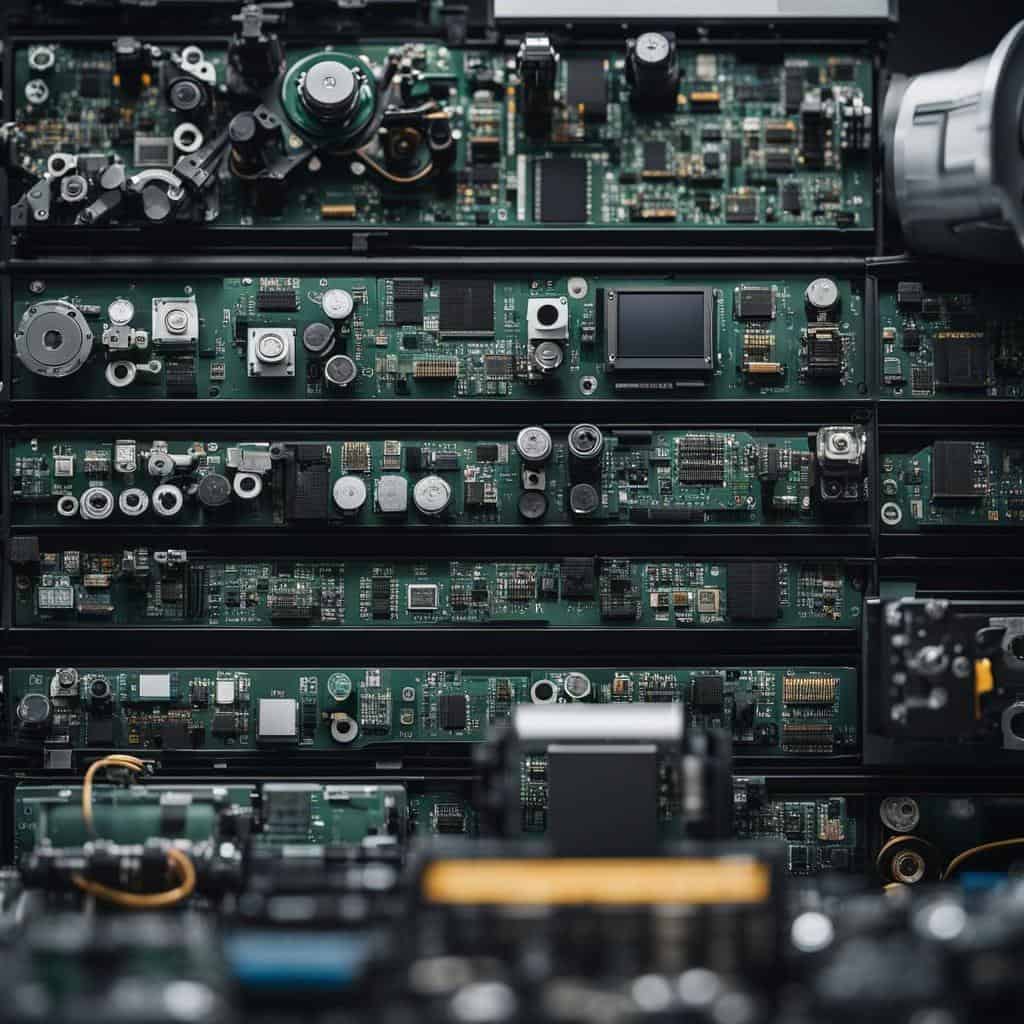
First off, we have the CPU or Central Processing Unit. This is the brain of your computer, crunching numbers and executing instructions.
Then, there’s the RAM and the hard drive. RAM (Random Access Memory) is where the computer stores data for short-term usage. On the other hand, the hard drive is your computer’s long-term memory, storing all your files and documents.
Another key component is the motherboard. This is the heart and the backbone, linking all other parts together.
What Are the Roles of Keyboards and Mice in a Computer?
Moving on, let’s talk about the peripherals – the additional parts that plug into your computer, like your keyboard and mouse. These tools allow you to interact with your machine, inputting commands and scrolling through web pages.
How Do Monitors and Graphics Cards Enhance Visual Output?
Graphics cards and monitors are your windows into the computer world. They render images and videos, allowing you to visually interact with software apps.
What Functions Do Sound Cards and Network Cards Serve?
Sound cards create audio, while network cards connect your computer to the internet. So, these components provide sound and online access, enhancing your user experience.
Now, you have a basic understanding of the list of computer parts and their functions. Remember, each part has its unique role, and together they make your computer function properly.
Remember to always respect your machine, and treat it well, and it will provide you with the best performance for years to come!
Conclusion
We’ve covered a huge scope, ranging from CPUs to BIOS. The vast array of parts facilitates unique functions, all crucial for your computer to perform effectively. Remember, staying informed about these systems aids in smart tech decisions. Knowledge truly empowers. Keep learning and mastering computer technology.

