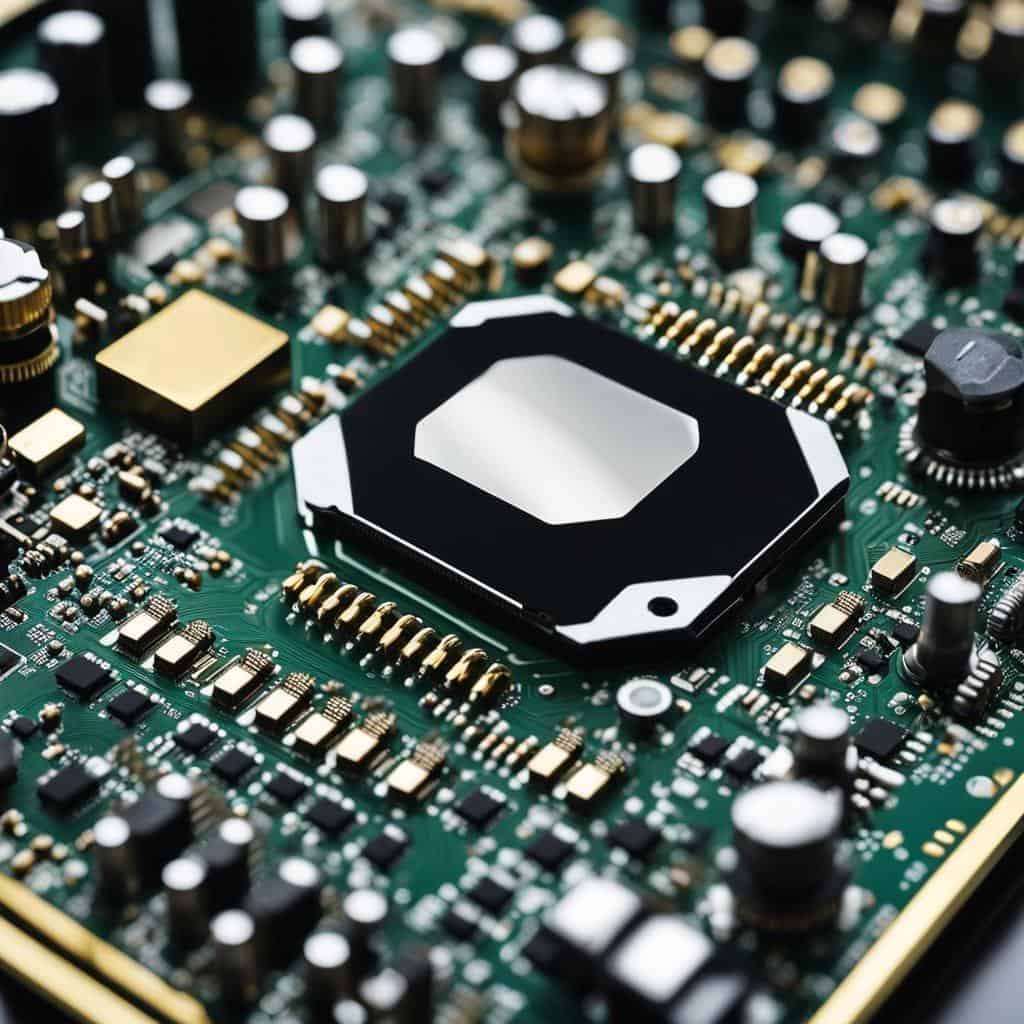TL;DR:
- The Major components of computer hardware include the CPU, the “brain” of the system, the Motherboard that connects all parts, and RAM, which holds data for short-term processing.
- While selecting these components, consider usage for CPU, compatibility for Motherboard, and balance between need and size for RAM.
- To build a PC, start with a case and proceed to install the power supply, motherboard, CPU, RAM, video card, and hard drives. Ensure all parts perfectly fit and be wary of static electricity.
- In upgrading, identify old parts for replacement ensuring new ones are compatible with existing PCs and budget-friendly.
- Gaming PCs require a powerful CPU, ample RAM, and robust GPU for impressive performance.
- Motherboards and processors should be chosen based on size, ports, expansion slots, and for processors additionally core count and clock speed.
- An appropriate graphics card is vital for visual tasks and should be selected based on speed, memory capacity, and compatibility with usage.
- The power supply unit(PSU) is vital for efficient PC functioning. Cooling systems like fan-based or liquid cooling should be chosen based on cooling needs and noise tolerance.
Puzzled by computer hardware essentials? Eager to delve into the heart of your PC? Tired of tech-jargon overload? Say no more. Welcome to your one-stop guide: “Computer Hardware Guide: Do You Know the Basics?. We break down complex information into digestible chunks, ready for both enthusiastic newcomers and seasoned tech aficionados. From understanding CPUs, and unraveling the mystery of motherboards, to rummaging around with RAM— you’re about to embrace the magic behind every click! Ready to piece together your computer puzzle? Let’s dive in.
What are the Basic Components of Computer Hardware?
Imagine a city. In this city, the CPU, or Central Processing Unit, acts as the brain. It makes all the major decisions and performs most of the ‘thinking’. Just like a city’s command center.
But, a CPU alone cannot make a city run smoothly. That’s where the Motherboard comes in. Think of it as the city’s infrastructure. The roads, bridges, and power lines that connect everything. It holds and connects all of the major hardware components on it.
Random Access Memory, or RAM, is like the population of the city. It holds data short-term while it is being processed. Larger RAM like a higher population, allows for more data processing at once.
This is just a sneak peek into the understanding of computer components. Each part plays its unique role in ensuring that your computer runs efficiently and effectively. They are kind of like a team, each playing a specific role, and the performance depends on how well they work together.
Consider this your new map to the bustling city that is your desktop.
How to Choose the Right Computer Components?
Selecting the right parts for your PC, be it for gaming or tasks, can be a hair-puller. Fear not. I’m here. Let’s break it down.
How to Choose the Right CPU?
Your CPU acts as the brain of your PC. It’s vital. The best PC components of 2021 include fast, efficient CPUs. Consider your usage. Multi-core ones are best if you’re into gaming, video editing, or 3D modeling.
What Factors to Consider While Selecting a Motherboard?
The motherboard is the system’s core. It decides what components you can use. When selecting a motherboard, consider your CPU type, socket type, RAM type, and size.
How to Choose the Best RAM for Your PC?
RAM is urgent. It aids your PC’s speed. If you’re into gaming, go for a higher RAM size. Remember, larger isn’t always better. Choose what suits your needs. Aim for a balance. Higher-end PCs usually go for 16GB, while 8GB is the sweet spot for budget PCs.
Your PC is a tool. It’s a work of art. But choosing its parts needn’t be art. It’s all logic and your personal needs. Remember the guiding factor should always be – ‘What am I using this for?’. Happy building!
Complete Guide to Building Your PC
There’s a thrill in creating your PC. It begins with a careful plan. You select the right parts, bit by bit, ensuring they fit together smoothly. It’s a bit like a jigsaw puzzle. But, it’s not just about parts. It’s about avoiding little glitches that can cause big problems later on. Do keep yourself grounded – literally!
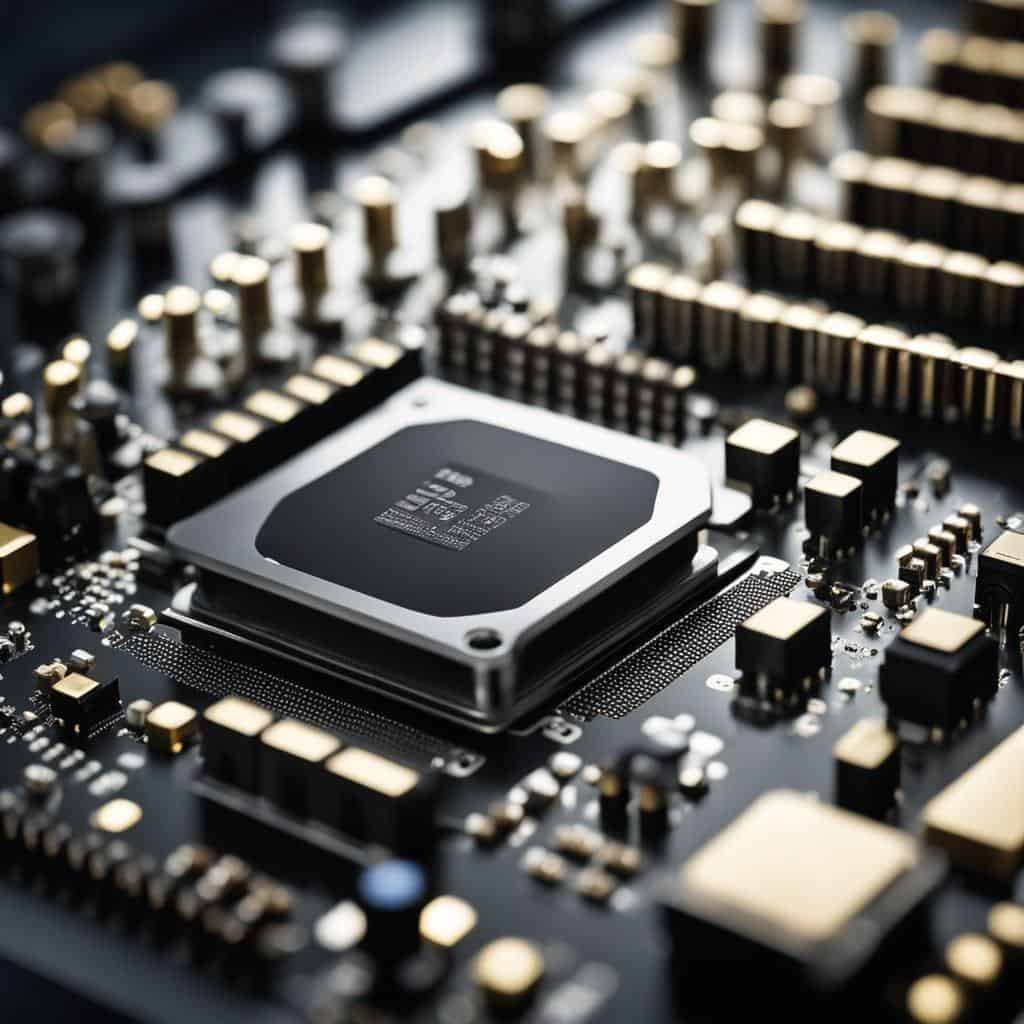
So, what’s the first step to building your PC? Choose the right case. Yes, the case! It houses all your precious components. Plus, choose one that appeals to your style!
The next steps? Installing the power supply unit and the motherboard. Ensure the motherboard aligns properly with the case. And oh, apply the thermal paste evenly before placing the CPU.
Don’t forget the RAM! Insert it into the motherboard slots. Press down evenly. Next is the fun part! Install your video card.
Hard drives come next. Slide them into the case’s bays. A firm push and you’re almost there! Lastly, attach the various cables.
So, what mistakes should you avoid? Well, don’t rush! Take your time. Make sure each component fits perfectly. Misaligned parts can lead to annoyance later. Did you apply thermal paste? A small step, but a crucial one. And remember, static electricity is the enemy! Ground yourself before handling components.
Choosing the best components for your PC needs careful thought. Select quality parts that fit within your budget. Understand your needs. Are you a passionate gamer? A video editor? Your choice of components should align with your work or passion. Simplicity is key. Don’t cloud your mind with too many options. And remember, always go for quality over flashy features. Now, go build your dream PC!
How to Upgrade Your Existing PC Hardware?
Know this, upgrading your PC hardware isn’t as hard as it seems. Here’s what you should do to get your PC into top gear.
What are the Essential Steps in Upgrading PC Hardware?
First, identify the parts that need upgrading. Look closely at [your CPU]( https://openlab.citytech.cuny.edu/com-basics/hardware-guide/), graphics card, memory and drive storage. Spare some time to research the best ones to replace them. Once you’ve got your new parts, get to work replacing them with the old ones.
But hey, don’t toss those old parts out just yet! Hold onto them, you might need them for troubleshooting.
What to Know Before Upgrading a PC?
You need to be sure that the new part is compatible with your existing PC. Make sure the motherboard can house the new additions and your power supply can handle the extra load. Also, some software is picky and might not work with a new OS. Don’t overlook software compatibility in your quest for new hardware!
How to Upgrade Your PC on a Budget?
Upgrading doesn’t always require you to break the bank! You can focus on upgrading single key parts rather than your whole system. For those on a tight budget, look into used or refurbished parts. They’re often just as good, and much kinder to your wallet.
Keep in mind, that knowing the basics of computer hardware is vital. My three decades of technology experience support these tips. PC hardware is just like any other machine parts – they wear out, they go out of date, but with a little knowledge and effort, they can always be improved.
PC Components Buying Guide for Gaming
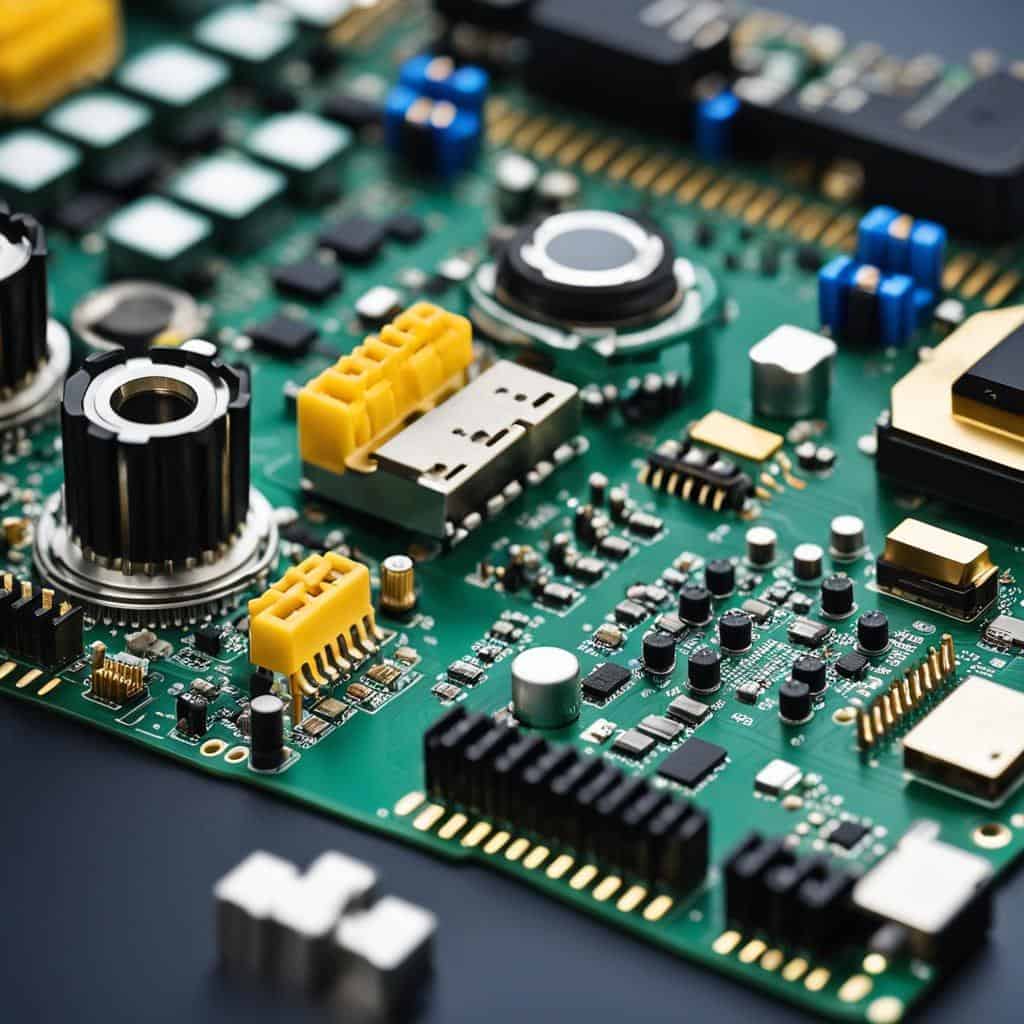
What PC Components are needed for a Gaming PC?
A meaty CPU, ample RAM, and a robust GPU. That trio forms the heart of a potent gaming rig. Now, allow me to detail each.
The CPU, or the brain, interprets and carries out commands. High-end gaming demands advanced multicore processors. Think Intel’s i7 or AMD’s Ryzen 7. This ensures swift, lag-free gaming.
Now, meet RAM – your computer’s short-term memory. Games eat lots of RAM. So, for a smoother gaming experience, pack in a minimum of 8GB, though I’d strongly recommend 16GB.
Lastly, the GPU, or graphics card, renders images, animations, and videos. A quality GPU delivers stunning visuals, so you enjoy more life-like gaming. NVIDIA’s GeForce, or AMD’s Radeon series, are excellent choices.
How to Choose RAM for Gaming PCs?
Faster is better! Aim for DDR4 RAM with speeds above 2400MHz. Next, consider the capacity. A casual gamer? 8GB might suffice. An extreme gamer? Opt for 16GB or even 32GB.
And don’t forget about dual-channel. Choose two or four matching sticks of RAM for your gaming rig instead of one. This doubles the communication path between the RAM and the memory controller, supercharging your gaming performance.
How to Optimize Your PC for Gaming?
Strip your PC of unnecessary applications. They hog valuable resources. Next, maintain an up-to-date operating system, drivers, and game patches. These often include performance improvements.
Use SSDs for faster load times. And, in the BIOS, enable ‘XMP’ for your RAM. This unlocks its full-speed potential.
Club all this with regular system cleanup and proper ventilation, and you are in for an ultimate gaming ride!
Comprehensive Guide to Motherboards and Processors
In the world of computers, the motherboard plays a big role. It’s like the brain’s headquarters. Think of it as a big playground where all other parts meet and play together. It’s the key to making your computer run efficiently. So, how do you pick the best one for you?
First, consider the size. Motherboards come in many sizes. The bigger the board, the more room for add-ons. You’ll want the right size for your case.
Second, check the ports. You’ll need the right type for your CPU, your RAM, and your storage. And don’t forget the ports for all your peripherals.
Finally, take a peek at the expansion slots. These are the spaces for any future upgrades. A little extra room is always good.
Now, let’s talk processors. The processor is the brain. It’s key for speed. It makes your software run, your games play, and your videos play smoothly. So, how do you pick the best one?
First, look at the core count. More cores equal more speed. But, don’t overdo it. You don’t need a race car for a city drive.
Next, peek at the clock speed. This is the processor’s heartbeat. Higher often equals faster. But, be careful. Higher doesn’t always mean better.
Finally, consider the thermal design power, or TDP. It’s like how much energy your car uses. Lower is usually better for small builds.
Remember, the right choice for you is unique to your needs. Your computer is like a puzzle. Each piece must fit perfectly.
Exploring Motherboards and Processors can help you make the right choice.
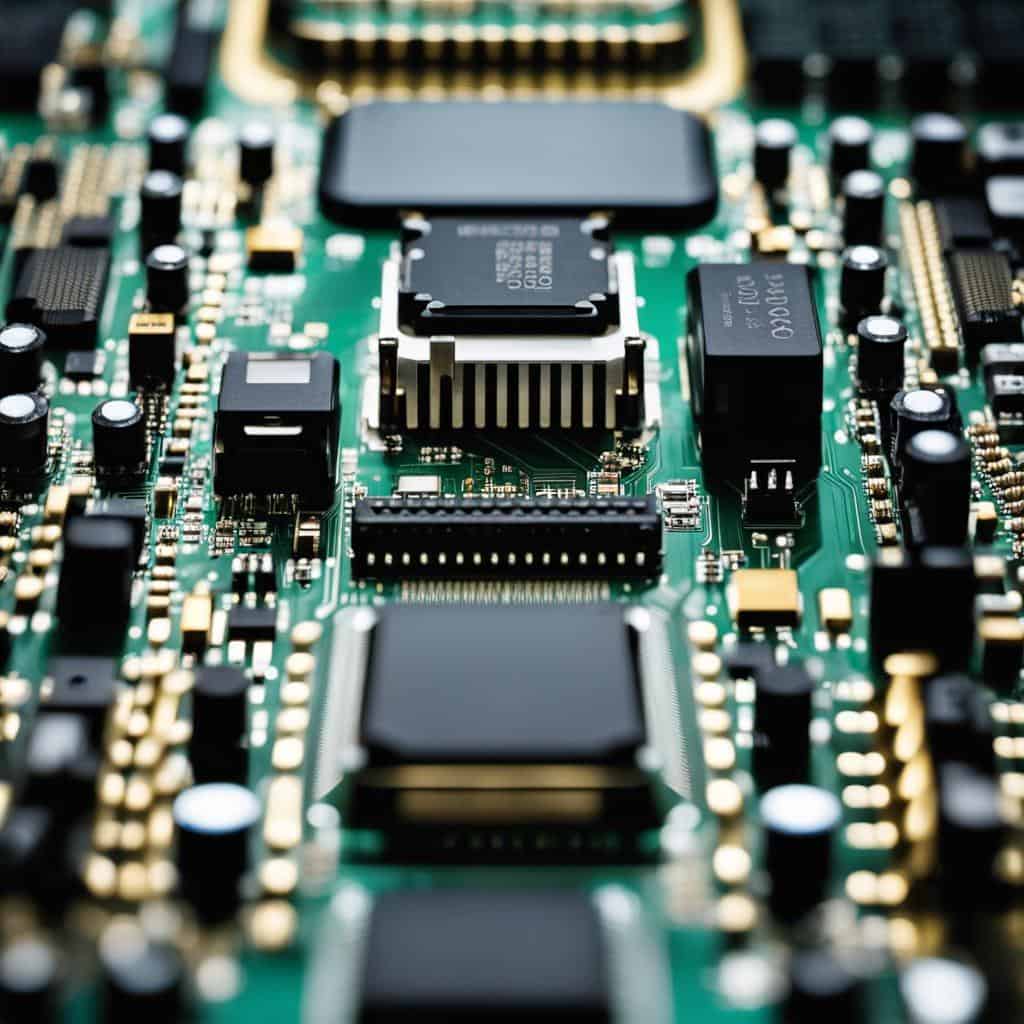
Parity Check of Graphics Card for Optimal Performance
Choosing a good graphics card (GPU) is key to enjoying your favorite games and visual-intensive tasks. But what features matter? And how do you choose the right one for your needs?
What Are the Key Features of a Graphics Card?
Easy! A powerful GPU has amazing speed and memory capacity. This enables it to deliver high-quality images and videos quickly. A GPU with more cores will give better performance. Connectivity options, such as HDMI or DisplayPort, matter too. The type and amount of video memory (VRAM) also factor in.
How to Choose the Right GPU for Your PC?
One size does not fit all when it comes to GPUs! Match the GPU to your PC use. Are you a heavy gamer or a casual user? High-end GPUs may be overkill for simple tasks. Also, check your monitor’s resolution. Higher resolution needs a more powerful GPU. Lastly, consider your budget. You can often find a good balance between cost and performance.
Ready to dive deeper? Learn more about computer hardware and pick the right GPU for flawless computing!
Understanding PC Cooling Options
Your PC’s heart is the power supply unit (PSU). It gives life to oodles of parts. So, honoring this guy is a must! It’s quite the unsung hero, huh?
What is the Importance of the PC’s Power Supply Unit?
Skimping on the PSU isn’t wise. Inferior ones can sap power and damage parts. That’s a big oops! So, choose a good PSU. It helps avoid heartache down the road.
How to Choose the Right Cooling System for Your PC?
Be mindful of your cooling needs. Some builds need a fan. Some need liquid cooling. It all depends on how hot your PC gets. If it’s a workhorse, you might need more cooling. You don’t want to see smoke, right?
Understanding Different PC Cooling Options?
There are two main cooling options. Fans are cool. Yes, pun intended. But, if you need more oomph, think about liquid cooling. Fans are cheaper but louder. Liquid cooling costs more but it is quieter. It’s your call! For further info, check here.
Conclusion
We’ve covered everything from understanding basic computer components to choosing and assembling your PC, upgrading hardware, and even selecting optimal parts for gaming.
Remember, the right CPU, motherboard, and RAM can make a world of difference. As you begin to build or upgrade your PC, keep each factor in mind, and you’ll command your technology like a true pro. Keep exploring, keep learning, and keep growing in your mastery of computer technology.