The world of computers and technology is complex and multifaceted, often raising questions about the fundamental differences in their core components.
One of the primary distinctions to understand when delving into this realm is the difference between hardware and software.
Both terms are commonly used, and becoming familiar with their essential characteristics can help to clarify the workings of computer systems and the interplay between their components.

Hardware refers to the physical components of a computer system, such as the motherboard, processor, memory modules, and storage devices. These components are critical to the functioning of the system, as they facilitate data processing, storage, and communication within the machine.
In contrast, software consists of the programs, applications, and operating systems that run on the hardware to perform specific tasks and functions. Software is essentially coded instructions that tell the hardware what to do, enabling users to interact with and manipulate data on the computer.
Understanding these distinctions between hardware and software provides a foundation for grasping the intricacies of computer technology.
As technology continues to evolve and become more integrated into our daily lives, it is increasingly important to be conversant in these fundamental concepts, which underlie the functioning of the various devices and systems we rely on.
Defining Hardware and Software
What is Computer Hardware?
Computer hardware refers to the physical components of a computer system. These components include devices such as the central processing unit (CPU), memory (RAM), storage devices (hard drives, SSDs), and input/output devices (keyboard, mouse, monitor, and printer).
The hardware is responsible for executing the instructions provided by software programs and ensuring that the system performs its tasks efficiently.
Some key aspects of computer hardware include:
- Processor (CPU): The brain of the computer, it executes instructions and manages data flow.
- Memory (RAM): It stores data temporarily, allowing the processor to access it quickly.
- Storage: Devices like hard drives and solid-state drives store data on a long-term basis.
- Input/output devices: These devices enable interaction between the user and the computer.
Understanding Computer Software
Computer software, on the other hand, refers to a set of instructions or programs that are designed to be executed by hardware.
There are two main types of software: system software and application software. System software includes the operating system (OS) and all the utilities that help in managing computer resources.
Application software comprises various programs developed for specific tasks, such as word processors, web browsers, and video editing applications.
- System Software: This type of software provides a platform for other software to run on. Examples include operating systems like Windows, macOS, and Linux. System software also includes utility programs that help maintain, configure, and optimize the computer system.
- Application Software: This category includes programs designed for specific tasks or purposes. From productivity applications like Microsoft Office to creative software like Adobe Photoshop, application software spans a wide range of industries and use cases.
In summary, hardware represents the physical components of a computer system, whereas software refers to the instructions or programs that run on hardware.
These two elements work together, with hardware executing the software’s commands, to form a functional computer system.
Characteristics of Hardware
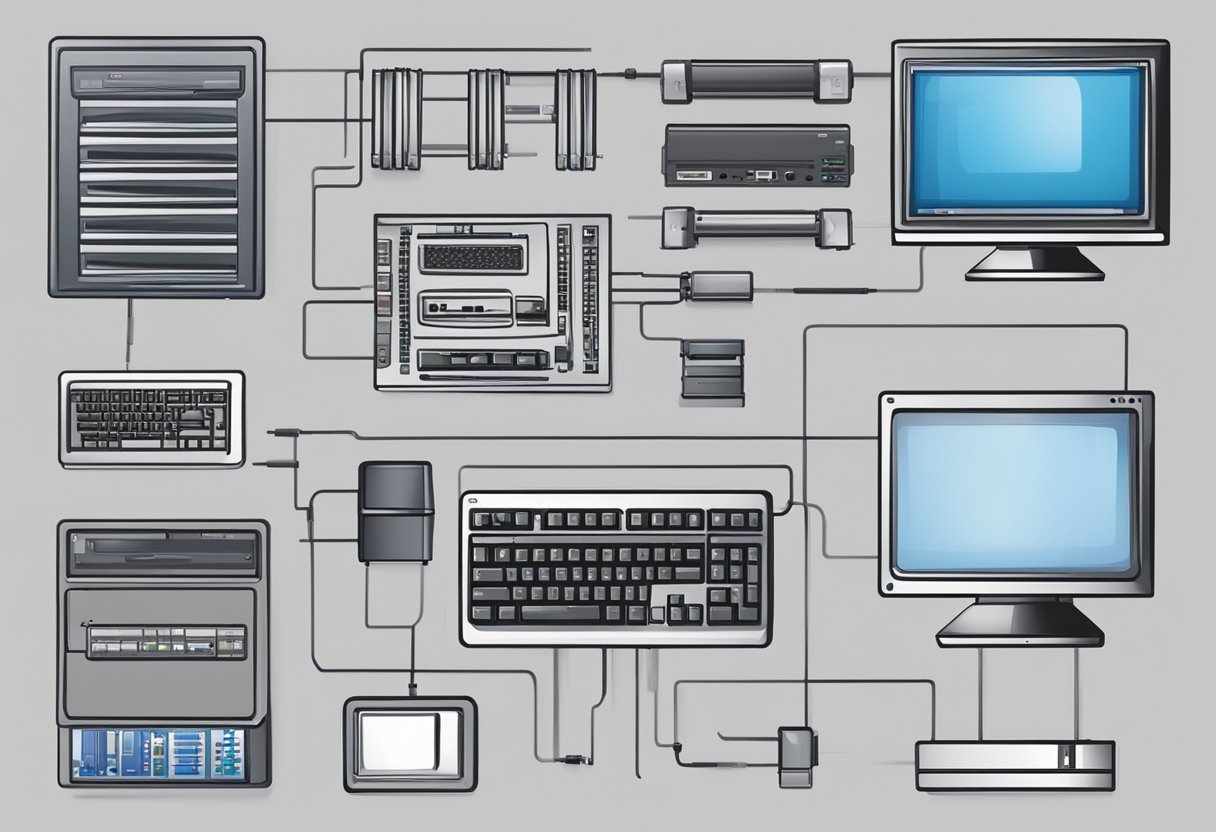
Tangibility and Maintenance
Hardware refers to the tangible, physical components of a computer system. These components can be internal, such as the CPU, RAM, motherboard, and hard drive, or external, like input devices (keyboard, mouse), output devices (monitor, printer), and storage devices (external hard drive, USB drives).
Due to their physical nature, hardware components can wear out, break, or require occasional maintenance.
One significant characteristic of hardware is that it can be physically manipulated, replaced, or repaired, in contrast to software which is intangible.
Hardware components can be easily inspected and, if necessary, cleaned or upgraded. This tangible aspect also means that hardware can be affected by environmental factors such as heat, dust, and moisture.
Hardware Performance Metrics
Some common performance metrics for assessing hardware components include:
- Processing speed: For processors (CPUs), this is measured in gigahertz (GHz) and represents the number of instructions executed per second.
- Memory capacity: RAM (Random Access Memory) capacity is measured in gigabytes (GB) and determines how much data can be temporarily stored and accessed quickly for processing.
- Storage capacity: Hard drives and other storage devices have a storage capacity measured in gigabytes or terabytes (TB), denoting the amount of data that can be permanently stored.
- Power supply: A power supply unit (PSU) provides electricity to the internal components of a computer. It is rated in watts (W) and needs to be powerful enough to support the overall energy consumption of the system.
To assess hardware performance, users can consider benchmark tests that provide objective measures comparing the capabilities of different components.
As hardware technology advances, new models or generations often bring improved performance, efficiency, and capabilities to meet the demands of increasingly complex software and applications.
Characteristics of Software
Software is a collection of instructions and programs that allow a computer to perform specific tasks. Unlike hardware, which is the physical aspect of a computing device, software is a virtual entity.
In this section, we will explore the different types, functions, development, and updates related to software.
Software Types and Functions
There are various types of software, each serving a unique purpose. Some of the most common types include:
-
Operating Systems: These are the core programs that manage the computer’s hardware and provide a stable environment for running other software. Examples include Microsoft Windows, macOS, and Linux.
-
Programming Software: This category consists of tools and languages that developers use to create other software. Examples include integrated development environments (IDEs) like Visual Studio, and programming languages such as C++, Java, and Python.
-
Application Software: Also known as “apps,” these programs are designed to help users perform specific tasks. Examples include Microsoft Word for word processing, Excel for spreadsheets, and Adobe Photoshop for image editing.
-
Internet Browsers: These applications allow users to access and interact with websites and online content. Examples include Google Chrome, Mozilla Firefox, and Microsoft Edge.
Below is a table which presents a brief summary of these software types:
| Type | Examples | Function |
|---|---|---|
| Operating System | Windows, macOS, Linux | Manages hardware and provides the environment for other software |
| Programming Software | Visual Studio, C++, Java, Python | Used by developers to create other software |
| Application Software | MS Word, Excel, Photoshop | Helps users perform specific tasks |
| Internet Browser | Google Chrome, Mozilla Firefox, MS Edge | Access and interact with websites and online content |
Software Development and Updates
Software development is a dynamic field that involves the creation of new programs, enhancements to existing ones, and regular updates to fix any bugs or security vulnerabilities.
Developers usually follow a specific process, involving planning, designing, coding, testing, and deployment of the application.
Software updates are crucial to ensure that applications always run smoothly and securely. They can introduce new features, improve performance, and address any issues or vulnerabilities that arise over time.
Automatic updates are a common practice for operating systems, browsers, and other widely used software, to maintain a consistent and secure user experience.
Software is an essential part of modern computing, providing the virtual instructions and tools needed to operate hardware and perform various tasks.
By understanding the different types and functions of software, users can better utilize and maintain their devices.
Comparing Hardware and Software
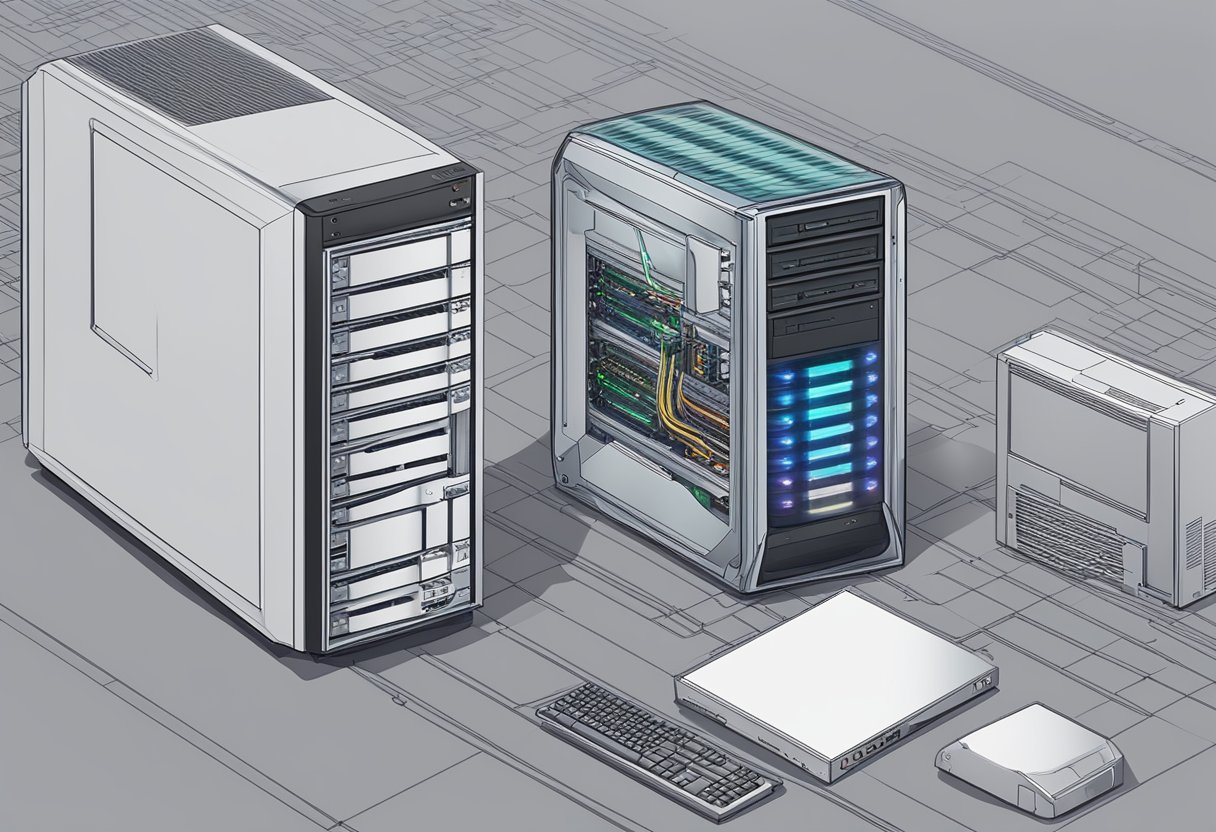
Co-dependency and Compatibility
Hardware and software have a strong interconnectedness, as they rely on each other to function effectively. The hardware refers to the physical components of a device, such as the processor, memory, and storage.
Software, on the other hand, comprises the programs and applications that run on the hardware.
It is essential that the hardware and software components are compatible with each other and share a common foundation. This often requires finding a balance between the capabilities of the hardware and the demands of the software.
Operating systems like Windows, macOS, and Linux play a crucial role in managing this relationship between hardware and software. They ensure that different types of devices, such as desktop computers, laptops, and smartphones, can run a wide array of applications.
Lifespan and Evolution
The life cycle of hardware and software varies. Hardware generally has a longer lifespan as it can be used for several years before needing replacement or upgrades. However, hardware is also susceptible to wear and tear, which can eventually necessitate repair or replacement.
In contrast, software tends to evolve more rapidly. Developers regularly release updates to fix bugs, improve performance, and add new features to their programs.
This means software may require frequent updates for compatibility with both older and newer hardware. Some notable examples include major operating system releases for Windows, macOS, and Linux.
Hardware:
- Physical components
- Longer lifespan
- Vulnerable to wear and tear
Software:
- Programs and applications
- Faster evolution
- Requires frequent updates
Both hardware and software continue to progress and innovate over time. This ongoing development presents new opportunities and challenges for maintaining compatibility and efficiency in the interconnected world of modern technology.


7 thoughts on “Difference between Hardware and Software: Key Aspects Explained”
Comments are closed.